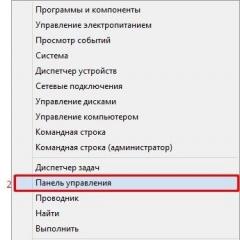Equipment setup. Acorp modems - the best solution for tasks of any complexity How to connect an acorp modem to a computer
In the first part of our review, we introduced readers to two internal Acorp modems designed for operation on PCI bus. In addition, issues of related software and support for these modems were raised, but they were not fully disclosed. Now it's time to consider external models. In addition to the technical characteristics and design features of the modems, we will talk about alternative software and firmware updates, as well as searching for additional information.
Acorp 56K EUS
The appearance of this modem caused sincere bewilderment, associated primarily with its overall dimensions and case shape. From a distance it may seem that this is an ordinary mouse - the body is so similar in size and "streamlined". This is its main merit. Now you can easily put an external modem in your pocket or handbag, transfer it to any computer and connect it using just one cable to connect to the USB controller. Agree - it's convenient. And if you consider that earlier an external modem required for carrying, in addition to itself, also a power supply, then this is doubly convenient. There remains, however, one more item necessary for carrying - a disk with modem drivers. By the way, they take up little space, and therefore a regular floppy disk will be enough. As a result, the user received a mobile external modem.
First meeting
The retail delivery set is standard - the modem itself, a disk with drivers and related software, a USB cable, a telephone cord, and a brief instruction for connecting to computers equipped with an operating system of the Windows family. All components of the kit comply with the current RosTest standards and are certified.


There are no external controls as such. A power switch is not required because the USB connection is safe even when the computer is on. Indication LEDs do not indulge in redundancy. There are only two of them. One is on when the modem is detected by the system and is ready for use, the second is on when established connection. By the way, the modem board provides the ability to connect two more LEDs, but the manufacturers apparently considered their installation to be an excess, or a violation of the overall design. For experienced users, it is possible to change the purpose of each diode and program it for any event (“line”, “data transfer”, etc.).
Acorp56K EUS modems are very picky about the choice of mating hardware and operating system. At the moment, there are drivers for almost any system like Windows with USB support, although drivers for very ancient versions - NT4 and Windows 95 - have fallen out of sight of the developers. Using the modem in conjunction with other operating systems, such as Linux, is problematic, since drivers for them are still that have not been created, although developments in this direction are underway.
Specifications
The technical characteristics of the modem do not differ much from other similar HCF class, however, the innovation in the form of using USB has brought a personal imprint. The modem is capable of operating on all modern communication protocols, including the newfangled V.92 and V.44. The use of compression under the V.44 protocol requires changing the speed of the COM port, which, in turn, is implemented as a virtual one. This means that there are no special restrictions inherent in hardware modems. It is important that your operating system can communicate with such a port. However, if we started talking about limitations, then we should immediately identify them. The main thing is the type of processor used in the computer. At a minimum, it should be no worse than the Pentium II 300 MHz, and in practice it is desirable to have a faster one. Any HCF modem using USB is really critical to CPU and operating system loading. Therefore, Conexant itself has introduced these application limits, otherwise, reliable operation of the modem cannot be guaranteed.
Compression protocols:
V.44, V.42bis, MNP5
Error correction protocols:
Modem circuitry
The modem uses the main RHP56D chip and the auxiliary 11247-11.

The installation is compact, double-sided and neat, which is a prerequisite for devices of this type. The board provides for the possibility of installing either an optoelectronic stacking relay or a reed relay. The required option is determined by the manufacturer itself, and it may depend on the construction of manufacturing processes, the availability of certain elements in the warehouse, internal policy, etc. The circuit diagram of the input circuits is shown below.

In it, as in the previously given schemes, there are no special frills, but overload protection is provided for the maximum possible current and voltage. Despite the fact that the board has slots for installing a paired RJ-11 connector, the modem has a single connector. This can create initial difficulties for those who wish to connect a parallel telephone directly to the modem. A commercially available RJ-11 jack splitter may be the way out. In this case, it should be borne in mind that the phone will not turn off during the communication session. The input circuits are made according to the scheme with classical transformer isolation. The transformer is filled with compound, and therefore one can only make assumptions about its true overall dimensions. However, tests with the help of measurement equipment from "Analyst TC" have shown that it is on these modems that the input circuits are designed in the most optimal way, and do not create additional loads on the telephone line.
Modem features
- Acorp 56K EUS modems are based on the technology of controllerless modems of the HCF type. This means that the modem dependent on driver used in the operating system. The modem itself has a DSP signal processor, but the functions of a controller or supervisor are performed by the corresponding driver.
- Number of adjustments for tuning to a specific line is very large, but they are hidden from the user's eyes in Windows registry. The suggested registers and commands may not be enough, so those who want to achieve the most efficient results will sooner or later have to take care of learning the regedit.exe program.
- On the modem no jacks for connecting an external headset for the purpose of using the speakerphone (telephone). This is the only restriction on the implementation of the modem's capabilities in voice mode. You can implement an answering machine or software caller ID. It is only necessary to pay attention to whether the driver used supports the voice command mode.
- The modem has the ability displaying statistical data after the communication session. Capacitance statistics issued by AT#UG and AT#UD commands, and allow you to analyze the modem operation and the state of the communication line in detail. And at a very high level, characteristic of higher class modems. However, this is a standard feature included by the chip manufacturer in any modems, regardless of their price category.
- Not included in the modem optional USB controller to communicate with other clients on this bus. But such an operation would inevitably lead to an increase in overall dimensions. Therefore, in a line of serially connected USB devices, the modem should be connected last.
- Modem can be localized for use in Russian conditions , but for this you need to select the appropriate drivers. They are not included in the package, but at the end of the article we will tell you where you can find them.
- The issues of modem stability on specific lines are individual and we will not consider them. It is recommended to operate the modem on good lines. Application on low quality lines will require additional settings, and in this case one should not hope for any supernatural results.
- Like all soft modems, Acorp 56K EUS can "slow down" the system at the time of initialization , and besides, in Windows XP, when using the drivers included in the package, the modem loads the CPU by 40-60%. Conexant is constantly working to eliminate these unpleasant moments. The first cannot be completely eliminated due to the organization of any virtual driver. The second is reduced to an acceptable level: 5–15% for the latest versions.
- In earlier versions of the drivers, there were facts of incompatibility with USB 2.0, in the latest versions of the drivers this drawback has been corrected.
disadvantages
- The modem belongs to the class of controllerless, despite its external design. Accordingly, this leads to the appearance of the whole complex of disadvantages inherent in soft modems;
- The USB bus itself, the imperfection of its controllers, as well as the updated specification introduce some features that can affect the development of the USB modem line as a whole. Therefore, it is difficult to say how this direction will develop in the future;
- Insufficiently informative indication does not allow to fully control the process of work;
- One phone line jack creates problems when there are parallel phones.
conclusions
This modem is capable of performing mobile functions, since its weight and size indicators can be called minimal in the lines of external modems. When operating in a stationary mode, the modem, although it performs the main functions, is inferior to hardware modems in terms of technical characteristics due to the software implementation of the basic functions.
Acorp M56-EMSF-2
Acorp external modems in classic hardware design are the oldest "residents" in Russian conditions, and have changed their model range several times in the entire history of development. At the same time, the technical characteristics were maintained at the proper level. At the same time, everything is being done to stabilize the cost in a certain range, affordable and attractive to the consumer. And here it should be noted that this is possible, because for 8 years the demand for these modems has not fallen, and the price has not changed much. Success, in our opinion, lies in the fact that the modem is convenient, has a basic set of service capabilities, is quite stable in the conditions of Russian telephone channels, and in the absence of special “bells and whistles” that entail an indispensable increase in cost, it is attractive to the consumer. The new model is made according to the already run-in principle of "rational sufficiency", but it has a number of characteristic features, which we will talk about.
PC OS and HardWare Requirements
Like any full-fledged modem, Acorp 56K EMSF-2 is completely undemanding to the applied operating systems. Any OS can be freely used, as long as it allows you to connect modems to a serial COM port. With regard to the HardWare of the computer, only the presence of this port is necessary, the performance of the CPU does not have any effect on the operation of the modem, and the modem, in turn, does not affect the operation of the computer.
First meeting
Appearance Acorp modems have not undergone any changes over the years, which, on the one hand, allows the user to immediately highlight it on the store counter, but on the other, introduces a certain amount of confusion. The fact is that in the same case, modems are produced that are completely different in terms of technical characteristics and the chipset used. You can find out only by looking at the "belly" of the modem, and then, by connecting it to a computer, analyze the responses to commands from the ATI group.


The Acorp 56K EMSF-2 modem, like other modems from this company, is supplied in a retail version. The kit includes - the modem itself, a power supply, a cable for connecting to the computer's COM port, a telephone cord, a disk with accompanying software and a brief installation instruction for the most common operating systems of the Windows group. The whole set complies with the current RosTest standards and is certified.
Specifications
The modem has a set of technical characteristics typical of any modems built on Conexant chips, and in this sense there are no deviations from the reference design recommended by the manufacturer. But here it should immediately be noted that this is true only in the case of using pre-installed factory firmware. If you use new microprograms that are undergoing a special run-in as part of the All-Russian beta testing, the functionality of the modem is expanded. True, everything has its time, and we are going to devote separate lines of the review to this moment.
The modem supports the following data transfer protocols:
V.92, V.90, V.34, V.32bis, V.32, V.22bis, V.22, V.23, V.21, Bell 212A and Bell 103
Compression protocols:
V.44, V.42bis, MNP5
Error correction protocols:
In terms of service capabilities, the modem has an additional class 2 fax transmission protocol and a voice mode of operation with the ITU-T V.253 command format
 As you can see, Acorp 56K EMSF-2 modems can work on all modern protocols for receiving / transmitting data (including the latest V.92) with a maximum bit rate for reception of 56000 bps, and 48000 bps for transmission. The latter is performed if the remote server modem supports the PCM Upstream function. To implement the possibility of working on this protocol, the manufacturer had to abandon the two-chip version previously used in EMSF on RP56D / SP and L2800-38 and switch to a new chip from Conexant - CX06827-11.
As you can see, Acorp 56K EMSF-2 modems can work on all modern protocols for receiving / transmitting data (including the latest V.92) with a maximum bit rate for reception of 56000 bps, and 48000 bps for transmission. The latter is performed if the remote server modem supports the PCM Upstream function. To implement the possibility of working on this protocol, the manufacturer had to abandon the two-chip version previously used in EMSF on RP56D / SP and L2800-38 and switch to a new chip from Conexant - CX06827-11.
The issues of the advisability of such a transition have been discussed more than once, since, on the one hand, nothing seemed to prevent the implementation of this protocol in the old version, but on the other hand, the chip manufacturer itself stopped its firmware support. Therefore, the fact remains that another modem with new features and technical characteristics has turned out.
Consider the circuitry of building the analog part of the modem. In general, it differs little from the previously described schemes of the PIM2 and IRW2 modems. The nodes are the same, we covered the principles of operation and their purpose earlier. Therefore, we will focus only on the characteristic features.

- The analog circuit diagram is based on a classic transformer decoupling, which is an indisputable advantage in modern modem lines. The end user will not need to think about the mandatory grounding of the computer and carry the modem for warranty repair after the first overvoltage in the telephone line.
- As can be seen in the above diagram, the input sections have the same protection against current and potential overloads, and the voltage protection is enhanced by the introduction of a three-point on the varistors RV1-RV3, but the protection filter telephone network from high-frequency pickups of the modem is simplified due to the rejection of the use of chokes. Probably, the developers considered that this function can be fully provided by the inductance of the communication line itself. We have no right to assess the appropriateness of such a decision. The fact remains - on the old EMSF modems and the new EMSF-2, ordinary jumpers are soldered instead of chokes.
- Despite the fact that the modem board provides for the connection of an optoelectronic pick-up relay, as in PIM2, in EMSF-2, now supplied to Russia, a reed relay (K3) of the SUN HOLD MD5 type is used. The logic of such a decision can only be found in the fact that the company is forced to fight to maintain its price niche, and this direction is fraught with searches for savings on every element. However, everyone knows examples of more radical measures, for example, the introduction of transformerless decoupling, or a deliberate refusal to use additional circuitry solutions that increase the cost of the product at the same time as expanding functionality.
- It is the above reason that can explain the two-transistor scheme for constructing an electronic choke.
- For a long time, it was believed that the non-switchable PHONE jack on the modem is a definite minus. Indeed, when one of the relatives wants to make a call and grabs the phone while the modem is working, this can lead to a disconnection, or, at best, to overtraining in the form of a retrain. Connected old telephones can also degrade communication. However, not everything is so bad. Firstly, such devices either no longer exist, or their number has been reduced to a minimum. And secondly, with the introduction of new automatic telephone exchanges, another problem arose - “good audibility”. Of course, because the remote modem can be heard well, the connection should get better, but there are reasonable limits for everything and sometimes the input signal is above the norm (-16 ... -25 dB). From this, your modem "stalls", which may adversely affect the quality of communication. This is where the device can help, which only interfered with the old automatic telephone exchanges. Very often, devices powered by the telephone network help to reduce the input level. And sometimes there are situations when the modem speed has dropped as a result of some temporary interference on the line, in which case you can not wait until the modem starts to raise the speed to the desired value, but quickly pick up and hang up the handset on the parallel phone, which will cause a retrain and most likely will return the quality of communication to the initial level. So sometimes the combined sockets are even useful.
- This is not shown in the schematic diagram, but we will also note that connecting a headset will not cause automatic shutdown built-in speaker - now this is done only by commands when switching to voice mode.
- The wiring of analog and digital ground, in comparison with the previously discussed circuit diagrams, also has a difference, since a galvanic connection between them is introduced using the capacitor C113. We have no right to discuss the feasibility of such an introduction, it is likely that the developers wanted to strengthen protection against various kinds of common mode interference in this way, there may be other reasons, such as ensuring the operation of the modem with no grounding of the computer, or something else.
- If you carefully study the modem board, it can be noted that in addition to the possibility of technological replacements (for example, a two-transistor circuit of an electronic choke with a three-transistor one, or a reed relay with an optoelectronic one), there are also missing blocks altogether. So, in the input circuits of the analog part, there are seats for elements of a hardware sensor for monitoring the state of the line. The absence of this is easy to explain - since there is no relay for disconnecting the PHONE jack, then the sensor becomes redundant. But on the other hand, this is also a margin of safety, i.e., if the company decides on the need for such implementations in the future, rebuild technological process there is no need to produce boards.
Summarizing the review of circuitry, we note that we specifically emphasized some flaws, but they do not at all mean that they are inherently fatal. Operating experience shows that it is quite possible to put up with them.
We will not now consider the design features of the modem. Its case has been produced unchanged for many years, and, apparently, generally suits end users. The modem is quite stable due to two rubberized legs that provide friction between the case and the table surface both in the longitudinal and transverse directions. All communication connectors are displayed on the rear panel.

The modem is equipped with a convenient panel consisting of nine status LEDs that reflect all changes that occur during work and "rest".
The use of such a panel allows you to evaluate the state of the modem even without the sound turned on, which is undoubtedly convenient.
Modem features
In this section, we will try not only to list the features of the modem, but also to give a small analysis.
- Modem compression protocol V.44 . On the one hand, the introduction of this protocol does not affect the data transfer rate in archived form, since modern archivers have a compression ratio much higher than 1:6 (for V.44) or 1:4 (for the old V.42bis)*. On the other hand, Internet users, while surfing through the pages, receive uncompressed .htm, html, php, etc. files. And here, increasing the compression ratio by the modem itself significantly increases the page loading speed. In addition, there is a flexible opportunity to influence the compression mode by controlling it with the help of special commands.
- In order for modem compression to work effectively and I/O ports not to be overloaded, their own bandwidth must be increased. In Acorp 56 K EMSF-2 modems, this is achieved increasing the port speed to 230400 bps . In fact, this question is not so trivial, since in addition to transferring the port to this speed, it is also required to provide it on the reverse section connecting DCE with DTE. IN Windows system this will require the installation of specialized drivers, as well as changes to the modem drivers and the registry. This is a performance step, but its implementation is currently under development.
- Modems Acorp 56K EMSF-2 have a wide range of adjustments for a specific line . Alas, not all users can use them in full, and only the main ones are important for them, such as adjusting the output signal level, the ability to change the sensitivity of the transceiver, and adjusting the aggressiveness of the connection. Of the above adjustments, when using the ACF3_V1.088-V90_P21_FSH firmware loaded into the modem at the factory, registers S91 and S92 are available, allowing you to change the output signal level in data transfer and fax modes. There are other adjustments, and they will be discussed in a special section of the article, but for this the user will have to install one of the firmware, which is currently undergoing full-scale beta testing and has already gained popularity among users.
- Familiarization with the documentation for Acorp 56K EMSF-2 modems shows that in addition to the standard Hayes-compatible commands inherent in any modems, there is additional command set , fully compliant with ITU-T V.250 and V.253 standards. The extended capabilities of these sets allow you to easily change the country code, compression and correction parameters, flexibly select data reception / transmission protocols and make their additional adjustment.
- In addition to the main functional duties for receiving / transmitting data, the Acorp 56K EMSF-2 modem allows you to use service functions, such as receiving / transmitting fax messages, organizing an answering machine, using a modem as a speakerphone. There is no built-in hardware caller ID, but the use of software caller ID is possible, and the likelihood of their normal operation has increased compared to earlier two-chip Acorp 56K EMSF models. The appearance of AON-Caller ID gateways makes it possible to organize a kind of hardware AON-a. The only thing required is to search for a suitable country code for the normal indication of received AON signals in CID format. Given that the list of supported countries consists of three dozen, and work is underway to ensure such coordination, it can be assumed that in the near future the introduction of hardware ANI directly into the firmware will become an unacceptable overkill.
- Modems come with built-in flash memory , which allows you to change the built-in firmware over time, that is, to update it. The presence of this function is very important, since it makes it possible to improve the properties of the modem by selecting the most suitable firmware (firmware). It should be noted that the use of this function is expedient and convenient in cases where there is a necessary and sufficient supply of such firmware. Otherwise, this function is simply useless, and after all, you don’t have to go far for examples when the modem has flash memory, but there are either no firmware, or they appear every 3-5 years. The process of updating (updating) modems is quite reliably organized, and you can bring the modem to a non-working state only by “trying hard” and not observing elementary security measures, which we will talk about below.
- As already mentioned in the introduction, we will not conduct any tests and wishful thinking. The quality of the modem can only be checked on its own telephone line, then try to adjust to the parameters of this line and only after that talk about the quality of work, connection stability, record and outsider bit rates and CPS. The only thing that can be noted is that, compared to the “old” models, the new ones work just as well, and under certain conditions they overtake them. In addition, a number of additional settings have been added by the manufacturer, but that's not all. There is a very important advantage that distinguishes this modem from similar ones on the same chipset, namely the possibility of introducing additional features and localization for Russian conditions .
disadvantages
- Repeating from year to year, the main drawback is the non-switchable additional socket. Plus or minus - the end user decides, however, making this feature adjustable should not have been difficult for the manufacturer.
- Connecting a headset to the modem jacks does not disable the built-in speaker. It is difficult to guess who made the decision to develop such a scheme, but this is not a very good option, because. speaker is loud enough. In the first official release of the firmware for this modem, it is possible to turn off the speaker with the M0 command, and turn on the sound indication of events on the line. This partially corrects the situation.
- V.92 software is in beta testing. At the time of this writing, all protocol functions are working, with the exception of Modem-On-Hold, because. filters are configured for most PBXs.
conclusions
In this part of the article, the authors usually share their impressions of the tested product, or make predictions about the future product. It just so happened that the authors of this article had to not only test, but also work for more than 1.5 years on this product, using it for various purposes. Let's just say - from the entire line of Acorp modems, the EMSF2 model can be safely put in first place, because. not only the work of developers has been invested in the development of this product, but also the work of dozens of users participating in beta testing, which means that firmware developers are familiar with Russian lines and their problems firsthand.
Alternative software
In the article on PIM2 and IRW2 modems, we reviewed the software that comes with the modems. It cannot be called the main one, since it does not perform many tasks that the user faces when operating modems. Therefore, here we decided to make an overview of alternative programs that can be successfully applied.
Acorp Modem Booster (ex. HSFbooster)
This direction of programs designed to configure soft modems began to develop relatively recently - about 3 years ago. The appearance of such programs is due to the fact that the general technical training of modern modem users falls annually. And if a few years ago no one needed to explain what AT commands are and what they are for, now this banal question causes serious difficulties for many users. There is another aspect that contributed to the emergence of this program. The fact is that software HCF / HSF modems have flexible adjustment capabilities, but they are hidden from the eyes of an inexperienced user in the Windows registry, and given the already above-mentioned low qualification level of the average user, then direct operations with the registry can be disastrous.

The AMB program allows you to:
- Change the default protocols on which the modem connects;
- Change and limit bit rates by entering the received data into an additional Windows initialization string;
- Adjust the level of the modem output signal;
- To remove and analyze statistics after the conducted communication sessions;
- Change the country code;
- Adjusting timing s e settings for identifying BUSY signals;
- Regulate the aggressiveness of the connection;
- Change the initial settings of the V.92 protocol;
- Change compression settings.
This is a list of the main features. More details about the program can be found in the built-in help file. Working with the program will not cause difficulties even for an inexperienced user.
Acorp External Modem Tuner
Literally during the preparation of this review, a very long-awaited program for tuning hardware modems appeared - Acorp External Modem Tuner. Modems can be configured to operate via s-registers and specialized commands, but in the Windows age, the average user has some difficulty. In forums and conferences, you can often hear a request: "Tell me a universal initialization string!". And how can it be suggested if it does not exist as such and cannot exist? You have to send the user to accomplish the feat of reading the documentation. Alas, this is not the job for many. In this regard, it was decided to develop a program that facilitates interaction with the modem.

The program allows:
- Adjust the output signal level;
- Change bit rate;
- Read existing modem settings and change them;
- Form an additional initialization string;
- Adaptively carry out settings depending on the model of the modem being used;
- Specify the modem to be amended.
For modem owners c latest versions firmware, the following settings become available:
- Additional "Russian registers";
- "Aggressiveness" of the modem;
- DualPCM detector mode;
- Setting the busy signal.

For the first time, the setting is carried out not only by entering values, but also in a graphical way: the user selects the intervals and listens to the resulting signal, comparing it with the one that can be heard in the handset.
Given that the program has appeared recently and is just beginning to develop, we can hope that in the future it will allow you to work with a much larger number of configurable modem parameters.
M_Tweak
Such an interesting feature of individual users as unwillingness to read the documentation has long been known. If this feature did not exist, then this program would not have been born, although its more precise definition is a utility. What is the point here? If you correctly configure the modem for a specific line, then you need to spend a sufficient amount of time and have a stock of knowledge. All received settings must be written to the modem profile using some terminal program, and then these saved settings should be called by such an initialization command as ATZ. Unfortunately, this path turned out to be unacceptable for most users, and therefore many initialize the modem with factory settings (for example, AT&F), and then, through an additional initialization line in the same Windows, make adjustments to configure the modem in specific conditions. We will not judge whether this is good or bad, but the statement of this fact forced us to introduce special coarse settings in the modem documentation in the form of bit rate limitation via AT + MS commands. And in order to make life easier for a user who staunchly does not want to understand the documentation, this utility was created.
The program prescribes initialization lines depending on the quality of the selected line:
MS=V22B;+A8E=,0 - communication is almost impossible
MS=V32;+A8E=,0 - very poor quality
MS=V32B;+A8E=,0 - poor quality
MS=V.34,1,300,21600,300,21600 - below average
MS=V.34,1,300,24000,300,24000 - average
MS=V.34,1,300,28800,300,28800 - slightly above average
MS=V90,1,300,31200,300,38667 - unstable line
MS=V90,1,300,31200,300,44000 - good line
MS=V.92,1 - excellent line
As you can see, the gradation in line quality is very conditional, but at the first stage it can help a lot. The user only needs to move the "engine".

The required command will be written in the additional modem initialization line in Windows. You can use this utility when using any Acorp modem from the new line.
The latest versions of the M_Tweak and AMB programs can always be found on the website.
Programs for the analysis of statistics
Accurate tuning of the modem to the parameters of a particular line requires a detailed analysis and analysis of statistical data after the connections have been made. All the modems we have reviewed have this capability. Statistics can be obtained by AT&V1 commands for EMSF-2, and AT#UG for PIM-2 IRW-2 EUS in unencrypted form, and by AT&V2 command for EMSF-2 and AT#UD for PIM-2 IRW-2 EUS - in encrypted form form. The latter format fully complies with the Unimodem Diagnostic specification from Microsoft. Parsing and reading statistics in unencrypted form does not cause difficulties, but in encrypted form it sometimes poses unsolvable tasks for the user. It's good if the modem drivers provide statistics output to the "Network connection" log file. And if not? Then the programs of Stanislav Mekhanoshin Rockwell Diagnostic and Unimodem Diagnostic can come to the rescue. They are easy enough to use. You need to either get a file with statistics, or copy it to the clipboard. The programs themselves will display it on the screen, and further actions lie with the user himself. He can either save the decrypted data to a file, or copy it to the clipboard for later pasting into his documents. The programs are so easy to use that it is not worth continuing their further description, it is better to take it and try it right away. Before using, we strongly recommend that you read the description files, where you can find detailed information on all features. You can take these programs at.
ModemSpd
Analysis and analysis of statistics after communication is a vital thing, but what if you want to, or do you need to analyze the work in on-line mode? Of course, in the terminal, using the ESC sequence “+++”, you can put the modem into command mode, give commands to remove statistics, and then, using the ATO command, put the modem back into the mode of receiving / transmitting data. Unfortunately, this method is now suitable only for the first and trial experiments on communication with remote modems. In addition, given that modems are now basically used for the Internet, then the connection in the terminal without authorization and even with it will be short-lived and will break by timeout in ppp. Fine-tuning and analysis require longer communication sessions. This is where the program of a wonderful Russian programmer, known online under the nickname Temperton, comes to the rescue. This program is multifunctional, and in addition to analyzing statistics, it allows a lot.

To quote the main points directly from the readme:
Note: under Windows 2000/XP the manager works only if the user has write permissions to the modem settings key.
We hope that there is no point in commenting on all these points, since it is clear that this program can make life easier for the user. Look for her on
Modem Xpert
This program was originally developed specifically for modems on chips from Conexant. Alas, it was not included in the installation disk, although we hope that this is a temporary phenomenon. At its core, it performs almost the same functions as ModemSpd and allows you to monitor the operation of the modem in real time, evaluating it, and drawing conclusions about the need for further adjustment.

The program is in English and is recommended for use directly by the chip developer itself. On the website www.conexant.com you can find its description in PDF format. It should be noted that few manufacturers have received the right to distribute it. We recommend that you visit the official support site where you can download it. For the normal functioning of the program, it will most likely require additional installation efforts, and even additional libraries. Look for them on the site
Net Waiting
The modern V.92 protocol allows you to implement one of its convenient features, such as the Modem On Hold function. Its essence is that while working on the Internet, you will not feel completely cut off from the world on the phone, due to the fact that it is busy. A call from your friend or relative will not go unanswered because they hear busy signals. Before the advent of the V.92 protocol, this was possible thanks to a feature such as Call Wating. In order for it to work, it is necessary that such a service be connected to you by a telecom operator. We note right away - as a rule, this is not free, and in some cases it is impossible at all. You can consult on this matter directly with the telecom operator. If Call Wating is connected, then an incoming call at a time when your phone is busy will not go unnoticed, and if the line is occupied by a modem, it will disconnect. If, in addition, the V.92 protocol is used, then, after talking with the subscriber, the modem will restore its interrupted connection without your intervention, which is really convenient.

The Net Waiting program provides a user-friendly interface. It is also recommended by Conexant for use, and, like Modem Xpert, it requires additional settings when installing, which you can find on the site in the article “Configuring CallWaiting”. You can also download the latest version of the program there.
Manufacturer support
Until now, we have been talking about technical specifications and software of the Acorp line of modems, which the buyer will encounter when choosing a particular model. It's time to consider user technical support issues. In the Russian market and not only, the principle of its minimum sufficiency has long existed. It consists in the following:
- The complete absence of any kind of support - the company sells equipment, but is not at all concerned about its further fate.
- Support with posting news on the site and once posted firmware, drivers, documentation and other attributes.
Not every company can boast of frequent content updates, and even more so a dialogue with the user. As a result, such support is of a protracted static nature. Or, in other words, the user was remembered at the stage of modem supply formation, and then forgotten. If you look at the recent past, you can easily see that Acorp modems were sold with minimal technical support. But quite recently there have been dramatic changes in this direction. For a reasonable solution to this issue, Acorp proposed a new solution that contains a "zest" and captivates with its obvious simplicity and foresight.
The basic premise is that there is no perfect computer hardware, including modems. Since such equipment does not exist, it must be improved, and this process is unthinkable without a dialogue with the user. Things seem to be obvious, and manufacturers are trying to resolve them in different ways, and the closer the contact, the higher the likelihood of fruitful work. It was for such a contact that two independent directions were created - one solves the issues of further development of modems, the other - official support.
By participating in the first direction, the user can evaluate the update process, take part in beta testing, and solve their private problems related to the operation and identified errors in the modem. Such a solution is revolutionary in essence, since not everyone dares to publish known errors, not everyone dares to win over in general inexperienced users, not everyone dares to give them “raw” products. But the benefits of such actions are undeniable, since it is hardly possible to find a more acceptable way to collect statistics and organize feedback. For this purpose, a service of beta testers has been formed. The declaration of service can be found on the website.
The second direction is the dissemination of proven solutions. For these purposes, the Russian representative office of Acorp created a website.
It publishes materials that have passed preliminary testing and therefore they should not cause complaints from users. The site contains a certain amount of advertising, but the creators do not hide behind its screen, but provide the end user with the opportunity to organize a dialogue. Support works via e-mail and daily solves dozens of both the simplest and rather non-standard problems, helping its customers find the right solution. This site publishes the latest news, interesting articles, FAQ, maintains and supplements the list of official dealers, identifies current problems with a view to their further resolution.
What is emphasized in both selected areas of support? Let's look at the points.
Documentation
As noted at the beginning of the review, none of the supplied modems today has complete Russian-language documentation. Yes, and the English one contains only the main points on installing the modem. What to do if the modem is installed, but even the simplest initialization line cannot be compiled, and even more so if the modem cannot be adjusted to a specific line? It is extremely difficult to find a complete list of registers and commands on the Internet. In order to fill this gap, manuals from the direct manufacturers of Conexant chips are posted on the beta testers' website. For those who do not speak English, another unprecedented gift was made - a book on Acorp modems - "User's Guide". We made a mistake in the name this document really can be called a book, because. in addition to writing a modem and commands, readers will also be able to find basic information about modem and fax communications, setting up software AOHs, initial settings for a communication line, and much more.
This is just the first step. As can be seen from the title pages, this document will be improved and supplemented. There is one more thing - software modems are also not bypassed. A similar book has also been published for each of them, and it is now almost impossible to find a soft modem with detailed Russian-language documentation on the modern Russian market.
e-mail/forum/FAQ systems
No matter how many good and complete documents there are, the end user will still have questions - either due to inattentive reading, or because of the complexity of the perception of the material. Therefore, there are several ways to resolve this situation. This is individual support via e-mail, live communication in forums, organization and development of the FAQ system. Each of these questions the support service seeks to give its own specific attention.
Firmware and Drivers
Reviewing the current line of Acorp modems, from hardware to software, we have repeatedly noted one or another drawback and promised to acquaint us with the progress of its elimination. This is the main task assigned to the services, and each of them is consistently solved. What has already been done in this direction?
For Acorp 56K EMSF-2 modems, a number of microprograms have been released, each of which is a continuation of the achievements made in the previous version and solves certain problems. The main thing is that for all modems the process of adaptation to Russian conditions is in full swing with the provision of flexible mechanisms for this adaptation. Now, any user who updates the firmware will have the country code "Russia" by default, with the appropriate settings to match ATC signals. Features such as adjusting aggressiveness, allowing and forbidding changes in transmitter power at the request of a remote modem (Power Drop), enabling / disabling the indication of retrains and speed renegotiations have also become available. The list of measures is not limited to this, but it is difficult to cover them in their entirety in one review. If you want to see the full list of changes, they can be found in the Russian documentation for the firmware. In addition, minor errors made by the manufacturer are constantly being corrected, measures are being taken to improve the quality of communication and adjust to a specific line.
For modems of the Acorp 56K EUS series, the beta tester website provides the most up-to-date drivers that have already completely solved the problem of high load CPU under Windows XP, as well as the stability of modems. On the official support site, in addition to the factory ones (supplied with the modem), reliable and beta-tested drivers are also published. Acorp EUS became one of the first HCF-USB modem in Russia that works on most motherboards in OS Windows XP. True, for this you need to put latest version drivers from the site.
For modems of the Acorp 56K PIM2 series, several versions of drivers are provided at once, in which the tasks of changing the algorithm when choosing a bit rate are solved. As we have already noted, the most unpleasant thing for today is the gradual reset of bit rates during modem operation. In new versions of the drivers, this bug has been fixed and the modem now simply does an additional renegotiation, but the speed remains the same.
For modems of the Acorp 56K IRW2 series, among other things, thanks to the work of the support service, the issue of the possibility of operating the modem in voice mode has been resolved. Even without the presence of special jacks for connecting a speakerphone, its implementation was carried out using sound card. Similar attempts were made on modems from other manufacturers, but they either refused to further develop the idea, or the mode was introduced forcibly, i.e. the user could not choose between the internal speaker and the sound card.
Related Software
We have already described all kinds of related software, but should we stop here? Of course not, since since the software in the modems changes, then the programs working with it must be updated. Will development be limited to Acorp Modem Booster and M_Tweak programs? No, of course, everything is in the hands of the end user, and it is he who sets his own tasks for the development of related software.
World Beta Testing
At the end of the conversation about technical support, I would like to note one moment that passed almost unnoticed by our compatriots. Opened in autumn 2003 new section beta testing for foreign citizens - . And it doesn't matter what kind of modem a person has, the drivers are supplied by series of chips. The main goal of opening such a section is to reach a new level of development. Of course, there are no guarantees of operation and technical support for this section. It seems to us that the user himself must decide what is best for him: buy “Noname”, remake drivers “manually” and look for answers to his questions, or choose a trusted brand for which everything is debugged and works, and most problems can be solved by contacting to technical support.
Note
In the process of creating this large review, the abbreviation in the name of the modems has changed - now the letter “M” has appeared there. For example, M-PIM2 or M-EMSF2. However, in connection with this, there were no differences in the modem hardware, both considered in the review and those announced on the pages of the official site.
Conclusion
Finishing this review, I would like to note that despite the decent amount of material, one way or another, some questions fell out of sight. We did not set ourselves the task of writing an article in an advertising presentation, so we did not hesitate to identify the shortcomings of each of the modems under consideration. Not forgetting that any technical device has both positive and negative qualities. The final conclusion should be made by the reader himself, choosing a modem for his individual needs. We sincerely hope that the information provided will help make this choice meaningful.
The authors express their sincere gratitude to everyone who helped and is helping in the development of the entire line of Acorp modems, and this includes the preparation of articles, website development, participation in beta testing of programs, firmware and drivers, answers in specialized forums and conferences, constructive comments and additions related to all aspects of activity . It is thanks to this disinterested support from advanced and novice users that the Acorp line modems have every right to bear the title of "folk".
Acorp modems have always been popular due to good quality for reasonable money. ADSL modems are also no exception. Today I will tell you how to configure Acorp LAN 110 and 410 to connect to Rostelecom via PPPoE protocol. Before configuring the modem, I would strongly recommend configuring the static IP address 192.168.1.2 on the network card and disconnecting the telephone cable from the modem for the duration of the work being performed.
Open a web browser - recommended Internet Explorer or Google Chrome. In the address field, enter and press the Enter key.
An authorization window should appear where you need to enter your username and password. For ADSL modems, Acorp is "Admin" with a capital letter. We press "OK". The Sprinter LAN110 or LAN410 modem settings window will open:
D In the menu on the left, select the menu item WAN >>> Channel Config:
You can edit existing connections by checking the box in the table Current ATM VC Table. But it's better to delete the old ones and create a new one.
In a new connection in the list Channel Mode choose protocol PPPoE.
"Admin status" should be "Enable".
Into the fields VPI And VCI you need to enter the parameters of the Internet channel. You can find them in the technical support of the provider or search the Internet. For example, here - VPI / VCI for Rostelecom.
The type of encapsulation most commonly applied is − LLC.
We just have to enter the username and password in the fields user name And Password- they were given to you when you connected to Rostelecom.
After that, press the button Add in order for the connection to be created. If an existing one has been changed, then you need to press the button Modify.
Select a section from the menu on the left Admin >>> Commit/Reboot:
Press the Commit / Reboot button to save the settings.
Your Acorp Sprinter LAN 110 or LAN 410 ADSL modem is configured to work on the provider's network. You can connect a telephone line and check network access. The "Internet" light should also light up.
Overview of the Acorp 56EMSF modem
Six months ago, a neighbor brought the box shown in the photo, I have never dealt with such devices. I had to turn to the internet. And here's what turned out:
“This modem can be briefly described as a modem for a simple Russian user. First of all, it is important that it is a full-fledged hardware modem. This means that during its operation, the power of the processor is not involved at all and RAM. The modem is completely self-supporting. Of course, if you have a Pentium 4 and 512 MB of RAM, this is not all that important. But for owners of old "fours" such unpretentiousness can play a decisive role in choosing a device.
During the search, we managed to find out the following, we look at the screenshot from the Yandex search engine.
In general, the thing is morally obsolete, but as it turned out, inside this box there are parts valuable for radio amateurs. The appearance of the printed circuit board is shown in photo 1.

On the board, in addition to SMD resistors, capacitors, transistors, diodes, there are elements of particular interest.
Digit 1: DC-DC converter controller - AIC1563. Judging by the documentation, this is one of the universal controllers that can work in boost, step-down, converting converters and converters implemented using SEPIC technology. Without an additional transistor, it is capable of delivering current up to 1A to the load. Nearby, under the number 3 - a working choke for this controller and a diode.
Number 2: Two diode bridges - AM154, also a necessary thing. Operating voltage 400V, current - 1.5A. Operating temperature - 55 ... + 125C.
Digit 4: 1117 series voltage stabilizer, operating current 1A, voltage drop input-output - 1V.
Number 5: Sound emitter - KPM1201A8. The maximum current is 30mA, the resonant frequency is 2800Hz.
Number 6: LF amplifier chip - LM386NC in SMD package. With a supply voltage of the microcircuit of six volts, a load resistance of 8 ohms, an output power of 125 mW at an input signal frequency of 1000 Hz, it has a harmonic coefficient of 0.2%.
Number 7: A two-position switch, also a necessary thing.
Number 8: Sharp's transistor optocoupler - LTV817. It is very often found in switching power supplies in output voltage stabilization circuits and in many other modern
schemes.
Digit 9: Electromagnetic relay.

Number 10: Varistors - TVR 07 271. I do not provide documentation for them, the file size is too large. You can find it on the web if you need to.
In general, this obsolete box turned out to be not so useless.
Some lyrics. As they say, a good owner and a dog's x ... will come in handy on the farm. As my beloved grandfather said: “One day I was walking along the road, I looked - the dog's x ... was lying around. I picked it up, brought it home, threw it on a mound, and when it dried up, I drove it into the wall in the hallway and now I hang clamps on it.
Good luck. K.V.Yu.
Download article:
The search module is not installed.
Acorp modems are the optimal solution for tasks of any complexity
Yeskova Larisa
Yesterday I went to visit a friend: he bought himself a modem and connected the Internet. Now he’s surfing the net around the clock: downloading movies, talking to interesting people, and even found a job thanks to the Internet! I returned home and think: "I also need a modem, how can I choose it?" I weighed all the pros and cons: it is necessary that it works quickly, that it is easy to connect and, of course, that the price is right.
The next day I went looking for a good modem, but it was not so easy to figure out the details and make the right choice. What modem is needed: internal or external? Which is better to choose: ADSL modem or dial-up modem?
What are modems?
All modems are divided into external (external), which have their own housing, and internal (internal), located inside the computer - such a modem is included in the slot on the motherboard.
The main advantages of external modems are mobility and a simple connection system. On the front panel of such devices are special lights that notify the user about the modem status.
More expensive models have a special LCD screen that displays information about the connection and data transfer process.
Installing internal modems will require some skills, but such a modem does not take up space on the desktop, does not require an extra outlet, and costs less than external devices.
What is the difference between ADSL modems and dial-up modems?
ADSL technology allows you to enjoy high-speed access to the Internet and at the same time the telephone line remains free (typical tariff plans Internet service providers this species access starts at speeds of 128 Kbps and higher, up to 2-8 Mbps).
Buying ADSL modems should be considered by those users who want to take full advantage of high-speed access - the ability to download movies, music files, etc. - provided that the provider has installed the appropriate equipment on the PBX.
The main advantages of modems for dial-up access are the widespread use of dial-up services in the territory of the Russian Federation, the low cost of Internet access and additional mobility (you can take a dial-up modem with you on a visit).
In the assortment of Acorp today you can find modems for any use case: multifunctional external modems, compact USB modems and budget internal modems. Acorp products are the optimal solution for tasks of any complexity.
Acorp modems - modern communication technologies
Acorp has been supplying modems to the Russian market for more than 8 years. Acorp products are reliable, multifunctional communication devices built on modern chipsets, which provide reliable and fast connection to the Internet using the most modern communication protocols.
Detailed instructions in Russian, a simple system for connecting a modem to a computer, available software, the necessary drivers and utilities included in the package, as well as the combination of fax, answering machine and telephone in one device are the main advantages of Acorp modems.
Acorp - a guide to the world of the Internet
The line of Acorp dial-up modems is represented by 2 models of external modems: [email protected] Ext, [email protected] USB+ and 2 models of internal modems: [email protected] prime, [email protected] Soft.
External modems series [email protected]: [email protected] Ext and [email protected] USB+ are designed for home, office and mobile use. The compact dimensions of the modems in this series make it easy to use the device for any job: from business trips to classes in the school library. Thanks to universal USB 1.1 - USB 2.0 technology, these modems can work with any USB-enabled computers. You do not need to disassemble or turn off the computer - the modem can be installed right during operation.
The software supplied with the modem allows you to use the modem as a telephone or answering machine, provided that a sound card is installed on the computer.
Series modems [email protected] evaluate the status of the telephone line in real time and intelligently decide on their own behavior. Voice and fax features provide the most advanced, world-class office experience.
Simple installation of drivers, specially developed utilities for configuration and monitoring, an adapted software package for implementing voice capabilities, free software and driver updates - all this makes external modems an indispensable companion for a modern user.
Series internal modems [email protected]: [email protected] prime, [email protected] Soft is a budget option with a wide range of features for home and office.
The main advantages of the modems presented in this line are ease of installation ("Plug & Play" system), constantly updated drivers, the most modern connection protocols, as well as a convenient combination of modem, fax and telephone in one device.
Acorp ADSL modems are represented by 3 models: [email protected] LAN 100/400, [email protected] LAN 120/240 and [email protected] USB.
ADSL modems allow you to organize broadband access to the Internet with a maximum downstream speed of 8 Mbps and ensure the use of an ADSL channel by several users at the same time. With built-in interface fast ethernet 10/100Mbps and router functions, the device can be connected to local network. Models [email protected] LAN120/420 support the ADSL2/2+ standard.
All Acorp modems are adapted for Russian users and have the necessary certificates of conformity. Reliability of Acorp modems is confirmed by manufacturer's warranty (manufacturer's warranty period is 2 years).
The line of modems which went on sale since August, 2004 [email protected] for dial-up access - the result of a 2-year collaboration between ACORP and its Russian partner, MERLION, aimed at creating a fundamentally new product within the framework of the Value Added Distribution concept: full adaptation for the Russian market and a high level of after-sales service.
Acorp Modem Development and Support Center
Leading modem specialists from different cities of Russia (Vologda, Nizhny Novgorod, St. Petersburg, etc.) were involved in the project of creating a new product. In 2002, the Acorp Modem Development and Support Center was established.
The close cooperation between the Development and Support Center and the modem manufacturer and chip designer Conexant (USA) has resulted in special versions of drivers and firmware that are maximally adapted to the peculiarities and diversity of Russian telephone lines. Utilities have also been developed that allow the user to configure the modem for a specific line with maximum communication quality.
In addition to technical developments, the Center's specialists consult users on installation, configuration, and maintenance of Acorp modems (http://www.acorp.ru/modem/support/). More than 500 calls are processed monthly.
The input quality control allowed to reduce the marriage to a minimum (less than 1%) and increase the warranty period up to 2 years. All models are compatible with ISP equipment.
Acorp modems have repeatedly taken part in tests in popular Russian computer publications, while showing excellent results according to the test results.
|