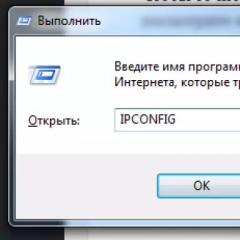How long is a page blocked in Odnoklassniki? Blocked by Odnoklassniki. What to do and how to unlock

The Odnoklassniki social network has a huge audience that is only growing. But it is worth recognizing that the majority of this audience are people who do not fully understand the “insides” of a computer, do not quite understand how the Internet works, because they were born several decades earlier than today’s youth. It is this large part that often experiences problems and panic when they see an inscription about blocking a personal page, which is not something to be afraid of.
Now we will try to explain in great detail why your Odnoklassniki page might have been blocked and how to get out of this situation.
A little about blocking pages
If you somehow saw that your Odnoklassniki account was blocked, this does not mean at all that it is so. It's a paradox, but it's true.
The thing is that blocking of social networks can be installed deliberately on the computers of various government agencies, schools, universities in order to avoid attempts to log into Odnoklassniki or, say, Vkontakte. This can be done, for example, so that students do not do nonsense during school hours or so that you work during your office hours. It's simple. Therefore, if you were unable to log into Odnoklassniki at work or somewhere else on your computer, then don’t panic - try doing it at home.
So, you came home and it turns out that even here you cannot log into Odnoklassniki. Now there are only three options left:
- Or you violated the rules of the social network established by its administrators.
- Or your account has been hacked by attackers.
- Or there is a virus on your computer that “muddies the waters.”
What to do if the page has been hacked?
Usually, a page is hacked in a trivial way: the password for it is simply changed. Not everything here is as complicated and deplorable as it might seem. 
We will not dwell too much on this point, since for many people a much more difficult problem is the presence of a computer virus in the system.
What to do if there is a virus on your computer?
- First of all, check your PC completely for the presence of a virus with an antivirus program. We recommend the program Avast.
- Next, follow the path: My computer – drive C – Windows – System32 – drivers – etc.
- Click on the button Arrange and select Folder and search options.

- Go to tab View.

- Scroll to the bottom of the list and check the box next to Show hidden files, folders and drives. Click Apply And OK.

How to log into Odnoklassniki if the site is blocked and why could this happen? After all, nothing foreshadowed trouble, until suddenly, when entering a social network, you discovered that access was closed for you for some unknown reason. So let's figure out together what needs to be done when Odnoklassniki is blocked and how to open your page for free.
What does it mean that a user is blocked in Odnoklassniki?
There are several situations in which we cannot access our profile on Ok.ru. In each case, the method of bypassing or canceling the blocking will be different.
- Actions were carried out from your account that violated the rules for using the site and for this reason the administration has closed access to Ok.ru.
A ban on logging into a site set by the developers can be distinguished from other options by one important feature: your profile will be blocked even if you try to log into the social network from several other devices, for example, a mobile phone or a work (home) computer.
- Your computer or laptop is infected with a virus.
A virus can enter your device during normal Internet surfing, and then, having penetrated the system, close your login to a social network or redirect you to completely different sites.
This particular case can be distinguished from other cases by the fact that logging into your account from other devices is easy and without interference.
- Click on “Network Settings”, and then check if the window that appears in front of you contains paths to automatic settings scripts or proxy server settings.


3. List of static routes
- Open your PC's command prompt.
- Find among the commands “Run as administrator”, you can enter this into Search in Windows
- In the line that opens, you need to enter –f, and then click Enter.





- Now save the changes and finalize the document.
- Restart your device and try logging into the social network again.
- If after it the addresses of any sites are indicated, then feel free to delete them - this is what prevents you from accessing the social network.
- Clear the cache again and reboot the device.
What to do if Odnoklassniki is blocked at work?
If access to the site you need is closed by the administrator of your company, there are three different ways to deal with this problem.
Login through anonymizers
These are the names of sites with which you can easily get to the social network you need or to any other URL address. Of those that have proven themselves to be high-quality work over a long period of time, two can be highlighted - unlumen.ru and cameleo.ru
In order to get to Odnoklassniki, first enter the name of the site into a search engine (for example, cameleo.ru), and then, when it loads, enter Odnoklassniki in the search bar. This way you will find yourself on the service you need.
Install a special plugin on your PC
Browsec and friGate are the best extensions we know of for anonymous surfing on sites whose addresses you would like to hide from your superiors or system administrator. Each of them can be installed on any of the common browsers.
friGate can be downloaded by following this link and selecting the name of your browser from those suggested on the page. You will undoubtedly appreciate the convenience and safety of using this plugin.
Browsec, unfortunately, can only be downloaded on a website that has an English interface, but you should not be afraid of this. Just find the icon on the page that opens that matches your browser icon and click on it. After this, you will immediately be taken to a page with a Russian interface and can download the extension to your PC.
Do you use mobile Internet at work?
Do all of these methods seem too complicated to you, or has the system administrator found a way to block them too? Then just connect to your phone or tablet an Internet package sufficient for online surfing on social networks. This will be the simplest solution to the problem.
What to do if your profile on Odnoklassniki is blocked for violating the rules?
One of the most common reasons that a user cannot log into a social network is because it is closed for any violations by the site administration. Also, there are cases when a profile is blocked on the Odnoklassniki network due to suspicious activity on the page - in this case, the site administration simply temporarily blocks access to the account. This happens because often such activity (sending out a large number of messages, subscribing to many groups at once) is a sign that the page has been taken over by attackers.
To find out Odnoklasniki, read the following article on our website.
So, now it’s no secret to you how to connect to Odnoklassniki if the site is blocked, and you also know the reasons why this could happen. We hope that our article helped you deal with the blocking problem and solve it promptly. Ask your questions in the comments, and we will definitely help you!
Blocked: how to log in
Those who like to use social networks sometimes face the problem of being unable to access the usual means of communicating with friends and acquaintances. This can happen on any network, for example on Odnoklassniki. So what should you do if your profile has been hacked and is blocked? No need to panic, try to figure out the reason. All further actions will depend on this.
There could be several reasons for what happened. Therefore, initially try to restore access in the standard way - using your mobile phone number. Well, if it doesn’t work out, get ready for more serious actions. This means your profile has been hacked and is blocked. And now he suspects that spam is being sent from your page, for example. If standard recovery does not work, try contacting technical support.
It also happens that you access your page from a mobile phone or another computer without problems and do not find anything terrible there. With this scenario, everything becomes more or less clear. Some scoundrels hacked my profile. What to do? The attackers managed to successfully send a virus to your computer, which changed the PC system files in such a way that when you try to access the Odnoklassniki website, you end up on a hackers page designed in a similar way. And you see an error message or a requirement to send a paid SMS to restore access. If you send a message, the money will be withdrawn, but you still won’t get access.

If your profile was hacked and blocked, then this was most likely achieved by adding several lines to the system. It turns out that this needs to be fixed. There are two ways to complete the task: using the AVZ system utility or manually. In the first case, download the free utility, unpack it and run it. In the file menu we launch system recovery. After completing the operation, restart the computer and use your favorite site. Sometimes it doesn't work out. Then we use the second method. To do this, in Notepad, open the file C:\Windows\System32\drivers\etc\hosts. That's what we need. We delete any posts that include social networks, including Odnoklassniki. Save the hosts file. You may need to allow system folders and files to be displayed.

We restart the computer again and try to access the site. If it doesn’t work now, then you’ll have to look for unnecessary things in startup. After all, the problem that your profile was hacked and it is blocked needs to be solved. We get into the registry editor by pressing the Win + R buttons and using the Regedit command. We check programs that start automatically when Windows starts. We save (you never know) the current version of the registry and clean it, deleting any suspicious entries. We return to the hosts file again and repeat the operations performed there previously. Reboot the PC. Another attempt to get to the site.
Most likely, the problem will be resolved. If you still can’t get on Odnoklassniki, your profile has been hacked and blocked, we move on to drastic actions. We temporarily remove our full-fledged Kaspersky and check the entire system with its help. This way the issue will be definitely closed - access to your profile will open.
What should I do if the system writes “Odnoklassniki blocked for violation”? How to open a website for free, and what does it mean that a user is blocked in Odnoklassniki?
Many Odnoklassniki users are accustomed to starting the day not with a cup of coffee, but with a visit to their favorite website. With hot drinks everything is easier, but a social network can suddenly, and sometimes expectedly, greet you unkindly. It seems that the login and password are written correctly, but instead of a page with familiar photographs there is a sign in the form of an orange crossed out circle, a symbol of the site or the words “Security is OK!” Seeing this, the upset user immediately types in a search engine the request: “Restore, Odnoklassniki blocked.”
Let's find out in order why this happened to you. What does it mean: the user is blocked in Odnoklassniki. Let's start with some terminology: blocking is restricting access to a profile. It can be temporary or permanent.
Access to a user's page on Odnoklassniki is blocked for various reasons. We'll tell you more about them a little later. Now let’s name the main reasons leading to blocking:
How to do more subscribers to the group Odnoklassniki - find out this information right now. This will help develop a community online in a fairly short time.
To prevent or limit the activities of burglars; in this case, the account is closed until its owner restores access independently or through technical support of the social network;
The owner of the page knowingly and grossly violated the rules of the site; if this is so, it is no longer possible to restore the profile.

Now about what to do if Odnoklassniki is blocked. First of all, understand why such harsh measures were taken against you. If you are a violator (read below for who they are) and admit it, do not even try to open access to your profile again. And if you are a bona fide member of a social network, getting your page back will not be difficult. There are several options for this procedure, their choice depends on the reason for the blocking.
When you are shown the inscription: “Security is OK!”, and the page does not work, you need to do this:
Paste your phone number into the special field or check if it is already entered correctly;

If necessary, change the entry; there is a button to select a country code; to rewrite the entire number, click on the words “Select another number”;
After you are sure that the number is written correctly, click the “Continue” button;
A new page will appear with a field for entering the code that was sent to the specified phone.
If you have followed all the steps exactly, you will be able to log into your account freely. When you haven’t achieved a positive result, ask Odnoklassniki technical support specialists for help.
When the administration has blocked your profile because there are suspicions of hacking, do the following:
Enter your details to log into the site (login and password) in the form;

You will see a page with information about your account and an action plan for recovery;
You will either have to indicate your phone number, or recognize your friends from photographs and give their names; the type of check depends on how serious the situation is, so the user is not allowed to choose how to restore the profile;
If you entered the verification data (access code from the SMS message or the names of your friends) correctly, the profile should be open.
But the procedure does not always go without delays and problems. If this applies to you, you will have to talk to specialists from the Support Service.

It happens that your profile is blocked for violating the site rules, but you are not involved in them. But they only became a victim of dishonest people who got into the account. Then you cannot do without Technical Support Service specialists. You need to tell us about your problem in every detail and write down all your personal information. Not only login, but also country, locality, age, name. You may need a link to your profile, as well as a phone number and email address. Specialists will check your involvement in violations. If it is determined that you performed these actions, the page will not be unblocked. And when the verification shows that you are innocent, access to the page will be restored to you again.
Very low purchase price of classes in Odnoklassniki is presented on our website. Follow the link and choose the most suitable option for yourself.
What does “user blocked” mean in Odnoklassniki - reasons
The time has come to take a closer look at the reasons for blocking the Odnoklassniki profile. You already know about the main ones. Now let's expand the list, although it is impossible to list it completely. Find all the information in the Site License Agreement.
So, when you try to log into the site, your computer writes: Odnoklassniki is blocked. What is the reason? The administration applies this penalty to violators of the rules set out in the License Agreement. The most common reasons:
The page collects personal data belonging to other users;
The user intentionally provided false or fictitious information about himself;
The profile owner insults other network members;
The page disseminates information that helps incite intolerance and hostility of various directions;
Messages that contain obscene language are sent from the profile;
The page contains pornographic materials or links to other resources with similar content;
Spam is being distributed;
If one profile is registered for one person, but several;
The user uses illegal methods to penetrate the pages of other participants.

Quite often, the owner of an inaccessible page, finding out the reasons, receives the message: “Your profile has been blocked due to clause 7.4.22 of the License Agreement.” This section talks about prohibiting spam. What does it mean: the user is blocked in Odnoklassniki for clause 7.4.22. Here are examples of violations:
In any of the sections of your account (name, status, music, notes, videos, photos or others) there is information that contains a hint of a commercial orientation; at the same time, you actively spread it: visit too often, invite users to be friends, rate photos, tag them in status, etc. This will be considered a violation, even though you are not offering goods or services. You, as the Odnoklassniki administration writes, provoke other network members to visit your profile and unwittingly get acquainted with advertising or commercial information;
You send personal messages containing advertising and commercial information; post such content on group pages;
Some users, when they discover a block, claim that they know nothing about what is happening on their page and on their behalf. Allegedly, the profile was hacked by attackers. But, according to the site administration, this is not a sufficient justification. The user had to react and stop the violation. Therefore, the blocking of a page with such violations will not be removed. This decision will not be reviewed.
The site administration advises those who would like to develop their business online to create a group to promote goods or services. We will share information about this, as well as how to delete your community if necessary. In addition, we will advise you on how to make money on Odnoklassniki.
In the meantime, let's look into the issue of blocking the group. According to the rules of the site, only its administrator can bring a group page back to life. To unlock, we recommend doing this:
Remove prohibited content from the group page;
Contact the Support Service with a request to consider whether your group can be unblocked.
It’s even better to get acquainted with the site’s requirements in advance and eliminate violations in the group. It's easier than trying to unlock it. Odnoklassniki themselves admit that they extremely rarely interfere in group management. Such a decision may be prompted by gross violations that are ignored by the administrator, moderator and group members.
Gross violations include:
Any content that discredits network users or strangers;
Information containing threats, incitement to violence, crime, antisocial and immoral acts;
All publications that are erotic or pornographic in nature, hyperlinks to sites with similar content;
If you are interested, we will tell you in detail how to promote a group on Odnoklassniki, as well as how to attract users to your community.
How to restore Odnoklassniki if it is blocked, for free
The following request often appears on the Internet: Odnoklassniki has been blocked, open it for free. Let us immediately warn you that the policy of this social network does not imply charging a fee for removing the restriction imposed on the profile. In other words, these actions will always and under any circumstances be carried out completely free of charge. Another thing is that in some cases (for gross violations) the blocking will never be lifted.
If you receive information that your profile will be unblocked after transferring a certain amount, do not believe it. Scammers who have nothing to do with Odnoklassniki are hiding behind such mailings. The best thing you can do is to report the ransomware to the Support Service, and be sure to indicate where this message came from.
And in conclusion, some tips on how to secure your Odnoklassniki profile:
Pay attention to the link addresses in the letters, they must contain the domain odnoklassniki.ru;
Install an antivirus, update it and scan your computer to destroy malicious content;
Do not use your login and password (change them periodically) anywhere except the website on ok.ru;
The Odnoklassniki website is blocked, what should I do? People are starting to ask this question more and more often. On the one hand, the fact is that there are more and more users of the popular social network, and on the other hand, the global network, as you know, is an environment where hackers, scammers and competing companies operate, who use different ways to fight for the user .
Address bar problem
So, what to do if classmates blocked you in this case? First, check the site address in the address bar, there may be an error there. In this article we will give you detailed instructions on how to unblock your Odnoklassniki page.
If the address is correct, then find the “hosts” file, it is usually located on the C:\Windows\System32\drivers\etc\ drive. Open this file in Notepad and see what is written there. There should not be lines with the word “odnoklassniki”. If such lines occur, they need to be deleted.
It wouldn’t hurt to check your computer with any antivirus; you can do this with the free CurelT program from DrWeb.
Update the DNS cache; to do this, you can simply restart your computer.
After such procedures, the Odnoklassniki website should function again.
Access is denied
What to do if the login to Odnoklassniki is blocked? Let's look into this issue. If access to this site is closed, then someone needs it. For example, you can block access to any website on a network where several computers are connected into a single network, as happens in offices. The boss can instruct the administrator to prohibit access to social networking sites, and then visiting them will be impossible from this Internet line. But you can use the services of intermediary sites. There are many such sites.
And the main thing is that it will look like your classmates are visiting not you, but an intermediary site. In order to use such a site, enter its address in the address article and get to this site. There you will see forms for entering your login and password for Odnoklassniki, enter them and you will be taken to your account on the social network. If you couldn’t get into your account with one intermediary, try using another intermediary. This way, you can get to your Odnoklassniki page, even if it has been blocked by a virus.
What to do if the Odnoklassniki website is blocked by the administrator of the Odnoklassniki website itself. Such blockings occur due to violation of user agreements. Here you are powerless. You will need to write to the site administrator and explain why these agreements were violated.
Message about account blocking
It happens that a user receives a message: The Odnoklassniki page is blocked, what should I do? First, check where this message came from. This type of message should only be from the site administrator. All other messages are sent by scammers who ask to send a certain amount of money to a wallet or send an SMS to a short number. You should not send SMS or transfer money to the provided accounts, the money will be written off a lot, but there will be no result. Seeing a message like this gives you further confirmation that this is a complete scam. What you definitely need to do is check your computer for viruses, and if any are found, treat or remove them.
Viruses
If access to a site is blocked, there may be several reasons: it is blocked by a virus, an Internet provider, a classmate administrator, or your boss. But in any case, the advice in this article will help you open access to your page on Odnoklassniki.