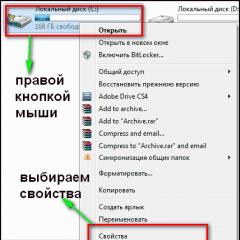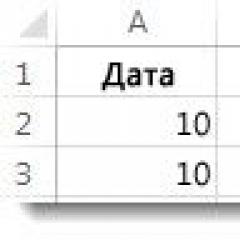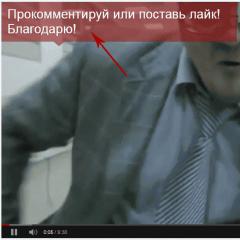Antennas with your own hands. How to boost the Wi-Fi signal with your own hands. Is there a beer can? Canned antenna 3g for external modem
Mobile Internet still loses to home in speed. Subscribers are not always in a stable coverage area. If the signal is weak, the page loading speed will be slow. One solution is an external antenna to the USB modem. You can either buy it or make it yourself from improvised means.
When do you need an antenna for a modem
Antenna will improve Mobile Internet, if there are two or even one division on the signal icon. External antenna components will pick up the signal where the built-in antenna cannot. If there is no signal at all, there is a chance that even an external antenna will be powerless in your case.
Many modems have a connector on the side for connecting a cable from an external antenna.
If the problem is only in speed - there are a lot of divisions, most likely the reason is that the operator's base station is overloaded with requests from subscribers. Even if you install an antenna, the speed will not increase. In this case, it is recommended to change the operator or try to direct the antenna to another tower of the company.
What types of 3G / 4G antennas are there
Antennas (both purchased and home-made) are divided into several types depending on several indicators. If we talk about the installation method, there are indoor or outdoor antennas. The latter are more efficient, as they work in open space, where there is the least interference. They are suitable for those subscribers who live far from the tower.
Indoor antennas are not as efficient as outdoor antennas
According to the receiving signal, antennas are divided into broadband and narrowband. The first ones are more functional - they are able to receive a 2G and 3G signal, when, for example, 4G does not catch.
Antennas are also divided into directional, omnidirectional and sector. The last two species are able to catch a signal from several towers at once. They also distinguish between conventional devices and MIMO antennas - advanced equipment with two antennas at once, which receive the signal separately from each other, but transmit the signal to the modem at the same time. They are able to increase the speed up to 100 Mbps.
A MIMO antenna essentially has two receivers, hence its effectiveness
Depending on the presence of an amplifier in the antenna, the devices are divided into active and passive. Passive ones, where there is no amplifier, do not improve the mobile network signal as much as active ones, but they do not need to be connected to an outlet (the amplifier is powered by the mains).
Making an antenna from a tin can
The advantage of this homemade antenna is accessibility. In every house you can find a free tin - whether it's from coffee or carbonated drinks. It is better that it be cylindrical - without corners. The bank will be a kind of "hearing apparatus" for the waves. They will reach the bottom and be reflected from it. As a result, a standing wave will form in the bank.
What needs to be done with a jar to make an antenna out of it:

The disadvantage of this method is that it is not suitable for all cases, for example, if you live on the first or second floor and your house is located far from the tower. It can help you if the signal problems are not too serious. Thus, the antenna is easy to manufacture, but not as effective as, for example, the Kharchenko antenna.
A more complex variation of the can antenna - with a metal connector inside and a wire that stretches from it:

wire antenna
Another primitive way to amplify a fading mobile network signal is copper wire. She needs to wrap around the bottom of the modem, where the internal antenna is located. Somewhere 20 - 30 cm of the wire should remain free. We bend this free piece - it should be perpendicular to the modem, that is, vertically. We place the modem with a homemade antenna on the window and connect it to the PC using an extension cord.
Make a few turns around the modem and straighten the cable vertically
An extension cable can be purchased directly with the amplifier - this will also help improve performance.
Antenna Kharchenko (biquadrat): a simple step-by-step instruction
Scientist Kharchenko proposed this model loop antenna in 1961. It was used as a TV receiver. The antenna is very effective - it acts as both a receiver and an amplifier. It is broadband, capable of increasing the signal power up to 3 - 4 dB in the absence of a reflector and up to 8 - 9 dB with a reflector (a metal panel that reflects the signal). It doesn't matter if it's 3G or 4G.
Its minus is the complexity of manufacturing compared to previous home-made antennas. However, with due desire, everyone can cope with its creation:
- First, make a "figure eight" from a monolithic wire with a cross section of 4 mm 2. The squares should be as equal as possible. There must be clear symmetry. To achieve it, mark the wire with a marker before bending. Then put the pliers on the wire markup. Now you need to bend the wire at an angle of 90 o. Use a square to get the exact angle.
Make a symmetrical "figure eight" of copper wire
- Take an aluminum plate - 22 mm thick. The total area is 140 x 140 mm. The plate will be a reflector (reflector). Make a hole in the center of the plate (drill).
- Fix the "figure of eight" right in the center of the reflector at a distance of 3.6 cm. The panel and wire should not touch.
Secure the antenna with wooden sticks on the sides
- Drill holes in the reflector for the clamps, put the structure on the bracket (take from the satellite dish). Now you need to solder the cable, passing it through the hole in the plate in advance.
Route the cable from the antenna to the modem
- If the modem has an antenna connector, connect the cable to it through an adapter.
- If there is no connector, take some copper foil. Make a cap according to the dimensions of the modem. Fix the cable on the cap (you need to solder) and put it on the device.
If there is no antenna connector, use a copper plate to secure the wire to the modem
- After connecting the antenna, tune the signal - turn it until you get the maximum result in the form of several divisions. They are displayed in the proprietary program of the device or your provider, which is downloaded and installed on the computer to set up the connection. Try placing the antenna at different angles, such as 45 degrees or 70 degrees.
Video: how to make a Kharchenko antenna
Other options for homemade antennas
Ideas for homemade antennas can be as follows:
- Colander 4G. Everyone in the house has a simple aluminum colander. You need to fix the USB extension cable on the handle of the dishes. Connect a modem to it - it should eventually be within the circle of the bowl. We send a colander to the base station and catch the signal.
You can amplify the signal with a regular colander
- Satellite dish 3G/4G. If you have an old satellite dish, use it. The signal will be amplified significantly, since the antenna will be outdoors. Remove the converter from the stem. Fix the modem in this place. Naturally, you will need a USB extension cable - carefully stretch it to the modem and connect it. Now aim the dish at the operator's tower. For tuning, you will need to rotate the cymbal slowly to achieve maximum effect.
Click "Measure" on the website
If you need a simple antenna that does not require special skills and knowledge to make, make a wire or can antenna. You can also take the option with a colander or an old satellite dish. For the more experienced, more complicated methods are suitable - the Kharchenko antenna or the "Double Ring".
Hello, lovers of crafts and beer. Why handicrafts is understandable, but why beer? Yes, because in the fight for 3G speed and free neighbor WiFi we will make today simple canister antenna from a beer can. We take not quite tasty FAXE beer in a 1 liter can, produced by the Moscow Brewery, damn it, and drink it greedily, after which we cut out the entire top where there was a hole. Be careful, you can cut yourself when drunk) It should be noted that the diameter of the can is 85 mm, based on this, according to calculations can antenna it turns out that it will work at frequencies of 2080 - 2700 MHz, if its length is at least 17 cm. The length of our jar is 18.3 cm - which is even better than according to calculations.  Now we cut a hole under the modem at a distance of 58 mm from the bottom of the can:
Now we cut a hole under the modem at a distance of 58 mm from the bottom of the can:  We stick a modem there so that it crawls out 3 - 3.5 cm inside the jar, otherwise the wave will be sausage there, and we will not be able to surf the Internet normally:
We stick a modem there so that it crawls out 3 - 3.5 cm inside the jar, otherwise the wave will be sausage there, and we will not be able to surf the Internet normally:  We connect the modem to the usb-extension cable, and that, in turn, to the computer. And we stick out all this halabuda in the fortak. The main thing in a drunken way is not to drop it on someone's head - so attach it properly on scotch tape))
We connect the modem to the usb-extension cable, and that, in turn, to the computer. And we stick out all this halabuda in the fortak. The main thing in a drunken way is not to drop it on someone's head - so attach it properly on scotch tape))  We launch the Internet on the computer. Well, the fact that the reception scale on all 5 sticks is already clear))), so we measure the Internet speed using a speedtest:
We launch the Internet on the computer. Well, the fact that the reception scale on all 5 sticks is already clear))), so we measure the Internet speed using a speedtest:  Well, 4.86 Mbps is not even bad at all. You can say good. Now you can sit in LiveJournal and write comments. By the way, even online vidos are going as they should. Try! Good luck! And yet, instead of 3G modem you can put a small one in a jar WiFi Usb adapter and point towards the signal. Works very well too. While the neighbors are sleeping and do not put a password on the access point, we are slowly hanging on their channel))
Well, 4.86 Mbps is not even bad at all. You can say good. Now you can sit in LiveJournal and write comments. By the way, even online vidos are going as they should. Try! Good luck! And yet, instead of 3G modem you can put a small one in a jar WiFi Usb adapter and point towards the signal. Works very well too. While the neighbors are sleeping and do not put a password on the access point, we are slowly hanging on their channel))
Can Antenna for Wi-Fi networks has gained particular popularity for its simplicity and a minimum of materials for assembly. Simply put, almost garbage makes a good directional antenna. Abroad, this antenna is called "Cantenna". Here is a play on words: antenna - antenna, can - I can, tin can. In general, something like: "We can make an antenna out of a tin can." Really, can antenna for Wi-Fi, 3G, 4G may be best suited for do-it-yourself making by an untrained radio amateur.
At CDMA frequencies, the bank sizes are far from optimal, and the bank antenna is not used there.
Getting into the jar, the wave reaches the bottom and is reflected from it. The reflected wave, interacting with the direct wave, forms an interference pattern inside the jar (a standing wave). The maximum electric field occurs at a distance λg/4 from the bottom (λg is the wavelength in the waveguide). A quarter-wave pin is installed in this place, receiving  th probe connected with a 50-ohm coaxial cable to the adapter. The optimal length of the can itself is 3λg/4. This is not the minimum, but the optimal length.The fact is that the wave is reflected not only from the bottom, but also from the outer cut of the can. This one is re-reflectedThis wave contributes to the interference pattern. With a can length of 3λg/4, 5λg/4, etc., the signal on the pin is maximum; with a can length of 2λg/4, 4λg/4, etc., it is minimal. Those. a jar slightly shorter or longer than 3λg/4 will also work. This must be borne in mind, because when you try to cut some cans, they then fall apart along the seam. But still we must try to make the jar the optimal length. It must be cut a little longer than 3λg / 4 and then roll the edge.
th probe connected with a 50-ohm coaxial cable to the adapter. The optimal length of the can itself is 3λg/4. This is not the minimum, but the optimal length.The fact is that the wave is reflected not only from the bottom, but also from the outer cut of the can. This one is re-reflectedThis wave contributes to the interference pattern. With a can length of 3λg/4, 5λg/4, etc., the signal on the pin is maximum; with a can length of 2λg/4, 4λg/4, etc., it is minimal. Those. a jar slightly shorter or longer than 3λg/4 will also work. This must be borne in mind, because when you try to cut some cans, they then fall apart along the seam. But still we must try to make the jar the optimal length. It must be cut a little longer than 3λg / 4 and then roll the edge.
To determine if the bank is suitable for a Wi-Fi or 3G antenna and calculate the structural dimensions, you can useonline calculator on our sa  ite. I also offer a small a program for calculating a canned antenna for Windows. It is not difficult to pick up a jar, preferably a perfectly cylindrical one, but it works well, for example, a Nescafe coffee can. Having picked up a jar, you need to drill a hole for the connector. It is better to use a connector with a nut. To the horse a pin from a piece of copper wire is soldered to the driver, the connector is screwed into the jar (you need to make sure that it has electrical contact with the inside of the jar, because sometimes it is varnished) and that's it, the antenna is ready. You just need to make a cord to connect it to the adapter.
ite. I also offer a small a program for calculating a canned antenna for Windows. It is not difficult to pick up a jar, preferably a perfectly cylindrical one, but it works well, for example, a Nescafe coffee can. Having picked up a jar, you need to drill a hole for the connector. It is better to use a connector with a nut. To the horse a pin from a piece of copper wire is soldered to the driver, the connector is screwed into the jar (you need to make sure that it has electrical contact with the inside of the jar, because sometimes it is varnished) and that's it, the antenna is ready. You just need to make a cord to connect it to the adapter.
The calculation of the can antenna is in mobile android application available on google play. You can download it to your mobile device by clicking on the button below or using the QR code. Don't forget to rate the app... 
If you have a 3G USB modem and want to boost the signal  using such an antenna, you can simply insert the modem inside the can. This eliminates the problem of connecting the antenna to such a modem. A hole is cut under the modem at the same distance λg / 4 from the bottom, the edges are rolled up so that there are no sharp edges. This version of the antenna can, of course, be used next to a laptop, as in the photo at the beginning of the article. You just need to keep in mind that for some modems (for example, for 3G Huawei E171, E173 modems), its internal antenna is located not at the end, but closer to the USB connector, and this version of the canned antenna will not work with such modems.
using such an antenna, you can simply insert the modem inside the can. This eliminates the problem of connecting the antenna to such a modem. A hole is cut under the modem at the same distance λg / 4 from the bottom, the edges are rolled up so that there are no sharp edges. This version of the antenna can, of course, be used next to a laptop, as in the photo at the beginning of the article. You just need to keep in mind that for some modems (for example, for 3G Huawei E171, E173 modems), its internal antenna is located not at the end, but closer to the USB connector, and this version of the canned antenna will not work with such modems.
If you post your homemade antenna from a tin can somewhere on the mast or just outside, then the finished antenna must be sealed from atmospheric influences by closing it with a plastic cover. Only the cover needs to be checked for its absorption of radio waves. The easiest way to do this is with a microwave. Since you cannot turn it on empty, put at least a glass of water there, put the lid on and turn it on. If the lid does not eventually heat up, then it does not absorb radio waves and is suitable for our purpose. It’s a good idea to drill a 2 mm hole behind the connector so that condensate flows through it, which will inevitably collect in the jar. However, any tin can is short-lived and rusts over time, rust weakens the signal, so if you notice that the connection is deteriorating, it's time to look for a new can and redo the antenna. In general, using this antenna as a stationary one on a mast is not the best option. But as a portable one, it's another matter.

The can antenna lends itself to little tuning. It is possible to tilt the pin relative to the bottom of the jar by changing the conditions for matching with the cable and the position of the pin relative to the antinode of the field in the jar. By rotating the antenna around its axis, you can change its polarization. Practically, from such an antenna, a gain of 4-6 dBi can be achieved.
Comments
3G-Aerial admin 22.06.2015 20:30
Quoting Sergei:
Do I understand correctly that the lengthening of the can entails a more difficult adjustment to the operator's BS? A bell seems to make this task easier?
No. Any increase in gain is associated with a narrowing of the main lobe and, accordingly, with the complication of tuning. The satellite dish has a very large "bell" and is nevertheless quite difficult to tune.
It happens in our life that this is the only internet access method, and of course problems such as low speed, connection instability, signal breaks and other delights. Therefore, this article describes some types of antennas, to be amplify the signal modem, speed up and, accordingly, save your nerves and time
This is a wireless transceiver 3G technologies for receiving and transmitting information. And, following from the definition, it must have an antenna that receives the Internet signal (in some models there may be several).
We do not think about the antenna if the Internet speed is about 5 Mbps. But high speed UMTS/HDSPA at a greater distance from the base stations is not found, especially in the concrete jungle. Therefore, most often you have to be content GPRS/EDGE and surf the web at the speed of a sleepy turtle.
Since moving to an area where the signal is better is not cost-effective, and also buying a special antenna to improve the signal expensive, let's talk about how assemble an antenna at home, since this is the only way out, and also not expensive.
There are several models of modems: Huawei and ZTE, as well as the types of antennas in them: internal (everyone has them without exception) and external (connected).
Armed with material (what exactly you will find later in the article), a soldering iron, hands and a head, we will consider several antennas and how to connect them.
We will assemble the first antenna using an example 3G modem Huawei E171 from MTS with only internal antenna.
First, the modem needs to be disassembled, after which we will see the reverse part:
which does not interest us. And here is the front end that looks like this

will be of interest to us until the end of the article. It can also be distinguished by the module for a memory card (1), contacts for a SIM card (2), a radio module under the cover (3), a connector (4), an internal antenna (5) and a USB output (6).
Let's take a closer look at the internal antenna, since we will continue to work with it:

For, for the new antenna to work, you need to turn off the old one by biting out the SMD capacitor designed for resonant antenna matching. Then, with a small cutter clamped in a drill, we make a cut along the antenna, leaving only a small area for soldering the cable (you can also do it with a knife, or something else, but do not forget about accuracy).
After doing all of the above, we take a piece bought in advance on the radio market coaxial cable RG174, 50 ohm, 15 cm long, but not longer, as there may be large signal loss, F-connector and tulip-type connector and collect all this stuff as shown in the pictures below.

When soldering the cable to the modem, you need to act very accurately and carefully, without overheating the board. VERY IMPORTANT: solder the central core to the pad left from the internal antenna; we solder the braid to any place that is the ground.
And I must also warn you that if this is your first or second soldering experience, then it’s better to ask one of your friends who are more experienced in this matter, or study the hardware of this case in detail and practice on other wires and boards !!!

After that, we assemble the modem, if the cable prevents the lid from closing, then we remember our friend, a pyrochine knife, who will gladly help to make hole for cable more, but again, remember to be careful, otherwise it will not turn out beautifully and everyone will laugh at you.

Then we make a cable assembly up to 15 meters long and connect an external 3G antenna to the modem at frequencies of 1900-2200 MHz with a gain of 14 dB.