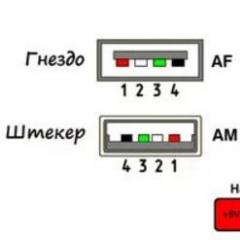Creating and configuring turbo pages in Yandex Webmaster. Setting up and connecting Turbo pages for WordPress How to set up turbo pages
Turbo pages are a technology for creating light website pages. They even with a slow Internet, about 15 times faster loaded compared to the original. The speed is ensured by layout optimized for mobile devices and data stored on the company's servers.
How they are arranged
Turbo pages are created based on the content of your site and Yandex technologies according to a template:
- site logo;
- Pictures;
- text;
- ad block;
- Additional materials;
- API for publishing content "Call" button;
- chats and feedback forms;
- support for content embed codes from Vkontakte and Odnoklassniki;
- design customization through CSS;
- GIF animation support;
- and video player editor for debugging.
In the search, they are marked with an icon in the form of a rocket.
How to create and configure Turbo pages in Ya.Webmaster
To connect turbo pages, the site must be added to Yandex Webmaster.
Plugins for Turbo pages Bitrix, Drupal, Joomla, Opencart, WordPress
| System | Name | ||||||||||||||||||||||||||||||||||||||||||||||||||||||||||||||||||||||||||||||||||||||||||||||||||
|---|---|---|---|---|---|---|---|---|---|---|---|---|---|---|---|---|---|---|---|---|---|---|---|---|---|---|---|---|---|---|---|---|---|---|---|---|---|---|---|---|---|---|---|---|---|---|---|---|---|---|---|---|---|---|---|---|---|---|---|---|---|---|---|---|---|---|---|---|---|---|---|---|---|---|---|---|---|---|---|---|---|---|---|---|---|---|---|---|---|---|---|---|---|---|---|---|---|---|---|
|
The module allows you to make RSS 2.0 unloading of infoblocks and static pages. |
|||||||||||||||||||||||||||||||||||||||||||||||||||||||||||||||||||||||||||||||||||||||||||||||||||
|
The Yandex Turbo RSS page module allows you to quickly select and upload any types to an RSS feed. |
|||||||||||||||||||||||||||||||||||||||||||||||||||||||||||||||||||||||||||||||||||||||||||||||||||
|
Joomla extension for Turbo pages and Ya.Zen. Supports third-party components: K2, online stores, catalogs and others. RSS is suitable for Joomla! 1.5 / 2.5 / 3.5+ |
|||||||||||||||||||||||||||||||||||||||||||||||||||||||||||||||||||||||||||||||||||||||||||||||||||
|
Yandex Turbo page module for products in an online store. |
|||||||||||||||||||||||||||||||||||||||||||||||||||||||||||||||||||||||||||||||||||||||||||||||||||
|
The Yandex.News Feed by Teplitsa plugin allows you to convert your website content. |
|||||||||||||||||||||||||||||||||||||||||||||||||||||||||||||||||||||||||||||||||||||||||||||||||||
|
This plugin will automatically create a new RSS feed (or multiple feeds) on your site. |
|||||||||||||||||||||||||||||||||||||||||||||||||||||||||||||||||||||||||||||||||||||||||||||||||||
|
The module allows you to flexibly configure RSS 2.0. upload for Turbo page |
|||||||||||||||||||||||||||||||||||||||||||||||||||||||||||||||||||||||||||||||||||||||||||||||||||
|
A plugin that generates a feed for Turbo pages. |
|||||||||||||||||||||||||||||||||||||||||||||||||||||||||||||||||||||||||||||||||||||||||||||||||||
Installing the WordPress RSS Plugin
I installed the Yandex.News Feed by Teplitsa module and will tell you how to set it up. After installation, activate the module. Go to plugin settings — Settings — Yandex.News.
Make settings:
- Broadcast URL. Specify a custom feed URL if you want to change the default.
- The maximum age of tape entries. Set the maximum value to show the oldest posts on the site in turbo format.
- Enable support for turbo pages.
Everything. The settings are done. Save.
Connecting an RSS feed to Yandex Webmaster
The plugin is configured. Now you need to add an RSS feed to Yandex Webmaster. Open the "Turbo pages - Sources" section. Enter the feed URL in the Add RSS Feed field. Submit your feed for review and wait for the results. The check takes several minutes. If there are no errors, Webmaster will display the corresponding status. 
Settings in Yandex Webmaster
Yandex Webmaster has the opportunity to work a little with the look of Turbo pages. Can add:
- short name of the site;
- display;
- without a logo with the name of the site;
- square logo and site name;
- rectangular logo.
- add menu items;
- add CSS;
- add counters;
- add ads.

Video settings and connection of Turbo pages
Internet technologies are developing rapidly, and so that the owner of the site does not feel lost in the past, which is exactly what I have been feeling lately, I recommend reading this article. We will talk about Yandex Turbo pages. Google AMP never dared to implement it - I read too much about emerging problems, although now they write that the technology is improving.
Yandex prompted the decision to connect the turbo with a notification a la warning (or remark) in the webmaster that the site does not have pages for quickly displaying the site in Yandex.Search, News and Zen.
I started the experiment with a blog, followed by a client site. Please note that the formats of web resources are different. The blog is clear. The client has a corporate website, mostly with static pages. Both are on WordPress.
We must pay tribute to Yandex - how detailed instructions are posted at this link https://yandex.ru/support/browser/search-and-browse/turbo.html for both webmasters and users of mobile devices. For example, you can find out at what connection speed Turbo mode is turned on, at which it turns off, how to make settings in the browser. I hope Yandex will forgive the old woman for borrowing the picture. She is very persuasive.

But do not rush to leave! There are some nuances that you need to know about right away.
Experimenting with WordPress plugins for Turbo
So, several plugins are offered to connect to Turbo for WordPress (they didn’t fit in the screenshot). The entire list of plugins for popular CMS is on the page https://tech.yandex.ru/turbo/. Here is the documentation.

I started with the first in the list 2.0 Yandex.News Feed by Teplitsa, installed and configured. When connecting the source, fortunately, something went wrong. First, there were validation errors, in particular, images could not be loaded. Here I clicked on the link "Debugging" and saw the code of the page. Line numbers with errors are indicated, so it was not difficult to correct the links. There were 3 broken pictures in the blog that appeared during the transfer from the test domain - the path to the images was specified to the remote folder. But these are trifles. I was surprised “secondly” - that Yandex uploaded only 14 pages out of half a thousand to Turbo.
And here I found a sensible article on the website of the plugin developer 2.0 Yandex Turbo pages under the nickname Flector (in the repository the plugin is simply called Yandex.Turbo).

In the article, the author reminds that it is necessary to make sure that the RSS and Feed channels on the site are not closed for indexing in the robots.txt file. I got closed. If you install the Yandex.Turbo plugin, be sure to carefully read the developer's manual. And, of course, this plugin has a lot more settings than the first one. I haven't installed any other plugins so I can't say anything about them.
When checking the validation, another error came out (encoded characters). I couldn't figure out how to fix it. Yandex support, where I turned, sent a stupid answer to my stupid question like “encoded characters must be deleted”, and even then not as quickly as we would like. I rushed to the programmer, whose hand in this matter is already full on his own and client sites. He created an xml feed for me and made a script for generating a turbo source, first to the blog, and then to the site. You can apply. I will say that it is inexpensive and without unnecessary hemorrhoids (link to the seo forum, you need to register there. Or write in the comments - we will find another way of communication). Later I set up a scheduler on the hosting - CronTab for regular regeneration of the source. The script can also be run manually.
During the check of the blog, captcha got out 2 times, and a site with less than a hundred pages, 3 or even more. An obvious flaw in Yandex. It is clear that automatic requests from my ip. The process is quite long. I switch to another tab. And I come back - there hangs a captcha.
Turbo tracking in metric
In the channel settings, there are identifier fields for both Yandex.Metrica and Google Analytics. You can connect other counters.
In Metrics reports, Turbo pages are located in the Behavior segment. Displayed in any report. So far, I have such a suspicion that turbos are shown in mobile searches, regardless of the connection speed. This is also evidenced by the metric (mobile traffic from search and turbo are equal). And I went on a smartphone from home wi-fi, that is, the speed is decent.

Does the site need turbo pages?
My experiment is a few days old. It is too early to draw conclusions about the increase in mobile traffic. Absolutely, the turbo does not interfere with the site: the downloaded pages are taken into the light of day from the Yandex servers. I am absolutely sure that turbo is a help to a user with a low Internet speed. He can familiarize himself with the page and, if desired, go to the site for further actions. Surely, many still do not understand what kind of icon hangs next to the name of the site.
![]()

Not long in coming and a nice bonus in the form of links:

I hope nothing will prevent me from supplementing the article with new observations about the life of turbo pages and projects in general. In the near future, further connection to other sites is planned.

The principle is the same as in similar blog posts or websites. That is, if the user has viewed the page to the end, he will be offered materials that are similar in subject matter. If there are such on the site. From personal experience, Yandex found a couple of similar posts, and then the most visited pages began to appear in the endless feed.
From observations after connecting Turbo to a site where mobile traffic was less than 10%. In a few days it has tripled, and the overall attendance is also growing.
Schedule of site visits from Yandex search
Turbo connected on the evening of August 9th. The Yandex search engine and smartphone devices for the month are selected in the metric.

Tracking changes in mobile traffic from Yandex
A little over a month has passed, and thanks to Yakov for reminding me in a comment that I am not keeping my promises. I chose the segment a little differently - I compare the mobile traffic of the blog from Yandex with the previous period. The figures are eloquent, but it cannot be said with certainty that the reason for the growth is only the connection of Turbo pages. Here, seasonality also affects: at the end of summer, there is usually a decline, and after September 1, users become freer from preparing for the school year. There is also a general increase. Did not isolate search engines and devices. But, most likely, the merit of Turbo is.

Today I want to tell you how to quickly set up Yandex turbo pages on your WordPress site. I will not undertake to judge whether the creation of such pages is a far-fetched necessity or a feature that is really useful for sites. But the reality is that following Google with its AMP technology, Yandex has introduced its own version of lightweight mobile pages. And they are already visible in the top 10 mobile search.
The principle of operation of such pages is quite simple - you create an RSS feed on the site and add it to Yandex. There are certain conditions and restrictions that make these pages very light in weight and very fast to load. This is their advantage. They are already quite often found in mobile search results and are marked with a rocket icon. See screenshot below.

Therefore, you need to comply with new trends if you want to receive traffic from search engines. In particular, from mobile search, the share of which has been growing in recent years. The only question that remains is whether they will replace mobile versions of sites or will they exist in parallel ...
Now let's talk about the advantages and disadvantages of the new type of pages, and of course they are. Let's start with the benefits.
- Increase page loading speed on mobile devices. Almost instant loading, as site pages will be loaded from the Yandex cache.
- Advantage in Yandex mobile search over sites that do not have turbo pages. Search engines have been talking about this for a long time.
- Reducing bounces due to slow page loading speeds. With fast loading pages, fewer users will leave the site before all content is displayed.
- Increase website traffic due to the influx of mobile traffic.
- Reduced load on hosting (pages are loaded from the Yandex cache).
- Additional highlighting in the crescent (with the turbo icon) which can increase the clickability of the snippet.
Now about the shortcomings, alas, they are also present:
- Lack of a feedback form for ordering a product or service (scripts and much more are not supported).
- Increasing the number of site versions that need to be monitored (let's count: the main version of the site, the mobile version, the turbo version for Yandex, the AMP version for Google). Cool, yeah? Four versions of one site, and each has its own settings, bugs and glitches.
- All sites have the same gray design. If earlier your site was recognized by design, now they are “all the same person”.
But be that as it may, I have enabled turbo pages on all my sites. How this is done, I will tell right now.
Turbo Page Plugin for WordPress
For sites on the wordpress platform, you can connect turbo pages through the plugin. That's what it's called, the official plugin page ru.wordpress.org/plugins/rss-for-yandex-turbo

Installing this plugin is no more difficult than all the others. So, what needs to be done, let's look at the steps.
1) We go to the "plugins" section, select "add plugin", in the search bar we write its name. Then click "install" and "activate".
2) Now we need to set it up. We find it in the list of plugins.

First comes the basic settings block. In fact, everything is already written there by default. If you want to change the name of the RSS feed, then this is done in the "feed name" field:

By default, it is called turbo and is available at the URL: http://your_site.ru/feed/turbo/

4) Below is the RSS feed setup:
- the number of entries in the channel;
- splitting RSS feed into parts (there are limitations, I will talk about them below);
- how to divide the RSS feed (by the number of entries);
- post types (display only “post” posts or together with “page” pages);
- the author of the entries (indication of authorship for the Yandex.Turbo service is not required);
- image descriptions (enable or disable image descriptions on turbo pages)
- image author (indication of the image author)
- choice of topics for entries (you can choose one of the proposed topics)

Now we need to make site settings in the Yandex webmaster panel in order to inform him about the appearance of turbo pages on the site.
Setting up turbo pages in the Yandex Webmaster panel
To do this, go to the webmaster's panel, in the "site information" section and select the "turbo pages" subsection.

In the "Add RSS feed" field, specify the URL where our feed will be available and click "add". Do not forget to click on the “enable” button on the right, only after that the RSS feed will be sent for moderation, which lasts about an hour.

Below you can specify the name of the site, set the logo display settings, add the metrics and advertising code.

That's all. Now we need to wait until information about connecting turbo pages appears. Errors may occur, or everything may go fine. Therefore, we are waiting for the coveted inscription "no errors."

When the channel is added and the first turbo pages appear, you can see how they look.

This is a screenshot from my other blog, on the current one I still can’t solve the problem of extra spaces (blank lines), I’ll tell you about the errors a little lower.
I mentioned above that there are some restrictions for RSS feeds connected to Yandex. Let's go to them.
Technical limitations for RSS feeds
To date, Yandex has introduced the following restrictions for RSS files:
- the maximum number of item is 500.
- the total number of pictures in the RSS feed is 5000.
- number of pictures for one item - 30.
- the maximum RSS size is 15 Mb.
If this is not enough for your RSS feed, then you can make and connect up to 10 separate channels for one site. It is no longer possible, so keep within the indicated limits.
Errors that often occur when creating turbo pages
When moderating turbo pages, error messages often pop up. Some are critical and will not allow the pages to appear in the SERP. Others are not so terrible, but nevertheless they are mistakes. And so, what you may encounter.
1) Update error. The Yandex update service itself is often buggy. Updates occur once an hour, if some error occurs, then the old versions of the pages remain.
2) Validation error. Often occurs if you have not specified the URL of your RSS feed correctly. Check it out first.

Also, a validation error can pop up if your RSS feed is closed in the robots.txt file.

And most likely it is closed for you.

Another validation error can pop up if the first lines in your RSS feed are spaces, this is a very common bug. Zero lines need to be removed.

3) Service unavailable error. The service is temporarily unavailable, so checking the processing status of the RSS feed failed. Check the status later.

4) Lots of pictures. I took a screenshot from my other site, so I covered up the url. The name speaks for itself - a lot of pictures (more than 30 pieces). Here you need to decide whether to reduce the number of pictures in the text, or ignore this error.

Analysis of new page statistics
The traffic on the turbo page can be viewed separately in Yandex Metrica (you can add other counters). The data is available in any report, you just need to select the "Behavior" - "Turbo pages" segment

What is the result?
And the results are not rosy, because the service is clearly still very raw, because. Errors are pouring on all sites. And it's not my hands that are crooked, this is the situation with many webmasters. An hour ago everything was fine, now look at the update error. Every day I now get a bunch of notifications about errors in updating the RSS feed for all sites.

So I’m thinking whether it’s worth turning everything off, or waiting, maybe they will bring this service “to mind” in the near future.
If the information received is not enough for you, then you can watch a video on setting up turbo pages.
Have you tried setting them up for yourself? Share in the comments about your results.
UPD: I will add material. Turbo page errors that popped up for me.
1) There was an error updating the RSS feed of this kind XML elements specified incorrectly - CData section not finished header, which means the cdata section is not finished with a header.

Turbo page example:

Let's see what is the highlight of such pages.
Pros and Cons of Turbo Pages
Probably, in any technology there are pluses and minuses, and Turbo pages are no exception. Despite the obvious advantages, including faster loading, the pages are not without their drawbacks, for example, they are templated. Let's go in order.
Pros of Turbo Pages
- Fast download speed
Yandex claims that Turbo pages load 15 times faster on 3G networks than normal mobile pages.

The increase in page loading speed is due to the fact that:
- Turbo pages are located on Yandex servers, which allows them to load faster.
- The layout of these pages is optimized for mobile devices, it is template-based, due to which their weight is reduced tenfold, which also has a positive effect on download speed.

It follows from this that increasing the speed of loading pages on mobile devices with weak Internet allows you to expand the mobile audience of the site.
- Yandex servers:
- They not only improve loading speed, but also make your pages available 24/7 (even if your site is not responding for some reason, Turbo pages will be available). all the load from Turbo pages falls on Yandex servers.
- rocket icon
Another advantage of such pages is that they are marked with a rocket icon in mobile search.

The mobile audience is constantly growing, many already know what this icon means. Users may prefer the page with the rocket icon as it will load very quickly.
As great as it all sounds, this technology still has its drawbacks.
Cons of Turbo Pages
- Uniformity. Turbo pages are created according to a template, due to which they are very similar in the search. Many site owners want their site to be memorable and try to create a unique design for it, but this is not the case with Turbo pages.
- There is no way to place an order. This makes them of little use for commercial projects.


It follows from these messages that an online store can make Turbo pages from product or service cards, but you cannot buy a product or order a service without going to the site.
From the foregoing, we can conclude that Turbo pages are more suitable for informational article resources that want to increase the reach of a mobile audience from Yandex.
How to enable Turbo pages
For six months, a large number of instructions were written, and Yandex released a detailed video:
In short, to connect Turbo pages you need:
- Customize the display of Turbo pages. To do this, go to the "Turbo pages" → "Settings" section in Yandex.Webmaster:

Here you can:
- indicate the name of the site;
- choose a logo;
- add menu items - an icon will be displayed on the Turbo page ≡ , when clicked, the page menu will be displayed.

- select the counter of interest and add its identifier;
- specify an ad block.
- Create an RSS feed. After setting up the display, you will need an RSS feed of the Turbo page format. Yandex uses RSS 2.0 for them. How to create a channel, you can read on the Yandex website: "Description of RSS 2.0 elements".
- Connect the channel via Yandex.Webmaster. You can do this by following this link: Here you select a site and add or use a ready-made RSS feed.

After completing these steps, you will include a simple Turbo page.
Also, be sure to check out the video above, it shows in detail how to set up Turbo pages.
If you want the page to be at least a little different from the pages of competitors, use "Debugging Turbo pages".
What is "Debugging Turbo Pages"
On April 28, 2018, Yandex announced "Debugging Turbo pages". Using the service, you can create your own template for Turbo pages.
The tool is new and is currently in beta mode. You can leave your wishes for it on the news page: "Introducing the Turbo page debugger".

Plugins for Turbo pages
At first glance, it may seem that creating Turbo pages is difficult. Now there are many plugins for various CMS that allow you to simplify this. Let's consider them.
Plugins forCMS"1C-Bitrix":
- Yandex Turbo pages - the module allows you to make RSS 2.0 uploading of infoblocks and static pages for the Yandex Turbo pages service. It's free.
- Yandex Turbo Pages PRO is a paid version of this plugin with advanced functionality. Price: 1000 rubles, there is a free trial period for 5 days.
Plugins forCMS Drupal:
- Turbo - the Yandex Turbo RSS page module allows you to quickly select and upload any types to the RSS feed for Yandex Turbo pages. Please note that the plugin was last updated in December 2017.
Plugins forCMS Joomla:
- Yandex Turbo for Joomla and Yandex Zen is an extension for Turbo pages and Yandex.Zen. Supports third-party components: K2, online stores, catalogs and others. RSS is suitable for Joomla! 1.5 / 2.5 / 3.5+ and above. The extension is paid - 990 rubles, there is a demo version.
Plugins forCMS OpenCart:
- Yandex.Turbo for products 0.1 – Yandex.Turbo module for products ocStore 2.3.0.2.3. As in the case of Drupal, the plugin has not been updated for a long time (version dated November 28, 2017), but the reviews are positive.
Plugins forCMS WordPress:
- NewsFeedbyTeplitsa - allows you to organize the broadcast of site materials for the Yandex.News service with support for Turbo pages. It has also not been updated for a long time (4 months ago), but there are many positive ratings.
- Yandex.Turbo – the plugin will automatically create a new RSS feed (or several feeds) on your website for the Yandex.Turbo service in full compliance with Yandex technical requirements. Updated recently (4 weeks ago), positive reviews.
- YaTurbo - the module allows you to flexibly customize RSS 2.0. upload for Turbo pages. Last updated 5 months ago, one positive review.
- Yandex TurboFeed is a plugin that generates a feed for Turbo pages from Yandex. Updated 3 months ago, several positive reviews.
As you can see, there are a lot of plugins, the leader in their number is WordPress, which is not surprising.
Now that we know how to create Turbo pages, let's figure out what "poor-quality Turbo pages" are and how not to do it.
What are "poor-quality Turbo pages"
With the advent of Turbo pages, Yandex began to receive complaints that their content differs from the content of the original version of the page. Then Yandex decided to deal with such pages, because their main idea is that Turbo pages should correspond to the original page as much as possible.
To do this, a warning was added to Webmaster: "The content of the Turbo page does not match the original version." Such pages in Yandex called "poor quality".

In addition, on February 20, the article “Turbo pages: the experience of the first three months” appeared on the Yandex blog for Webmasters. It said that from March 5, 2018, low-quality Turbo pages will not appear in Search, Zen, and News. Instead, they will be the original pages of the site.
To prevent your Turbo pages from falling under the designation of "poor-quality Turbo pages", Yandex recommends that you avoid the following:
- the absence of a significant part of the text from the main page (or generally other text on the Turbo page);
- lack of visual highlighting of headings and parts of the text inside the article (bold, italic);
- duplication of the main headings of the article;
- duplication of pictures;
- lack of pictures (or parts/broken pictures) and videos, if they are on the original page;
- lack of paragraphs;
- the absence of part of the text content (mainly subheadings);
- lack of links in the text of the article, if they are in the original;
- attempts to transfer broken widgets (maps, etc.).
Advertising and pages for Yandex.Direct
Ad units on Turbo pages
Since Turbo pages are now more suitable for content resources, many webmasters are concerned with the question: how to place ads on such pages?
When launching Turbo pages in November 2017, Yandex introduced a limit of one ad unit per page. This angered many webmasters and led to a "fiery" discussion in the comments on the news about the launch of Turbo pages. Many were outraged that Yandex regulates the amount of advertising that a webmaster can place on his Turbo page.
Yandex "fought" for a short time: already in December 2017, the PS "made concessions" - restrictions on the number of ad units were lifted.
Nevertheless, in order not to annoy users with ads, Yandex recommends placing no more than one ad unit per screen, which is about 250 words, 4 pictures or 4 videos. The way Yandex does it 😉

Turbo pages for advertising in Yandex.Direct
I must say right away that Turbo pages in Yandex.Direct are in beta testing and access to their creation is limited. To take part in beta testing, contact Yandex managers for help or use the services of an advertising agency: https://yandex.ru/adv/contact/agency .
Regular Turbo pages and Turbo pages for Yandex.Direct are very similar, but the functionality of the latter is slightly more.

Unlike a regular Turbo page, in Yandex.Direct you can "Leave a request" - the visitor leaves his data, after which the site manager contacts him. Yes, this is not yet a “buy” or “place an order” button (for these actions you still need to go to the site), but still more than nothing. The functionality is planned to be expanded.
It will be interesting to look at the finished version of Turbo pages for Yandex.Direct and compare it with the functionality of regular Turbo pages.
Turbo page updates
Yandex decided not to delay the updates and all summer pleased with the news on Turbo pages, and last week, on September 19, it released one of the most anticipated updates: "Online stores in Turbo (β)".
Auto placement of ads
About the update
Yandex tried to control the placement of ads even when Turbo pages were launched. Announcements could only be added through an RSS feed or Webmaster. It was recommended to use no more than one ad block per screen - this is about 250 words, 4 pictures or 4 videos.
To simplify the placement of advertising and control its quantity, Yandex added the ability to place blocks automatically. It works on the basis of an algorithm that will add ads in the most profitable way for both the site and users. Thus, the algorithm will control the advertisement of the page.
To use the automatic ad placement method, you need to enter the ad unit ID in the Turbo Page settings in Webmaster for Feeds. So the first ID will show ads for the first ad unit, the second one for the second, and so on.

When adding advertising through ADFOX, it will be automatically placed if two conditions are met:
- there is no advertisement in the RSS feed for this item (page);
- you enabled auto-arrangement yourself by specifying the ID in the Webmaster interface.

To compare ad unit statistics across positions, use a unique ID for each position.
Summary of the update
Despite the fact that Yandex is again trying to control the amount of advertising on the site, the update is convenient and simplifies the placement of ad units. When adding ads manually via an RSS feed, programmer assistance may be required to change the ad unit ID. It was also possible to add too many or too few ads to the page. Adding ads through Yandex Webmaster is easier, there is simpler functionality. Automatic placement simplifies the process, you can control the effectiveness of ad units, no need to constantly make changes.
API for Turbo pages
About the update
On the first day of summer, Yandex pleased the Turbo pages API appeared. With it, you can increase the number of pages sent for re-crawling, as well as report pages where some changes have occurred and they urgently need to be updated.
The API has the following limits for sending data:
In addition, Yandex has prepared a Python script that can be used as a template for loading Turbo pages:
Def get_rss_upload_path(user_id, host_id): path = "/user/(user_id)/hosts/(host_id)/turbo/uploadAddress/?mode=(mode)".format(user_id=user_id, host_id=host_id, mode="PRODUCTION ") r = SESSION.get(API_URL + path) c = validate_api_response(r, "upload_address") parsed_url = c["upload_address"] return parsed_url
In it, you need to replace the fields responsible for the token, site address and RSS content.
Summary of the update
Nice update, allows you to quickly add Turbo pages for re-bypass.
CSS Support for Turbo Pages
About the update
Another update was released a few days after the API.
Many complained about the template Turbo pages, Yandex listened to the wishes. Now their appearance can be customized via CSS. To do this, you need to add styles to the Turbo pages settings in Yandex.Webmaster.
There are 4 limitations in how CSS works for Turbo pages:
- Do not use third party fonts.
- Don't add low performance animation.
- Do not work with HTML element name selectors. For example:
.a ( color: #307896; )); - Do not add uploading data from resources external to Yandex. For example, you do not need to use a similar image loading:
.page ( background-image: url("https://example.com/image.png") ).
These restrictions are needed for Turbo pages to load quickly. Other CSS features can be used.
About the update
The technology loads the next relevant page from the site when scrolling to the end of the Tubo page.
Yandex conducted a closed test with partners using infinite scroll on the site. They were able to increase the browsing depth by up to 30%, and the average time spent on the page - almost 2 times.
You can see how the automatic recommendation feed works using the Turbo version of the drive2.ru website as an example.
Transferring Turbo Page Content
In addition to major updates, there have been many minor changes that allow you to customize the display of Turbo pages. Consider the main elements.
Buttons with custom content
By clicking on the button, the user can call the specified number or go to the checkout page. 
It also became possible to add callback buttons, social networks, instant messengers. 
Feedback form Pipe pages
There is a feedback form. You can add a phone number, name and question to it. It is located in a special feedback block, text or in the form of a button. 
In the screenshot: on the left is an example of a button to call the feedback form, on the right is a view of the feedback form.
GIFs
Implemented the ability to add GIFs to Turbo pages. They are automatically played if the image size is less than 128 pixels. If more, it is played on click. 
Ratings
Added the ability to add ratings to Turbo pages. It is implemented using the schema.org protocol.

Slider images
Turbo pages can now be styled with slider images.

The slider may contain videos, pictures, links, YAN advertising block.
Block of links to additional materials

There is no limit on the number of blocks on Turbo pages. They can be placed anywhere on the page.

Enlarge image on click
Added the ability to enlarge the image on click on Turbo pages.

Yandex has implemented a site search form. The result opens in a separate window.

Now you can place Yandex.Maps. The size of the maps is scaled to fit the screen of the mobile device.
Before making changes to Turbo pages, check how the new element will be displayed. This can be done through the Turbo page debugging tool in Yandex.Webmaster.

I also recommend that you read Yandex's step-by-step instructions for debugging Turbo pages:
Turbo pages for online stores (β)
About the update
Yandex introduced a beta version of Turbo pages product cards for online stores.
The Turbo page of the product has:
- Product image.
- Model.
- Current price.
- Discount.
- Delivery terms.
- Add item to cart button.
- Information sections in the form of drop-down blocks.
- Description of the offer (goods).
- Characteristics.

Turbo pages are generated using the YML format developed by Yandex.Market.
The YML (Yandex Market Language) standard was developed by Yandex and is based on the XML standard. The YML format provides more features and benefits than the XLS, CSV, TSV formats.
To connect an online store to Turbo pages, you need:
- Go to the Turbo page download section in Yandex.Webmaster.
- Set the switch to YML in the source link block.
- Specify a link to the YML file and click Add. You can add up to 10 files.

- Specify the address of the shopping cart where the purchased goods will be placed in Webmaster.
- Save changes.
To learn in detail how to connect an online store to Turbo pages, we recommend reading: "".
Summary of the update
Yandex presented a useful update that I want to test. I was interested in the possibility of automatically generating offers for similar products from the assortment using neural networks. But whether Turbo pages will take root among the owners of online stores - time will tell.
In general, Yandex has done a lot of work on the development of Turbo pages. I am glad that the number of elements for their design has increased significantly. Now the page can be selected from the total.
Pleased with the update for online stores, I was waiting for it. However, I can make a more detailed analysis after personal testing. I suppose that soon we will again have an announcement and plans for the development of Turbo pages for the autumn-winter
Conclusion
Despite the skepticism of webmasters in November 2017, the Turbo pages technology has taken root and found its audience. Yandex is constantly developing it and releasing updates.
It is worth connecting Turbo pages if:
- you have a content resource and want to increase the reach of the mobile audience from Yandex;
- want to increase the loading speed of mobile pages in Yandex;
- you need to reduce the load on the server;
- want to highlight your site in Yandex mobile search results with the Turbo pages rocket icon.
You should not connect Turbo pages if:
- you have an optimized mobile version of the site with a unique design - Turbo pages are mostly template and it may not be possible to unify them like a mobile version;
- you have an online store - in this case, you should wait until the summer, around this period Yandex promised an update related to Turbo pages for online stores:

This question was asked in the topic "Turbo pages for an online store" - everyone was worried about when the functionality for online stores would be.
The deadlines are approximate, but it seems to me that new details are waiting for us in the summer, especially since the Callback functionality is already being tested on Turbo pages in Yandex.Direct. As they say, wait and see.
Also, do not forget that Turbo pages should be as similar as possible to the original version of the page, otherwise they may be recognized as “poor quality”.
Subscribe to newsletter
Turbo pages in Yandex appeared relatively recently and can bring a lot of problems to novice webmasters. In fact, for WordPress, setting up this tool is extremely simple, and its absence can have the most significant impact on the amount of traffic you receive.
What are Turbo Pages?
In fact, this is the most readable version of your resource offered to users of mobile devices. This tool allows you to quickly open your articles without spending significant amounts of traffic to download all the visuals. However, even such a display of sites assumes the presence of space for ad units. So, by integrating advertising into the light version of your site, you will not lose money, while you will start to receive significantly more visits.
To connect Turbo pages, you will have to use, which they are. Just understand right away that a regular feed, such as that of WordPress, will not work in this case. You will need special page markup, which will be taken into account only by Yandex. True, you have to set it up once and forget it altogether. After all, users will immediately be able to visit your resource in a lite version, which improves behavioral factors, and they will eventually increase its performance.

There are several ways to install a Turbo feed. If you are the owner of a small site, just a few pages, then the necessary XTML file can be written manually. You will have to add it, as you would expect, via .
In the case of larger resources, it is advisable to use a script that creates a dynamic feed - this option is perfect for owners of regularly updated blogs and news. If the architecture of your creation uses a CMS, then simply enable one of the many plugins.
Working with WordPress
Creating an RSS feed for WordPress shouldn't be too much of a problem either. After all, several plugins have already been developed for this that simplify the process:
- Yandex.News Feed by Teplisa– this plugin is the most popular among webmasters. Initially, it was created to generate the Yandex News feed, but over time, its developer decided to add the ability to generate Turbo pages.
After you install this plugin, you need to activate it and go to the settings. They will become available in the sidebar of your admin panel in the “Settings” section. You will be able to set up broadcast urls, and other options such as maximum age or logo.
Do not forget to check the box "Enable support for turbo pages", because it was for it that everything was started. After you set up everything you need, just save the changes.
- - already ranked first in terms of the number of installations, the plugin. It differs from the first only in the number of settings. Here they are at a minimum - you can only work with Turbo pages.
His narrow specialization is actually quite convenient. You won't have to work with redundant features that you may never need. One of its advantages is the ability to connect several tapes at once with different settings. By adding them to Yandex Webmaster and Turbo pages, you can create different pages depending on the type of content.
Advanced settings allow you to customize the feed as carefully as possible. It is possible to remove unnecessary tags or entire fragments. In some cases, working tags for a regular feed may not fit well with a light version of the page. Finding them and removing them manually can be quite difficult.
After installing and activating the plugin, the first feed will be automatically generated. It is suitable for the work of most of the pages used. More careful manual tuning is necessary only in some special cases.
Among other initial options, you will be able to enter a feed link name, which will look like /feed/name, as well as a title, link, description, and language. Usually the plugin sets everything automatically, so you don't have to do much. You can easily master additional settings on your own, full support for the Russian language leaves no questions about the available functions.
- Ya Turbo is a much less popular option for solving problems with feeds for Turbo pages. However, Ya Turbo performs its functions to the fullest. Unfortunately, updates for this plugin are extremely rare. But all the tools necessary to work with Turbo pages are maintained in good condition.
- Mihdan: Yandex Turbo Feed– an extension that barely crossed a hundred active installations. In fairness, it should be noted that even such amateur developments are quite suitable for working with Turbo pages.
- Manual setting– WordPress features allow you to fully customize Turbo pages without the use of third-party software. True, for successful independent work, you will need a comprehensive knowledge of how your CMS works.
Working with Joomla
A module has also been developed for Joomla that handles the creation of feeds for Turbo pages. jTurbo- a paid plugin that is constantly updated and supplemented. For 990 rubles you will get full access to all its functions. There is only one problem - it will work with only one domain, support for the rest will not be provided. It looks rather strange, because for your money you get a tool with an extremely narrow range of applications.
Other CMS
Yandex actively promotes any developments related to the creation of Turbo pages, so you can find some solution for rarer CMS without any problems. The most correct thing is to visit your platform's website, where all available plugins are duplicated in the section with extensions.
In the absence of the software solution you need for processing feeds for Turbo pages, there is always the option of contacting various ones, where free programmers will write any necessary software for a moderate fee.
Adding a feed to Yandex Webmaster
Of course, after you create the necessary feed, it still needs to be added to the service. To do this, go to Webmaster and visit the "Turbo pages" - "Sources" section. This is where the link leading to the file with the feed is inserted. If you do everything right, then no problems should arise. Yandex Webmaster will check the specified file within an hour.