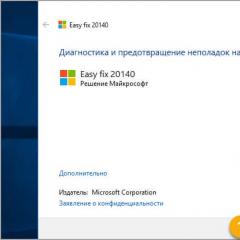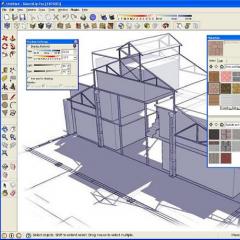The best processors. Which processor is best for gaming - Review by parameters
For an office, home or gaming computer, it is not so difficult to choose the right processor. You just need to decide on your needs, orient yourself a little in the characteristics and price ranges. There is no point in thoroughly studying the smallest nuances if you are not a “geek,” but you need to understand what to pay attention to.
For example, you can look for a processor with a higher frequency and cache memory, but without paying attention to the core of the chip, you can get into trouble. The core, in fact, is the main performance factor, and the rest of the characteristics are plus or minus. In general terms, I can say that the more expensive the product in the line of one manufacturer, the better, more powerful, and faster it is. But AMD processors are cheaper than those from Intel.
- The processor should be chosen depending on the tasks at hand. If in normal mode you have about two resource-intensive programs running, then it is better to buy a dual-core “stone” with a high frequency. If more threads are used, it is better to opt for a multi-core processor of the same architecture, even with a lower frequency.
- Hybrid processors (with a built-in video card) will allow you to save on the purchase of a video card, provided that you do not need to play fancy games. These are almost all modern Intel and AMD processors of the A4-A12 series, but AMD has a stronger graphics core.
- All processors marked “BOX” must be supplied with a cooler (of course, a simple model, which will not be enough for high loads, but is just what is needed for operation in nominal mode). If you need a cool cooler, then .
- Processors marked “OEM” are covered by a one-year warranty, while processors marked “OEM” are covered by a three-year warranty. If the warranty period provided by the store is shorter, it is better to think about looking for another distributor.
- In some cases, it makes sense to buy a percentage from hand, this way you can save about 30% of the amount. True, this method of purchase is associated with a certain risk, so you need to pay attention to the availability of a guarantee and the reputation of the seller.
Main technical characteristics of processors
Now about some characteristics that are still worth mentioning. It is not necessary to go into it, but it will be useful to understand my recommendations for specific models.
Each processor has its own socket (platform), i.e. the name of the connector on the motherboard for which it is intended. Whatever processor you choose, be sure to look at socket matching. At the moment there are several platforms.
- LGA1150 – not for high-end processors, used for office computers, gaming and home media centers. Entry-level integrated graphics, except Intel Iris/Iris Pro. Already going out of circulation.
- LGA1151 is a modern platform, recommended for future upgrade to newer hardware. The processors themselves are not much faster than the previous platform, i.e., there is little point in upgrading to it. But there is a more powerful integrated graphics core of the Intel Graphics series, DDR4 memory is supported, but it does not provide a significant performance gain.
- LGA2011-v3 is a top-end platform designed for building high-performance desktop systems based on Intel X299 system logic, expensive, outdated.
- LGA 2066 (Socket R4) - socket for HEDT (Hi-End) Intel processors of Skylake-X and Kaby Lake-X architecture, replaced 2011-3.
- AM1 for weak, energy-efficient processors
- AM3+ is a common socket, suitable for most AMD processors, incl. for high-performance processors without an integrated video core
- AM4 is designed for microprocessors with Zen microarchitecture (Ryzen brand) with and without integrated graphics, and all subsequent ones. Added support for DDR4 memory.
- FM2/FM2+ for budget versions of Athlon X2/X4 without integrated graphics.
- sTR4 is a connector type for the HEDT family of Ryzen Threadripper microprocessors. Similar to server sockets, the most massive for desktop computers.
There are outdated platforms that you can buy in order to save money, but you need to take into account that new processors will no longer be made for them: LGA1155, AM3, LGA2011, AM2/+, LGA775 and others that are not on the lists.
Kernel name. Each line of processors has its own kernel name. For example, Intel currently has Sky Lake, Kaby Lake and the newest eighth generation Coffee Lake. AMD has Richland, Bulldozer, Zen. The higher the generation, the more high-performance the chip, with lower energy consumption, and the more technologies are introduced.
Number of Cores: from 2 to 18 pieces. The bigger, the better. But there is such a point: programs that do not know how to distribute the load across the cores will work faster on a dual-core with a higher clock frequency than on a 4-core, but with a lower frequency. In short, if there is no clear technical specification, then the rule works: more is better, and the further, the more correct it will be.
Technical process, measured in nanometers, for example – 14nm. Does not affect performance, but does affect processor heating. Each new generation of processors is manufactured using a new technical process with a smaller nm. This means that if you take a previous generation processor and a new one that is approximately the same, the latter will heat up less. But, since new products are made faster, they heat up about the same. That is, improving the technical process allows manufacturers to make faster processors.
Clock frequency, measured in gigahertz, for example - 3.5 GHz. Always the more the better, but only within one series. If you take an old Pentium with a frequency of 3.5 GHz and some new one, then the old one will be many times slower. This is explained by the fact that they have completely different kernels.
Almost all “stones” are capable of accelerating, i.e. operate at a higher frequency than that specified in the specifications. But this is a topic for those knowledgeable, because... You can burn the processor or get a non-working system!
Level 1, 2 and 3 cache size, one of the key characteristics, the more, the faster. The first level is the most important, the third is less significant. Directly depends on the kernel and series.
TDP– dissipated thermal power, or how much at maximum load. A lower number means less heat. Without clear personal preferences, this can be ignored. Powerful processors consume 110-220 watts of electricity under load. You can see a diagram of the approximate energy consumption of Intel and AMD processors under normal load, the less the better:

Model, series: does not relate to the characteristics, but nevertheless I want to tell you how to understand which processor is better within the same series, without delving too much into the characteristics. Processor name, for example " consists of a series Core i3″ and model number “8100”. The first number means the line of processors on a certain core, and the next ones are its “performance index,” roughly speaking. So, we can estimate that:
- Core i3-8300 is faster than i3-8100
- i3-8100 is faster than i3-7100
- But the i3-7300 will be faster than the i3-8100, despite the lower series, because the 300 strongly more than 100. I think you get the idea.
The same goes for AMD.
Will you play on the computer?
The next point that you need to decide in advance is the gaming future of the computer. For “Farm Frenzy” and other simple online games, any built-in graphics will do. If buying an expensive video card is not part of your plans, but you want to play, then you need to buy a processor with a normal graphics core Intel Graphics 530/630/Iris Pro, AMD Radeon RX Vega Series. Even modern games will run in Full HD 1080p resolution at minimum and medium graphics quality settings. You can play World of Tanks, GTA, Dota and others.
If so, then it makes sense to take a processor without built-in graphics at all and save on it (or get more power for the same price). The circle can be narrowed down this way:
- AMD has FX series processors for the AM3+ platform and hybrid solutions A12/10/8/6/4, as well as Athlon X4 for FM2+/AM4
- Intel has SkyLake and Kaby Lake series processors for the LGA1151 and LGA2066 platforms and the aging BroadWell-E for LGA2011-v3 (there are only a few models).
You also need to take into account that a powerful video card and processor need to match. I won’t give clear answers to questions like “what kind of processor is needed for this video card.” You need to study this issue yourself by reading relevant reviews, tests, comparisons, and forums. But I'll give you a couple of recommendations.
Firstly, you need at least a 4-core processor. Even more cores will not add much fps in games. At the same time, it turns out that 4-core AMD processors are better suited for games than 2-core Intel processors at the same or even lower price.
Secondly, you can focus on this: the cost of the processor is equal to the cost of the video card. In fact, despite dozens of models, making the right choice is not difficult.
A note about AMD
The most budget line is called “Sempron”. With each new generation, performance improves, but these are still the weakest processors. Recommended only for working with office documents, surfing the Internet, watching videos and music.
The company has the FX series - these are aging top-end chips for the AM3+ platform. Everyone has an unlocked multiplier, i.e. they are easy to overclock (if necessary). There are 4, 6 and 8 core models. Supports automatic overclocking technology - Turbo Core. Only DDR3 memory works. It's better when the platform works with DDR4.
There are also mid-class products - Athlon X4 and a line of hybrid processors (with integrated graphics) A4/A6/A8/A10/A12. This is for FM2/FM2+/AM4 platforms. The A-series is divided into 2 and 4 cores. The integrated graphics power is higher in older models. If the name has the letter “K” at the end, then this model comes with an unlocked multiplier, i.e. easier to overclock. Turbo Core supported. It makes sense to take something from the A-series only if there is no separate video card.
For socket AM4, the newest processors are the Ryzen 3, Ryzen 5, Ryzen 7 series. They are positioned as competitors to Intel Core i3, i5, i7. There are ones without built-in graphics and with it, then the model name will have the letter G, for example AMD Ryzen A5 2400G. The top line with 8-16 core processors is AMD Ryzen Threadripper with a massive cooling system.
A note about Intel
The LGA1151 platform includes a full range of models, listed in ascending order of performance: Celeron, Pentium, Core i3/i5/i7. There are economical processors with the letters “T” or “S” in their names. They are slower and I don’t see the point of putting them in home computers unless there is a special need, for example for a home file storage/media center. Supports DDR4 memory, built-in video everywhere.
The most budget-friendly dual-core processors with integrated graphics are Celeron, an analogue of AMD's Sempron, and the more powerful Pentium. For domestic needs it is better to install at least a Pentium.
Top LGA2066 for Skylake and Kabylake with i5/i7 and top i9 series processors. They work with DDR4 memory, have 4-18 cores on board and no built-in graphics. Unlocked multiplier.
For information:
- Core i5 and i7 processors support Turbo Boost automatic overclocking technology
- processors on the Kaby Lake socket are not always faster than their predecessors on Sky Lake. The difference in architecture can be offset by different clock frequencies. As a rule, the faster processor costs a little more, even if it is Sky Lake. But Skylake accelerates well.
- processors with integrated Iris Pro graphics are suitable for quiet gaming builds, but they are quite expensive
- processors based on the LGA1151 platform are suitable for gaming systems, but there will be no point in installing more than two video cards, because A maximum of 16 PCI Express lanes are supported. For complete separation, you need an LGA2011-v3 or LGA2066 socket and the corresponding stones.
- The Xeon line is designed for servers.
Which is better AMD or Intel?
This is an eternal debate, to which thousands of pages of forums on the Internet are devoted, and there is no clear answer to it. Both companies follow each other, but for myself I made a choice which is better. In a nutshell, AMD produces optimal budget solutions, while Intel produces more technologically advanced and expensive products. AMD rules in the low-cost sector, but this company simply has no analogues to the fastest Intel processors.
Processors do not break down, like monitors or, for example, so reliability is not an issue here. That is, if you do not overclock the “stone” and use a fan no worse than the boxed one (complete), then any processor will last for many, many years. There are no bad models, but there is a desirability of purchasing depending on price, characteristics and other factors, such as the availability of a particular motherboard.
I provide for your reference a summary table of the approximate gaming performance of Intel and AMD processors on a powerful GeForce GTX1080 video card, the higher -> the better:

Comparison of processors in tasks. close to everyday, normal load:

Archiving in 7-zip (less time - better results):

To independently compare different processors, I suggest using tables. So, let's move on from verbosity to specific recommendations.
Processors costing up to $40
Of course, you shouldn’t expect high performance for this money. Typically, such a processor is purchased in two cases:
- For an office computer that does not require high performance
- For the so-called “home server” - a computer whose main purpose is to store and play video and audio files.
These computers will run high-definition movies and simple games without any problems, but don't expect anything more. AMD A4, A6 processors are suitable for operation in nominal mode (the higher the model, the slightly more expensive and faster). The cheapest models from the A4 series are NOT recommended; these are slow processors with sluggish graphics, worse than those of Intel.
An excellent choice would be the Intel Celeron G3900-3930 processor (socket LGA1151) with support for DDR4 memory and a more powerful integrated graphics core. These processors overclock well.
If you have an external video card, then you can save a little more and take an AMD Athlon A4 X2, but it is better to aim for 4 cores of an Athlon II X4 or, because This processor does not have a built-in graphics core. Separately, it is worth mentioning that you should NOT pay attention to the quad-core AMD Sempron and Athlon Kabini X4 for socket AM1. These are slow processors, unsuccessful company products.
Up to 80$
There are somewhat more possibilities here, since for this amount you can buy a good quad-core processor. This also includes initial motherboard + built-in processor kits. Their purpose is to ensure stable operation of low- and medium-power stationary computers. Usually they are enough for comfortable work on the Internet, but such a kit is not suitable for serious workload.
To operate in nominal mode, it is best to choose an AMD Athlon X4 processor for the AMD AM4 platform. If you need integrated graphics, then take any one you like at the price from the AMD A8 series, or the Intel Pentium Dual-Core G4600 microprocessor for the Intel LGA1151 platform.
Processors of the AMD FX series or Athlon X4 xxxK show good performance when working in overclocking mode, i.e. with the letter "K". These models have an unlocked multiplier, which means they can be easily overclocked. But when buying it, you need to take into account that not every motherboard is suitable for overclocking. Can be used with an NVidia GTX1050Ti level video card.
About 120$
You can choose AMD's quad-core APU from the Ryzen 3 series on the AMD AM4 platform, which is suitable for creating a media center and even for gaming at medium settings. These “stones” have a very good Radeon Vega R8 Series video card built into them. If you look at Intel in the price category up to $120, then there is nothing interesting, except perhaps the Pentium G5600.
To work in overclocking mode, and not only, choose the Intel i3-7100 processor. Not the best option for games, because... there are only 2, but very fast cores. But the AMD FX-8350 processor with its 8 cores will come in handy. And the clock frequency can be raised from the standard 4 to 4.5 GHz.
Up to $200
The best performance in this category is provided by processors from Intel on the LGA1151 platform, although AMD is still trying to maintain its position. The best choice would be the Intel i5-7400. Despite its 4 cores, it supports multi-threading up to 8. It will show good performance in games and ideal in household applications. AMD Ryzen 5 with an excellent Vega 11 graphics card attracts attention.
At a slightly lower price, AMD may be more efficient in multi-threaded operations. In other words, you can take the Ryzen 5 series for games and save money. For other tasks where multithreading is not required, it is better to take a closer look at Intel.
Up to $280
For nominal work, the Intel Core i5-8600 is best suited. If you need to save a little money, then the i5-8500 is suitable. Among AMD, you can take the Ryzen 5 2600X without hesitation. This is an excellent LATEST processor from AMD that makes sense to buy (and overclock;).
For overclocking, the best choice would be the Intel Core i5-8600k processor for LGA 1151, which in this case has no competitors. The high frequency and unlocked multiplier make this “stone” ideal for gamers and overclockers. Among the processors used for overclocking, this is the one that so far shows the best price/performance/power consumption ratio.
The Core i5-5675C of the Broadwell generation carries on board the most powerful integrated graphics card Iris Pro 6200 (GT3e core) and at the same time it does not get very hot, because made using a 14nm process technology. Suitable for compact and no-compromise gaming systems.
Processors starting from $400
If we talk about the best model in this price range, it is worth highlighting the Intel Core i7-8700K for the Intel LGA 1151 platform. This percentage is the best both for use in nominal mode and for overclocking, and is also excellent for top games at high settings. at corresponding video card. Its antipode is AMD Ryzen 7 products.
If you can afford to spend more money on a “stone,” the choice here is clear - the Intel Core i7-7820X processor for the LGA 2066 socket. For the right price, you will get fast 8 cores, but without integrated graphics. Yes, I think who takes such a hustler and thinks to work on an integrated card? AMD has a worthy competitor - this is the monster Ryzen Threadripper 1920X with 12 cores.
But the flagship Intel Core i9-7980XE with 18 cores is worth buying only for greater reliability, since, despite the significant difference in price (the flagship costs three times more), in desktop PC tasks the processor is not much ahead in terms of performance. This animal is the sole leader in this price category, both for nominal use and for overclocking.
Is it worth changing the processor?
Unlike smartphones and tablets, progress in the desktop and laptop industry has not been as noticeable. As a rule, the processor does not change for several years and works fine. Therefore, it is better to take his choice responsibly, preferably with a small margin.
So, processors from 2 or even 3 years ago are not particularly inferior to their modern brothers. The increase in performance, if we take similar prices, is on average 20%, which is almost unnoticeable in real life.
Finally, I want to give a couple more tips:
- Don't go after top models with super power. If you don’t play games or work in highly demanding applications, then a powerful processor will only consume excess electricity and quickly become cheaper over time.
- New products are not much faster than their predecessors, by 10-20%, and this is almost noticeable in everyday work, but they are more expensive and sometimes require replacing the motherboard for installation.
- When choosing a powerful processor, consider that your power supply has enough power based on the power consumption of the “stone” and the entire system unit as a whole!
The central processor is the heart of the computer and the speed of computing operations depends on it. But the speed of work depends not only on it. If other components are slow, such as a hard drive, your computer will slow down even with the coolest beast!
It seems like I told you everything I wanted, now if something is not clear, ask in the comments! Only one request - do not write, like “which processor is better Intel i5-xxxx or amd fx-xx” and similar questions. All processors have long been tested and compared with each other. There are also ratings that include hundreds of models.
Edited: 2019-04-15
My name is Alexey Vinogradov, I am the author of this wonderful site. I am interested in computers, programs, programming. We have more than 20 years of experience and a lot of wasted nerves :)
Comments (225)
- In contact with
Alexey Vinogradov
Answer
-
Answer
Answer
-
Elena Malysheva
Answer
Alexey Vinogradov
Answer
Alexey Vinogradov
Answer
Alexey Vinogradov
Answer
Answer
Alexey Vinogradov
Answer
Alexey Vinogradov
Answer
Alexey Vinogradov
Answer
Alexey Vinogradov
Answer
Alexey Vinogradov
Answer
Sergey
Answer
Alexey Vinogradov
Answer
Alexey Vinogradov
Answer
Alexey Vinogradov
Answer
Alexey Vinogradov
Answer
Alexey Vinogradov
Answer
Alexey Vinogradov
Answer
Alexey Vinogradov
Answer
Alexey Vinogradov
Answer
Alexey Vinogradov
Answer
-
Answer
Alexey Vinogradov
Answer
-
Alexey Vinogradov
Answer
Alexey Vinogradov
Answer
Alexander S.
Answer
-
Answer
-
Alexey Vinogradov
Answer
Alexey Vinogradov
Answer
Alexey Vinogradov
Answer
Alexander S.
Answer
Alexey Vinogradov
Answer
Alexey Vinogradov
Answer
Alexey Vinogradov
Answer
Alexander S.
Answer
Alexander S.
Answer
Alexey Vinogradov
Answer
Alexander S.
Answer
Alexey Vinogradov
Answer
Alexander S.
Answer
Gregory
Answer
Alexey Vinogradov
Answer
Alexander S.
Answer
Alexander S.
Answer
-
Answer
-
Alexey Vinogradov
Answer
Alexander S.
Answer
Alexander S.
Answer
Leonid
Answer
Alexander S.
Answer
Alexey Vinogradov
Answer
Alexander S.
Answer
Alexander S.
Answer
-
Answer
-
Alexey Vinogradov
Answer
Alexander S.
Answer
Alexey Vinogradov
Answer
Alexey Vinogradov
Answer
Alexander S.
Answer
Alexey Vinogradov
Answer
Alexey Vinogradov
Answer
- Completely obsolete: 478, 775, 1155, 1156, 2011
- Obsolete: 1150, 2011-3
- Modern: 1151, 1151-v2, 2066
- Obsolete: AM1, AM2, AM3, FM1, FM2
- Obsolete: AM3+, FM2+
- Modern: AM4, TR4
- 4 active cores - 3.4 GHz
- 3 active cores - 3.5 GHz
- 2 active cores - 3.6 GHz
- 1 active core – 3.7 GHz
- Celeron – for office tasks (2 cores)
- Pentium – for entry-level multimedia and gaming PCs (2 cores)
- Celeron G – for office tasks (2 cores)
- Pentium G – for entry-level multimedia and gaming PCs (2 cores)
- Core i3 – for entry-level multimedia and gaming PCs (2-4 cores)
- Core i5 – for mid-range gaming PCs (4-6 cores)
- Core i7 – for powerful gaming and professional PCs (4-10 cores)
- Core i9 – for ultra-powerful professional PCs (12-18 cores)
- Sempron – for office tasks (2 cores)
- Athlon – for entry-level multimedia and gaming PCs (2 cores)
- Phenom – for mid-class multimedia and gaming PCs (2-4 cores)
- A4, A6 – for office tasks (2 cores)
- A8, A10 – for office tasks and simple games (4 cores)
- FX – for video editing and not very heavy games (4-8 cores)
- Ryzen 3 – for entry-level multimedia and gaming PCs (4 cores)
- Ryzen 5 – for video editing and mid-range gaming PCs (4-6 cores)
- Ryzen 7 – for powerful gaming and professional PCs (4-8 cores)
- Ryzen Threadripper – for powerful professional PCs (8-16 cores)
- Go to the "Processors" section on the seller's website.
- Select the manufacturer (Intel or AMD).
- Select socket (1151, AM4).
- Select a processor line (Pentium, i3, i5, i7, Ryzen).
- Sort the selection by price.
- Browse processors starting with the cheapest ones.
- Buy a processor with the maximum possible number of threads and frequency that suits your price.
- Budget CPUs for games that won't put a dent in your pocket. Such processors support most new games, with rare exceptions;
- Representatives of the middle price category. They perform well with any games, including the latest ones;
- Expensive models that meet all modern requirements and even exceed them;
- Gaming components from Intel with 2 cores and support for Hyper-threading technology;
- Quad-core gaming computer processors from AMD;
- 7th generation processors, among which stand out models: Pentium G4560, G4600, G4620. They are designed on the basis of 1151 sockets, and the operating frequency ranges from 3500 to 3700 MHz;
- 8th generation processors represented by the Pentium G5400, G5500 and G5600 line of models. They support the 1151-v2 socket, having slightly higher frequencies of 3700 – 3900 MHz;
- Low price;
- Meets the requirements of modern gaming applications;
- PUBG;
- Assassin's Creed Origins;
- Kingdom Come;
- Ryzen3 1200;
- Ryzen3 2200G;
- Core i3-8350K;
- Core i3-8100;
- Core i3-8300;
- AMD Ryzen 5 2600;
- AMD Ryzen 5 1600;
- For regular gamers, it is preferable to buy an Intel Core i3-8350K. It shows the best results in conditions of a small number of processes running on the PC at the same time;
- If the user streams games to the network, running many tasks simultaneously, choose AMD, which takes the lead in performance in such conditions;
- Nvidia GeForce GTX 1060, 1070;
- AMD Radeon RX 580;
- Core i5-8600K;
- Core i5-8600;
- Core i5-8500;
- The Core i5-8600K is chosen as a gaming processor intended exclusively for games. Performance is higher than AMD, which allows you to produce better results;
- For streamers who care not only about performance, but also about multitasking, it is preferable to buy the Ryzen 7 2700X, which performs more confidently in situations where several other applications are running in parallel with the game;
- GeForce RTX 2070;
- GeForce GTX 1070;
- GeForce GTX 1070 I;
- GeForce GTX 1080;
- Core i7 9700K; A powerful processor consisting of 8 cores supporting up to 8 data streams simultaneously. The operating frequency of the core in the basic configuration is 3600 MHz, which can be overclocked to 4900 MHz. The indicator is impressive and is sufficient for any modern game with a large margin.
- Core i9 9900K;An even more powerful gaming processor from Intel, equipped with 8 cores of 3,600 MHz, which simultaneously process up to 16 information streams. The frequency accelerates to 5,000 MHz. It is a pleasure to work and play on it, but the product is not yet available on the Russian market and can be obtained with great difficulty.
- Intel Core i7 8700K; 8-core gaming processor supporting up to 12 threads. The maximum operating frequency is 4700 MHz. You can buy it for a gaming laptop or PC for only 30,000 rubles.
Minsk Repairman
Answer
BRedScorpius
Answer
aleksandrzdor
Answer
Dmitriy
Answer
Answer
Answer
Answer
Leonid
Answer
Leonid
Answer
Sergey
Answer
Answer
Stanislav
Answer
Vladislav
Answer
Answer
Alexander
Answer
Alexander
Answer
Igor Novozhilov
Answer
Answer
Answer
Answer
Answer
Alexander S.
Answer
Alexey Vinogradov
Answer
Answer
Answer
Answer
Answer
Alexander S.
Answer
Answer
Alexander S.
Answer
Answer
Vyacheslav
Answer
Dmitriy
Answer
Answer
Konstantin
Answer
Vitaly
Answer
Answer
Dmitriy
Answer
Answer
Alexander S.
Answer
Answer
Leonid
Answer
Answer
Vladimir
Answer
Answer
Seryoga
Answer
Answer
Leonid
Answer
Natalia
Answer
Andrey
Answer
Andrey
Answer
Andrey
- This is the main computing component on which the speed of the entire computer greatly depends. Therefore, usually, when selecting a computer configuration, first select the processor, and then everything else.
For simple tasks
If the computer will be used for working with documents and the Internet, then an inexpensive processor with a built-in video core Pentium G5400/5500/5600 (2 cores / 4 threads), which differ only slightly in frequency, will suit you.
For video editing
For video editing, it is better to take a modern multi-threaded AMD Ryzen 5/7 processor (6-8 cores / 12-16 threads), which, in tandem with a good video card, will also cope well with games.
AMD Ryzen 5 2600 Processor
For an average gaming PC
For a purely mid-class gaming computer, it is better to take the Core i3-8100/8300; they have honest 4 cores and perform well in games with mid-class video cards (GTX 1050/1060/1070).
Intel Core i3 8100 processor
For a powerful gaming computer
For a powerful gaming computer, it is better to take a 6-core Core i5-8400/8500/8600, and for a PC with a top-end graphics card i7-8700 (6 cores / 12 threads). These processors show the best results in games and are capable of fully unleashing powerful video cards (GTX 1080/2080).
Intel Core i5 8400 processor
In any case, the more cores and the higher the processor frequency, the better. Focus on your financial capabilities.
2. How the processor works
The central processing unit consists of a printed circuit board containing a silicon chip and various electronic components. The crystal is covered with a special metal cover, which prevents damage and serves as a heat distributor.

On the other side of the board are the legs (or pads) that connect the processor to the motherboard.

3. Processor manufacturers
Computer processors are produced by two large companies - Intel and AMD at several high-tech factories in the world. Therefore, the processor, regardless of manufacturer, is the most reliable component of a computer.

Intel is a leader in developing technologies used in modern processors. AMD partially adopts their experience, adding something of its own and pursuing a more affordable pricing policy.
4. How do Intel and AMD processors differ?
Intel and AMD processors differ mainly in architecture (electronic circuitry). Some are better at some tasks, some at others.
Intel Core processors generally have higher performance per core, making them superior to AMD Ryzen processors in most modern games and better suited for building powerful gaming computers.
AMD Ryzen processors, in turn, win in multi-threaded tasks such as video editing, are, in principle, not much inferior to Intel Core in games and are perfect for a universal computer used for both professional tasks and games.
To be fair, it is worth noting that the old inexpensive AMD FX-8xxx series processors, which have 8 physical cores, do a good job of video editing and can be used as a budget option for these purposes. But they are less suitable for gaming and are installed on motherboards with outdated AM3+ socket, which will make it difficult to replace components in the future to improve or repair the computer. So it is better to purchase a more modern AMD Ryzen processor and a corresponding motherboard on the AM4 socket.
If your budget is limited, but in the future you want to have a powerful PC, then you can first purchase an inexpensive model, and after 2-3 years change the processor to a more powerful one.
5. CPU socket
Socket is a connector for connecting the processor to the motherboard. Processor sockets are marked either by the number of processor legs, or by a numerical and alphabetic designation at the discretion of the manufacturer.

Processor sockets are constantly undergoing changes and new modifications appear from year to year. The general recommendation is to purchase a processor with the most modern socket. This will ensure that both the processor and motherboard can be replaced in the next few years.
Intel processor sockets
AMD processor sockets
The processor and motherboard must have the same sockets, otherwise the processor simply will not install. Today, the most relevant processors are those with the following sockets.
Intel 1150- they are still on sale, but in the next few years they will go out of use and replacing the processor or motherboard will become more problematic. They have a wide range of models - from the most inexpensive to quite powerful.
Intel 1151- modern processors, which are no longer much more expensive, but much more promising. They have a wide range of models - from the most inexpensive to quite powerful.
Intel 1151-v2- the second version of socket 1151, differs from the previous one by supporting the most modern 8th generation processors.
Intel 2011-3— powerful 6/8/10-core processors for professional PCs.
Intel 2066- top-end, most powerful and expensive 12/16/18-core processors for professional PCs.
AMD FM2+— processors with integrated graphics for office tasks and the simplest games. The model range includes both very budget and mid-class processors.
AMD AM3+— aging 4/6/8-core processors (FX), older versions of which can be used for video editing.
AMD AM4— modern multi-threaded processors for professional tasks and games.
AMD TR4— top-end, most powerful and expensive 8/12/16-core processors for professional PCs.
It is not advisable to consider purchasing a computer with older sockets. In general, I would recommend limiting the choice to processors on sockets 1151 and AM4, since they are the most modern and allow you to build a fairly powerful computer for any budget.
6. Main characteristics of processors
All processors, regardless of manufacturer, differ in the number of cores, threads, frequency, cache memory size, frequency of supported RAM, the presence of a built-in video core and some other parameters.
6.1. Number of Cores
The number of cores has the greatest impact on processor performance. An office or multimedia computer requires at least a 2-core processor. If the computer is intended to be used for modern games, then it needs a processor with at least 4 cores. A processor with 6-8 cores is suitable for video editing and heavy professional applications. The most powerful processors can have 10-18 cores, but they are very expensive and are designed for complex professional tasks.
6.2. Number of threads
Hyper-threading technology allows each processor core to process 2 data streams, which significantly increases performance. Multi-threaded processors include Intel Core i7, i9, some Core i3 and Pentium (G4560, G46xx), as well as most AMD Ryzen.
A processor with 2 cores and support for Hyper-treading is close in performance to a 4-core processor, while a processor with 4 cores and Hyper-treading is close to an 8-core processor. For example, the Core i3-6100 (2 cores / 4 threads) is twice as powerful as a 2-core Pentium without Hyper-threading, but still somewhat weaker than an honest 4-core Core i5. But Core i5 processors do not support Hyper-threading, so they are significantly inferior to Core i7 processors (4 cores / 8 threads).
Ryzen 5 and 7 processors have 4/6/8 cores and, respectively, 8/12/16 threads, which makes them kings in tasks such as video editing. The new Ryzen Threadripper processor family features processors with up to 16 cores and 32 threads. But there are lower-end processors from the Ryzen 3 series that are not multi-threaded.
Modern games have also learned to use multi-threading, so for a powerful gaming PC it is advisable to take a Core i7 (8-12 threads) or Ryzen (8-12 threads). Also a good choice in terms of price/performance ratio would be the new 6-core Core-i5 processors.
6.3. CPU frequency
The performance of a processor also greatly depends on its frequency, at which all processor cores operate.
In principle, a processor with a frequency of about 2 GHz is enough for a simple computer to type text and access the Internet. But there are many processors around 3 GHz that cost about the same, so saving money here isn't worth it.
A mid-range multimedia or gaming computer will need a processor with a frequency of about 3.5 GHz.
A powerful gaming or professional computer requires a processor with a frequency closer to 4 GHz.
In any case, the higher the processor frequency, the better, but then look at your financial capabilities.
6.4. Turbo Boost and Turbo Core
Modern processors have the concept of a base frequency, which is indicated in the specifications simply as the processor frequency. We talked about this frequency above.
Intel Core i5, i7, i9 processors also have the concept of maximum frequency in Turbo Boost. This is a technology that automatically increases the frequency of processor cores under heavy load to increase performance. The fewer cores a program or game uses, the more its frequency increases.
For example, the Core i5-2500 processor has a base frequency of 3.3 GHz and a maximum Turbo Boost frequency of 3.7 GHz. Under load, depending on the number of cores used, the frequency will increase to the following values:
AMD A-series, FX, and Ryzen processors have a similar automatic CPU overclocking technology called Turbo Core. For example, the FX-8150 processor has a base frequency of 3.6 GHz and a maximum Turbo Core frequency of 4.2 GHz.
In order for Turbo Boost and Turbo Core technologies to work, the processor must have enough power and not overheat. Otherwise, the processor will not increase the core frequency. This means the power supply, motherboard and cooler must be powerful enough. Also, the operation of these technologies should not be hampered by the motherboard BIOS settings and power settings in Windows.
Modern programs and games use all processor cores and the performance increase from Turbo Boost and Turbo Core technologies will be small. Therefore, when choosing a processor, it is better to focus on the base frequency.
6.5. Cache memory
Cache memory is the internal memory of the processor that it needs to perform calculations faster. Cache memory size also affects processor performance, but to a much lesser extent than the number of cores and processor frequency. In different programs, this impact can vary in the range of 5-15%. But processors with a large amount of cache memory are much more expensive (1.5-2 times). Therefore, such an acquisition is not always economically feasible.
Cache memory comes in 4 levels:
Level 1 cache is small and is usually not taken into account when choosing a processor.
The Level 2 cache is the most important. In low-end processors, 256 kilobytes (KB) of Level 2 cache per core is typical. Processors designed for mid-range computers have 512 KB of L2 cache per core. Processors for powerful professional and gaming computers must be equipped with at least 1 megabyte (MB) of Level 2 cache per core.
Not all processors have Level 3 cache. The weakest processors for office tasks may have up to 2 MB of Level 3 cache, or none at all. Processors for modern home multimedia computers should have 3-4 MB of Level 3 cache. Powerful processors for professional and gaming computers should have 6-8 MB of Level 3 cache.
Only some processors have a level 4 cache, and if they have it, it’s good, but in principle it’s not necessary.
If the processor has a level 3 or 4 cache, then the size of the level 2 cache can be ignored.
6.6. Type and frequency of supported RAM
Different processors may support different types and frequencies of RAM. This must be taken into account in the future when choosing a RAM.
Legacy processors may support DDR3 RAM with a maximum frequency of 1333, 1600 or 1866 MHz.
Modern processors support DDR4 memory with a maximum frequency of 2133, 2400, 2666 MHz or more, and often for compatibility DDR3L memory, which differs from regular DDR3 in reduced voltage from 1.5 to 1.35 V. Such processors can also work with regular DDR3 memory, if you have it already exists, but processor manufacturers do not recommend this due to increased degradation of memory controllers designed for DDR4 with an even lower voltage of 1.2 V. In addition, old memory also requires an old motherboard with DDR3 slots. So the best option is to sell the old DDR3 memory and upgrade to the new DDR4.
Today, the most optimal price/performance ratio is DDR4 memory with a frequency of 2400 MHz, which is supported by all modern processors. Sometimes you can buy memory with a frequency of 2666 MHz for not much more. Well, memory at 3000 MHz will cost much more. In addition, processors do not always work stably with high-frequency memory.
You also need to consider what maximum memory frequency the motherboard supports. But memory frequency has a relatively small impact on overall performance and it’s not really worth pursuing.
Often, users who are beginning to understand computer components have a question about the availability of memory modules on sale with a much higher frequency than the processor officially supports (2666-3600 MHz). To operate memory at this frequency, the motherboard must have support for XMP (Extreme Memory Profile) technology. XMP automatically increases the bus frequency to allow the memory to run at a higher frequency.
6.7. Built-in video core
The processor may have a built-in video core, which allows you to save on the purchase of a separate video card for an office or multimedia PC (watching videos, simple games). But for a gaming computer and video editing you need a separate (discrete) video card.
The more expensive the processor, the more powerful the built-in video core. Among Intel processors, the Core i7 has the most powerful integrated video, followed by i5, i3, Pentium G and Celeron G.
AMD A-series processors on socket FM2+ have a more powerful integrated video core than Intel processors. The most powerful is the A10, then the A8, A6 and A4.
FX processors on the AM3+ socket do not have a built-in video core and were previously used to build inexpensive gaming PCs with a discrete mid-class video card.
Also, most AMD processors of the Athlon and Phenom series do not have a built-in video core, and those that have it are on the very old AM1 socket.
Ryzen processors with the G index have a built-in Vega video core, which is twice as powerful as the video core of previous generation processors from the A8 and A10 series.
If you are not going to buy a discrete graphics card, but still want to play undemanding games from time to time, then it is better to give preference to Ryzen G processors. But do not expect that the integrated graphics will handle demanding modern games. The maximum it is capable of is online games and some well-optimized games at low or medium graphics settings in HD resolution (1280x720), in some cases Full HD (1920x1080). Watch tests of the processor you need on Youtube and see if it suits you.
7. Other processor characteristics
Processors are also characterized by such parameters as manufacturing process, power consumption and heat dissipation.
7.1. Manufacturing process
The technical process is the technology by which processors are produced. The more modern the equipment and production technology, the finer the technical process. Its power consumption and heat dissipation greatly depend on the technological process by which the processor is manufactured. The thinner the technical process, the more economical and cooler the processor will be.
Modern processors are manufactured using process technologies ranging from 10 to 45 nanometers (nm). The lower this value, the better. But first of all, focus on power consumption and the associated heat dissipation of the processor, which will be discussed further.
7.2. CPU power consumption
The greater the number of cores and frequency of the processor, the greater its power consumption. Energy consumption also greatly depends on the manufacturing process. The thinner the technical process, the lower the energy consumption. The main thing to consider is that a powerful processor cannot be installed on a weak motherboard and will require a more powerful power supply.
Modern processors consume from 25 to 220 watts. This parameter can be read on their packaging or on the manufacturer’s website. The parameters of the motherboard also indicate what processor power consumption it is designed for.
7.3. CPU heat dissipation
The heat dissipation of a processor is considered to be equal to its maximum power consumption. It is also measured in Watts and is called the Thermal Design Power (TDP). Modern processors have a TDP in the range of 25-220 Watts. Try to choose a processor with a lower TDP. The optimal TDP range is 45-95 W.
8. How to find out processor characteristics
All main characteristics of the processor, such as the number of cores, frequency and cache memory are usually indicated in sellers’ price lists.
All parameters of a particular processor can be clarified on the official websites of manufacturers (Intel and AMD):
By model number or serial number it is very easy to find all the characteristics of any processor on the website:
Or simply enter the model number in the Google or Yandex search engine (for example, “Ryzen 7 1800X”).
9. Processor models
Processor models change every year, so I won’t list them all here, but will only list series (lines) of processors that change less frequently and that you can easily navigate through.
I recommend purchasing processors of more modern series, as they are more productive and support new technologies. The higher the processor frequency, the higher the model number that comes after the series name.
9.1. Intel processor lines
Old episodes:
Modern series:
All Core i7, i9, some Core i3 and Pentium processors support Hyper-threading technology, which significantly increases performance.
9.2. AMD processor lines
Old episodes:
Obsolete series:
Modern series:
Ryzen 5, 7 and Threadripper processors are multi-threaded, which with a large number of cores makes them an excellent choice for video editing. In addition, there are models with an “X” at the end of the marking, which have a higher frequency.
9.3. Restarting the series
It is also worth noting that sometimes manufacturers restart old series on new sockets. For example, Intel now has Celeron G and Pentium G with integrated graphics, AMD has updated lines of Athlon II and Phenom II processors. These processors are slightly inferior to their more modern counterparts in performance, but significantly higher in price.
9.4. Core and generation of processors
Along with the change of sockets, the generation of processors usually changes. For example, on socket 1150 there were 4th generation Core i7-4xxx processors, on socket 2011-3 there were 5th generation Core i7-5xxx. When switching to socket 1151, 6th generation Core i7-6xxx processors appeared.
It also happens that the processor generation changes without changing the socket. For example, 7th generation Core i7-7xxx processors were released on socket 1151.
The change of generations is caused by improvements in the electronic architecture of the processor, also called the core. For example, Core i7-6xxx processors are built on a core code-named Skylake, and those that replaced them, Core i7-7xxx, are built on a Kaby Lake core.
The nuclei can have various differences from quite significant to purely cosmetic. For example, Kaby Lake differs from the previous Skylake by updated integrated graphics and blocking of overclocking on the processor bus without the K index.
In a similar way, there is a change in cores and generations of AMD processors. For example, the FX-9xxx processors replaced the FX-8xxx processors. Their main difference is the significantly increased frequency and, as a consequence, heat generation. But the socket has not changed, but the old AM3+ remains.
AMD FX processors had many cores, the latest being Zambezi and Vishera, but they were replaced by new much more advanced and powerful Ryzen (Zen core) processors on the AM4 socket and Ryzen (Threadripper core) on the TR4 socket.
10. Overclocking the processor
Intel Core processors with a “K” at the end of the marking have a higher base frequency and an unlocked multiplier. They are easy to overclock (increase the frequency) to increase performance, but will require a more expensive motherboard with a Z-series chipset.
All AMD FX and Ryzen processors can be overclocked by changing the multiplier, but their overclocking potential is more modest. Overclocking of Ryzen processors is supported by motherboards based on B350, X370 chipsets.
In general, the ability to overclock makes the processor more promising, since in the future, if there is a slight lack of performance, it will not be possible to change it, but simply overclock it.
11. Packaging and cooler
Processors with the word “BOX” at the end of the label are packaged in a high-quality box and can be sold complete with a cooler.

But some more expensive boxed processors may not have a cooler included.

If “Tray” or “OEM” is written at the end of the marking, this means that the processor is packaged in a small plastic tray and there is no cooler included.

Entry-class processors like Pentium are easier and cheaper to purchase complete with a cooler. But it is often more profitable to buy a mid- or high-end processor without a cooler and select a suitable cooler for it separately. The cost will be about the same, but the cooling and noise level will be much better.
12. Setting up filters in the online store
Thus, you will receive the optimal price/performance ratio processor that meets your requirements at the lowest possible cost.
13. Links
Intel Core i7 8700 processor
Intel Core i5 8600K processor
Processor Intel Pentium G4600
Just before the start of the school year and throughout it, the need for new computers increases, and many will ask the question - which processor is better for games?
To answer this question, let’s look at the variety of modern models, and what parameters and criteria are used to select a chip for modern games.
PC processor price
When assembling a gaming computer, the main thing is not the processor, but the video card; the main expenses will be on it. You can naturally spend money and put together the best of everything, but such a system unit will be very expensive, which is not affordable for everyone.
If you don’t want to spend very much, but get a fairly good gaming PC, you’ll have to save on something. One option is to save money on the processor, which does not always play such a decisive role in the performance of toys.
For example, Intel processors of the i3, i5, i7, i9 families differ in price, but all four can be used in gaming systems. The best processor for gaming is, of course, the i9 series, but the price of the youngest of them starts at $1,000 (60,000 rubles). Another thing is the i3, which costs several times less - $150 (9,000 rubles), but it can also be installed in a gaming computer.
If you choose the AMD platform, it has traditionally always been cheaper than Intel. The junior version of the top-end Ryzen Threadripper 1920X processor, which is on par with the most powerful Intel chips in performance, will cost $800 (48,000 rubles), which is already cheaper. If you choose the junior AMD Ryzen 3 1200, then its price is only $110, and yes, it can also be used for a gaming computer.
This price range raises many questions, which we will try to answer below.
Which processor should you choose for gaming?
Let's divide all the processors listed below into some subgroups: premium, fast and good. The latter will be the best option when the budget is not very large. Premium ones are of course very productive, but are designed for buyers who often want to highlight their high social status.
Premium processors

Fast processors

Good processors

There are many models of processors that can be used in a gaming computer. We chose purely for our own subjective reasons. This does not mean that you cannot use even cheaper and low-performance chips, but if you want to unleash the full potential of a gaming video card, then choose at least from the last four.
Characteristics of processors for games 2017
 Now let’s take a little look at some of the main characteristics and nuances by which you should choose a gaming processor. Modern chips of the latest generation, such as AMD Ryzen, are equipped with a more advanced architecture, allowing for previously unprecedented multiprocessing and multi-threading, along with intelligent functions that independently optimize power. Although not all games or applications can reveal all these possibilities, everything is moving in this direction. Let's consider the main selection criteria.
Now let’s take a little look at some of the main characteristics and nuances by which you should choose a gaming processor. Modern chips of the latest generation, such as AMD Ryzen, are equipped with a more advanced architecture, allowing for previously unprecedented multiprocessing and multi-threading, along with intelligent functions that independently optimize power. Although not all games or applications can reveal all these possibilities, everything is moving in this direction. Let's consider the main selection criteria.
Frequency
This is one of the parameters by which a processor for gaming is most often chosen. Usually, anything below 2.8 GHz is not considered a gaming processor, so we try to select it in the 3-4 GHz range. The fact that above this threshold are usually overclocked “stones” for overlocking. Such models have an unlocked multiplier and can significantly increase the frequency provided there is good cooling. Both Intel and AMD often denote them with the letters K and X, for example, we have the Intel Core i7-7700K on our list.
True, most modern processors independently regulate the frequency within certain limits (2.9-3.9 GHz), if required by the task being performed. The Intel Core i7-7700T processor from our list is just like that.
Cores and threads
 More and more modern games require a minimum of 4 cores (GTA V, The Witcher 3: Wild Hunt, Far Cry 4 or Assassin’s Creed Unity) in order to provide acceptable performance when paired with your gaming video card. True, multi-cores do not always affect performance; multithreading often plays a key role. All modern Intel processors support Hyper-Threading technology, which implements twice the number of threads per core, resulting in higher performance. The new AMD Razen is also equipped with similar technology. All processors with such parameters can be safely designated as gaming processors.
More and more modern games require a minimum of 4 cores (GTA V, The Witcher 3: Wild Hunt, Far Cry 4 or Assassin’s Creed Unity) in order to provide acceptable performance when paired with your gaming video card. True, multi-cores do not always affect performance; multithreading often plays a key role. All modern Intel processors support Hyper-Threading technology, which implements twice the number of threads per core, resulting in higher performance. The new AMD Razen is also equipped with similar technology. All processors with such parameters can be safely designated as gaming processors.
Cache
The size of the cache generally does not affect gaming performance, but it will be noticeable if you run many programs at the same time or surf the Internet like crazy, opening many tabs at the same time. This parameter definitely cannot be excluded in the rapidly developing world of technology. Some processors, such as the premium AMD Ryzen Threadripper 1920X, are equipped with simply a huge amount of this memory (38 MB in total). There are 1st, 2nd and 3rd level caches.
Intel or AMD?
 Traditionally, AMD processors have always been cheaper than their competitor Intel, and did not have the same performance capabilities, so they were often purchased because of their budget. However, the latest generations of AMD Ryzen, thanks to the introduction of the latest technologies (including intelligent ones), have even surpassed many models of Intel chips. This despite the fact that their prices are significantly cheaper.
Traditionally, AMD processors have always been cheaper than their competitor Intel, and did not have the same performance capabilities, so they were often purchased because of their budget. However, the latest generations of AMD Ryzen, thanks to the introduction of the latest technologies (including intelligent ones), have even surpassed many models of Intel chips. This despite the fact that their prices are significantly cheaper.
The time has passed when AMD trailed behind Intel, now the company is gaining more and more momentum and will most likely overtake its eminent brother. Moreover, over the past few years the latter has not offered anything fundamentally new.
Which processor to choose for 4K games?
Although many top video cards support 4K resolution, getting fairly acceptable performance (at least 60 FPS) at maximum settings will only allow you to create a system of two or even three video cards. Accordingly, such a configuration requires a fairly powerful central processor.
For these purposes, choose from fast processors, or better yet premium ones. Expensive, yes, but you will get a completely different gaming experience with ultra-high resolution.
Which processor is suitable for VR games?
 To comfortably use a VR helmet, any chip from the good processors section is sufficient. Even expensive headsets provide a resolution of no more than Full HD, which any mid-level gaming video card can handle, providing good performance and high frame rates (FPS).
To comfortably use a VR helmet, any chip from the good processors section is sufficient. Even expensive headsets provide a resolution of no more than Full HD, which any mid-level gaming video card can handle, providing good performance and high frame rates (FPS).
If you can buy an expensive VR headset like an HTC Vive or PlayStation VR, you can probably build a very decent system unit with an expensive processor.
Conclusion
So, which processor to choose for gaming? If you are not strapped for money and want to surprise your friends and pamper yourself, then the answer is obvious. And if your budget is small, but you really want to play comfortably, then choose a processor with at least 4 threads. An Intel Core i3-7320 from our list or an AMD Ryzen 3 1300X will do. But it’s better to install an Intel Core i5-7600, which will be the best option with a small margin for the future, because the gaming industry offers more and more interesting games that require high power.
Choosing the right components when purchasing or upgrading a personal computer is an important step that needs to be approached wisely. This primarily applies to computers and laptops used for gaming. The fact is that the computer entertainment industry is developing very quickly, demanding more and more performance from computer hardware. The processor plays a special role in a gaming computer, since its speed determines how long you will enjoy new products without slowdowns or freezes. How to choose the right gaming processor will be discussed below.
Despite the rapid growth of computer technology and the demands of new products in the gaming industry for high performance, processors suitable for gaming can be purchased in different price categories. Conventionally, they are divided into:
The main difference, besides performance, between all price categories is the duration of their use. Budget versions are good, but after six months or a year they will begin to sag noticeably, not allowing the user to fully enjoy the gameplay. The average price segment lasts longer and lasts from one and a half to two years, without a noticeable loss in performance. Top representatives are able to maintain their shape for a long time without sacrificing power.
Note! Unfortunately, every year the development of the gaming industry accelerates more and more, and new models lose relevance faster than what happened before.
Let's look at each category in more detail and decide which processor you should choose in the store in 2018, so as not to throw money away upgrading the hardware for your gaming computer.
Gamers wondering how to choose a budget processor for a gaming computer should pay attention to the following models:
Processors from Intel will cost gamers between 6.5 and 7.5 thousand rubles, and at such a low price they have decent characteristics that can curb modern games. There are two groups of budget components:
An interesting detail is the fact that 8th generation processors, according to data for the second half of 2018, are cheaper than their predecessors. Such components handle modern toys confidently, without any brakes. Pros of inexpensive models:
The downside is the lack of power reserve. It will no longer be possible to play new 2019 games at full capacity.
According to test results, most games produce a stable 60 FPS, which is considered an excellent result for budget models. There are only a few video games that experience a slight drop in FPS, and the game can produce numbers in the region of 30 – 55 frames per second. These include:
However, if you have a limited budget and still want to play them, the listed models will be the best possible options.
AMD does not lag behind its competitors and offers gamers equally powerful budget models, the purchase of which eliminates all questions about which processors for a gaming PC are worth considering. These include models from the Ryzen3 and Ryzen 5 series. Among the three, the following are considered worthy options:
Both versions differ from Intel in the presence of 4 cores instead of two and the ability to overclock the base frequency, provided your motherboard supports such a function. The price ranges from 6,000 to 7,500 thousand rubles, and the clock frequency is from 3,100 to 3,700 when overclocked. It is thanks to the ability to increase the clock frequency that AMD products look preferable to Intel and will allow the owner to enjoy their favorite games longer at maximum quality settings.
The fifth model is represented by Ryzen5 1400 and, according to experts, is considered the priority choice, combining maximum performance with a low price. So, for just 7,800 rubles, the user gets a processor with a clock frequency of 3200 MHz, supporting 8 threads simultaneously and having the ability to overclock to 3400 MHz. This model, combined with a decent GeForce Nvidia video card, is still capable of a lot, pleasantly surprising its owner.

Unlike their budget counterparts, the models are equipped with 4 cores instead of 2, which allows you to enjoy entertainment at high settings without loss of performance. The 8100 and 8300 do not have an overclocking option, while the 8350K is capable of exceeding 4000 MHz, provided you have the appropriate motherboard. They cost 11 – 14 thousand rubles and for this money they show the best possible result.
AMD fans also have plenty to choose from. There are 2 decent options on the computer hardware market that fit perfectly into the average price category:
Both models have 6 working cores and support as many as 12 threads simultaneously. They cost less than Intel analogues, but lag behind in frequency, even with the possibility of overclocking. So the AMD Ryzen 5 2600 model has only 3900 MHz in the overclocked state.
If you are wondering which mid-range gaming processor is best to choose, consider the following nuances:
In combination with these gaming processors, it is recommended to use the following video cards:
They combine harmoniously with each other, showing the best results at high graphics settings.
Important! Due to the fact that more and more models with 6-8 cores are appearing on the computer hardware market, video game developers are adapting their products specifically for them. Accordingly, models with 4 cores are becoming less relevant every day and the feasibility of purchasing them is decreasing.

High-end processors
Gaming processors in 2018, which fall into the category of expensive purchases, are considered the most profitable investment, allowing them to meet the requirements of developers for a long time. Intel's products include:
Their cost is in the price range from 18.5 thousand rubles for junior versions to 21.5 for top models. These gaming processors have a frequency overclocking function and peak values are 4300 MHz. All versions are equipped with 6 cores.
AMD in the high price category is represented by the following candidates: Ryzen 7 1700X, 1800X, 2700X and 2700. All gaming processors are equipped with 8 cores capable of supporting up to 16 threads simultaneously. Peak frequency indicators, like Intel ones, fluctuate around 4300 MHz, and the cost is 16,300 - 23,000 rubles.
Preferences:
To increase the power of a personal computer, purchase one of the following video cards in tandem with the gaming processor:
They are optimally combined with the processors presented above, increasing the already considerable performance characteristics.
Best processor for gaming 2019
It is difficult to give a definite answer which processor is better in 2019, since several gaming processors are vying for this role:
Note! Prices may change to higher or lower prices next year, so check with the retailer for price information before purchasing.
In conclusion, I would like to note that the computer hardware market offers gamers a lot of components to improve PC performance. When purchasing, try to purchase the newest model from the selected price segment. This will allow you to meet longer requirements, which developers are constantly increasing, forcing them to abandon outdated parts.
When assembling a high-performance computer for resource-intensive dynamic games, a potential buyer is always faced with a choice: which processor to give preference to. After all, in addition to several branded manufacturers, there are many platforms on the market, each of which has its own flagship.
The focus of this article is the gaming processor. The reader will get acquainted with the manufacturers' proposals, find out which product is better in each price category, and also see the test results clearly.
Weak link
It’s better to start with the fact that all processors that are based on one physical core will not be considered. The fact is that there has long been evidence of the low efficiency of single-core platforms. Any attempt by a buyer to purchase such a gaming processor will not lead to anything good.
Firstly, most modern games are created for multi-core platforms (2-4 cores). The second criterion for the failure of a low-performance crystal is the inability to unleash the potential of a gaming video adapter. Naturally, the user has a lot of questions regarding the inoperability of an expensive graphics accelerator.
Also, experts in their reviews recommend that potential buyers not consider crystals operating at low frequencies as gaming solutions. It is better to set the minimum mark at the threshold of 3000 MHz. This condition affects not only personal computers, but also mobile devices, albeit with increased energy consumption.
Pricing policy and games of manufacturers
There has long been an opinion on the market that the AMD gaming processor has the best value, and in terms of performance nothing can be found more powerful than an Intel crystal. There is some truth to this if we look at the problem from one angle, when we compare the number of cores and their operating frequency, but IT experts recommend focusing on the needs of the end user.
Almost all AMD crystals overclock superbly, which attracts the attention of potential buyers who want to save money. But for some reason, in reviews and tests there is no information about the heating of crystals and the necessary cooling. On the other hand, they attribute too many advantages that a modern game lover does not need at all. Therefore, a buyer who wants to purchase a fairly powerful device at minimal cost will have to become more familiar with the processors on the market.
Crystals of the previous generation
It's no secret that Intel processors based on 4 cores are still in demand among many fans of resource-intensive games. True, this solution will only be useful to those users who own a full-fledged ATX motherboard that supports 8 GB of RAM (4 sticks of 2 GB each). It is also recommended to pay attention to processor support. Very often, manufacturers of cheap motherboards do not work with powerful multi-core crystals.

A budget gaming Core Quad processor or a Xeon server solution paired with a gaming video adapter and a solid-state SSD drive can handle any existing game in the world. But you won’t be able to achieve perfectly realistic quality - there is a serious limitation on medium graphics settings. But such an inexpensive solution suits many users, so crystals for the socket 775 platform will be in demand for a long time.
Don't forget that the availability of two and four Xeon-based cores does not limit the performance of the old platform. There are still ultra-fast Extreme Edition crystals on the market, which can double or even triple the performance of the corresponding system (we are talking about Socket 775).
Available segment
The entry-level class of modern components is opened by AMD gaming processors with two cores of the A4 line. It would seem that what could be better than 2 physical cores operating at 3200 MHz! In addition, the chip has a built-in AMD Radeon HD7480 graphics core. However, during testing it turns out that the processor has obvious problems with mathematical calculations. The reason for this is the small amount of cache memory (and the processor has only two levels).
In the price category up to 2000 rubles, the A4 line has only one competitor - the 4th generation Intel Celeron. As practice shows, this budget crystal also has built-in graphics, but, unlike AMD products, it cannot be overclocked.
Both budget products are clearly not among the top gaming processors, but fans of low-power games (for example, World of Tanks) will like them, because using integrated graphics, at a resolution of 1600x900 dpi, the user will be able to achieve 50 FPS at medium quality settings.
Manufacturer's red herring
Readers have already encountered Intel Pentium G series processors for the platform more than once. The manufacturer claims that the new crystal is capable of surprising any buyer. Yes, the owner’s surprise will know no bounds when he decides to purchase such a product to replace the obsolete Intel Core 2 Duo processor. Any testing (synthetic or game) will confirm that there is no difference in performance between both processors.

In fact, this is the same crystal, which has been slightly improved. After all, the best gaming processor simply could not disappear from the market. However, the buyer's transition to a new platform opens up more opportunities for the player. Over time, you can increase the amount of RAM, change the processor or video card, which could not be done with an old motherboard.
Top seller
In the entry-level gaming class, AMD X4 series crystals with 4 physical cores are in great demand. The fact is that this particular product has become for many users a real golden mean in terms of price-performance ratio.
For many potential buyers who wanted to have 4 physical cores on one platform, the choice of gaming processor ended with just one manufacturer - AMD. The fact is that Intel has nothing to offer in the price category up to 10,000 rubles.
The FX series processors, which have 4 and 8 cores on board, have also proven themselves well in this class. The manufacturer has tried to saturate the sought-after market with interesting and affordable products. Here it is better for the buyer to focus on the first level cache and choose a crystal with the highest core frequency. After all, for AMD processors, these parameters primarily affect the performance of the entire platform.
Winged swing
Intel gaming processors are also present in the entry-level class, but they are all limited to only two physical cores. Naturally, the buyer will clearly not like such an offer, but there is no need to rush to conclusions. As practice shows, Core i3 crystals are capable of much, and even outperform all competitors in performance.

Intel processors have a large cache size and do an excellent job with mathematical calculations, but they have serious problems when working with RAM. This is exactly what competitors take advantage of, selecting special tests that require the speed of information exchange between the processor and memory. In resource-intensive games that require a large amount of memory (for example, GTA 5), you can notice the difference in the operation of two processors (Intel and AMD), but not all games are so dependent on memory frequency.
Higher, faster, stronger
A powerful gaming processor in the price category up to 15,000 rubles is not so easy to choose. On the one hand, Intel offers its Core i5 solution, which is capable of handling any resource-intensive games that exist on the market. On the other side is the AMD team, which has prepared a surprise for all its fans by providing the crystal with a powerful gaming video adapter integrated directly into the processor.
Naturally, many buyers prefer the “2 in 1” system, because discrete graphics accelerators are not cheap and users simply do not want to overpay. But there is also the other side of the coin - the integrated video card “steals” RAM for its own needs, and the speed of exchange of this memory between the graphics processor leaves much to be desired (DDR3 versus DDR5).
How to deal with things?
In the mid-price category, it is not so easy to choose a gaming processor. “Which one to choose - Core i5 or A10?” - almost every second buyer is interested. Experts in their reviews recommend that beginners take their time and set priorities by deciding on their needs.
A powerful multi-core Intel chip will be of more interest to owners of high-performance gaming-grade video adapters, because only it can fully unleash the potential of a graphics accelerator. Also, the Core i5 is worth a closer look for people who are not only interested in games, but also work at a professional level with 3D graphics, modeling or video editing.

But for owners of budget video adapters who use all the resources of a personal computer for games, it is better to give preference to the AMD A10 series processor. And you shouldn’t get too carried away with overclocking such a crystal, because the thermal package of 95 Watts requires decent cooling.
Unique processors
An AMD gaming processor with six cores on board is clearly capable of attracting attention. After all, this is one of the few products on the market that combines affordable cost and high performance. Although many users in their reviews reproach the manufacturer for using 8-core solutions with locked cores to create such crystals, the fact remains that in the mid-range segment this processor is still considered the best choice.
An important factor responsible for performance is not the core frequency, but the installed cache. All 6-core platforms with this parameter are in perfect order: the crystal copes well with mathematical calculations and is quite competitive with Intel Core i5 products. The only thing that confuses us is the lack of an integrated graphics accelerator, which all fans of AMD products are so accustomed to. But still, the performance of the entire platform is more interesting to the buyer than an incomplete symbiosis.
Powerful gaming platform
Intel managed to attract the attention of potential buyers to its unique socket 2011 platform. The best gaming processor, Core i7 Extreme Edition, still ranks first in the performance rankings of all platforms. The only thing that confuses me is the price of such a solution - not every buyer is willing to pay 50,000 rubles for one crystal.
The main feature of such a system is support for three-channel RAM. Don't forget about the PCIex16 slots for graphics accelerators - they all also support accelerated data transfer and are focused on high performance of the entire gaming platform.
The only negative that owners pay attention to in their reviews is the cost of all components. A processor, memory, motherboard and several video adapters require quite significant financial resources from the buyer. On the other hand, such a platform is capable of handling any resource-intensive game.
New technologies are the key to success
After the new DDR4 RAM format appeared on the market, Intel hastened to surprise its fans with new crystals in the Core i3/5/7 line. True, under the slogan “Choose a gaming processor!” a well-known American manufacturer forgot to add that in practice the overall performance of the system does not increase in proportion to the cost of the crystals. As for professional computer use (3D modeling, video processing and working with complex mathematical calculations), such a platform is unlikely to be suitable. At least in terms of price-quality ratio, you can assemble a platform much cheaper.

Perhaps in the next few years, manufacturers will be able to significantly increase the speed of the platform, but at the moment there is no point in overpaying for the transition to Socket 1151 and 2011-3. Here it is better to follow the example of AMD, which did not decide on such an insidious plan to attract potential buyers to its products.
A new trend dictates conditions
In pursuit of a powerful crystal, most buyers try to save money on a video card. But gaming GPUs are the basic devices for running any resource-intensive games. As practice shows, it is better to save on a processor and take a powerful video adapter than to be content with a budget accelerator with a powerful processor.
In fact, in the media you can find quite a lot of comparisons of both video cards and crystals, but experts recommend focusing on market segmentation. Don't forget about integrated solutions. Often, such a purchase allows the user to get good performance and benefits.
Inexpensive AMD processors with four cores that have a small cache size are best purchased with integrated graphics. The crystal will not be able to unleash the potential of a discrete gaming adapter, but the user will be able to save a lot of money.
Mobile market with its own conditions
Gaming processors for laptops are practically no different from the components of a personal computer. The same price segmentation and performance division. True, there is another branch that significantly influences the choice of buyers. Intel crystals installed in laptops have low heat dissipation, while AMD products tend to get very hot due to increased power consumption.
As practice shows, for most users, a powerful AMD processor in a mobile device often causes trouble. However, experts in their reviews assure that the whole problem comes down to the human factor. The fact is that all gaming laptops need to be cleaned of dust frequently (2 times a year). Naturally, most users do not do this, blaming AMD for producing low-quality processors.
Gaming laptops
With mobile devices everything is simple - the buyer does not need to look for which processors are gaming and which are not. In the expensive segment, the manufacturing company independently calculated the performance of the entire platform and provided the end customer with a decent result. True, the choice is not as great as in the personal computer market.

Users can give preference to AMD A10 line crystals or look towards Core i5/7 processors from Intel. This is where the whole choice ends, and the potential buyer faces the problem of choosing a gaming video adapter with which the laptop is equipped. Once again, experts in their reviews recommend that beginners give preference to a powerful discrete video card at the expense of processor performance.
The right approach
Among sellers in the computer market, there is a special technique that allows you to quickly assemble a personal computer. Oddly enough, the gaming processor is not selected first. Preference is given to the motherboard and video adapter. Well, then comes the turn of choosing a crystal and RAM. At this point, the layout is completed by agreeing on the final cost.
And then everything is simple: the cost of the hard drive, power supply, case, monitor and other computer components is announced one by one. And the buyer makes a decision - is he willing to pay extra for equipment, or will he have to sacrifice the performance of the personal computer as a whole in order to purchase the necessary component.
This technique allows a potential buyer to understand what the difference is between components in different price categories, because the seller, when changing the configuration, comments on what games and at what settings will run on the assembled computer.
Finally
Choosing a gaming processor on the domestic market is quite easy. You just need to find out the system requirements for your favorite toy and choose the right components to build a gaming platform, focusing on your own finances. At first it seems difficult, but in practice everything is solved in a matter of minutes. The main thing is to always remember that the performance of the entire system depends not only on the processor, but also requires a powerful graphics accelerator with sufficiently fast RAM.