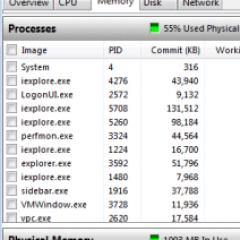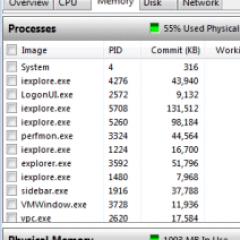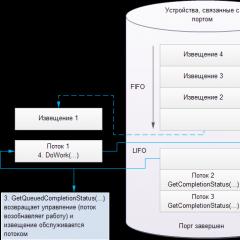Phone Sony ST27i: features and reviews. Sony Xperia go full review: walk, run, call Sony xperia go yellow
New Japanese "SUV": compact, fast, reliable
Ingress Protection Rating(degree of protection of the shell) - a system for classifying the degrees of protection of the shell of electrical equipment against the penetration of solid objects and water in accordance with the international standard.
Going to the sea this summer, I took with me two new smartphones, positioned by manufacturers as dust/waterproof mobile terminals. I took it in order to check their resistance in conditions, so to speak, as close as possible to real ones.
Therefore, the photos of the phone itself, and the videos and pictures taken with its camera - everything was brought "from there". Accordingly, I prepared two reviews similar in structure. About one of them - Samsung Galaxy Xcover - I wrote a review right away. And not because it is better, but vice versa - because there was nothing special to write about. The Korean does not stand up to competition: large, heavy, with poor performance, with a very modest screen. In general, there is nothing to even compare the screens here: the excellent, bright, with good viewing angles, the Sony Xperia go display looks better in everything than the screen of the Korean "SUV", except perhaps for the size. But a large screen with large “loose” pixels is not at all better than a smaller, but sharper and brighter screen. Yes, and not such a big difference here in size, if you look closely.

In terms of battery life, the Japanese also smashed the Korean on his head, as well as in the quality of video / photography. With all this, the difference in their price is only about one and a half thousand rubles (not in favor of Xperia go). I understand that this is also money, but believe me, the difference is worth it. So I left today's "exhibit", as they say, "for dessert".
The hero of today's review is called Sony Xperia go, and it seems that with this “talking” name he falls into the camp of those very last “Mohicans” who still had normal, sonorous names. In a report from the Sony booth during the IFA 2012 exhibition, I finally dealt with all the families of new smartphones from this company in the most thorough way and came to the conclusion that the Japanese, following an incomprehensible fashion, also began to call most of the new smartphones with just one letter: T, V, J and so on. The name "go", which in translation from English in this context means "forward!", clearly characterizes its owner. Just like "active" - that was the name of the previous protected Sony model.

The communicator described today is designed for those mobile users who lead, as they say now, an active lifestyle: off-road, snow, mud, dust and water are the conditions that constantly surround them. For them, such products are produced that have undergone special certification and can boast of compliance with certain protection standards. These specialized devices, which officially comply with the IP67 protection class, include the new smartphone from the Japanese company - Sony Xperia go (model ST27i).

The 67 IP marking in this case means the following: the first digit, indicating the degree of protection provided by the shell, promises dust tightness, that is, complete protection of the inside of the device from contact with dust and dirt.

The second digit indicates the degree of protection of the equipment from the effects of water, which is provided by the same shell: in our case, it is able to prevent water from getting inside during short-term (not permanent) immersion. The maximum protection under this classification could be IP68 (dust-tight device that can withstand prolonged immersion in water), but this is not our case. In accordance with the IP67 class, it is generally accepted that the device can spend no more than half an hour at a depth of no more than a meter.

I dipped it in the sea waves, and let the children play on the beach, and buried it in wet sand, and swam with it, and dived. Absolutely nothing happened to the phone, everything worked then and continues to work normally now - the protection promised by the manufacturer has fully proved itself.

When operating the Sony Xperia go in such conditions, there is only one thing to keep in mind. More precisely, about two: the first, and most important, rule is that after contact with salt water, it is necessary to rinse the surface of the smartphone with fresh water in order to wash off the salt that “tans” and spoils the rubber plugs covering connectors and sockets. And secondly: these same plugs should always be tightly closed before use. The phone itself persistently reminds the user of this. However, for sure, these simple rules are obvious to most users without going through special instructions.

Characteristics
- SoC NovaThor U8500, 1000 MHz, Cortex A9, two cores
- GPU Mali-400MP
- Operating system Android 2.3.7
- Touchscreen LCD TFT TN, 3.5″, 320×480, capacitive, multi-touch
- Random access memory (RAM) 512 MB, internal memory 8 GB
- microSD card slot up to 32 GB
- Communication GSM GPRS/EDGE 850, 900, 1800, 1900 MHz
- Communication 3G HSDPA/WCDMA 900, 2100 MHz
- Bluetooth v3.0
- WiFi 802.11b/g/n
- GPS, AGPS
- FM radio
- Camera 5 MP, autofocus, LED flash
- Protection class IP67
- Li-ion battery 1305 mAh
- Dimensions 111×60.3×9.8 mm
- Weight 110 g
| Sony Xperia go | Sony Ericsson Xperia active | Samsung Galaxy X cover | Motorola Defy+ | |
| Screen (size in inches, matrix type, resolution) | 3.5″, TFT TN, 320×480 (164 PPI) | 3″, TFT TN, 320×480 (192 PPI) | 3.65″, TFT TN, 320×480 (158 PPI) | 3.7″, TFT TN, 480×854 (264 PPI) |
| SoC | NovaThor U8500 @ 1 GHz (2 cores, ARM) | Qualcomm MSM 8255 @ 1 GHz (1 core, ARM) | Marvell PXA968 @ 800 MHz (1 core, ARM) | TI OMAP 3620 @ 1 GHz (1 core, ARM) |
| RAM | 512 MB | 512 MB | 512 MB | 512 MB |
| Flash memory | 8 GB | 1 GB | 150 MB | 2 GB |
| Memory card support | microSD | microSD | microSD | microSD |
| Protection class | IP67 | IP67 | IP67 | IP57 |
| Operating system | Google Android | Google Android | Google Android | Google Android |
| SIM format | standard | standard | standard | standard |
| Battery | non-removable, 1305 mAh | removable, 1200 mAh | removable, 1500 mAh | removable, 1700 mAh |
| cameras | rear (5 MP; video - 720p) | rear (5 MP; video - 720p) | rear (3.2 MP; video - 480p) | rear (5 MP; video - 720p) |
| Dimensions | 111×60.3×9.8mm, 110g | 92×55×17 mm, 110 g | 121.5×65.9×12mm, 141g | 107×59×13.4mm, 118g |
| average price | $85() | N/A() | $151() | N/A(0) |
Appearance and usability
Packaging and equipment are no different from other modern models of the Xperia line this year. The smartphone comes in a nice looking and well built flat cardboard box with plenty of easily accessible compartments. By the way, this very “flatness” finally made it possible to comfortably use the phone's packaging: everything is laid out in plain sight, it is quickly found and it is easy not only to take it out, but also put it back. It seems to be a trifle, but if you remember how sometimes it is difficult to put the charger, headset and all sorts of wires back, and generally understand how they managed to stuff it there, then this trifle begins to look like a more significant detail. In general, Sony has always been distinguished by its attention to detail, and in this sense they are great.

The package is standard: a phone, a very tiny and neat charger with an output power of 850 mA with a USB output, a USB-Micro-USB connecting cable, a wired stereo headset with regular, non-in-ear headphones, and a plastic adapter in case you have You already have a MicroSIM card. This device uses a regular SIM card (Mini).

Surprisingly, the appearance of the Sony Xperia go does not at all resemble an “SUV” – unlike, by the way, its brutal opponent. The Samsung Galaxy Xcover is covered in terrifying elements like side notches, iron screw locks, ribbed covers and even laptop-like legs. The Sony Xperia go has nothing of the kind, its appearance is calm, I would even say “urban”.

However, this does not mean that the phone is less protected, not at all. The lid itself, which, in general, makes up most of the entire case, because it covers not only the back side, but also the side faces, does not have a special protective function. This is just a casing - a decorative element that covers the inner essence.

But the plastic base is just that protective bastion that will not let dirt or moisture in. That is, even if you operate the Sony Xperia go with the cover removed, nothing will change - all plugs, buttons, connectors and grooves are mounted directly on the base itself. The plugs, by the way, are well-made: they are equipped with real rubber separate gaskets. I'm not sure exactly, but it's even possible that they are replaceable.

The base has a beautiful bright color, which is even more interesting when you look through the holes in the lid - for example, under the lids or in the area of the loop for the hand strap. Yes, there is a strap hook here, which is good news.

The battery here is non-replaceable, but there is a slot for microSD memory cards - of course, also tightly sealed with a rubber stopper. All plugs, of course, are fixed on the case and cannot be lost anywhere.

The SIM card is used here in a standard, familiar size, but it is inserted not quite as usual. Here, a variant with a removable sled is used, like the iPhone and some other modern devices with Micro / NanoSIM, only there is no need to use a paperclip to remove it: the sled is easily pulled out by the rubber base, which is also a plug-plug when closed. The SIM-card can be located in the sled in only one position, which is convenient and does not make you rack your brains once again.

The only body material is plastic - there is no metal here. All surfaces are matte, rough, with soft-touch coating. From this, it is convenient and pleasant to hold the Sony Xperia go in your hand. Surfaces do not glare, and the phone will not slip out of wet hands. The small dimensions and calm appearance are such that the smartphone will suit both sexes equally and can be used in any situation, from off-road car rally to a social ball.

In general, the body is made very reliably, the parts are assembled tightly, there is no backlash, no creaks. The impermeability of the plugs has proven their worth in practice. The only thing I would complain about is the lid itself. Firstly, it is very thin and bends under the fingers, and secondly, its plastic fasteners can become loose over time. It is amazing to see such a "frivolous" cover on such an armor-piercing device. However, outwardly the body looks very nice and logically finished.

All connectors are located on the side faces: on the right - for the cable, on the left - for the headphones. A standard 3.5 mm audio output means connecting any other headphones and headsets, but its lateral location is not too familiar (usually such a connector is placed on top so that the cord does not get in the way when carried in your pocket). In this case, only the power button is on top, and nothing else.


For a left-hander, this button is not very conveniently located, but due to the small size of the case, this can still be put up with. The volume rocker is located right in the middle of the right side and does not cause inconvenience. The buttons are mechanical, mounted directly on the cover, and they only press when pressed on the spring-loaded contacts protruding from the case. That is, without a cover, the phone is almost impossible to use.

The front panel is far from completely occupied by the screen. Under it there is not only a row of touch-sensitive system control buttons, but also an additional strip of clean plastic. It seems to be nothing special, but it was this additional part from the bottom that turned out to be extremely convenient. Usually, in a modern smartphone with sensitive touch elements, there is nothing to grab onto - fingers constantly fall on the buttons, which leads to unplanned clicks. For this, in general, users do not like sensors. The same phone can be safely held by the bottom, without fear of accidental clicks. A very convenient solution, I would like to see it in the further developments of the company.

Otherwise, everything is standard here: the display is covered with mineral glass on top, a hole for the auditory speaker is cut out in it and the eyes of the sensors and the LED (burning red when charging and green when finished) are visible. The microphone is located in the very bottom, free part of the case.
In general, the appearance and ease of operation of the Sony Xperia go communicator left the most pleasant impressions. The phone looks presentable. Perhaps even more expensive than it really is. Appropriate in any situation, discreet, comfortable and securely located in the hand. And, of course, he is ready for any surprises thanks to his protection. Honestly, I would like to see this smartphone in my travel kit.
Screen
The display in the Sony Xperia go is quite good for a non-top model that does not claim to be a multimedia combine. This is a fairly high-quality solution in the form of an ordinary liquid crystal TFT TN-matrix with an average resolution and large viewing angles. The screen is small in physical dimensions (3.5 inches diagonally), and the resolution is such that graininess is almost invisible here (PPI = 164). No, the grains, of course, are visible if you look closely, but the graininess does not catch your eye, and the eye, as they say, “does not hurt”. Obviously, this is due to the fact that the screen itself is not so large, and all the details on it look small.
Due to its brightness, saturation and natural colors, the Sony Xperia go display looks even more expensive than it really is. In addition, the picture is further improved using proprietary technology Mobile Bravia Engine, which makes it even more realistic. This technology is software, and it works only while viewing photos and videos. According to the manufacturer, the technology allows you to display the image in a more natural way for the eye, adding clarity, saturation, contrast and, moreover, removing some of the noise. The margin of brightness is quite enough for any situation, and in the bright sun the display does not fade much. In the settings it is possible to enable or disable automatic brightness control, there is also a manual setting.
In numbers, the physical parameters of the Sony Xperia go screen are as follows: the resolution is 320 × 480 pixels, the dimensions are 49 × 74 mm, and the diagonal is 89 mm (3.5 inches). The screen can be controlled with multi-touch gestures and is quite responsive. There is also a proximity sensor that blocks the screen when brought to the face.
 |
 |
Sound
In this part, unfortunately, there is nothing special to please the potential owner of the Sony Xperia go. Both speakers - both auditory and external - emit a loud, but some kind of dim and unsaturated sound. When you talk on such a phone, you get the impression that there is a cyborg robot on the other end, because the sound gives off metal and sounds, as they say, on one note. Not to say that this is completely bad, no. The speech of the interlocutor is clearly distinguishable, but you no longer recognize the shades in the voice - warm or cold.
The speaker hole is not provided with any protrusions, but the sound is almost not muffled by the table surface, which is surprising. Maybe it is barely noticeable raised above the surface of the convex ball of the Sony logo? Be that as it may, nothing prevents the propagation of sound in this case. The speaker does not choke at the maximum volume level, the sound remains clear and adequately fulfills the incoming call notification function. In addition, the sound here is processed using proprietary xLoud technology. This technology, developed by Sony, does not affect the sound quality in any way, but serves to increase the volume of the main speaker.
 |
 |
As for the sound in the headphones, the bundled headset was not too pleased with its quality. Yes, and I do not like in-ear headphones - they do not hold well in my ears. It's surprising, by the way, that Sony didn't include sports-type headphones in the kit. After all, we have an extreme phone in front of us, which means that the headphones should not fall out of the ears during sudden movements.
 |
 |
FM radio is present here, but only works when headphones are connected. The settings are simple and easy to figure out.
Camera
Sony Xperia go is equipped with only one digital camera module. This means that you will not be able to organize a video call on your own, or capture your appearance during a sea regatta.
The single camera module is equipped with a 5-megapixel matrix, and I liked the quality of its pictures. I brought a lot of great photos and videos, which I share with you. You can evaluate the quality of images in original resolution by clicking on the thumbnails below.
At the maximum possible resolution, which you will have to set yourself (the factory settings offer a lower resolution), the pictures are 2592 × 1944 pixels in size, which is the same 5 megapixels.
 |
 |
 |
 |
 |
 |
 |
 |
 |
 |
 |
 |
 |
 |
Thanks to the built-in macro function and auto focus, close objects, as well as text on paper or a monitor screen, can be perfectly captured by the camera.



The camera can shoot video in HD-resolution 720p, and it does it very well too. Below are a few videos, up to 15 seconds long, shot at maximum settings at 30 frames per second. The clips are saved in MP4 and have a resolution of 1280×720 pixels. Factory video settings are initially set to this resolution.
- Movie #1 (16.0 MB, 1280×720)
- Movie #2 (16.1 MB, 1280x720)
- Movie #3 (16.7 MB, 1280×720)
- Movie #4 (21.5 MB, 1280×720)
- Movie #5 (24.9 MB, 1280×720)
There are enough settings, everything you need is there. Of the "goodies" - only the ability to bind geotags to images. There is no HDR enhancement here. The smartphone also does not have a hardware camera control button; the shutter is released by pressing the icon on the screen.
 |
 |
Software and telephone part
Sony Xperia go went on sale and initially runs on the old version of Android 2.3.7, but the smartphone will most likely receive an update. By the way, there are only three buttons under the screen - as desired by the fourth version of Android. On top of the OS, Sony installed its own shell, slightly modifying the interface. Its desktop consists of five horizontally scrolling screens and a fixed panel of five icons at the bottom. When viewing installed applications, everything looks different: five screens, and at the bottom there are three icons for working with programs and sorting them. Moreover, the place allotted to these lower icons occupies a third of the screen, and therefore the programs huddle in only three rows. It looks strange &mdash, as if this shell was intended for a different screen resolution.
 |
 |
The set of programs is extensive and standard for Sony: a fully functioning Google Play Store (Market), a lot of some kind of entertainment and social hubs, multimedia programs for working with music and photos. But the simplest file manager is not here, just as there is no manager of open applications. The Office Suite version of the office suite works only for viewing documents. To be honest, in this sense, I like the equipment of Sony communicators less than that of Samsung. Since go is partly a sports model, among the programs there was also a coach for self-training and a pedometer.
With phone functions Sony Xperia go copes well. There is only one radio module, one SIM card. The smartphone can operate in four frequency bands GSM GPRS/EDGE 850, 900, 1800, 1900 MHz, so it is quite suitable for travelers, because it will receive a signal in any corner of the world. There is also support for HSDPA/WCDMA 900, 2100 MHz. The operation of the radio part of the communicator is stable, in this sense the phone is reliable. During testing, no freezes or spontaneous reboots / shutdowns were noticed.

Performance
The Sony Xperia go hardware platform is based on the NovaThor U8500 chip with a central dual-core Cortex A9 (ARMv7) processor operating at a frequency of 1000 MHz. Support for graphics processing is provided by the Mali-400MP video accelerator. All this is served by 512 MB of RAM. The storage available to the user to upload their own files here is approximately 4 GB. The total system memory in the smartphone is 8 GB, but the remaining amount is used only for the system and pre-installed programs. When a smartphone is connected to a computer, both user storages are mounted as two independent removable drives - provided, of course, that a microSD memory card is inserted into its slot.
In the Quadrant Standard, the Sony Xperia go scored 2543 points, and according to the results of the complex AnTuTu - 5614, thus surpassing the Samsung Galaxy Xcover by more than two times.
We traditionally tested graphics performance in NenaMark2 (v2.2). Based on the results of several runs, the Mali-400MP graphics accelerator in this device showed a very decent result of 43 fps.

Battery life
The lithium-ion battery installed in the Sony Xperia go is non-replaceable, its capacity is 1305 mAh. This is a small volume for a telephone battery by today's standards. However, the smartphone showed good results according to the results of testing, and in everyday life, my phone quietly existed for up to three days autonomously. The reason for this is the small screen and Sony's well-optimized power saving system.
Continuous reading in the FBReader program under room lighting at an average brightness level lasted as much as 14 hours. Playing MP3s with the screen turned off just lasted an infinitely long time - 35 hours. Video in the 720p MKV container, which we usually use in testing modern smartphones, the phone played for a whole 7 hours, even without hardware support in the MX player. A full charge of the Sony Xperia go takes just 1 hour and 20 minutes.
Prices
The average retail price of the device in Moscow at the time of reading the article in rubles can be found by moving the mouse over the price tag.
Outcome
As for my own impressions, then, as I already said at the beginning of the article, the smartphone traveled with me both in the mountains and on the sea, having proven itself from the very best side. Cute, suitable for any environment, small and not heavy, productive, takes great pictures and shoots great videos, and besides, a modern smartphone perfectly protected from bad weather. There is absolutely nothing to complain about here, and I would highly recommend the Sony Xperia go to people looking for a versatile and reliable companion in mobile life. For those who prefer to use their smartphone as a multimedia processor, this little one is most likely not suitable. Although it is capable of handling both HD video and 3D games in terms of hardware performance, the small screen will obviously become a hindrance in modern entertainment of this kind.
- Description Characteristics
- Test Reviews Articles
Review of the protected smartphone Sony Xperia go: sun, air and water - we are not afraid of anything
Before us is a strict, stylish. Thin, light rectangular "brick". But in this case, appearances, more than ever, are deceiving. Sony Xperia go is protected from water, directed spray jets, foam, dust, sand. This is a smartphone for people who prefer outdoor activities, fitness, running, cycling, traveling and beach holidays - sun, waves, sand.
Sony Xperia go
While jogging, you can not be afraid that the Sony Xperia go will fly out of your pocket or slip out of your hand. On the beach, you can safely bury it in the sand, and in addition, pour water from above.
Not much time has passed since the release of Sony Xperia go on the market, but this model has already been mocked by everyone who is not lazy. What are, at least, tough tests (or rather, abuse) to which the smartphone was subjected by the extremist group of testers "A1 Härtetest Team".
It is unlikely that someone will arrange something like this for their own smartphone, but at least you won’t have to worry about it.
And although the back cover (made, oddly enough, not from armor-piercing steel, but from rather elastic plastic) does not inspire great hopes for extreme security, this is just a case that covers a case that is tightly assembled on rubber gaskets, all the connectors of which are so are tightly closed with rubber valves, gaskets and plugs.
Let's start with the technical specifications.
Specifications
- Communication standards support: 3G UMTS/HSPA 850(900)/2100 MHz; GSM/GPRS/EDGE 850/900/1800/1900 MHz
- Platform: Android OS 2.3.7 (Gingerbread), upgrade to Android 4.0 (Ice Cream Sandvich)
- Display: 3.5-inch, Reality Display with Mobile BRAVIA Engine, 16 million colors, TFT, mineral glass, Wet Finger Tracking, 320x480 pixels resolution
- Processor: dual-core, STE NovaThor U8500, 1 GHz; ARM Mali-400 GPU and NEON technology support
- Memory: 8 GB built-in (up to 4 GB available to the user), 512 MB RAM, microSD card slot (up to 32 GB)
- Communications: Wi-Fi (802.11b/g/n), Bluetooth 3.0, DLNA, microUSB 2.0 HS, aGPS, 3.5mm audio jack
- Internet access: WAP, GPRS, EDGE, HSDPA, email POP/SMTP, email IMAP4, HTML
- Camera: 5 MP with autofocus and LED flash, digital Zoom 16x, face detection, smile detection; support HD (720p) video recording
- Sensors: light, distance and position, digital compass with GPS navigation
- Protection against external influences: IP67
- Audio: MP3, AAC, AAC+, eAAC+, AMR-NB, AMR-WB, MIDI, OGG, FM radio
- Video: MPEG4, H.264, H.263
- Photo: JPEG, BMP, WBMP, PGN, GIF, PNG
- Dimensions: 60.3x111x9.8 mm
- Weight: 110 g
- Battery: 1305 mAh
Delivery set
The Sony Xperia go is delivered in a small, and in addition thin, box - 185x190x28 mm - cleverly arranged into a two-section volume, in which everything fits in a strange way, but easily: a network adapter, a USB-microUSB cable, headphones, a plastic insert adapter for a micro SIM card, a twenty-four-fold English User Guide booklet, and a similarly folded RF exposure and SAR flyer, which states in twenty-two languages that this model is fully compliant. Yes, and in addition to all of the above, in the box we will find the device itself.

Sony Xperia go package
The smartphone is charged via USB, so the AC adapter does not have its own cord, but it connects to the smartphone with a common USB cable.
The adapter for a microSIM card is just a transparent plastic rectangle the size of a regular miniSIM card with a microSIM-shaped window cut out in the middle. That is, a standard SIM card is inserted into the Sony Xperia go (which was once called mini, which everyone has already forgotten about), and if necessary, connect microSIM cards using this simple adapter insert.
That's actually all about the configuration - nothing special.
However, in our test lab, in addition to the Sony Xperia go smartphone itself, there was also such an interesting gadget as the Sony SmartWatch watch, but more on that below.
Smartphone design
Sony Xperia go is made in the form of a monoblock 60.3x111x9.8 mm and weighs 110 g. We can say that this is a rather small device, despite a decent 3.5-inch screen.

Sony Xperia go - a typical monoblock, with typical hardware elements
By the way, potential buyers express their main complaints about the screen, and specifically about the resolution of 320x480 pixels, which seems insufficient for many smartphone users. In fact, the display is good with good viewing angles, the image is clear and not blurry, good auto-adjustment of brightness under lighting (it only goes blind in very bright direct sunlight). Like other Sony models, the Sony Xperia go uses Bravia Mobile Engine image enhancement technology, but it is visually difficult to see how much it improves this image. The grain, of course, is distinguishable, but only at a short distance and if you look closely.
In this case, it seems that the manufacturer deliberately went for the installation of such a screen: and first of all, in order to save battery power, because this smartphone is clearly positioned as a protected device for active users (of course, not for scuba divers, but this smartphone can be taken to the beach boldly and not be afraid that the connectors will become clogged with sand).
And this sports orientation is observed in everything.
In general, Sony Xperia go is available in three colors: black, white and yellow. All these modifications are the same, but the yellow model is slightly more expensive, it additionally received the Sports Edition label, and although this modification does not differ in technical characteristics, it is complemented by a hand cover and special headphone mounts, which will obviously be useful for runners. We have a copy in the editorial office in a white case.
So, the form of a smartphone is a monoblock. Almost the entire front panel is occupied by the screen, with the exception of a small ledge at the bottom of the display, under the touch buttons (standard for OS Androin: "Back", "Home", "Menu").

USB is hidden behind a secure rubber plug
There are two mechanical buttons: on the upper end, closer to the left corner, is the power button and on the left side is the rocker key “+/-” (used as a sound volume control, zoom in/zoom out buttons when viewing graphic files, or zoom in/out buttons when working in photo and video mode). The surface of these buttons is pleasantly matte, the buttons themselves are thin, with a short soft stroke.
(In addition, I would like to say that the disadvantage of this smartphone, perhaps, can be considered the absence of a separate shutter button for the camera. Although in this case, Sony developers tried to compensate for this shortcoming with an additional screen lock slide function, when moving from right to left, it launches the camera, with a large noticeable software "button" on the touch screen, and as an addition in the camera settings, you can set the function of the shutter button to perform the entire screen in photography mode. But a separate mechanical button, nevertheless, is more convenient. Well, by the way, no matter how bitter it is to admit, The camera is not the strong point of this smartphone.)
On the front panel, under the screen, as we have already said, there are touch buttons "Back", "Home", "Menu", below them there is a microphone hole. Above the display is a phone speaker, two proximity sensors (including those that turn off the touch screen when your ear approaches it during a telephone conversation) and an ambient light sensor. Near the LED activity indicator (turns on during charging, for example). Well, as we can see, there is no front camera on the front panel, so Skype video calls, unfortunately, are not possible.

Headphones included Sony Xperia go
The camera lens is located at the back, next to it is the second microphone (already for the camera) and the LED flash, which can also be used as a flashlight, and very bright. On the lower half of the back cover is the XPERIA logo and an icon, also known by the Sony Ericsson trademark. To the right of the logo is a loudspeaker speaker.
To complete the description, we should also mention the connectors. There are two of them: a 3.5 mm mini-jack audio jack and a flat microUSB type B. The audio jack is located on the left side of the case, at the top. The USB port is exactly opposite - on the right side. Both of them are covered with plugs that close these holes quite tightly. On the lower right corner there is a strap mount, which (like the absence of a separate mechanical camera button) becomes almost a Sony branded “chip”. In addition to the fact that the Japanese, without exception, allegedly like to hang all sorts of key rings on their mobile phones - maneki-neko, netski-tsatski and other hello kitties, this mount also performs a really useful function. It secures the back cover. Moreover, it is fastened quite reliably, but to open it, it is enough to press the pin in the recess with your fingernail and pick up the detached cover.
Removing the cover, we will open a dense sea-green monolithic body (the battery is not removable, it is hidden somewhere inside). At the top in the end on the right is a slot for a microSD memory card - the card is sunk quite deep into the case and is covered with a rubber plug on top. Below is the SIM card slot. The SIM card itself is installed on a metal tray and only after that it is inserted into the case, tightly fixed in it with a rubber plug. There are no more opening parts here (unless you unscrew anything with a screwdriver).

There is no removable battery under the Sony Xperia go removable cover
Surprisingly, such rubber plugs (as well as gaskets in the case) protect the smartphone from water entering the case when submerged up to 1 meter. At the same time, the phone is blocked underwater, but the camera works, so the Sony Xperia go can be used as an underwater camera (without an additional box). The lid closes without any tricks with a light touch, but if there are gaps under the lid, it is enough to press the lid along the edge and it will easily snap into place.
Performance
The Sony Xperia go hardware platform is built on the ST-Ericsson NovaThor U8500 chipset, which includes a 1 GHz dual-core Cortex A9 processor and a Mali-400 graphics chip. Based on this, as we understand, this device can in no way be attributed to the flagship models, but the test results in benchmarks are quite decent.
Sony Xperia go test results
 |
 |
|
 |
 |
 |
Working hours
Regarding the duration of the work, we can say that we have a well-balanced device. The battery with a capacity of 1305 mAh is not the most powerful, but thanks to an economical screen with a resolution of 320x480 pixels and a moderate hardware platform, the duration of the smartphone looks quite attractive.
The manufacturer promises up to 6.5 hours of talk time in 2G networks and up to 5.5 hours in 3G networks, 520 hours of standby time in 2G networks (460 h - 3G), up to 45 hours of music listening and up to 6 hours of video playback.
Field tests showed the following:
- in the normal settings mode (i.e. without turning on the energy saving mode) after 3 hours of continuous various manipulations with the smartphone - the Internet, talking on the phone, playing games - the battery charge has decreased from 100% to 75%
- exactly the same result - reducing the charge from 100% to 75% - the smartphone showed after 2 days of being in standby mode (with the screen turned off, of course, but with the network turned on, Bluetooth and WiFi)
- after 3 hours of continuous video viewing, the battery charge decreased from 100% to 68%, i.е. consumption rate of 10% per hour - but in this case, the indicators will vary depending on the quality of the video file, its resolution and format
- The highest power consumption was noticed during games, it is not possible to say anything exact here, since the load depends on many factors (heavy games in 3 hours can completely burn the battery).
Software
Sony Xperia go runs Android OS version 2.3.7 - kernel version 2.6.35.7+, build number 6.0.B.3.162. At the first network connection via WiFi and downloading Google Play, the smartphone reported that the update to 6.0.B.3.184 was ready. An update to Android OS version 4 (Ice Cream Sandwich) is planned in the future. The standard interface of Sony Xperia go offers the user five desktops with the ability to place widgets, shortcuts and folders on them.
Sony Xperia go desktop interfaces
 |
 |
|
 |
 |
The software here is basically the same as on other Android smartphones, the only thing worth mentioning separately is the quick access bar located at the bottom of the central (start) screen.
The Quick Access Toolbar contains five shortcuts, from left to right:
- Fitness
- Google Play
- Apps screen
- Messages
- Telephone
Perhaps, it’s worth talking a little more about the “Fitness” section, because on the one hand, everything is clear with the rest, and on the other hand, this section (or rather the programs that it contains) makes the Sony Xperia go sports smartphone.
Actually, this section is a folder with shortcuts, just placed on the central panel. Like any other folder, it can be renamed, and shortcuts in this folder, just like in any other, can be sorted, deleted, set shortcuts to other programs, if necessary (for example, FM radio and audio player).
Clicking on the Fitness icon opens a folder with shortcuts to pre-installed programs: Flash, Compass, FigureRunni, WalkMate, miCoach. In this case, “Flash” means a regular flashlight, which, however, can itself transmit an SOS signal (3 dots, 3 dashes, 3 dots).
"Compass", in addition to indicating the cardinal points, allows you to add your location to the database (with coordinates on the map and notes). In this program, you can select the type of compass: analog, antique, digital, GPS, night or digital simple. And in general there are a lot of settings, there is something to tinker with.

The built-in compass of Sony Xperia go will not let you get lost in the open spaces
But the FigureRunni, WalkMate, and miCoach programs are more interesting.
FigureRunni is an ingenious program for creating a pattern (pattern) on a map in order to subsequently overcome the drawn path while walking or jogging.
FigureRunni program interface
The miCoach program is, in fact, a personal trainer from Adidas, with which you can create a plan for your own training, which takes into account your personal parameters (height, weight), you can also use tips and training programs here (downloaded from the site ), voice prompts.
Workout with Sony Xperia go and miCoach
 |
 |
|
 |
 |
|
 |
 |
Synchronization with PC
Sony Xperia go does not give full access to its files; to fully synchronize your smartphone with a PC, you will have to install the Sony PC Companion program on your computer.
But even through this program, only three functions are available: Support Zone - updating the smartphone software, Contacts Setup - transferring and updating contacts, Media Go - transferring to a smartphone and organizing multimedia content.
It is assumed that such programs should be installed almost automatically, but in fact, installing and configuring such programs is often not a completely trivial thing, and not every computer has the ability and desire to install additional programs.

Sony Xperia go metalized power off button
So, in this case, you can do without Sony PC Companion. It is enough to insert an external microSD memory card into the smartphone, when connected to a PC via USB, the external memory of the smartphone (microSD card) will simply be defined as an external drive to which you can copy any files.
It will not be possible to install programs on this way (there is Google Play for this), but Sony Xperia go will see all kinds of multimedia files on the card and be able to play them without problems. Also, in the smartphone camera settings, an external SD card can be specified as a data storage, and then all the captured photos will be saved to the card.
Camera
Like the screen, the camera in the Sony Xperia go is not the main plus: 5 megapixels, the ability to shoot HD video up to 720p, digital 16x zoom, autofocus and LED flash. In a nutshell, we can say about this camera - nothing special.
As a minus, there is no separate mechanical camera shutter button, although this moment is partly eliminated by the fact that in the settings you can assign a quick camera call to the screen lock slide (this function works when the slide moves not from left to right, but from right to left).
The quality of the pictures cannot be said to be bad, but average. On the street, the camera shoots quite decently, but indoors, in low light conditions, it is better to shoot with a flash.
Sony Xperia go test shots (click on photo to view in real resolution)
 |
 |
 |
 |
 |
 |
 |
 |
 |
smart watch
Well, as a bonus, SmartWatch watches took part in our testing.

Smartwatch for Sony Xperia go
You can display data from various applications installed on your smartphone on the SmartWatch screen - time, weather forecast, player, call and message information, social network widgets.

Smartwatch Package Contents
The SmartWatch package includes: a watch, a black silicone strap, a “User's Guide” (several pieces in different languages) and a completely original USB cord that connects to the device with a clip.
In addition to the typical black strap, we also had an additional blue one for example, but in general, the choice of color solutions for straps for SmartWatch is very diverse. You can also do without a strap, and attach the device to clothing with a clip.
Smartphone and watch synchronization
 |
 |
|
 |
 |
Smartwatch connects to the Sony Xperia go smartphone via Bluetooth. The watch is determined by the LiveWare dispatcher (it can be pre-installed on the smartphone, or it must be downloaded from Google Play), after pairing with the smartphone, an additional item will appear in the list of headsets in the LiveWare dispatcher - SmartWatch, in which all settings will be available: installing and configuring applications , widgets, their sorting, setting the type and type of clock.
Applications are easy to use
 |
 |
|
 |
 |
|
 |
 |
Total
Before us is a very nice device.
- dimensions and weight
- the Sony Xperia go smartphone is extremely protected for domestic (non-industrial) use
- the smartphone is positioned in the segment of devices intended for outdoor activities, and it really corresponds to this positioning in hardware and software
- not the best screen with a resolution of 480 x 320 pixels
- not the best 5-megapixel camera
- as well as the lack of a separate mechanical button for the camera
Sony Xperia go
happy sony go user
February 19, 2014 4Pros:
Ergonomic, comfortable, thin (easy to carry even in a shirt pocket), works sensitively, excellent applications, good built-in memory, two 1GHz cores! applications are put with a bang and rarely slow down (normal applications from official sites, of course)
Minuses:An inconvenient button for unlocking the sleep mode, from above, in the case, you can generally feel the figs. The lack of RAM 512MB affects, when you exit to the desktop, it slows down from time to time. The battery is weak.
General impression:I have been using this phone for half a year already, the overall impression is only positive, it corresponds to its price!
I set it up for myself, cut off most of the background modes of applications, lowered the brightness of the screen, turned on the STAMINA mode.
As a result, you can pull the charge and use almost nothing for 2 and 3 days, going out once a day to the Internet for soap.
Or use it to the fullest (which brings only pleasure with its abilities) but half a day, and at best until the evening of the day when you removed it from charging in the morning)).
recently updated android, no problem! everything is working!
Sony Xperia go
Nadia
January 29, 2014 2Pros:
If it's really waterproof, then +
Minuses:Weakly catches Wi-Fi, slows down, moreover, for a long time, you need to urgently call, but it does not display the list of contacts, thinks for a long time that you pressed the call button, you can freak out until you get through.
General impression:I did not like it because of such minuses, the brake in a word. .. .. .. sorry for the money spent.
Sony Xperia go
jaroli steel cat
December 8, 2013 1Pros: Cons:
Bad calls, bluetooth and wi-fi disappear.
General impression:I bought it in the spring in May 2013 and now this Sony lies and does not turn on.
Sony Xperia go
November 20, 2013 2Pros:
It is comfortable to hold, a bright screen, with the version of Android 2.3 it works pretty fast. you can listen to music in the shower. The video is good (very strange) That's where the pluses ended
Minuses:On the first day I scratched the screen, the body is flimsy and cracks over time. for such a price (I bought it as soon as GO appeared) they could also stick a camera at 8MP. very weak speaker. the battery is dead (everything was optimized, turned off, stopped unnecessary applications, removed the brightness) sits down in half a day (it works 2 days without a SIM card). pictures, like all Sony, are grainy (this is hereditary). Updated to Android 4. 1. 1-still sorry. A bunch of extra applications that can not be removed without RTH rights.
sometimes the bluetooth and the network disappear for a long time. When scrolling through the screens, it slows down. after the official update: you can not select a picture of the lock screen; when charging, the sensor is buggy; when connected to a computer, the connection is lost. old games started crashing.
Sony Xperia go
Nastya
dated August 8, 2013 5Pros:
Comfortable to hold, screen is clear. Holds a charge for a long time, all day with frequent use (this is normal for touch phones).
Minuses:At the beginning, the phone had to be rebooted almost every day (calls did not reach). But over time it passed. I would also like the battery to be removed and the SIM card not cut off.
General impression:The phone is super. I've been using for a year now. All the games are on the phone (I compared this phone with the phone of my friends), rarely buggy. The quality of the photos is not very good, but the audio is very good. There are many things you can download. Also waterproof and shockproof. I've dropped it on the floor and in water several times, nothing works. I love this phone!
Sony Xperia go
dr slam
February 12, 2013 4Pros:
1 Ordinary case, metal is better, of course, but this one will do.
2 GPS
1 Plants the battery, more than 3 days could not be held
2 Lots of unnecessary programs
3 is quite fragile
With the right settings for yourself, removing unnecessary programs, a normal smartphone, on a par with other classmates.
Sony Xperia go
olegator89
December 3, 2012 2Pros:
Small size. Light weight. Very handy to carry in your jeans pocket. Good display. Good location of the control buttons of the device. Good waterproofness. Good dust protection. Successfully made plugs from all connectors. A good set of built-in programs for fitness. Nice flash.
The assembly of the case was carried out extremely poorly, just disgusting. It creaks from all sides, no matter where you push it. A lot of dust accumulates under the housing cover and it is necessary to constantly scrape it out from there. The display, though with good brightness, but the backlight is very poor. The sound in good headphones is of very average quality, but in relatives it is simply terrible. The camera starts up quickly, but in operation it is simply unbearably slow. This phone has huge communication problems. Disappears. It just doesn't catch. Sent messages are not received. After updating the operating system, things got much worse. The battery is non-removable and discharges very quickly. Extremely sluggish interface. Calls are dropped constantly.
The device is very raw and unreliable. I absolutely do not recommend purchasing. Maybe later, when the system is properly finished.
Sony Xperia go
Gusev G.
November 13, 2012 5Pros:
1. Cute design. Beautiful. Stylish. Convenient to carry in your pocket. Draws attention immediately.
2. Large and cool screen. No scratches applied. Bright. Perfect for watching videos.
3. Excellent sensor. Very sensitive. With great response.
4. Great sound in my old sennheiser IE4 headphones.
5. Excellent waterproof performance. I checked it and it really works. Previously, my phones often fell into puddles and mud, now I am calm.
6. Dust protection works well. Also checked.
7. Old and familiar android - fast and stable. Functionality is top notch as always.
8. Decently works with the network. Doesn't lose or break. Fast internet.
9. Excellent work of the built-in navigator. Picks up satellites quickly. Good map loading speed.
10. Good speaker. Everyone hears fine. I read that they complain about a weak sound, I advise you to buy a hearing aid and not to suffer.
1. The lid creaks a little.
2. Really weak battery. Although, I am completely satisfied.
Contents of delivery:
- Smartphone
- Network storage
- USB cable
- stereo headset
- Documentation
I'll start from the end: it's curious that this budget device falls out of its segment, it can be safely called a niche solution for young people - yes, it cannot boast of a quad-core processor or a huge screen, but it has its charm and its advantages. Well, now let's get acquainted, Sony Xperia go.
Design, construction
Before me, the device was already used by journalists, there is no headset in the box (forgotten, apparently), the go itself is badly beaten, but not killed. Every smartphone that gets to journalists literally yells: “I’m dying, but I don’t give up!”. Still would. There will be no mercy, not mine - it's not a pity, you'll be lost, burn with a blue flame. That is why you can safely evaluate how resistant go is to a variety of influences. The film was preserved on the screen, I note that Sony is doing very well, thus protecting the display - many users do not even know that it exists at all. There are some dents on the right side, as if from teeth. On the lower right corner, the plastic is knocked down, apparently, there was a fall. The battery cover on the left side creaks, as if it cannot sit back. Apparently, this is due to the design of the lid itself, the hooks here are very small, it’s worth a little chopping, and that’s it, you pry the lid a little, and it flies off. On the right side everything is fine. All plugs are in place, I like the design of the device, blue plastic is visible under the black, for example, on the lower right corner, where there is a groove for attaching the strap. The headphone jack is at the top left, also under a cover, the microUSB connector is at the top right.




The appearance of the device uses this year's Sony Mobile theme, a simple rectangle, under the display there is a strip of plastic with the Xperia inscription and a microphone hole. However, go is not very similar to its older brothers. And I would not call the device a budget one - it is inexpensive, but it does not look cheap. For example, I really liked that the black version is made of rough plastic, it is comfortable to hold in your hand. There is also a white and yellow go, the latter option will look good with some colored G-shocks.

The size of the device is 111 x 60.3 x 9.8 mm, weight 110 grams. Pretty thin, pretty light, with the familiar SE logo on the back, the Xperia underneath, and the speaker hole in the same place. The design of the camera was great, there is another microphone (apparently), a flash and a lens, increasing circles. I can only praise the designers for the design of the plugs, although the 3.5 mm jack should have been placed either on the lower or on the upper end for greater convenience.



The packaging of the device is also in the style of the latest Sony Xperia, a flat, pleasant box that compares favorably with that of most SEs.

To insert a SIM card and a memory card, you need to remove the cover. The first is inserted into a special removable block, the second - in the usual way. The battery cannot be removed. As you can see, all elements have received additional protection, because go is practically not afraid of water.
Display
Display diagonal 3.5 inches, resolution 480 x 320 pixels. Good viewing angles, brightness, I will not find fault, for most consumers this screen will be more than normal. There is a special coating on the display protection that allows you to work with the screen with wet fingers, in life it can come in handy not only in situations when you use go near the sea, but also at home when you left your phone next to the bath while basking in water and foam. In addition, the display protection is mineral glass, which is not very common for a budget device.


Control
On the upper left side there is a small power button, in principle, you can get used to this placement. On the right side there is a volume rocker, under the display there are buttons for returning, Home, calling an additional menu. They are touch sensitive, which is not very good - but at least they are quite sensitive.


Protection
According to the official data: “This device is rated IP67 according to the International Protection Classification System. The IP67 class means that if properly assembled to maintain dust and moisture protection properties, the phone will be protected from dust (number 6) and water (number 7) in harmful quantities when immersed in fresh water to a depth of no more than 1 meter for no more than 30 minutes." Accordingly, you should not throw go on concrete, but it’s quite possible to swim with it, it is unlikely that something will happen to the device. Here is a video where the device works, immersed in water.
This video was filmed at the launch of the Sony Xperia go in early summer. At shallow depths, it is quite possible to use cameras to create photos, videos. From this point of view, a smartphone can also be interesting.
Android version and performance
Android version 2.3.7 is used with a number of changes in the style of Sony, this applies to both the interface and design.
Processor NovaThor U8500 Dual-core Cortex A9, 1GHz, 512MB RAM. I must say a few words about pre-installed software and features. The lock slider is well done here, although the movement of the finger turns out to be a little long, the movement from left to right is unlocked, if vice versa, then the camera is launched. By default, the four icons at the bottom are a folder with additional programs for an active lifestyle, a link to the Google store, an SMS with its funny icon, and a call to the call program. I really like branded floating wallpapers, they are blue by default, you can choose a different color. Among the "active" programs are the compass, WalkMate (pedometer), FigureRunner - an interesting program, you need to draw a picture on the map and then run it. There is also a flash, which can be used as a flashlight, and miCoach, Adidas' program for training in a variety of sports.
- Your weather widget
- Default screen help, battery optimization tips and other help, useful for those who have not dealt with Android before
- Timescape, a feed of friends' actions, in my opinion, the thing is not the most necessary
 |
 |
- Music Unlimited, application for listening and downloading music, videos - useless with us
- The music player is designed in the style of Sony, you can quickly transfer a file to a DLNA device, go to the playback queue, there is an equalizer with manual adjustment, surround sound, a setting to boost the volume of xLOUD speakers (there are also equalizer presets). The speaker cannot be called loud, if you pinch the hole on the back, then the sound will not be completely “turned off”. The speaker is loud, and in general, everything is in order with the quality of speech transmission. In the player, you can run the Unlimited service to search for information about the artist in Wikipedia, Youtube and other services - when the device is locked, you see playback control buttons on the screen. In general, the go fits well for music, I tried listening to it with Bose QC3 headphones, it’s quite good for itself - not bad for a budget smartphone. This may be of interest to young people.
 |
 |
 |
 |
 |
 |
 |
 |
 |
 |
Modifications
There are two modifications of the device, considered according to the internal classification called ST27i, works in UMTS HSPA 900 (Band VIII), 2100 (Band I), GSM GPRS / EDGE 850, 900, 1800, 1900 networks. And ST27a works in UMTS HSPA 850 networks ( Band V), 1900 (Band II), 2100 (Band I), GSM GPRS/EDGE 850, 900, 1800, 1900.
Naturally, the device has Bluetooth, version 3.0 is used, which is very good. The complete list of profiles is as follows:
- Advanced Audio Distribution Profile v1.2
- Audio/Video Remote Control Profile v1.0
- Handsfree Profile v1.5
- Headset Profile v1.1
- Object Push Profile v1.1
- Phonebook Access Profile v1.0
A few words about Wi-Fi (802.11 b / g / n), connection to access points without problems, everything is in order with the speed. Supports DLNA and USB 2.0.
Formats
I decided to talk about this separately, Sony Xperia go claims to support OGG, WAV, MP3 and some rare audio formats, there is no FLAC, but there is an interesting moment with the video. Support for MKV and AVI is declared, I tried to play a series of the first series that came across, the device did it without problems. In my opinion, this is another plus for the device, you can get by with a regular player.

Memory
8 GB of memory is installed, about 4 GB is available to the user, there is a microSD card slot, cards up to 32 GB are supported. Unfortunately, when connected to a MacBook Pro, even the Android File Transfer program did not help me access the memory, I had to make do with a memory card.

Camera
I won’t talk much about the camera, since the quality of the pictures leaves much to be desired - even if you shoot in normal lighting. Resolution - 5 MP, a bunch of branded effects are supported, ranging from 3D panorama to face detection. There is autofocus, the volume button allows you to use digital zoom (it is better not to use it), there is stabilization when shooting video. Videos can be shot in HD, videos are not bad - unlike photos, this function is implemented better.







 |
 |
 |
 |
 |
 |
 |
 |
 |
 |
 |
 |
In my opinion, it turned out well. Compared to Active, it's not as sporty here, and that's a plus, not everyone needs all this deliberate "activity". Meanwhile, the device calmly transfers swims to shallow depths, sand, but it is not so resistant to falls. I liked the branded add-ons, and the design, and AVI support, and various Sony programs that make life easier. It is curious that this budget device falls out of its segment, it can be safely called a niche solution for young people - yes, it cannot boast of a quad-core processor or a huge screen, but it has its charm and its advantages. There is no camera, but the device is not bad as a means for listening to music, the performance is not impressive, but with go you can safely go to the shower and not be afraid to get a drowned man at the exit. The average cost of the device is about 12,000 rubles, it seems to me that it is more interesting than Android devices of the same price category from Samsung, LG and other companies. Just a reliable everyday smartphone for those who can't forget their love for Sony (Sony Ericsson).
Sergey Kuzmin ()
Information about the make, model, and alternative names of a particular device, if any.
Design
Information about the dimensions and weight of the device, presented in different units of measurement. Used materials, suggested colors, certificates.
| Width Width information refers to the horizontal side of the device in its standard orientation during use. | 60.3 mm (millimeters) 6.03 cm (centimeters) 0.2 ft 2.37in |
| Height Height information refers to the vertical side of the device in its standard orientation during use. | 111 mm (millimeters) 11.1 cm (centimeters) 0.36 ft 4.37in |
| Thickness Information about the thickness of the device in different units of measurement. | 9.8 mm (millimeters) 0.98 cm (centimeters) 0.03 ft 0.39in |
| The weight Information about the weight of the device in different units of measurement. | 110 g (grams) 0.24 lbs 3.88oz |
| Volume Approximate volume of the device, calculated from dimensions provided by the manufacturer. Refers to devices with the shape of a rectangular parallelepiped. | 65.59 cm³ (cubic centimeters) 3.98 in³ (cubic inches) |
| Certification Information about the standards to which this device is certified. | IP67 |
SIM card
The SIM card is used in mobile devices to store data that certifies the authenticity of mobile service subscribers.
Mobile networks
A mobile network is a radio system that allows multiple mobile devices to communicate with each other.
Mobile technologies and data rates
Communication between devices in mobile networks is carried out through technologies that provide different data transfer rates.
Operating system
The operating system is the system software that manages and coordinates the operation of the hardware components in the device.
SoC (System on a Chip)
System on a chip (SoC) includes all the most important hardware components of a mobile device in one chip.
| SoC (System on a Chip) System on a chip (SoC) integrates various hardware components such as processor, graphics processor, memory, peripherals, interfaces, etc., as well as the software necessary for their operation. | ST-Ericsson NovaThor U8500 |
| Technological process Information about the technological process by which the chip is made. The value in nanometers measures half the distance between the elements in the processor. | 45 nm (nanometers) |
| Processor (CPU) The main function of the processor (CPU) of a mobile device is the interpretation and execution of instructions contained in software applications. | ARM Cortex-A9 |
| Processor bit depth The bit depth (bits) of a processor is determined by the size (in bits) of registers, address buses, and data buses. 64-bit processors have higher performance than 32-bit processors, which, in turn, are more productive than 16-bit processors. | 32 bit |
| Instruction Set Architecture Instructions are commands by which the software sets/controls the operation of the processor. Information about the instruction set (ISA) that the processor can execute. | ARMv7 |
| Number of processor cores The processor core executes program instructions. There are processors with one, two or more cores. Having more cores increases performance by allowing many instructions to be executed in parallel. | 2 |
| Processor clock speed The clock speed of a processor describes its speed in terms of cycles per second. It is measured in megahertz (MHz) or gigahertz (GHz). | 1000 MHz (megahertz) |
| Graphics Processing Unit (GPU) The graphics processing unit (GPU) handles calculations for various 2D/3D graphics applications. In mobile devices, it is used most often by games, consumer interface, video applications, etc. | ARM Mali-400 MP1 |
| Number of GPU cores Like the CPU, the GPU is made up of several working parts called cores. They handle the graphical calculations of different applications. | 1 |
| The amount of random access memory (RAM) Random access memory (RAM) is used by the operating system and all installed applications. Data stored in RAM is lost when the device is turned off or restarted. | 512 MB (megabytes) |
| Type of random access memory (RAM) Information about the type of random access memory (RAM) used by the device. | LPDDR2 |
Built-in memory
Each mobile device has a built-in (non-removable) memory with a fixed amount.
Memory cards
Memory cards are used in mobile devices to increase the storage capacity for storing data.
Screen
The screen of a mobile device is characterized by its technology, resolution, pixel density, diagonal length, color depth, etc.
| Type/technology One of the main characteristics of the screen is the technology by which it is made and on which the image quality of information directly depends. | LCD |
| Diagonal For mobile devices, the screen size is expressed in terms of its diagonal length, measured in inches. | 3.5in 88.9 mm (millimeters) 8.89 cm (centimeters) |
| Width Approximate Screen Width | 1.94in 49.31 mm (millimeters) 4.93 cm (centimeters) |
| Height Approximate Screen Height | 2.91in 73.97 mm (millimeters) 7.4 cm (centimeters) |
| Aspect Ratio The ratio of the dimensions of the long side of the screen to its short side | 1.5:1 3:2 |
| Permission Screen resolution indicates the number of pixels vertically and horizontally on the screen. Higher resolution means sharper image detail. | 320 x 480 pixels |
| Pixel Density Information about the number of pixels per centimeter or inch of the screen. Higher density allows information to be shown on the screen in clearer detail. | 165 ppi (pixels per inch) 64 ppcm (pixels per centimeter) |
| Color depth Screen color depth reflects the total number of bits used for the color components in a single pixel. Information about the maximum number of colors the screen can display. | 24 bit 16777216 flowers |
| Screen area Approximate percentage of screen space on the front of the device. | 54.67% (percentage) |
| Other characteristics Information about other functions and features of the screen. | capacitive Multitouch Scratch resistance |
| LED-backlit Sony Mobile BRAVIA Engine |
Sensors
Different sensors perform different quantitative measurements and convert physical indicators into signals that are recognized by the mobile device.
rear camera
The main camera of a mobile device is usually located on the back of the device and can be combined with one or more secondary cameras.
| Flash type The rear (rear) cameras of mobile devices mainly use LED flashes. They can be configured with one, two or more light sources and vary in shape. | LED |
| Image Resolution One of the main characteristics of cameras is resolution. It represents the number of horizontal and vertical pixels in an image. For convenience, smartphone manufacturers often list resolution in megapixels, giving an approximate number of pixels in millions. | 2592 x 1944 pixels 5.04 MP (megapixels) |
| Video Resolution Information about the maximum video resolution that the camera can record. | 1280 x 720 pixels 0.92 MP (megapixels) |
| Video recording speed (frame rate) Information about the maximum recording rate (frames per second, fps) supported by the camera at maximum resolution. Some of the most basic video recording speeds are 24 fps, 25 fps, 30 fps, 60 fps. | 30 fps (frames per second) |
| Characteristics Information about additional software and hardware features of the rear (rear) camera. | autofocus digital zoom geo tags panoramic shooting Touch focus Face recognition Self-timer |
Audio
Information about the type of speakers and audio technologies supported by the device.
Radio
The radio of the mobile device is a built-in FM receiver.
Location determination
Information about navigation and location technologies supported by the device.
WiFi
Wi-Fi is a technology that provides wireless communication for short distance data transmission between different devices.
Bluetooth
Bluetooth is a standard for secure wireless data transfer between different types of devices over short distances.
USB
USB (Universal Serial Bus) is an industry standard that allows different electronic devices to communicate.
Headphone jack
This is an audio connector, which is also called an audio jack. The most widely used standard in mobile devices is the 3.5mm headphone jack.
Connecting devices
Information about other important connection technologies supported by the device.
Browser
A web browser is a software application for accessing and viewing information on the Internet.
| Browser Information about some of the key features and standards supported by the device's browser. | HTML HTML5 Flash CSS 3 CSS 2.1 |
Audio file formats/codecs
Mobile devices support various audio file formats and codecs that store and encode/decode digital audio data, respectively.
Video file formats/codecs
Mobile devices support various video file formats and codecs, which store and encode/decode digital video data, respectively.
Battery
Mobile device batteries differ from each other in their capacity and technology. They provide the electrical charge they need to function.
| Capacity The capacity of a battery indicates the maximum charge it can store, measured in milliamp-hours. | 1305 mAh (milliamp-hours) |
| Type The type of battery is determined by its structure and, more specifically, by the chemicals used. There are different types of batteries, with lithium-ion and lithium-ion polymer batteries being the most commonly used in mobile devices. | Li-Ion (Li-Ion) |
| Talk time 2G Talk time in 2G is the period of time during which the battery is completely discharged during a continuous conversation in a 2G network. | 6 hours 30 minutes 6.5 h (hours) 390 min (minutes) 0.3 days |
| 2G standby time The 2G standby time is the amount of time it takes for the battery to fully discharge when the device is in stand-by mode and connected to a 2G network. | 520 h (hours) 31200 min (minutes) 21.7 days |
| 3G talk time Talk time in 3G is the period of time during which the battery is completely discharged during a continuous conversation in a 3G network. | 5 hours 30 minutes 5.5 h (hours) 330 min (minutes) 0.2 days |
| 3G standby time The 3G standby time is the amount of time it takes for the battery to fully discharge when the device is in stand-by mode and connected to a 3G network. | 460 h (hours) 27600 min (minutes) 19.2 days |
| Characteristics Information about some additional features of the device's battery. | Fixed |