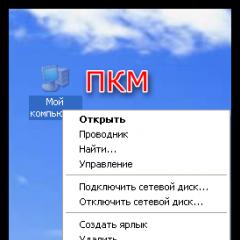Bullzip PDF Printer is a virtual printer. Installing and using a virtual PDF printer Network pdf printer
PDF Printer is a program that allows you to convert almost any graphic and text files into PDF format. In fact, it is a virtual printer and does not have a graphical shell. Despite the lack of an interface, working with the program is quite convenient. The user is required to select the desired image or document, and then send it to print. In the print settings window, switch from the "physical" printer (if one is connected to the computer) to the virtual one - PDF Printer. After that, you can change the settings of the original document and specify where to save the finished PDF file. Saving, despite the laws of logic, occurs when you press the "Print" key.
Among the shortcomings of the program, it is worth noting that it does not allow you to convert files in batch mode. But there are some serious advantages. For example, PDF Printer allows you to convert web pages and emails to PDF. To do this, you just need to send them for printing and do the previously described operations. Before saving the document, the user is allowed to change the font, page orientation, and resolution. You can also add a password to the file, remove hidden layers, and choose how much to compress the original file. To go to the options window, press the "Settings" key after switching to the virtual printer.
The virtual printer driver will not "conflict" with other software. It works correctly on all versions of the Windows operating system and is removed from it without leaving any traces.
Key features and functions
- the ability to configure font settings, page orientation, resolution and other parameters of the source file;
- the ability to convert web pages and letters;
- a convenient window with parameters, which is opened by the "Settings" button in the "Print" window;
- support for compressing files to a specified degree using selected algorithms;
- separate section with color options;
- the ability to remove hidden layers and data from the document;
- the presence of an automatic conversion mode with a choice of optimal settings, according to the programs.
A program of such a plan may be needed at the most inopportune moment. Virtual PDF Printer 10.24.2543 is a kind of constructor that allows you to create a full-fledged PDF document from text and pictures. Why a printer? Because it saves files in a ready-made form for later printing. There are many such constructors. There are even online versions. However, it is better to have such a program on your own computer. And the best is DoPDF. It is easy to use and has a lot of settings.
Attention! There is an alternative utility with almost the same name - NovaPDF. Even the developer is the same. But there is a fundamental difference: the latter is paid. It just won't work to use it. Although the two versions are almost identical in functionality.
Capabilities
The principle of the utility is ridiculously simple. After installation, the program is registered in the list of printers. If you need to save any document in PDF format, then just click on "Print" in a text editor and select a virtual printer as a printer. What can the product do?
- creation of full-fledged PDF-documents;
- full integration of pictures;
- the possibility of using several layers;
- choice of number of copies;
- preparing a document for printing;
- full-fledged work with Microsoft Office products;
- use of watermarks.


Like all "printers", this one is completely in Russian (for nothing that it is virtual). The utility perfectly copes with documents of any size. At the same time, the structure conceived by the author is completely preserved. PDF files can later be used to create an e-book or printed on paper. And the quality will be the highest. DoPDF can be useful to anyone. Therefore, it is important to have this program on your working machine.
Advantages
All programs of this kind have almost similar functionality, so it was not so easy to identify the best one. But it is DoPDF that has the widest possibilities for setting up “printing” parameters and can provide the highest quality. But there are other advantages over similar products.
- wide customization options;
- automatic scaling of text when choosing quality;
- support for resolutions from 72 to 2400 DPI;
- work with operating systems of the Windows family from XP to 10;
- OS integration;
- support for editors such as Libre Office;
- simple and intuitive interface;
- fast work;
- undemanding to system resources;
- protection of created documents with a password of any complexity;
- a huge selection of types of created documents;
- simple installation process.
All of the above makes DoPDF the best virtual printer out there. That is why many users choose it. Even professionals often use it. And they do not think to switch to more "serious" paid products. For there is no difference.

Download
So, the DoPDF utility is the best virtual PDF printer that provides the highest quality documents and has the widest customization options. With this program, you can prepare documents for printing or create e-book pages. You can download the program for free from our website. There are definitely no viruses. Checked. Installing the utility will not raise questions even for beginners. Everything is ridiculously simple.
How often do you need to print documents? You have probably noticed how inconvenient it is to do this directly from Word, Excel, and so on.
Here the page has moved down, there the table has turned over... With the help of the free Bolt PDF Printer utility, you will forever forget about such incidents and turn working with the printer into a pleasant and completely uncomplicated task.
Bolt PDF Printer is a handy application for printing PDF documents. That is, after installation, the program automatically creates its own virtual printer in the Windows system. With it, you can create a PDF file from documents of any type. (From Microsoft Office to Open Office). The files created in this way are saved to the computer either in .pdf format or as graphic files.
What else do you need to know before downloading Bolt PDF Printer to your PC? Before you start printing, you can adjust the size and process pages by setting their orientation, enable comments, and more.
Bolt PDF Printer Key Features:
- Makes working with documents much easier - printing files has never been so easy.
- After installation, it integrates into most programs. When printing a document, you will need to select the Bolt PDF Reader virtual printer from the list of printers.
- Create files that can later be opened by any PDF reader.
- English interface, which does not interfere with the work with the program. Even if you have never learned this language, you can quickly understand how Bolt PDF Printer works thanks to an elementary, intuitive interface.
- It is a free program, even despite such an impressive functionality.
doPDF 10.6 Build 123
doPDF 10 free download in Russian
The doPDF driver is a free program for quickly creating PDF files and is widely used for both personal and commercial purposes. The program is distributed absolutely freely without any restrictions, version doPDF 10 free download in Russian language, you can follow the link at the bottom of our page. Simple and convenient software allows you to easily convert various text documents and pictures to PDF using the "print" command, that is, doPDF works like a virtual printer that you just need to select in the print control dialog box.
After saving the material in a user-specified folder on the computer, the new document is automatically opened by the appropriate PDF viewer installed on your computer.
The doPDF converter has many advantages:
- supports the choice of the scale and size of the page, the quality of the resulting image; allows you to adjust the resolution from 72 dpi to 2400 dpi;
- does not require additional software to effectively convert files to PDF format;
- uses almost any computer resources;
- suitable for 64-bit system;
- converts files in a few clicks; has a multilingual interface;
- in the resulting PDF document, there is the possibility of text search and indexing by search engines;
- you can always download doPDF for free and install in minutes.
PDF files are very popular, in fact, it is an analogue of a paper document, but in electronic form. The format does not allow making significant changes to materials, editing or deleting text, pictures, diagrams, so PDF documents are indispensable for sending and storing information that must remain unchanged. The doPDF 9 Printer application is a great assistant that allows you to quickly make the necessary conversion from any application program that has the "print" function, a text or graphic file, an email client, as well as a web page open in a browser.
doPDF free download
Download free doPDF 10 in Russian from the official site. Our site keeps track of all software updates to ensure you have the latest version of doPDF.
Many users are unaware that PDF documents can be printed directly without conversion to other formats (such as DOC). Therefore, we want to present you with ways to print such files.
The print function is present in most PDF viewers. In addition to them, you can use applications that are print assistants.
Method 1: Adobe Acrobat Reader DC
Among the features of the free PDF viewer, there is also the function of printing the document being viewed. To use it, do the following:


As you can see, nothing complicated. Despite the simplicity and convenience of the process, some documents, especially those protected by Adobe DRM, cannot be sent to print in this way.
Method 2: Print Conductor
A small but feature-rich print automation application that supports about 50 text and image formats. Among the supported files is also PDF, so Print Conductor is great for solving our today's task.

Print Conductor is also simple and clear, but the program has a drawback: the free version, in addition to the documents selected by the user, also prints a report on the work done.
Conclusion
As a result, we note that the options for printing PDF documents are not limited to the programs mentioned above: similar functionality is present in many other software that can work with this format.