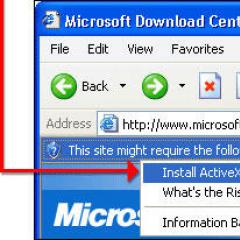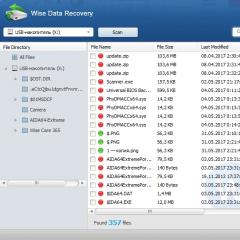The phone is not charging from the PC. Why is my phone not charging via USB from my computer? What to do? Why the phone is not charging from the charger. microUSB port not working
Have you noticed that it is worth connecting your smartphone to a computer or laptop via a USB cable, as it immediately starts charging? It should be so, because the PC in this case plays the role of a charger. Of course, the charging speed will not be as high as from the network, but the smartphone will still be charged. Therefore, when the device does not charge after connecting to a PC or laptop, this raises questions: what happened and what to do?
Software failure
It implies a failure in the software of the smartphone. What should be done? Of course, reload it. Press the Power key and hold for a second or two until the menu appears on the screen.

Select "Restart" from the menu. Or "Reboot" - on different firmware, the name of this item may vary.

After the reboot, check if the smartphone is charging.
Should you restart your computer? It is unlikely that this will help, but you can try.

Cable damaged
Perhaps there is not enough charging current. What is it connected with? For example, with a cable. If you have pets, they may have decided to taste the USB cable, so you need to carefully inspect it for damage. Even if the damage is minor, the cable can transmit information, but not charge the smartphone.

And also, if you bought a new cable, the thickness of the cable can tell you the cause of the problem - if it is too thin, it may not charge the smartphone.
Not enough power from the USB port
If you charge your smartphone from the USB port on the front of your PC, try charging your device from the ports on the back. On the front, there is often a lack of energy.

It could also be a specific USB port - just use a different one.
Do not use an extension cord
USB 2.0 outputs a maximum of 500 mA. This is enough to charge a smartphone, albeit rather slowly. Some users also use USB extension cables, which significantly reduce this figure. As a result, the smartphone charges either very slowly or does not charge at all.

Smartphone connector problem
It is not so difficult to determine that the problem is related to the phone connector - just connect it to the charger from the mains. If in this case the device does not charge, while the cable is definitely working, then the problem is probably in the connector.
What can the user do? Perhaps, just clean the contacts with an eraser - do it carefully. And if it doesn’t help, the connector is probably dead and needs to be replaced at a service center.
Sleeping mode
If you are trying to charge your smartphone from a laptop or PC that is in sleep mode, power may not be supplied. Wake up your laptop or PC to charge.

Motherboard or component settings
There is another option - the matter is in the motherboard or, for example, BIOS settings that do not allow charging a smartphone. However, in this case, the smartphone will not charge from the PC or laptop initially.
Rapid battery drain
It also happens when the device is discharged faster than it is charging, hence the problem. In this case, you need to understand why the fast discharge occurs.

Often some application is to blame.
Let's imagine such an unusual situation. The user purchases a tablet, unpacks it and decides to charge it from the computer. Using a USB cable, he connects the device to a computer or laptop and ... Nothing happens. At all. What's the matter, how to be in such a situation?
Lack of power
Some tablets simply do not have enough power to charge from a USB port. As a rule, this applies to models with large screens, since they consume a lot of energy, but according to reviews, this disadvantage also occurs on small tablets.

What to do? Accept it as a feature of the device, you can’t do anything about it anyway. Charge your tablet from the network.
By the way, if there is a lack of power, the tablet may show that it is charging from the USB port, but in fact it will not charge.
Restart your tablet
If until now the tablet was charging from USB, but now it doesn’t want to, it may be a failure of the operating system. What OS, computer or tablet? Just in case, we recommend that you restart the tablet first and, if this does not help, the computer.

By the way, try connecting the switched off tablet to the computer and look at the effect, it often helps.
Use a different USB port
It is possible that the port you are using has some kind of problem, causing it not to charge the tablet. Try to use a different USB port, fortunately, even on laptops there are at least 2-3 of them.
Check the USB cable
This is especially true if you have pinched the cable or have pets that love to gnaw on wires. To check the wire itself, try charging the device from the mains with it. Not charging? Most likely, the matter is in the wire, although we should not forget about the USB connector on the tablet itself, which could fail.
Modern phones have improved significantly, but users have to pay for new features with short battery life. If the smartphone is constantly used for entertainment, browsing the Internet or making phone calls, then the battery usually runs out in half a day (5-7 hours).
A message appears on the screen asking you to connect the device to the electrical network, and here the problem arises - often there are no free sockets nearby. You can always charge your phone from a computer or laptop - just use the USB port. We will consider the advantages and disadvantages of this method.
Arguments for charging from a computer:
- Ability to stay connected. Sometimes you need a few percent of the charge to make an important call or send a message. It is enough to connect the smartphone to the nearest computer and replenish the battery of the device.
- Convenience. If there is a computer nearby with several free USB ports, you do not need to look for a free outlet or install an electrical splitter.
Arguments against charging from a computer:
- Threat of virus infection. If you connect your smartphone to someone else's computer, you can accidentally get a dangerous file - a virus. To insure against a problem, before connecting, open the phone settings section and select the “Charging only” mode. This function blocks the transmission of information.
- Slow charging. Your computer's USB ports are not capable of supplying enough current to charge your mobile phone, so the battery charges slowly. Sometimes you need to wait several hours for the smartphone to gain at least 50 percent of the charge.
- Battery wear. Some users have noticed that with frequent recharging from a computer, the smartphone battery starts to discharge faster. That is why phone manufacturers recommend using original chargers to fill the battery with energy.
The difference between USB 2.0 and 3.0 charging
Most modern computers have modern USB 3.0 ports. This connector allows you to charge phones faster thanks to the increased current strength - 900 mA. The outdated analogue (USB 2.0) had a 500 mA indicator, which is why smartphones were charged very slowly from computers. If it is important to quickly get a few percent charge, connect your phone to a modern USB port (3.0). As a rule, such a USB port is blue inside.
What if the USB port stopped working after charging
Sometimes the phone creates a large load on the usb port, and it stops working, as if it freezes. In such cases, you may also see the message "The USB device is not working properly and has exceeded the power limits for its hub port." Then it is better to disconnect the phone from the computer and it is better not to charge from it. In the window with a message about the problem, click the "Reset" button, if there is one.
But even after stopping charging, the USB port may still not work. In this case, you can:
But if this does not help, then unplug the computer completely from the mains. If this is a laptop, then it is also better to remove the battery for 10 seconds and put it back. Now turn it on and check.
Conclusion
In total, in 99% of cases, you can recharge your smartphone from a PC or laptop without any fear, especially if you need to make an important call. I recommend using this feature when needed, not all the time. Otherwise, risks are possible, albeit unlikely, - infection of the device with viruses and the rapid exhaustion of battery resources.
The rapid loss of charge on the means of communication causes serious inconvenience to the owners. If your mobile phone is not charging, you can always find the cause of the malfunction and correct the situation. And in cases where the mobile phone is not charged either from the charger or from the USB port, it is recommended to contact the workshop to repair or replace individual parts.
Mobile phone not charging
When the phone does not charge, you have to deny yourself many of the usual entertainments: calling friends, watching clips, visiting your favorite sites. The estimated life of modern batteries rarely exceeds two years, and the first symptom that heralds the imminent replacement of this part is the phone draining too quickly and charging problems.
There are several options for failure. In some cases, the device does not charge from the charger, in others - from USB, in others - it shows the process of charging the battery on the screen, but in the end it turns out to be only 10-20% charged. Many owners immediately purchase a new battery, but do not rush: in some cases, the battery may last for a long time, and the cause of the malfunction lies in the connector, charger cord, or oxidation of the contacts.
Phone shows charging but not charging
If, when connected to a power source, the phone shows charging, but does not charge, the first step is to check which applications are running at that moment. You may have forgotten to turn off mobile data, Wi-Fi, or a game. However, the device may consume more power than it receives when charging, especially when using the USB port. When charging is in progress, but the phone does not charge, a non-original charger may also be the cause. Cheap copies from China can cause serious damage to the battery, and the charging process turns into a lottery with unpredictable results. Therefore, it is much more profitable to purchase an original charger, with which you can power your mobile at any time. If you are using a quality device, then the failure may be due to a partial violation of the integrity of the cable. Internal damage may not be noticeable, so the only way to check is to take another charger.
Phone won't charge via USB
Owners of laptops and computers often combine business with pleasure: they use a USB port to charge their phone. However, it may well happen that this method will only bring disappointment. The phone does not charge from USB in several cases:
- the connector is too loose;
- contact oxidation has occurred;
- the wire is broken;
- the battery has become unusable;
- the battery is not calibrated correctly.
If the phone does not charge via USB, try to "feed" it using a power outlet. For this purpose, it is worth using a charger recommended by the manufacturer, and if you do not have one, an adapter. The process will go much faster.
Sometimes connecting to a different port can help, because the laptop or computer inputs may also be faulty. And sometimes the cause of the problem is inattention: if you do not fully insert either of the two ends of the cable, charging the phone will not be possible, because contact is not provided.
Notebook owners are also advised to check that the laptop is connected to the mains. If the device is running on battery power, the system often blocks the use of the USB ports. As long as you have at least one way to recharge your phone battery, you should not worry. However, it is important to constantly monitor the condition of the battery itself and not use it if the slightest sign of deformation appears.
Why is not charging - the main reasons
Is it possible to independently determine why the battery on the phone is not charging? If you decide not to contact the wizard yet, you can eliminate several potential causes of the malfunction yourself. To determine why the battery on your phone is not charging, carefully inspect the connector. If the owner has a habit of leaving the smartphone on charge all night, sometimes you can notice a color change in the area of \u200b\u200bthe connector. This may indicate that it regularly overheated, so it is quite possible that the contacts have oxidized or deformed. In such cases, it is advised to wipe them very gently with alcohol.
The next step is to inspect the battery. The appearance of swelling can be determined by placing the battery on the table and twisting it. A healthy battery is firmly attached to the surface, so that rotation will not occur. The faulty one will rotate easily. As soon as there are violations of the shape of the battery, it should be replaced immediately: it will still not work to fully charge the device. And with further use, the battery case may crack, the contents will fall on the board, and then the mobile will only have to be thrown away.

Not charging - what to do
Battery charging problems can occur at any time. What to do if the phone does not charge? To get started, try charging your device while it's off and make it one of your habits. In case of failure, experts recommend contacting friends with the same cell phone model and trying to use their charger or cable to connect to a computer. If this operation was successful, buy yourself a new charger and cord.
If your device is not charging from someone else's charging, then you will need the help of a qualified specialist. The craftsmen from have all the necessary spare parts and equipment to find the cause of the problem and repair the power circuit, connector or battery controller of a phone that is not charging.
It is worth considering that the phone battery is not repaired: this part will have to be replaced. It is worth giving preference to original spare parts, because they are ideally suited to the needs of a particular model.
Recently ran into a problem. The phone is charged from USB using a native cable, which is included, but it is not charged from a similar Chinese one.
Moreover, a strange thing happens, the phone writes that charging is in progress, but in fact nothing is charging, the battery just sits down. What a nonsense.
I googled - I’m not the only one with such a problem, and in Runet and on the Internet there are a couple of references to such a problem, though without a solution.
The first thought was that the original cable has a tricky tab, maybe some kind of pull-up resistor, bypassing the specifications, in order to tell the phone about the "originality" of the cable. Called, no confirmation.
Further, for some reason, I had the idea that the inductance of the cable interferes, the phone quickly turns on charging, measures the voltage drop, is surprised at its strong drop and refuses to charge. To test this hypothesis, I opened the cable and planted a smoothing capacitance closer to the plug. The cable is thick, inspires confidence, but it turned out that this insulation is so thick, the conductors themselves are thin.
Soldered, checked - did not help.
Then I turned to this topic. User Rob provided some interesting information:
SONY ERICSSON W 810i - - - - Battery BST-36, on the original BST-37 currents are almost exactly 2 times more. - 4.4 v - 0.0ma / the body does not see the charge 4.6 v - 0.0ma / the indicator is already with lightning, that is, it sees the charge, but in fact the charge current is 0. 4.8 v - 50.5ma / It takes a very long time to charge 5.0 v - 107.8ma /. ... 5.2 v - 110.0 ma/ current almost did not increase 5.4 v - 180 ma 5.6 v - 225 ma 5.8 v - 240 ma 6.0 v - 270 ma 6.2 v - 340 ma 6.4 v - 500 ma 6.6 v - 0.01 ma/ tel goes into failure - "Charging error! Not a standard charger, stop charging immediately!"
I measured the voltage at the connector under load - 4.46 V. At the same time, the charge was 4.96V. I measured the resistance of the wire - 2.2 ohms! The original cable has a resistance of about 0.3 ohms. Bingo!
The picture is this - the Chinese saved on copper and put thin conductors in the cable. This does not interfere with the transfer of data and the operation of most devices, but when you try to charge through the cable (Maximum current from one USB port according to the standard 500 mA), the voltage U = I * R starts to drop on the resistance of the wire. As a result, instead of the prescribed 5V, 4.46V comes on the phone, from which the electronics behave in such a strange way.
I cut the wire and shortened it to 10 cm, to carry it as an adapter in a backpack. Shortened to 10 cm, charging went well.
The phone does not charge from the computer - causes and solutions
One of the main advantages of a smartphone, like any other portable device (tablet, laptop, mp3 player, smart watch) is the ability to keep charging for a long time. However, sooner or later you have to recharge the device.
Not so long ago, manufacturers supplied their products with original connectors, and they could only be connected to a power outlet or PC using a proprietary charger and cable. Fortunately, today almost all smartphones are equipped with a universal micro-USB port (most models on Android) or USB type C (new models on Android and iOS).
Such universalization has greatly facilitated the life of the user. Loss or breakdown of charging has ceased to be a significant problem - they are all interchangeable. In addition, it became possible to charge your devices directly from computer USB ports, that is, you no longer need to carry a bulky power supply with you!
Some manufacturers even stopped putting the charger in the kit - just a USB cable and that's it. But what if the smartphone refuses to charge in such a convenient way? We list the possible causes of the problem and ways to solve it.
Why is the phone not charging from the computer via the USB port?
Let us first consider the options in which there is no reaction to the connection at all. That is, messages do not appear on the screen of the computer and phone, and the corresponding sounds are not reproduced from the speakers. There may be several reasons for this.
Phone is charging but very slowly
So, you have ruled out all the above reasons, but your smartphone stubbornly refuses to charge normally without a charger. That is, everything is in order with connectors and cables, you can normally connect to a computer, and it even sees a smartphone, but the charge level practically does not increase or even decrease. Most likely, you are faced with one of two reasons.
![]()
In this article, we will analyze the main reasons that the phone does not charge via charger, USB or computer, and also provide instructions on how to fix it.
There are several reasons:
- A glitch in the operating system of the phone.
- Charger malfunction.
- Battery management circuit malfunction.
- Physical damage to the charging socket.
Now we will analyze the algorithms of actions for each of them.
Glitch in the operating system of the smartphone
This is the easiest problem to fix. In fact, in this case, the battery is charging, the system just does not see it, that is, the percentage of charge is not added to the screen. This can be caused either by a disabled battery indicator in the settings, or by a glitch in the system. In the case of a glitch, it is enough to restart your smartphone on Android or iOS.
Sometimes the problem may be that the charging indicator is displayed incorrectly and the phone turns off, although it shows that the battery is 100% charged, or it is not fully charged. This is solved with the help, or, if the calibration did not help immediately, then by flashing and then calibrating the battery.
Phone won't charge via charger or USB
This problem will require you more time to diagnose and money to solve, but should not cause any special problems. In this case, the malfunction may be either a breakdown of the charging power supply itself, or a cable break. You can check the performance of the charger by taking a voltmeter and measuring the voltage at the output connector. If there is no voltage, then the charging will have to be changed, although in the case of a USB adapter, you can try to change only the cable first. It is best to buy branded chargers, but if for some reason this is not possible, then you should carefully compare the performance characteristics of the new charge with the performance characteristics of the old one and check its performance immediately upon purchase.
Battery management circuit malfunction

Modern batteries have their own control and protection circuit, and sometimes the problem may lie in it. Usually, problems in it are accompanied by a sudden shutdown of the device without a subsequent opportunity to turn it on. In this case, it remains only to replace the battery.
Physical damage to the charging socket
You cannot fix this problem on your own, it requires contacting a service center, so we will not consider it in detail.
Afterword

And so we see that in most cases this kind of problem can be solved on our own and without much expense, except in cases of physical damage to the charging socket or when the battery is non-removable. In these cases, the problem can only be solved by contacting the service center.
Why the phone is not charging: what to do Author DimkaVarlamov average rating 3.5 /5 - 2 user ratings
In fact, this problem is very rare. As soon as you connect your smartphone / phone to the USB port of a computer or laptop, it immediately starts automatically charging. This is, so to speak, the norm. Even if you connect the device to the USB port of the TV, the smartphone will start charging in the same way. Yes, not as fast as from the network, but it will be charged. And yet, some users complain that when the device is connected, it does not even start charging. What's the matter?
If we were talking about tablets, it would be much easier to answer the question posed: this is due to the fact that some tablet models do not initially imply USB charging. The reason is simple: they spend more energy than they receive from the USB port of a computer or laptop. This applies to large tablets, with much smaller smartphones there are no such restrictions, and therefore it is necessary to look for a reason.
Device reboot
This is the first thing you should do with this kind of problem. If there was a failure in the smartphone software, it is the reboot that allows you to deal with it in most cases.

Reboot the gadget, reconnect it to the USB port and see if charging has started.
Cable inspection
It would seem that what can happen to the USB cable? It looks like new ... Yes, most often the USB cable really looks like new or at least is in excellent condition, but this does not mean that it functions normally. It is enough just to pinch it once, for example, with the leg of a chair, so that it stops working.

By the way, this is easy to check. Connect the USB cable with the phone to the wall charger and see if the device is charging. If so, it's definitely not the cable.
By the way, even if the cable is working, but you have another one, try using it.
Cleaning the pins on the microUSB connector
Pay attention to the microUSB port on the smartphone itself. Perhaps dust has accumulated in it and the contacts need to be cleaned - the problem is in them.

In a good way, it is better to clean the contacts with an eraser, but they simply cannot crawl into such a small hole, so you can use a prong or a match with cotton wool. And be extremely careful - one awkward movement and the microUSB port will be disabled. In this case, the phone will not charge at all.
Using Other USB Ports
Be sure to use a different USB port, if available. It is possible that the current USB port is not receiving power, or there is not enough current, or it has completely failed.

Insufficient current for charging
If there is not enough current, the smartphone will not charge from the USB port. However, like other devices.

Why is there a shortage of current? The reasons may be different: lack of power in the USB port located on the front panel is a common problem, you must use the port located on the back of the system unit; low-power motherboard circuits; component settings, etc.
microUSB port not working
In this case, we are talking about the microUSB port of the smartphone. If it fails, then the device does not charge at all and there is only one way out - to change the part.
What to do if nothing helps?
First, try connecting your smartphone from another computer or laptop to the USB port. If it doesn’t charge in this case either, it’s probably in the device itself, but only a specialist can find out the true reason.