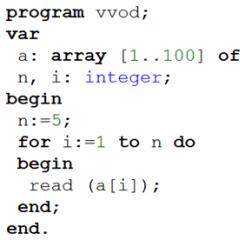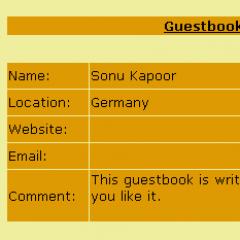Which brand is better to buy a router for home. How to choose a Wi-Fi router for your home to ensure a good signal. TL-WR841N6 is a budget analogue of expensive TP-LINK models
Consultants in hardware stores can rarely give sensible advice, and often simply sell the most expensive models, which do not always cope with their tasks.
In order not to overpay for a brand and unnecessary characteristics, you need to have at least a minimal understanding of what the operation of the device depends on. Therefore, today we’ll talk about which router is better to buy depending on your needs.
What do you need to ask your provider?
Some characteristics strictly depend on your Internet service provider and the features of your tariff.
First of all, call your provider and find out what type of WAN port they use. WAN is a connector to which the cable routed into the apartment is directly connected. There are only 3 types of connection:
- via a telephone line (for this you need a router with a port or VDSL);
- special Internet channel (Ethernet/FTTB);
- over a modern fiber optic network (CPON, CEPON, PON).
There are also 3G routers on the market - they are specially adapted for working with mobile Internet. If your budget allows, you can take a universal router that supports several formats (for example, Ethernet+DSL or Ethernet+3G).

The second point is speed. Which one should I buy to make the Internet work faster? First, check what tariffs the provider itself offers and figure out what suits you. Based on this, we will choose a model with suitable characteristics.
The technical specifications of a router always indicate the maximum data transfer speed. Remember: this number shows only the theoretical capabilities of the device, without taking into account interference and distance. In reality, the Internet will work 2.5-3 times slower.
The signal speed depends on the standard that the WiFi router supports:
- 802.11ac is the most modern option, theoretically capable of delivering up to 1.3 Gbit/s;
- 802.11n - most common, provides speeds up to 600 Mbit/s;
- 802.11g is a legacy standard that limits connections to 54 Mbps.
However, don't rush to buy the latest fancy router. After all, the capabilities of your technology also matter. The vast majority of gadgets now work with 802.11n, and therefore simply will not be able to process a faster signal.

Main characteristics
Let's move on to the parameters that no longer depend on the provider, but on your personal preferences and needs. It is impossible to say which Wi-Fi router is best to buy if you do not take into account how and for what the device will be used. What should you pay attention to?
Number of LAN ports
Typically, stationary equipment that needs a stable Internet connection (computers, TVs, consoles, etc.) is connected to the router via a cable. This ensures maximum speed that is unaffected by interference and distance.
Most standard routers have 4 LAN connectors. But if you have a lot of equipment, it makes sense to choose a model with additional ports. For example, ASUS RT-AC88U and TP-LINK TL-R860 allow you to connect up to 8 devices, and the new MikroTik RB2011UiAS-IN - up to 10.
Pay attention to the type of LAN ports. Fast Ethernet connectors are rated at 100 Mbps, and Gigabit Ethernet provides data transfer at speeds up to 1 Gbps.

frequency range
Another important characteristic. WiFi routers can operate at a frequency of 2.4 or 5 GHz. More modern models support both channels, and can distribute data between bands.
What to consider? First, what equipment will be connected to the router:
- 2.4 GHz is optimal for smartphones, tablets and office equipment;
- 5 GHz provides a faster and more stable connection, so it is recommended for devices that work with heavier content - TVs, set-top boxes, etc.
Please note that not all gadgets can receive a signal at a frequency of 5 GHz. But if there are many routers around your apartment that can interrupt the signal, this channel is preferable. Switching to a higher frequency will increase data transfer speeds, but will slightly reduce the wireless network coverage range.
Transmitter power
Buyers rarely pay attention to this parameter, but it is much more important than the theoretical maximum speed.
In budget models, the power rarely exceeds 17 dBm. This means that the device’s signal can “break through” a maximum of two walls. But not everything is so simple: in almost all countries there are legal restrictions on the maximum permissible power. The upper threshold for the 2.4 GHz frequency is considered to be 20 dBm - these are the models you should choose from if you have a spacious apartment.

Radius of action
Often the distance covered by the network is written on the box and in the technical documentation. The radius indoors and outdoors is indicated separately. But if we talk about which WiFi router is better to buy, then this indicator is very relative. A couple of thick reinforced concrete walls “kill” the signal of even the most powerful routers. 70% of everything depends not on the device itself, but on the room.
Type and number of antennas
A common mistake buyers make is to think that the energy from multiple antennas will add up. But if there are three of them, this does not mean that the network will operate 3 times further or “break through” more walls. This can only make the connection more stable and the coverage even.
But what should you pay attention to? First of all, antennas - built-in or external. As practice has shown, in a city apartment the difference between them is almost invisible. But if we are talking about a large room, it is advisable to choose a model with external antennas. This will provide a more stable coating, and if necessary, you can replace them with more powerful ones.
In many ways, the quality of an antenna's performance depends on what chip it uses. Therefore, another parameter that is worth looking at is the gain. To increase the range and quality of the signal, several types of antennas can be used:
- standard - gain up to 2 dBi;
- omnidirectional (9 dBi);
- panel (19 dBi);
- parabolic (24 dBi).
Which router is better to buy? There are models on sale with the number of antennas from 1 to 4. For a one-story house or city apartment, a router with 2-3 antennas with a gain of about 5 dBi is optimal. It is advisable to place the antennas vertically or at a slight angle to each other.

Availability of USB
Models with one or more USB ports are more expensive, but open up many additional possibilities for the user. By connecting a storage device to your WiFi router, you can create a shared data storage to which all devices on the network can connect. In addition, if the cable Internet stops working, you can access the network using

Additional "chips"
Many manufacturers produce routers that, in addition to their main function - “distributing” the Internet - have other useful functions.
This is very important if you often work in different places, including outside the city. The built-in 3G modem allows you to connect to the Internet through the networks of cellular operators.
You can also find specialized routers on sale. Let's briefly talk about which mobile router is best to buy.
The most practical option is multi-standard models that can work with any operator. To select a different network, just change the SIM card or switch through the device’s web interface.
Pay attention to which standards the router supports. EVDO Rev.B can deliver up to 14.7 Mbps, while UMTS/HSDPA are considered faster and are capable of speeds up to 42 Mbps.
If the router will be used in places with weak signal levels (for example, in rural areas), it is recommended to choose a device with the ability to connect its own antenna.
Among the popular models are the routers Pantech MHS291L, Novatei MiFi 6620L Rev.B, ZTE AC30.
Which router is better to buy? In 2014, there was a real “boom” - people began to switch en masse from regular cable to IPTV. Digital television provides much better sound and picture. At the same time, you can watch any channels from all over the world, as well as use additional functions such as rewinding and recording a program.

Multiple access points
A useful feature is the ability to create not one, but several wireless networks using one router. This is primarily relevant for offices and retail premises, when there is a need to divide traffic between employees and visitors. For example, you can restrict clients' access to various network equipment (computers, servers, etc.).
Torrent client
If you often download high-quality movies, games and other content, it makes sense to choose a WiFi router with a built-in torrent client. In this case, the router will be able to download the necessary files to the connected drive in the background instead of loading the computer or laptop itself.
- 10 - Keenetic Start
- 9 - Tenda AC6
- 8 - Mikrotik HAP ac2
- 7 - ZyXEL Keenetic Extra II
- 6 - Xiaomi Mi Wi-Fi 4
- 5 - Huawei B525
- 4 - Keenetic Giga KN1010
- 3 - LinkSys EA8500
- 2 - ASUS RT-AC86U
- 1 - TP-LINK Archer C3200
The extreme degree of equipment of apartments and offices with intelligent systems designed to make our existence easier, life as comfortable as possible, and work productive, requires the indispensable organization of a high-speed communication center inside the premises.
This device must aggregate a maximum of digital streams, process the information coming to it quickly and without mutual detrimental influence - the quality of communication should not degrade due to an increase in the number of hosts. In this case, the number of wire connections should be minimal. Wireless routers for broadband access to Network resources cope with this task, each with its own advantages and disadvantages, and “sores”.
We present to your attention the best routers for the home of the 2019 model year. Go!
8.2 Evaluation
- Non-marking body
- Convenient application
- Easy initial setup
- High frequency antennas
- Ability to connect multiple providers
- Supports frequencies only in the 2.4 GHz range
The last line of our router hit parade is occupied by a very high-quality development from Keenetic, which is part of the triad of routers released this year - this is the Start model - the cheapest and smallest router for quickly deploying a Wi-Fi network.
You won’t be able to make any significant claims regarding build quality, performance or reliability on this “baby”:
- The design is well thought out;
- Antenna 5 dBi devices of the latest generation;
- Security is at a high level (there is even support for IPSec and 802.1x encryption).
Its main problem is that the communication standards on which the consumer is asked to work are slowly “sinking into oblivion” - this is 2-channel communication exclusively in the 2.4 GHz range at the maximum achievable speed of 300 Mbit/s - indicators 5-7- years ago. And the switch offers only 100-megabit ports - there is no reason to bring “optics” into the apartment.
This is indeed a high-quality product, but among its target audience, most likely, there will be only university students - cheaply and in 5 minutes, distributing Wi-Fi in a dorm room - that’s the destiny of the Start KN1110.
7.4 Evaluation
- Interesting design
- Possibility to place both on the table and on the wall
- Clear installation wizard
- Parental controls via app
- Signal support in the 2.5 and 5 GHz bands
- Low price
- Small range
It’s not entirely clear how this happens, but... the developments of little-known Chinese companies over the past couple of years have literally burst into the wireless router market and taken leading positions there. The same “dark horse” continues in our 2019 rating of Wi-Fi routers for an apartment or office - Tenda AC6 is in 9th place.
Everything here is mature: simultaneous support for two frequency ranges 2.4 and 5 GHz, on-air throughput up to 1200 Mbit/s and good coverage quality - this is facilitated by a powerful 30 dBm RF transmitter.
Four removable antennas along the perimeter of the case, coupled with active Beamforming algorithms, form radiation in the direction of the consumers furthest from the router - these are “premium habits”.
The cool Russified configuration interface adds advantages to this device - thanks to the developers.
If everything is so wonderful, why only 9th position? Yes, because no one is interested in the maximum speed of the radio channel if the provider’s service is limited to a 100-megabit WAN port - they somehow forgot about it... But for that the price is simply super.
6.2 Evaluation
- Powerful modern processor
- Wide range of options
- Trouble-free dual-band operation
- PoE power supply capability
- Small size and wall mounting
- Marky, not informative corpus
At the very beginning of the summer of this year, the Mikrotik company began selling its new product under the “hAp” policy - routers for home use. They had been waiting for it for a very long time, since the previous model of the family had already set the majority of workgroup administrators of small offices and branch networks on edge - and bad luck - the new gigabit Mikrotik hAp ac2 could not meet all expectations - therefore only 8th place.
There are many original technical and design solutions - the efforts of the developers should not be underestimated:
- Protective coating of the housing;
- New dual-band antennas;
- 4-core processor from Qualcomm coupled with 128-256 MB of RAM;
- Separate radio control chipset supporting MIMO up to 4x4 modes.
And the traditionally sophisticated RouterOS software offers a crazy range of options for interacting with backbone networks.
But this is where the dog buries itself; due to software flaws, the speed “over the air” is unlikely to exceed 500 Mbit/s even at a frequency of 5 GHz, and for a market price of more than $50, no microcircuits will cover such an oversight.
7.8 Evaluation
- Stylish design
- Possibility to mount the device on the wall
- Dual range operation
- Convenient KeenDNS service
- Small signal transmission radius
On the seventh line of the TOP is a very attractive router - Zyxel Keenetic Extra 2. Potentially, it should not be here at all - after all, routers with ports supporting a gigabit connection should be closer to the middle of the rating (here only 4xLAN 100Base-TX).
But rave reviews from ordinary buyers and a great price left us no choice - this is indeed almost the most powerful Wi-Fi router for the home in 2019 with the widest functionality.
Using it to organize a home Internet center is the most correct decision. The router is capable of providing uninterrupted Wi-Fi coverage thanks to 4 5 dBi antennas and a competent approach to the use of MIMO diversity of data streams.
When both proposed frequency ranges are loaded, a bandwidth of up to 1160 Mbit/s can be achieved.
The router is also “tailored” to pass traffic from a small telephone network in DECT or even ADSL formats, that is, it is also suitable for small offices.
For starters, Extra 2 offers the most complete set of options for building VPN and FTP servers, configuration via a mobile application and dynamic restructuring of route tables. What else do you need for 4000r?
8.2 Evaluation
- Pleasant harmonious design
- Gigabit Ethernet ports
- MIMO Channel Separation
- Remote access from a smartphone
- The lowest price
- No USB port
- No mountings for vertical position
Functionality similar to the previous representative, but for less money and already with two Ethernet ports capable of operating at a speed of 1 Gbit/s, is being brought to the masses by the Chinese giant Xiaomi. This time this is a continuation of the line of high-performance Mi WiFi Router 4th generation routers.
Xiaomi engineers did a great job on the appearance of the router: 4 non-removable antennas, a flat body and a single LED look quite harmonious.
There is also a “Mi” button for quick pairing with the manufacturer’s gadgets.
Performance is at a good level - after all, 128 MB of RAM, support for all known 802.11 bgn/ac standards and a fast processor do their job - the air speed reaches 1167 Mbit/s. The only disappointment is the missing USB port - earlier versions had it.
The more than modest price of this “hard worker” makes Mi WiFi Router 4 one of the most popular developments in the field of building reliable and fast wireless networks. At home or in the office, you will probably completely forget where it is - fortunately, the dust on the white case will be almost invisible.
8.4 Evaluation
- Stylish design
- Connect up to 32 devices
- 4G+ support
- Works with both built-in and external antennas
- Long range
- Can't be hung on the wall
The TOP routers for home 2019 continues with the monster from Huawei, the B525 router, in fifth position. The development is designed to satisfy a wide range of requests from both ordinary consumers and corporate groups and even communication service providers. For these purposes, there are two SMA connectors on board the B525 for connecting external 4G antennas.
The maximum data transfer rate available to the user via wireless protocols is 1300 Mbit/s - this is a completely different class of devices. It goes without saying that this requires high noise immunity when working together in two frequency ranges at once - 2.4 GHz and 5 GHz. Encryption is carried out using WEP and WPA(2) algorithms.
Among the interesting “bells and whistles” is the presence of an RJ-11 port for connecting an analog phone – a strange anachronism.
One way or another, the B525 performs its main function - supporting combined computer networks at high speeds - better than many others, and its cost ranges around $100.
8.2 Evaluation
- Improved radio characteristics
- SFP module slot
- Work with MU-MIMO technology
- New user-friendly interface
- Low price among "classmates"
- Average (as of today) bandwidth
- Design from previous generations of Keenetic
In addition to supporting simultaneous two frequency bands and a switch group on 4 gigabit LAN ports, which is relevant for routers with a claim to leadership, this router offers a direct fiber connection.
Of course, you will need an SFP module for this.
The work of Keenetic engineers in constructing antenna-feeder paths deserves special praise. Their slogan, obviously, was “Fewer joints - less losses” - it is true, although the antennas are not removable, but the quality of the coverage is simply excellent.
Beamforming algorithms help to target the resource use of wireless networks.
Cool Internet center for more than reasonable money. In addition to the listed GIGAbit capabilities, users will receive an updated web interface for quickly setting up the router, as well as 3 hardware control keys that can be reassigned at your discretion.
8.0 Rating
- Cool build quality and design
- Easy to set up and operate
- Brilliant performance
- Four-channel traffic diversity
- Full and remote control from a smartphone
- High cost of the device
- Lack of indication of ports and modes
The podium is opened (or rather, “kicks down the door”) by the powerful and uncompromising LinkSys EA8500 router. Possessing a typical appearance for the manufacturer and amazing functionality, seasoned with high reliability, for some reason this router failed to reach the top step of the rating - we’ll figure it out.
Inside the strict and very well-ventilated (for cooling) case hides a powerful processor from Qualcomm with 2 cores of 1400 MHz clock, as well as as much as 512 MB of RAM - you can’t find it anymore.
In addition to the built-in gigabit switch, there are two USB ports, one of which is combined with SATA, and the second is necessary for connecting 3G/4G modems.
Full support for MU-MIMO, all possible types of encryption and two independent coprocessors for RF signal conditioning - everything is here! The device complies with speed class AC1300.
So why answer the question “Which Wi-Fi router is best for home?” you won’t even think to answer: “LinkSys.” Yes, because few people will allow you to invite a router to their home for $700! The price doesn’t just bite, it devours you whole, but you have to pay for pleasure.
7.8 Evaluation
- Cool design
- All necessary interfaces on board
- Ease of use
- High-quality fast hardware
- Modern AIR technologies
- Quick control from a smartphone
- High price
- Impossibility of wall mounting
Every administrator knows that the best router is the one that is located in an unknown location. This trick will not work with the Asus RT-AC86U - it should be given the most prominent place in your home. The design of the router is simply gorgeous! The combination of scarlet inserts and black gloss looks just like the picture. But, of course, an attractive appearance is not all that helps it gain a foothold in second place in our rating.
RT-AC86U is one of the fastest existing routers for home use - it is assigned the AC2900 class. Three powerful antennas form a dense Wi-Fi coverage around the router, which can be intelligently shared between dozens of gadgets.
No one will experience “air hunger” - the load will be distributed between subscribers in an optimal way, based on the range, frequency of access to the router and the frequency range in which the consumer operates.
It is possible to connect in the 2.4 or 5 GHz bands and use WEP or WPA(2) encryption.
The range of Wi-Fi routers is increasing every day. If your eyes run wild in the store and you don’t know which model to buy, then this article is especially for you. Below I will tell you how to choose the right router for your apartment to suit your needs. And also you will find a rating of the best models of 2019.
Popular manufacturers of Wi-Fi routers
There are many popular, and not so popular, router manufacturing companies. We will not list them all here, but will highlight only the main manufacturers who consistently produce new models for our market.
It is immediately worth noting that each manufacturer produces models in different price categories. Therefore, first you need to decide on a budget, and only then choose a device.
1.TP-LINK
A popular manufacturer of computer and telecommunications equipment. They are very popular in our market due to their relatively low price, good build quality and materials. Personally, I recommend choosing a router from the range of this brand. As a rule, they serve for quite a long time (mine lasted more than 3 years) without breakdowns or failures.
2.ASUS
Company producing computer equipment and its components. The routers of this company are distinguished by their high price and corresponding quality. Cheap models can be counted on one hand, but they also have mostly positive customer reviews.
3.D-LINK
Popular manufacturer of network equipment. The product range includes a large number of routers of various price categories. The company specializes exclusively in network technologies, therefore it produces only high-quality products in its segment.
4.ZyXEL
A large Taiwanese company producing network equipment. The production of routers is one of the main directions of the company. Prices for the company's equipment vary markedly. There are models for budget buyers, and there are models for people with an unlimited budget.
5.Huawei
A rapidly growing Chinese company that occupies one of the leading positions in its industry. Now the company is actively developing the production of network equipment. Customer reviews of the products are mostly positive.
We will not dwell long on choosing a manufacturer. In any case, there is no point in arguing which brand is better. You need to choose among specific models that suit your budget and characteristics. You can compare the best router models in the table below.
Choosing a router for your home. What you should pay attention to?
Each device is designed for specific purposes and tasks. If you are buying a router for the first time, it is important to correctly evaluate the characteristics of the device so that they match your requirements. Below we will write a specific list of characteristics that will help you choose the best router for your home or office.
Wan port type
The most basic thing is the WAN port. This characteristic is indicated on all models. It depends on your Internet, so it is important not to make a mistake when choosing this option, otherwise the router simply will not suit you. There are three main types:
- Ethernet- this is a standard connection type that is available on almost all modern Wi-Fi routers. If the Internet in your home is connected via a network cable (not via a telephone), then this type of connection is suitable for you.
- ADSL modem- These are routers that connect to a telephone cable. note: if you already have a regular ADSL modem at home, then you can buy a standard router that is equipped with an Ethernet port (it can be connected via an old modem).
- 3G/4G routers- provide distribution of Wi-Fi signal from a USB modem. If you need a modem that supports this function, look in the port characteristics for the inscription: USB 3G/4G.
Wi-Fi signal speed
This is one of the most important characteristics that you need to pay attention to first. As a rule, most cheap routers (under 1000 rubles) can provide speeds of up to 150 Mbit/s. If you expect to use Wi-Fi on 1-2 devices, then this speed will be quite enough.
I recommend paying attention to models in the price category of 1,500 rubles and above. Such devices will provide Wi-Fi speeds of >300 Mbps. You can connect several devices at the same time, and the connection will not be interrupted or freeze.
Wireless capabilities also play an important role. Depending on the price category of the models, we recommend choosing the following standards:
- 802.11n- if the router is in the price category up to 2000 rubles.
- 802.11ac- if the router is of average price or higher.
Wi-Fi frequency
Most modern routers support two signal frequencies: 2.4 GHz and 5 GHz. Due to the rapid spread of Wi-Fi in all apartments and offices, the 2.4 GHz frequency range quickly filled up, so the signal transmission speed may suffer.
The newer 5 GHz band provided owners of new routers with a free frequency, and as a result, fast Internet without interference. Therefore, if you have the funds to purchase a router with a 5 GHz Wi-Fi frequency, we recommend choosing this option.
There are also dual-band routers that support two frequencies simultaneously. But such models, as a rule, cost a little more.
Router power and range
This is also a fairly important question, especially if you have a large apartment or country house.
As a rule, the operating range of the router model is not indicated in the specifications. And this is understandable, because this characteristic is influenced by a large number of external factors, which differ for each buyer (wall thickness, type of walls, congestion of the frequency range and other interference).
But how then to choose a Wi-Fi router for a large room?
- Number of antennas. As a rule, the presence of two or three antennas greatly enhances the signal and increases the range of the router. On expensive models, the presence of 3 or more antennas affects the signal transmission speed rather than the radius.
- Antenna power. We recommend choosing models that have antennas with a power of 5dBi or more.
- User reviews. Most often, users provide real examples in the comments. You can compare them with your room and choose the right model.
If you still can’t cover the whole room with one router, then it’s better to buy an additional one.
Rating of the best routers for 2019
| Category | Name | Rating (based on user reviews) | Price |
|---|---|---|---|
| The best cheap routers | 4.6 / 5 | 1 200 ₽ | |
| 4.6 / 5 | 1,050 RUR | ||
| 4.9 / 5 | 1,080 RUR | ||
| 4.6 / 5 | 1,080 RUR | ||
| The best routers at an average price | 4.5 / 5 | 1,750 RUR | |
| 4.9 / 5 | 4,650 RUR | ||
| 4.9 / 5 | RUB 3,130 | ||
| The best premium routers | 4.5 / 5 | RUB 15,590 | |
| 4.6 / 5 | 7,580 RUR | ||
| 4.9 / 5 | 6,050 ₽ |
The best routers according to user reviews
ASUS RT-N12

This router belongs to the line of “affordable” models from Asus. Designed for use in an apartment (2 or 3 rooms) or a small office. Thanks to two powerful external antennas, it provides high data transfer speeds. ASUS RT-N12 will be enough if you like to watch movies and videos in high quality, or play online games.
Setting up the router takes a few minutes. After completing all the steps in the “setup wizard”, the router will be ready to distribute a Wi-Fi signal. The total signal transmission speed can reach 300 Mbit/s.
Advantages of the router according to user reviews :
- Installation and configuration is quite easy.
- Two powerful adjustable antennas that provide good signal coverage.
- Maximum signal transmission speed: 300 Mbit/s.
Flaws :
- Not found.
TP-link TL-WR841N

A reliable device for creating wired and wireless connection networks in an apartment or small office. Excellent signal transmission quality is provided by two external antennas. The data transfer speed reaches 300 Mbit/s.
The router complies with the 802.11n standard, but at the same time, is backward compatible with devices with 802.11b/g standards. The functions of parental control, virtual server and quick protection will expand the boundaries of Internet use.
Advantages of TP-link TL-WR841N :
- Strong signal. Two powerful antennas can transmit data over a distance of more than 100m.
- Quick setup using the Easy Setup Assistant program.
- Beautiful, streamlined body shape.
Disadvantages of TP-link TL-WR841N :
- Not found.
Zyxel Keenetic Start

The Zyxel Keenetic Start wireless router is an excellent option for creating a network in an apartment or office. With its help, you can combine all your existing devices (tablet, laptop, phone) into your home network. The maximum data transfer speed is 150 Mbit/s. This will be enough for watching movies, downloading large files and playing online games.
This router allows you to create guest networks. Therefore, you do not need to give your network login and password to your friends and acquaintances every time. Due to its compactness, the device can be located anywhere in the apartment.
Pros of the router :
- A reliable and stable router that works for a long time without interruption.
- Convenient control, quick setup.
- Compact sizes.
Minuses :
- One external antenna, which is why the signal is not strong enough.
D-link DIR-615

A simple router that provides wireless connection speeds of up to 300 Mbps. Installation and configuration of the router is carried out in a matter of minutes, thanks to the built-in setup wizard. Software updates occur automatically from the D-Link update server.
The device allows you to create a guest network in which you can limit the speed of Wi-Fi and access to your home network. D-link DIR-615 is also equipped with a special button to turn the router on/off. Now, when leaving home, you will not need to unplug the device from the outlet.
pros :
- Wi-Fi speed up to 300 Mbps.
- Wireless capabilities 802.11n, 802.11g, 802.11b.
- Quick installation, convenient setup.
- There is an on/off button.
Minuses :
- It gets hot during prolonged use.
TP-link TL-MR3420

The router allows you to set up a high-speed Wi-Fi network connection with the press of one button. Two powerful external antennas provide a stable signal with a speed of 300 Mbps.
This router is compatible with 3G modems. Now you can connect to Wi-Fi in places where 3G/3.75G networks are available.
Advantages according to user reviews :
- You can connect a USB modem.
- Large range due to powerful antennas (more than 100 meters).
- Quick installation and connection.
- Wi-Fi signal speed up to 300 Mbps
- Doesn't cut speed.
- Good quality.
Flaws :
- Not found.
MikroTik RB951G-2HnD

- 1. What is a router
- 2. What to look for when purchasing
- 3. Technical nuances when choosing a router
- 4. What are protocols and why is it important?
- 5. Signal frequency and encryption
- 6. Appearance of the router
- 7. How to ensure the most acceptable signal quality at home
Today, every office and every apartment must have at least one Wi-Fi router. This little magic box not only distributes the Internet to all our devices, but can also serve as a host for a local network. Moreover, using a router, we can combine household appliances in such a way that we will turn our usual living space into a “smart home”, where each device is synchronized with the others. How to choose a Wi-Fi router for an apartment? We'll tell you in our article.
What is a router
Despite its deceptively simple design, this box is quite complex. Without going into technical thorns, let’s say that it is a mini-computer, with a processor, RAM and a bunch of interfaces for different protocols, and all this so that we can freely use a wireless high-speed Internet connection. At the same time, the unit does not just distribute a connection, but has a multi-level architecture of data delivery protocols, the complexity of which is due to the need to protect data from intrusions and the ability to encrypt it
What to look for when purchasing
Each router has a set of specific characteristics, any of which should be considered when you go to the store. Before we turn to the characteristics, it is advisable to study in advance the demand for popular models in Online markets, and the first thing you need to pay attention to is reviews of the devices

It is important not to blindly trust reviews, but to try to carefully analyze the situation ourselves, so the next thing we must learn to evaluate is the characteristics
Technical nuances when choosing a router
Quite often, manufacturers try to hide the technical characteristics of their devices, because these numbers are not similar to what we are used to seeing in modern devices. Most often, you will not see complete data even on the box with the device, so take the time to find the manufacturer’s website and scour it for the presence of the model you are interested in. We will choose a router now, but we will have to work with it and solve its problems for a long time later. Let's look at the minimum required:

Simple and clear characteristics that you should pay attention to first. A good router for home should not have a processor less than 500Mhz, while the recommended values for RAM and ROM are 64 and 32, respectively. Pay close attention to the presence and texture of antennas; their length and quantity directly determine the coverage width and quality of your Wi-Fi connection
What are protocols and why is it important?
Surely you didn’t even ask your provider what protocol it uses to provide Internet access. Of course, in everyday life this information is not critical for us, but when it comes to choosing a router for an apartment, we must find out this in a special order. The fact is that different operators use different transmission protocols, and if your router does not support at least one of them, you will not be able to distribute the Internet via Wi-Fi.
- PPTP, L2TP, PPPoE are wired standards that no communication provider can do without. If your router does not support at least one of them, choose another.
- 2G/3G/4G/5G – modern standards of wireless mobile communications. You may need support for one of them in your device in case you do not have a physical cable with wired Internet at home
Signal frequency and encryption
Any router has a built-in firewall that protects your packets from interception and modification. There are 2 - 2.4 GHz and 5 GHz standards, determined by the frequency of the operating network. The 2.4 standard is the most widespread - you already have at least several devices at home that communicate on this frequency. 5GHz - new type distributors operating in a different frequency range. The main recommendation for choosing is to look for a device that will support both bands:

In addition to frequency gradation, there is also a classification based on speed characteristics. They are defined by the IEEE 802.11 standard. Choose a device that will support the entire speed range: 802.11a, 802.11b, 802.11g, 802.11n, 802.11 ac. Encryption in a router comes in both two and three types, namely
- WEPWPA;
- WPA2;
- WPS/QSS.
A good router in 2019 should support any of the above standards.
Router appearance
The case is the first thing we pay attention to when purchasing. The form factor is so diverse that there is no point in describing all possible options. Let's limit ourselves to useful tips:

How to ensure the best signal quality at home
Let's figure out what the router firmware is. This is software that simulates the operation of any device, which affects absolutely all characteristics, be it speed, protocol support, configuration options and much more. The firmware is installed by default by the manufacturer, but if you are not satisfied with the signal quality, you can find a custom one on the Internet or the official one on the manufacturer’s website. Please note that if you have reached such fine tuning, the manufacturer’s warranty liability to you ceases to have legal force.  Conductivity. Always install your router based on your living space. The Wi-Fi signal does not have an isotropic structure, so its propagation is affected by absolutely everything, from connected household appliances to walls and furniture. Unlike the IR signal, Wi-Fi can pass through walls, but it is noticeably attenuated, changing the modulation. Any metal structures will strongly absorb the signal, as will concrete walls, and plasterboard walls provide the best transmission.
Conductivity. Always install your router based on your living space. The Wi-Fi signal does not have an isotropic structure, so its propagation is affected by absolutely everything, from connected household appliances to walls and furniture. Unlike the IR signal, Wi-Fi can pass through walls, but it is noticeably attenuated, changing the modulation. Any metal structures will strongly absorb the signal, as will concrete walls, and plasterboard walls provide the best transmission.
As it turns out, there are a wide range of features to look for when purchasing a router. We wish you good luck in this difficult matter - our article will certainly help you
After two months of research and testing, I can say that the ZyXEL Keenetic Giga III router is the best WiFi router for most users (both advanced and not so advanced). It works in two ranges - this is very important! - it is fast, long-range, reliable and allows you to connect an external hard drive to it via USB 3.0, thus creating a small network storage that operates at an acceptable speed. Plus, users have access to a fairly extensive and detailed help section on the manufacturer’s website, which greatly simplifies the resolution of many issues.
If for some reason Keenetic Giga III is not available for purchase, the next worthy candidate for the role of the best router is TP-Link Archer C7 rev.2. It is not inferior in speed characteristics and range, but has a worse interface, slower access speed to network storage and a worse approach to security. None of these shortcomings are critical, however, if the ZyXEL Keenetic Giga III is available for sale at a similar price, we would still recommend the giga.
If the price of about 7,000 thousand rubles seems excessive to you, then you should pay attention to the cost of 3,500 rubles. It is not inferior in range to the Giga III, but has lower performance; gigabit ports have been replaced with 100-megabit ports, and instead of USB 3.0 ports, only USB 2.0 is left. In other words, it's a good compromise at a good price.
Why should you believe me
I've been tinkering with computer equipment for 25 years. Of these, the last 10 I have been actively publishing in a number of major computer publications. Moreover, on such a highly specialized resource as Habrahab.ru I was awarded the status of “legend” for articles, which was achieved by a little more than fifty users in the entire history of the site. And the audience there, I must say, is very, very demanding. So yes, I have a good understanding of technology and you can trust me. But, as is customary on our website, you are not obliged to take the word of a stranger, so I will provide links to other authoritative sources throughout the text.
Who needs a new router and why you don't need a cheap model
In a situation where you don’t have a router, everything is clear - you need to take it, because it’s convenient and sometimes simply necessary. But if you already have a router, then it may very well be time to change it to a modern model. And these are not marketing tricks.
Why your router may not work well
If your router is more than three years old and inexpensive, it most likely operates at 2.4 GHz. There are only thirteen channels on this frequency. Since your neighbors have the same simple router as you, most likely there are several more access points on your channel. Let me give you a simple analogy: each channel is a dedicated lane on the road. If only you use this channel, then the speed of movement is limited only by the capabilities of your car. In other words, if you can go 50 km/h, you are going that fast. If it’s 180 km/h, you’ll go as fast as you can. However, if someone else is sitting on your channel, this is tantamount to crossing an intersection. As soon as your neighbor's router starts transmitting information on your channel, a red light turns on for your car. Accordingly, when the light is green for you, your neighbors’ packages are sadly stomping around in line. And the more active the data transmission, the worse the traffic jams at intersections.
The picture above shows the channel loading in my house. My network (Keenetic-4223) has the highest signal level, the rest of the “hills” are the neighbors’ networks. As you can see, there is not a single free channel where my and my neighbors’ networks would not interfere with each other. Naturally, as long as I am near the router, I get a more or less stable connection. But as soon as you move into the next room, fierce competition for the range immediately begins.
In the 2.4 GHz range, I repeat, old and cheap household access points work. Meanwhile, modern devices transmit data simultaneously in two bands (in the old 2.4 and new 5 GHz), and in 5 GHz, firstly, there are more channels, and secondly, almost no one sits on them. There are two modern data transmission standards in the 5 GHz band: 802.11n and 802.11ac. You need a router that works according to the Wi-Fi standard 802.11ac, because the previous one, 802.11n, at 5 GHz does not help, since the signal in this range fades and is weakened by any obstacles. And 802.11ac, due to its initially higher theoretical speed (the basis for which, in turn, is a whole bunch of new technologies and algorithms), allows you to achieve acceptable real speed even taking into account strong attenuation.
Thus, if you are tired of dead zones in your home, you are not satisfied with the data transfer speed (for example, video is slow when transmitted to the TV), or your router cannot cope with the load of a large number of connected devices, it may be time to change it to a more powerful one.
Clarification: it is not a fact that a new Wi-Fi router will solve the problem of dead zones, especially since the 5 GHz network has less range than the 2.4 GHz network, but it is very likely that the new model will be more powerful than the previous one. In addition, do not forget the simple rules of how to set up a router - we described them in the article about repeaters.
In addition to the standards, the box usually also contains a designation such as N600, AC1200, AC1750, and so on. This is the maximum speed at which the router's wireless network can operate. However, it works out in a clever way - by summing up the maximum connection speeds in different ranges. For example, the previous generation router, designated N600, has a 2T2R scheme and supports connecting clients in two spatial streams in the 2.4 GHz band at a speed of 300 Mbit/s (150+150) plus similarly up to 300 Mbit/s in 5 GHz. Total 600 Mbit/s. The AC1750 router typically has three streams in the 2.4 GHz band (150+150+150) and three in the 5 GHz band (433+433+433). The total is 1750.
Difficult? Not that word! But now we’ll get into even greater depths to make it clear why we need just such a router, what we chose and why it costs so much. If you find this boring, you can skip a few paragraphs and go directly to the model comparison section.
The first caveat: speaking about the AC1750 formula, we are, of course, not so much talking about the router as a router, and not even about its built-in Ethernet switch. The AC_how_much_there formula characterizes only the built-in Wi-Fi access point. For some reason, few people think about where a router that only has a gigabit WAN port can output/pump 1750 Mbit/s. Likewise, there are plenty of routers with the AC750/1200 wireless formula, but even having a 100-megabit port for connecting to the Internet.
The second architectural caveat: the router cannot sum up the speed of the ACxxxx formula in any real task, because even in real routing (read communication with the Internet), even in switching (read transmission over a home network) it will always run into a bottleneck. Let's say we have a gigabit router (with a gigabit WAN port and an Ethernet switch) with an AC1750 formula on a gigabit Internet connection. The maximum speed from the Internet, provided that a wireless client ideally matches this formula (if you even find such a device that will work in 3 streams), you will get no higher than 1000 Mbit/s, similarly on a local network. When transferring from one such wireless client to another, you can even theoretically expect only half as much as 1300 Mbps. And if you transmit between 2.4 and 5 GHz networks, the common denominator will be the client speed of 2.4 GHz.
The third caveat (usually already known to many Wi-Fi users): any declared Wi-Fi speeds are channel connection speeds in one pair of router (access point) - client (wireless adapter). This speed is included in the formula we are discussing, it is shown by the adapters and routers themselves in their interfaces, however, the real data transfer speed that can be felt in a speed test, downloading a torrent or downloading a file will usually be half as much (to simplify, consider that due to overhead protocol costs and inevitable interference). It is important to understand that Wi-Fi in the same band is a shared medium, and the channel speed is the maximum speed of this medium for the pair. If the access point has to communicate with two clients (for example, transferring from one to another), the actual speed drops by another half.
From here, for a moment, the right to exist for AC1200 models with a hundred-megabit WAN port becomes clear. Let's estimate the scenario for now and for the next 2-3 years: a TV streams heavy content via Wi-Fi (say, a 4K stream from a network storage), backups are being made in parallel, a couple of laptops are surfing the Internet and someone is downloading a torrent (not even about smartphones) I mention). The Internet here is a maximum of one hundred megabits, and the rest will be just 300 Mbit/s remaining from the 400 possible in AC867 5 GHz (TV, backup, taking into account the attenuation of the 5 GHz signal, it will generally be great if they can count on at least 100-150 Mbit/s), web surfing can also be connected via 2.4 GHz. Although, of course, having a NAS on a router with a 100-megabit switch is usually unwise. And the speed here is just right.
Tri-band routers
There are also so-called tri-band routers on sale. Now these are devices that essentially have three access points: one at 2.4 GHz and two non-overlapping ones at 5 GHz (yes, I know that models with a third 60 GHz band of the 802.11ad standard are already looming on the horizon, but that’s a completely different story , many users have never even seen 5 GHz). With an obvious increase in price, such a router provides an advantage only if devices between which maximum speed is required (for example, a high-performance laptop and a computer) are connected to different 5 GHz points. But even in this case, taking into account the above, you can not count on the promised “AC_ogogo” formula, but only on the maximum speed of one of them.
Usually these are the maximum according to the AC1733 standard (4x4), but now it’s time to ask how many adapters and client devices there are in nature that support at least 3x3, not to mention 4x4 (not to mention 802.11ad at all). Smartphones and tablets mostly have a 1x1 adapter, top models have a 2x2 adapter. Rare laptops, like the MacBook Pro, have 3x3 adapters. No less rare 3x3 USB adapters and PCI-E adapters designed for installation in 3x3 or 4x4 desktops are more expensive than many decent routers. Point AC1733, meanwhile, will only give them the speed they can handle. And yet, it’s a big mistake to think that a 4x4 AC1750 point can easily simultaneously “stream” devices with 400 (real) Mbit/s simultaneously on two 2x2 AC867 adapters. Alas, classic Wi-Fi technology still provides clear timeOe separation when servicing client devices: the access point transmits (or receives) the required portion of data first from one client, then from another, etc. It cannot transmit to two at the same time. All this takes time, really high-speed clients do not receive enough speed, slow ones, it turns out, waste point resources in vain.
This could not continue, and for a couple of years now we have been talking about MU-MIMO technology, which, theoretically, should allow simultaneous transmission to several clients. But it stalls horribly. Firstly, it is full of its own limitations. For example, the maximum number of devices that can actually be served simultaneously is limited to four, and simultaneous postback from clients is not supported (hello torrent servers and surveillance cameras). Secondly, in many routers where MU-MIMO was announced, it never really worked. And thirdly - surprise! – it must be supported by the clients themselves. How many are there in nature? That's right, even less than it is unclear how there are routers that support it.
In other words, it’s not like getting ahead of yourself—there’s absolutely no need to even keep up with the locomotive of modern marketing technologies. Let's finally move on to the question of what to choose now.
How we chose
As we said above, we need a router that works according to the 802.11ac standard. We go to Yandex.Market and set up several filters: the presence of an AC standard, a connection speed of at least 1200 megabits (this is how we cut off older models; we discussed why this is important above), a gigabit network port, high user ratings. As a result, we get exactly two models that deserve attention.
- ZyXEL Keenetic Giga III
- TP-LINK Archer C7
Interestingly, many Western publications recognize TP-LINK Archer C7 as the best home router for most users. Moreover, when measuring signal speed and range, it confidently outperforms many of its competitors, for example, the same Asus RT-AC68U. Moreover, Archer C7 allows you to achieve the maximum connection speed of AC1750, while Keenetic only allows AC1200. On the other hand, ZyXEL Keenetiс is deservedly loved in the CIS, its firmware is perfectly adapted for the Russian market, plus, above we have already discussed the features of obtaining these formulas. Well, the more interesting it will be to compare both devices. So, we order and test.
An important point: the TP-LINK Archer C7 router must be of the second revision. The first was somewhat buggy, did not have Russian in the interface and allowed you to connect a smaller number of devices. The revision number can be found on the box.
Zyxel Keenetic Giga III or TP-LINK Archer C7?
In most cases, a Wi-Fi router falls into the “install, configure and forget” category. Therefore, there are only two main requirements for it - that it works quickly and stably and that it “finishes off” as far as possible.
Both candidates are in perfect order with stability - after two months of use, neither of them had any problems. As for speed and range, we will now demonstrate it.
So, the performance of both routers was compared under the following conditions: we have a room in which both devices are located. We turn it on and alternately test the signal level and speed on the end device. To measure the signal level, an application for Android WiFi Overview 360 is used, and to measure the speed, the iPerf3 program in server mode, launched on a computer connected by wire to the router via a gigabit port. And it’s in client mode, running on a laptop with a dual-band Wi-Fi adapter.
Measurement is carried out at three points: directly in the room with the router, in a room located around the corner through two main walls (a very difficult task for any router) and in a room located at the end of a long corridor 30 meters long.In each of the three cases, we measure the speed on both bands (2.4 GHz and 5 GHz).So, three measurements of the signal level: in the room with the router, behind two concrete walls and at the end of the corridor.
In the same room with the router, when measuring at the opposite end, we see that the signal level in the 5 GHz network is almost the same, but in the 2.4 GHz range the TP-Link router will be more powerful.
Measured through two main walls and at the end of a long corridor:
In both cases, we see that TP-Link has a better signal in the 2.4 GHz band, and Zyxel has a better signal in the 5 GHz band. In theory, 5 GHz is more important to us - in this range the data transfer speed is higher. However, let's see how things work in practice.
Measurements again, now speeds in three positions in each of the network ranges. First, connect the laptop directly with a wire and check the data transfer speed. We get 901 megabits from the kineticist and 902 from TP-link. As they say, close to the gigabit ceiling of the channel. Great, now we start taking measurements at the desired points.
No difference at all. The numbers are so close that their difference can be written into the margin of error. Moreover, please note that the difference in signal level, which we saw in the pictures above, has practically no effect on the data transfer speed.Of course, the laptop is partly to blame here - it cannot work on three spatial streams, like, say, a Macbook Pro. If he had been able to do this, it is quite possible that TP-Link would have shown higher speed (after all, AC1750 versus AC1200 from Zyxel). However, we have a completely average AC chip operating at medium settings.
Theoretically, we can achieve a situation by going to a place where the kinetics signal of the 2.4 network will completely disappear, and TP-Link will still be barely warm. In practice, using the network in this place will be uncomfortable.
And if there is not much difference, then how to choose?
As I said above, if you have several top-end 2016 laptops at home that simultaneously pump a large amount of traffic through them, you may notice a difference in the performance of both routers. In practice, in the next 2-3 years, it’s unlikely. Therefore, you should choose a router based on secondary characteristics, such as interface convenience and additional functions.
So, the interface, ease of setup and additional functions. Here Keenetic confidently holds the palm. Firstly, everything is Russified, including the inscriptions on the ports on the back.
Secondly, its interface is more convenient and allows you to fine-tune everything. Compare:
To be fair, it must be said that alternative firmware can be installed on TP-link, which can significantly expand the functionality. However, it is unlikely that most users will do this.
And thirdly, upon startup, Keenetic immediately prompts you to set a password to access the router and immediately checks for new firmware versions (which, by the way, are released frequently). With TP-Link, to change your password, you need to know where to go. Well, changing the firmware requires going to the manufacturer’s website, finding the firmware from the router of the required revision, downloading it, and then ordering the router to update to it. In other words, most users will never do this. For this, Tp-Link receives a big minus in terms of security - holes in the firmware have not been canceled.
network storage
Modern routers are powerful enough to turn them into an analogue of NAS - network storage, which can be used by the whole family and all network devices in the house. Those. you can store movies, music and general documents there without taking up precious space on the hard drives of your personal devices. You can also dump backup copies of important files there, which are usually much more valuable than the devices themselves. In other words, this is a file dump for the whole family. Of course, it is better to buy a specialized device, but most people feel sorry for the money on it, especially since many people have external hard drives.
So, modern routers allow you to connect an external hard drive to them and provide round-the-clock access to files. Yes, this is an entry-level NAS, but it copes with simple tasks and allows the user to understand whether he needs it at all. I’ll say right away that it’s necessary (backup is above all!), but many people need to see this from their own experience.
Both routers in question allow you to connect an external drive via USB. However, unlike Tp-Link, Keenetic has USB 3.0 on board, providing high write/read speeds.
Let's compare these indicators in practice:
As you can see, thanks to USB 3.0 we have five times the reading speed of Keenetic. The recording speed is not that different. An important point: when measuring, we used a very mediocre screw from Silicon Power, which, frankly, does not shine with speed characteristics. The use of more “thoroughbred” media accelerates the reading speed to 80 megabits. However, it was decided to leave the graph exactly this way in order to illustrate the difference in speed even on mediocre hardware.
An advantage of Keenetic is that it has a software module that allows you to download torrents autonomously. Those. you give it a download command, and it writes the required file to the connected hard drive. Another plus in favor of the kineticist.
Another caveat: USB 3.0 operation can negatively affect data transfer in the 2.4 GHz range. Many manufacturers even have a special checkbox in the interface - disable USB 3.0. However, I did not notice any interference when working with the kineticist
Budget router with AC1200 formula
At the beginning of 2017, Zyxel released an excellent compromise router, Keenetic Extra II, in which it replaced gigabit ports with 100-megabit ports, removed USB 3.0 and reduced the price to 3,500 rubles.

The result is an excellent budget router, which in terms of range is almost as good as the Giga III and Archer C7 (see ours). And considering that the software features in it are exactly the same as those of the Giga, we strongly recommend this router to all those for whom maximum performance is not important, but trouble-free operation at a reasonable price is very important.
conclusions
Based on the above, it may seem that TP-LINK Archer C7 is a bad router. Nothing of the kind, this is the best combination of price/functionality that I have ever seen (especially among routers in the AC1750 standard, we remember that there are never enough flows) and it’s not for nothing that the Western press loves it so much.
It's just that Keenetic Giga III is a little better. Moreover, this is best achieved through additional functions, which include both the above and excellent work with a zoo of printers, security with Yandex.DNS or SkyDNS, and finally connecting DECT handsets. True, the question remains: will the owner use it all?
In other words, TP-LINK is a router that you set up once and forget about for many years. He has this philosophy of use. But Keenetic, and this is clear, was made in order to work with it more often. Therefore, at the moment, I advise my friends to purchase it. On the other hand, if the TP-LINK Archer C7 is nearby and it costs less, you can safely consider it as a powerful alternative.