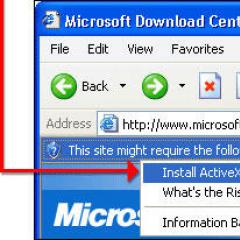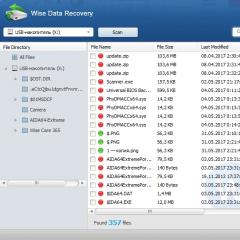Library management and universal e-book converter. Caliber program. Library management and universal e-book converter How to open an e-book on a computer
Caliber is one of the most convenient e-book managers that will be useful both for those who prefer to read from a laptop or desktop PC screen, and for those who use portable devices for reading. For almost all popular "readers", the application has the necessary drivers, and the device is connected using a convenient wizard. In addition to specialized electronic "readers" like Pocketbook or Kindle Fire, the program also allows you to organize an electronic library of smartphones and tablets based on iOS and Android operating systems, and in general it supports almost all devices that allow, one way or another, to read books.
In addition to making it easy to manage downloaded books and transfer them between devices, Caliber also includes a built-in viewer, design tools, and allows you to edit metadata. The program did not do without the conversion function. It can be done either manually or you can instruct Caliber to automatically convert books to a supported format when transferred to another device. The list of formats supported by the application includes both common EPUB and TXT, and little-known ones like LRF and MOBI. In general, finding a book in a format that Caliber could not "swallow" is almost impossible.
And on top of all the above features, it is worth adding that the program can search online libraries and is completely free.
E-books are available for reading not only on real readers, but also on a computer running Windows. In the basic configuration, the OS does not accept such files and cannot open them. Notepad won't help either, but you can download Caliber or something similar and turn your PC into a real library. Caliber is the best solution, as it allows you to not only read, but edit documents. And for even greater comfort of work, support for archives is available.
How to open an e-book on a computer
Electronic books have entered our lives and replaced the real ones. If you want to get in on the action, you don't have to splurge on expensive devices when your Windows PC can do the same. And if you also have a tablet, then you can turn it into a full-fledged reader. Download Caliber is in two cases:- You want to open a document;
- You need to make changes to it;
E-book viewer
Most analogues only allow you to read. The maximum they can do is change the scale or remember the page where you stopped. This is good, but hardly enough, as it does not allow you to make edits or leave notes. All this is available in Caliber and it is the only free utility with such functionality. All analogues with him are paid. But you do not need them, and confirmation of the words in the video review:But don't rely entirely on the ability to edit. Although it exists, it is primitive. You will be able to make adjustments to the metadata, change the cover slightly, and also leave comments on pages or entire files. This is all that is available to you, that is, you will not be able to rewrite or replace pages. But you will have this opportunity if you decide to expand the functionality using plugins. There are really a lot of them, because. they are released not only by official developers, but also by third-party amateurs, as well as in the case of
Since I am a big fan of reading, at some point my eyes fell on e-books. The benefits were obvious to me. Especially with frequent business trips. Weight, size, convenience, and the price of electronic versions of books (I prefer an honest purchase of texts). Having used several copies, I settled on the Sony PRS-505. At first I was confused by the lrf format, but the solution was quickly found - online fb2 to lrf converters. Online - because I am a Linux user both at home and at work, plus at home I use WinXP for games. In general, a complete mess. But when I started looking for books in English, I came across a bunch of other formats from pdf to epub and even more exotic options. Plus, there were a lot of books on computers and it became difficult to understand them (I'm not the only eBook user in the family). In general, there is a need for some kind of control over this chaos and convenient format conversion, plus native support for Linux. In one of the comments on Habré I saw a mention of Caliber. Downloaded, installed - liked it. Now I use it completely. Therefore, I would like to make a brief overview of this program.About the program and its features
Caliber is a free and open source cross-platform application designed for e-book users with a lot of features.- Library management.
Caliber gives you the ability to manage your book collection. The concept of the program - a lot of identical books in different formats are presented as one book in the library.
You can sort and search books by metadata such as: title, author, publication date, date added, size, book series, rating, etc. There is also support for tags and comments and reviews.
You can easily find the required book with a simple search or use the advanced search.
The program organizes the books you add into a clear hierarchical folder structure on your hard drive, so that even in the absence of the program, you can sort through your library.
Plus caliber can search the web for book metadata and cover art by title/author or ISBN. The metadata search system is defined by plugins and can be easily extended independently (With literature in English, it searches with a bang) - Book Converter
Caliber supports converting from a bunch of formats to a bunch of others.
Input Formats: CBZ, CBR, CBC, EPUB, FB2, HTML, LIT, LRF, MOBI, ODT, PDF, PRC**, PDB, PML, RB, RTF, TCR, TXT
Output Formats: EPUB, FB2, OEB, LIT, LRF, MOBI, PDB, PML, RB, PDF, TCR, TXT
The conversion has many options, such as changing the font size, creating the structure of the book and footnotes, etc. - Synchronization with readers
Caliber uses a modular reader driver system that allows you to add new devices. Now the program already supports many devices. When synchronizing, Caliber chooses the most suitable format by itself, or if there is no necessary one, it converts it to the required one. It also adds all the necessary metadata and information about book series to the reader. - Download news and convert it into a book
Caliber contains already 3 hundreds of news sources. And after reading the manual, it will not be difficult for you to add new sources - Built-in book reader
Caliber contains built-in programs for reading all supported book formats. - Content Web Server
Caliber contains a built-in web server for remote library management. It can also download and email books to you.
Installation
For Windows, everything is simple - we take the distribution kit and install it.For Mac.
For Linux, we are looking in the repositories of your distribution, with a high probability there will be.
If you use something less common (in arch, for example, there is only in AUR) or we want to have the latest version, then run the script
sudo python -c "import urllib2; exec urllib2.urlopen("http://status.caliber-ebook.com/linux_installer").read(); main()"
Or we take the source and act according to the instructions
http://caliber-ebook.com/download_linux
At the first start, we configure the program using the wizard.
Select the language, the location of the library. Next, select the model of our reader. And the installation is complete. We can enjoy our work.
P.S. This is my first attempt at reviewing the program, so any constructive criticism will be welcomed and taken into account.
UPD: Released 0.6.44 which fixed some bugs and added experimental CHM conversion. Well, some other features are not very interesting for me.
Caliber is a free program with a wide range of features designed to work with e-books in various formats. The program can be used both for reading and as a converter, and it is also ideal for creating and managing a collection of books in electronic form.

Caliber features and capabilities
- Own database with information about books (author, title, cover, tags, release date, series, publisher, etc.);
- Obtaining information about the book via the Internet by ISBN;
- E-book - an application for reading electronic books;
- Built-in converter. Input supported formats: CBR, CBZ, CBC, EPUB, CHM, FB2, LIT, HTML, LRF, ODT, MOBI, PDB, PML, PDF, IRF, PRC, RTF, RB, TXT, TCR. Output formats: FB2, EPUB, LIT, MOBI, LRF, OEB, PDB, PML, RB, IRF, PDF, RTF, TXT, TCR;
- Synchronization with devices for reading e-books: Amazon, Apple, Android, Kobo, Onyx, PocketBook and others;
- Automatically receive news from popular websites and news agencies: The Economist, New York Times, The Guardian, BBC News, National Geographic, Rossiyskaya Gazeta, Vedomosti, Ekho Moskvy, Computerra, 3DNews, iXBT and others (source selection is optional - sorting by country and languages)
- Access to the library from any mobile device (via browser);
- Work offline;
- Support for plugins that expand the capabilities of Caliber;
- Management via command line;
- Support for "Hot Keys";
- The presence of a portable version -;
- Multilingual localization - more than 40 language packs, including Russian and Ukrainian.
Download Caliber
The latest version of Caliber for Windows 10, 8, 7, Vista operating systems (32 and 64-bit) is available for download on our website.
Download Caliber for free, without registration.
Spoiler (Download Caliber for Windows XP)
Please note that the latest version of Caliber is not compatible with Windows XP, therefore, to work with the program on this operating system, the developer recommends using version 1.48 (compatible with all versions of Windows XP 32 and 64-bit):
[hide]
Caliber is a free program with a wide range of features designed to work with e-books in various formats.
Version: Caliber 4.4.0
Size: 102 / 115 MB
Operating system: Windows 10, 8.1, 8, 7, Vista
Russian language
Program status: Free
Developer: Kovid Goyal
What's new in version: List of changes
In order to read books in the popular FB2 (FictionBook) format, created specifically for compatibility with various operating systems, you need to use a special reader application. There are many such programs for PCs that allow not only viewing, but sometimes editing texts. Early versions are designed for use on Windows 7 and XP platforms, later versions are for Windows 10.
Almost every program for opening FB2 supports most other formats. And the best readers are able to read information from an e-book aloud.
For the convenience of users, in the settings of almost all applications, ranging from the popular Cool Reader to the infrequently used Balabolka, there are changes in the size and color of fonts, backgrounds, and page turning options.
But in order to find the most suitable option, the user should look at the top similar programs with a description of their features, disadvantages and advantages.
Fiction Book Reader
Such an fb2 reader for a computer gives the user the ability to work with files that have the extension .epub, .mobi and .txt. At the same time, the PDF format is not supported, but it is possible to sort books using OPDS catalogs.

The main menu of the free version of Fiction Book Reader.
For the convenience of reading the text, the application allows you to switch to full screen mode by removing panels from the screen. The disadvantages of this fb2 reader for a computer include its presence in the Microsoft Store online store - that is, you can install the program only on Windows 8, 8.1 and 10.
In addition, the application is paid - although it is possible to use it for free by downloading the Lite version.
STDU Viewer
The program is designed to open other formats - from DjVu and PDF to ePUB and TIFF. And it has good functionality, allowing you to perform the following operations:
- scale the font size to better see the text;
- choose the page orientation and their number on the screen (one or in the form of a book spread);
- adjust contrast and brightness.

STDU Viewer Application
The application also has the ability to print the text being viewed by choosing various print settings. Using the program, you can create bookmarks in open documents. In this case, the files themselves are not edited or changed.
And to transfer information from one computer to another, they use the procedure for importing and exporting a bookmark tree.
Cool Reader
Another popular reader is Cool Reader, considered one of the best, thanks to its support for more than ten of the most common formats and a simple user interface.
The application works with archives, opening books packed to reduce the size, provides reading texts aloud and editing information. With Cool Reader, you can record an MP3 audio file using multiple pronunciation dictionaries.

One of the best readers is Cool Reader, v. 3.3.61.
Among other advantages that CR3 (the last, third version of the reader) received, it is worth noting the support for several languages, setting bookmarks and searching for information in an open document.
After formatting, the application allows you to save the edited text as .rtf, .txt or .html files. You can use it with the help of a list of recently opened documents in the reader.
Sumatra PDF
- a simple design that allows you to read the text without being distracted by the design;
- the ability to copy text from an open electronic document in any supported format;
- multilingual interface, including a menu in Russian and another 59 languages.

Application for working with electronic books Sumatra PDF.
This program for reading books on a computer can be used as a portable version that allows you to do without installing it. And when opening fb2 files, it, unlike many analogues, correctly displays pictures.
If you download Sumatra PDF 0.9.1 or a later version of the application, you can leave bookmarks in any open electronic document.
Caliber
PC users who need a good program for reading books on a computer can also download the Caliber application for this, with which you can not only open texts in various formats, but also edit them and create your own electronic library.
The program supports downloading downloaded books from the network and connecting additional modules. Using the reader will allow you not to wonder how to open about 20 popular formats - from AZW and FB2 to PDF and RB.

The popular and feature rich Caliber app
Among the features that this e-book reader provides is the conversion of one type of file to another. Moreover, the reader itself does not provide support for all formats.
To work with most texts, an additional E-book viewer application is downloaded and installed simultaneously with it.
FBReader
Among the features of the FBReader application, allowing it to get into the rating of the best readers, we can distinguish:
- support for various types of e-books (including fb2 format);
- simple and convenient interface for viewing text, easily customizable even by an inexperienced user;
- automatic creation of links to books, regardless of their location on the computer's disks.

FBReader program
The only drawback of this e-book reader is the lack of a two-page mode. Therefore, if necessary, constantly get at your disposal a functional and convenient tool for working with various versions of electronic documents.
It is recommended to download this fb2 reader for a computer from its manufacturer's website. The application is open source and distributed free of charge. And the coolest thing is that there are applications for smartphones for modern operating systems based on Android, Windows Phone and iOS.
Liberty Book Reader
Free e-book reader for PC Liberty Book Reader is developed by Microsoft. Therefore, directly from the application, texts can be uploaded to the DropBox and SkyDrive cloud services.
In addition, the user of the program has access to books from the Microsoft online library - although it can only be downloaded for Windows 10, 8 and 8.1.

Microsoft Liberty Book Reader
The advantages of using the application include an option that offers Microsoft storage similar in genre. In the reader menu, you can create a catalog of good books, sorting them by genre, date or alphabetically.
And among the additional features that the reader provides, there is the creation of notes to the text, the transition to individual fragments of text, and changing the font sizes.
ICE Book Reader Professional
The popular fb2 reader on a computer, ICE Book Reader, is distributed free of charge and supports more than 70 interface languages.
At the same time, it opens a large number of e-book formats and allows you to find information faster than many similar applications. Among other functions of the reader it is worth noting:
- reading archived texts;
- quick search;
- conversion to other formats.

ICE Book Reader
One of the reasons for getting the program into the rating is the absence of the need to install it in Windows and register for further use. In addition, the reader allows you to create collections of files of any type (including not only books) and manage them directly from the menu.
And when you start the application, it opens on the page of the document that was last used.
AlReader
- reading most existing formats;
- work with Slovoed and Lingvo dictionaries;
- several options for scrolling text;
- editing open e-books.

AlReader program interface
This fb2 reader supports bookmarks, footnotes, and various styles. You can download it from the official website of the developer. The latest version dates back to 2016, and the list of supported platforms includes not only Windows, but also Android.
"Balabolka"
The rating is completed by the Balabolka application, the functionality of which allows not only working with texts, but also reading them aloud. Downloading the reader will answer the question of how to read e-books on a computer, edit them and record them as audio files.
Moreover, during the recording process, you can change both the reading speed and the timbre of the voice.

The interface of the program "Balabolka"
Output
When choosing the right e-book application, the user has to try out several options. To finally understand which fb2 reader is best suited, not only the list will help, but also a personal acquaintance with the capabilities and interface.
Although, if you take into account the opinions of other users, the best program for working with books in electronic format is Cool Reader, which supports dozens of extensions. Or ICE Book Reader, which can be used not only without registration, but also without installation on a computer.