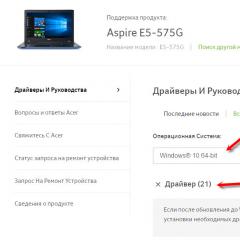A tablet computer and a smartphone are an electrician's best friend. Amateur radio programs for android Oscilloscope from a tablet on Android
This app has only been tested with Samsung Galaxy GT-i5700 Spica (Android 2.1)
The PIC33FJ16GS504 Microchip (datasheet) is used as an ADC for two inputs in the circuit. The processed data is transferred to the phone via the LMX9838 Bluetooth module (datasheet).
Oscilloscope Specifications:
– Time per division: 5µs, 10µs, 20µs, 50µs, 100µs, 200µs, 500µs, 1ms, 2ms, 5ms, 10ms, 20ms, 50ms.
– Volts per division: 10mV, 20mV, 50mV, 100mV, 200mV, 500mV, 1V, 2V, GND
– Analog input (preamp dependent): -8V to +8V
The source codes for Bluetooth were taken from http://developer.android.com. This example consists of three Java source code files. And I completely copied "DeviceListActivity.java" which is used to find remote bluetooth devices. I changed "BluetoothChatService.java" to remove all unnecessary things from there.

The rest of the work was basically porting my previous S60 work to Java. It was difficult, but nevertheless, it was a good example for learning JAVA programming.
Source codes and firmware for Android and PIC can be downloaded.
Here is the diagram. There is nothing special about it, everything is based on existing schemes.

Perhaps I did not choose the best microcontroller for this purpose, because. left unused conclusions. But I could only buy this and here is the best ADC.
If you want to change the input voltage range by changing the preamp on the op amp, the calculation is in the "adc.xmcd" file. Also, besides LMX, you can use other Bluetooth modules.
Original article in English (translation: Ivan for cxem.net site)
Nowadays it is hard to keep up with the latest electronics technologies. A variety of electronic devices can now be modified to your liking from one to another. There would be desire and skill. Even from an old electronic clock, you can make a simple tester for many details of the electrical circuit, not to mention tablets and computers. Many radio amateurs and professionals often have to use precision electronic instruments, among which the oscilloscope is very popular. Such a good device is not cheap. Although it will not be difficult even for a radio amateur to make it with his own hands based on a tablet and an android.
What is an oscilloscope and its functions
 For those who are not particularly familiar with the operation of the oscilloscope and its visual views, I will explain. This is a device (in the old version of the mini-TV type, in the new - tablet design, etc.) that measures and monitors frequency fluctuations in the electrical network. In practice, it is widely used by many specialized laboratories and professional radio technicians. Since the exact settings of many electrical appliances are made only with its help.
For those who are not particularly familiar with the operation of the oscilloscope and its visual views, I will explain. This is a device (in the old version of the mini-TV type, in the new - tablet design, etc.) that measures and monitors frequency fluctuations in the electrical network. In practice, it is widely used by many specialized laboratories and professional radio technicians. Since the exact settings of many electrical appliances are made only with its help.
Its readings in electronic or paper form allow you to see sinusoidal waveforms. The frequency and intensity of this signal, in turn, allows determine the fault or incorrect wiring. Today we will look at a two-channel oscilloscope that you can assemble with your own hands based on the existing circuits of a smartphone, tablet and related software.
Assembling a pocket oscilloscope based on Android
The measured frequency must be audible to the human ear, and the signal level must not exceed the standard microphone sound. In this case, you can assemble an oscilloscope based on Android with your own hands without additional modules. Parsing the headset that has a microphone. If you do not have this headset, you must purchase a 3.5 mm four-pin audio plug. Solder the probes according to the connectors of your gadget.
Download software from the "Market", which will measure the frequency of the microphone input and draw a graph based on this signal. The presented options will be enough to choose the best one. After calibrating the application, the oscilloscope will be ready for use.
Pros and cons of the "Android" assembly:

Assembling an oscilloscope from a tablet
To stabilize the signal and expand the input voltage range, you can use the oscilloscope circuit for the tablet. It has been successfully used for a long time to assemble devices for a computer.
For this, KS 119 A zener diodes with 10 and 100 kOhm resistors are used. The first resistor and zener diodes are connected in parallel. Second and more powerful resistor connected to the input of the electrical circuit. This extends the maximum voltage range. Ultimately, additional interference disappears and the voltage rises to 12 volts.
A feature of the oscilloscope from the tablet is that it works directly with sound pulses and unnecessary noise (shielding) of the circuit and probes in this case will be undesirable.
Necessary software for building an oscilloscope based on tablet and android
To work with such a scheme, you need a program that can draw graphs based on the incoming audio signal. Many of these options are easy to find in the Market. With the help of them you can select additional calibration and achieve maximum accuracy for a professional oscilloscope from a tablet or other functional device.
Wideband frequency with a separate gadget
 A wide frequency range with the help of a separate gadget is achieved by its set-top box with an analog-to-digital converter, which provides signal transmission in digital form. This results in a higher measurement accuracy. In practice, it is a portable display that accumulates information from individual devices.
A wide frequency range with the help of a separate gadget is achieved by its set-top box with an analog-to-digital converter, which provides signal transmission in digital form. This results in a higher measurement accuracy. In practice, it is a portable display that accumulates information from individual devices.
Oscilloscope from an Android tablet
Bluetooth channel
Currently, electronic progress in stores appear consoles that perform the functions of an oscilloscope. They transmit a signal using a Bluetooth channel to a tablet or smartphone. Such an oscilloscope is a prefix, plug-in, tablet via Bluetooth has its own characteristics. The measured frequency limit of 1 MHz, the probe voltage of 10 V and the range of about 10 meters are not always enough for a professional range of work activities. In such cases, you can use an oscilloscope - set-top box with data transfer using Wi-Fi.
Transferring data using Wi-Fi
Wi-Fi greatly expands the capabilities of measuring devices. This type of information exchange between the tablet and the set-top box is especially popular. This is not a tribute to fashion but pure practicality. Since the measured information is transmitted without delay to the tablet, which instantly displays any graph on its monitor.
 A clear user menu allows you to quickly and easily navigate the management and settings of the electronic device. BUT recording device allows you to reproduce and transmit information in real time and to all points for all participants in this process.
A clear user menu allows you to quickly and easily navigate the management and settings of the electronic device. BUT recording device allows you to reproduce and transmit information in real time and to all points for all participants in this process.
Usually, along with a purchased oscilloscope - a set-top box, a software disk is also supplied. These drivers and software can be quickly downloaded to a tablet or smartphone. If there is no such disk, find this data in the application store or search the Internet on forums and specialized sites.
DIY USB oscilloscope circuit
Assembling a USB oscilloscope will cost you only 250-300 rubles and you can do it yourself.

The advantages of this device are its low cost, mobility and small size. But, unfortunately, there are more significant disadvantages. These are low sampling rate, the presence of a PC, low bandwidth and memory depth.
For professionals such electronic "toy" obviously won't fit. And for beginner radio amateurs, this is a very good oscilloscope simulator for acquiring certain practical skills.
Tablet computers and smartphones, when used correctly, become indispensable assistants in the professional activities of electricians. And we are talking not only about storing contacts or communicating with colleagues, but also about helping directly during measurements.
Modern measuring instruments often have built-in computers that process, store and organize data. At the same time, electricians also carry with them very powerful computing devices, which are smartphones and tablet computers. These mobile gadgets are used in professional activities for communication, database storage, data and GPS navigation. But their capabilities are much wider and it would be useful to use smartphones and tablets to work with measurement results.
This provides the following main benefits:
- reducing the total cost and total mass of equipment available to an electrician;
- the presence of different data in one device, for example, the geographical location of an object and the results of measurements on it;
- no need for additional training, since the mobile device has a user interface that is already familiar to the employee.
Using a Bluetooth adapter
Mobile devices have wireless interfaces. By connecting the measuring device to a smartphone or tablet computer through such an interface and installing special software on the computer, you can get a mobile measuring complex.
But here comes the problem. The fact is that measuring devices are still equipped with an IR interface, and not Bluetooth. And the reason here is not only that the developers of measuring equipment are characterized by some conservatism. For data exchange between devices in a measuring complex, the RS-232C interface (known to personal computer users as a “COM port”) is usually used, which is easily implemented in the simplest IR adapter circuit. To implement RS-232C via Bluetooth, a software implementation of a virtual COM port is required, which greatly complicates and increases the cost of equipment.
However, it has been almost 10 years since the IR interface fell into disuse in mobile computers. How then to connect them with measuring devices? The problem is so urgent that when Agilent Technologies released the U1177A IR Bluetooth adapter that solved it in 2013, this product was immediately awarded the title of "Product of the Year" by the authoritative American magazine Electrical Constructions & Maintenance.
The U1177A adapter is designed to work with the Agilent Technologies U1230, U1240, U1250, and U1270 Series DMMs and U1210 Series Clamps.
Measuring only 39x71x37mm and weighing 60g, the device is mounted on the back of the multimeter (U1240 series multimeters require a special bracket sold separately), its IR sensor is applied to the measuring device's IR port window. The adapter supports the Bluetooth 2.1 protocol, the communication range can reach 10 m. The U1177A is powered by two AAA cells, they last for 30 hours of operation.
Agilent Technologies has developed two free Android apps for the U1177A: Mobile Logger and Mobile Meter. The first of them allows you to build graphs of parameter changes, as well as send SMS or e-mail when the specified events occur. By the way, Mobile Logger is also available in a version for computers running under Windows as a plug-in for standard Agilent Technologies software. The second application allows you to simultaneously monitor measurement data from three devices. A very valuable feature that allows you not to run from device to device and not to put an assistant next to one of the multimeters so that he reports the measurement data. Both apps are capable of running on both smartphones and tablets, however Mobile Logger prefers a tablet due to its large screen size.
CEM launches the DT-9979 Industrial Professional Multimeter with built-in Bluetooth. The Meterbox app is installed on an Android device that is used with the CEM DT-9979. In the event that a high-speed Internet connection cannot be established or this option is disabled by the user, the program performs statistical processing on a local mobile device. If you have an active high-speed Internet connection, cloud services are automatically connected. The data is sent to the "cloud", where it is processed according to more complex algorithms than on a local device. Cloud services allow you to take the interaction of several specialists to a new level, as well as control in a company where such measuring instruments are used. Measurement data is recorded and stored in the "cloud", if necessary, the manager or other authorized specialist can easily access them from any place where the Internet is available.
Oscilloscopes based on Android devices
The so-called USB oscilloscopes have long been known, in which signal processing is carried out mainly by a computer, its display is also used to display information. With a data transfer rate for the USB 2.0 interface up to 480 Mbps, and in a more modern version of USB 3.0 - up to 5 Gbps, there are no problems with transferring information from the external unit to the computer.
In order for a USB oscilloscope to be connected to a tablet computer or smartphone, the mobile computer must have a full USB port (host). The vast majority of smartphones and tablets do not have such a port; the oscilloscope can connect to them via Bluetooth and Wi-Fi interfaces.
Wi-Fi oscilloscopes are available, but their software is only designed to run on desktop and laptop operating systems. This is due to the high cost of such oscilloscopes, which limits their scope mainly to auto repair shops.
A less expensive option is an oscilloscope with Bluetooth. But here the problem of low data transfer rate through this interface arises. Theoretically, it does not exceed 24 Mbps, and in practice in most devices it is 1-2 Mbps. Hence the opinion of some experts was born that it is impossible to create a good oscilloscope with a Bluetooth interface.
Nevertheless, since 2009, enthusiasts in different parts of the world have been creating their own models of Bluetooth oscilloscopes, fortunately, the element base for this existed. And finally, in 2013, the small Hungarian company E-Way + began mass production of the BlueDSO oscilloscope with USB and Bluetooth interfaces.
The disadvantage of this oscilloscope, apparently due to the low bandwidth of the Bluetooth interface, is the impossibility of full operation with frequencies above 1 MHz. For radio engineering applications, this is a serious problem. But in relation to the practical use in electrical engineering, frequency bands up to 1 MHz are quite enough.
BlueDSO fits in the palm of your hand. Unfortunately, it does not have autonomous power; when working with a desktop computer or laptop, power is supplied via USB. When working with a mobile computer via Bluetooth, you need to connect a USB power adapter to the device.
Bluetooth-interface has a portable oscilloscope-multimeter CEM DT-9989. This self-powered oscilloscope is a self-sufficient device with a built-in display. The signal processing takes place primarily within the oscilloscope, allowing Bluetooth data transfer rates as low as 9.6 kbps up to 10 MHz bandwidth. Cloud services are also available for the CEM DT-9989 through the Meterbox app.
Oscilloscope based on iOS devices
The American company Oscium produces two models of set-top oscilloscopes - iMSO-104 and iMSO-204, which are connected to the Apple iPhone and Apple iPad via the docking station connector. The operating frequency band reaches 5 MHz. iMSO-104 has one and iMSO-204 has two analog channels. Along with this, set-top boxes have 4 digital channels.
Oscilloscopes, obtained by connecting the Apple iPad and the Oscium set-top box, can take “snapshots” of the screen and send them by e-mail, perform mathematical processing of measurement results.
"Snapshots" of the screen can be sent to management for a report or, for example, for consultation with a more experienced specialist. The disadvantages of Oscium products include a small input voltage range (from -40 to +40 V) and the absence of a current measurement mode. At the same time, non-standard input connectors do not allow connecting accessories that lower the measured voltage.
Using mobile device sensors
The sets of set-top boxes and corresponding software described in the article are united by the fact that nodes are added to the computer, on which the measurement accuracy depends. In this case, this is an analog-to-digital converter, precision voltage dividers, shunt resistors, etc.
In addition, there are a considerable number of programs that make measurements using sensors built into a mobile computer.
So, for example, it is proposed to measure using a mobile device:
- magnetic induction (which allows you to search for objects made of magnetic metals located at a distance of up to 3 cm from the smartphone, by increasing the magnetic induction when approaching them);
- noise level;
- illumination.
For these measurements, the built-in compass, microphone, and camera of the mobile device are used, respectively.
It should be noted that such programs can only give a very rough estimate. Therefore, they should not be used in the professional activities of an electrician. At the household level, one can assess whether it makes sense to complain to the local authorities about the noise from the construction site or insufficiently lit streets. But even with this use, the programs will give any reliable estimate only if the calibration was carried out using a professional device. Otherwise, the data obtained may differ several times from the real ones, since the spread of the parameters of the components, for example, for a smartphone, is much greater than for a specialized measuring device. For example, the experience of using one of the iPhone light meter programs without calibration showed that it can give measurement results that differ up to 4 times from the real values.
Therefore, programs that carry out measurements with the built-in sensors of a mobile device are mainly useful as an illustration of the laws of physics, as a means of introducing the broad masses to scientific and engineering activities. But for professional measurements, additional devices must be connected to the computer.
Alexey VASILEV
A smartphone or tablet equipped with a camera can be of benefit to an electrician without installing any applications. By pointing the camera of a mobile device at a light source, one can detect pulsations that are invisible to the naked eye, but, nevertheless, have a negative effect on a person. If the ripple factor is more than 5%, the image will flicker on the display of the device. This property of a digital camera is very useful, for example, when choosing LED lamps. Ask the seller to show how the lamp shines, and check it with a smartphone for pulsation.
This app has only been tested with Samsung Galaxy GT-i5700 Spica (Android 2.1)
The PIC33FJ16GS504 Microchip () is used as an ADC for two inputs in the circuit. The processed data is transferred to the phone via the LMX9838 Bluetooth module (datasheet).
Oscilloscope Specifications:
- Time per division: 5µs, 10µs, 20µs, 50µs, 100µs, 200µs, 500µs, 1ms, 2ms, 5ms, 10ms, 20ms, 50ms.
- Volts per division: 10mV, 20mV, 50mV, 100mV, 200mV, 500mV, 1V, 2V, GND
- Analog input (preamp dependent): -8V to +8V
The source codes for Bluetooth were taken from http://developer.android.com. This example consists of three Java source code files. And I completely copied "DeviceListActivity.java" which is used to find remote bluetooth devices. I changed "BluetoothChatService.java" to remove all unnecessary things from there.

The rest of the work was basically porting my previous S60 work to Java. It was difficult, but nevertheless, it was a good example for learning JAVA programming.
Source codes and firmware for Android and PIC can be downloaded.
Here is the diagram. There is nothing special about it, everything is based on existing schemes.

Perhaps I did not choose the best microcontroller for this purpose, because. left unused conclusions. But I could only buy this and here is the best ADC.
If you want to change the input voltage range by changing the preamp on the op amp, the calculation is in the "adc.xmcd" file. Also, besides LMX, you can use other Bluetooth modules.
List of radio elements
| Designation | Type | Denomination | Quantity | Note | Shop | My notepad |
|---|---|---|---|---|---|---|
| MK PIC 16-bit | dsPIC33FJ16GS504 | 1 | To notepad | |||
| bluetooth module | LMX9838 | 1 | To notepad | |||
| U1 | Operational amplifier | TLV2372 | 1 | To notepad | ||
| U2 | Linear Regulator | LM1117-N | 1 | To notepad | ||
| D1 | rectifier diode | BAS16 | 1 | To notepad | ||
| D2 | Light-emitting diode | 1 | To notepad | |||
| C1, C6, C8-C10 | 10 uF | 5 | To notepad | |||
| C2 | electrolytic capacitor | 47uF | 1 | To notepad | ||
| C3-C5, C7 | Capacitor | 1 uF | 4 | To notepad | ||
| R1, R5 | Resistor | 47 kOhm | 2 | To notepad | ||
| R2, R6 | Resistor | 10 kOhm | 2 | To notepad | ||
| R3, R4, R7, R8 | Resistor | 2.2 kOhm | 4 | To notepad | ||
| R9-R12 | Resistor | 1 kOhm | 4 | To notepad | ||
| # | Resistor |
Technology does not stand still, and keeping up with them is not always easy. There are new items that I would like to understand in more detail. This is especially true of the various ones that allow you to assemble almost any simple device step by step. Now among them are Arduino boards with their clones, and Chinese microprocessor computers, and ready-made solutions that already come with software on board.
However, to work with all of the above range of interesting new products, as well as to repair digital equipment, you need an expensive high-precision tool. Among such equipment is an oscilloscope that allows you to read frequency readings and carry out diagnostics. Often, its cost is quite high, and novice experimenters cannot afford such an expensive purchase. Here a solution comes to the rescue, which appeared on many amateur radio forums almost immediately after the appearance of tablets on the Android system. Its essence is to make an oscilloscope from a tablet at minimal cost, without making any modifications or modifications to your gadget, and also eliminating the risk of damaging it.
What is an oscilloscope
An oscilloscope - as a device for measuring and tracking frequency fluctuations in an electrical network - has been known since the middle of the last century. All educational and professional laboratories are equipped with these devices, since it is possible to detect some malfunctions or fine-tune the equipment only with its help. It can display information both on the screen and on paper tape. The readings allow you to see the shape of the signal, calculate its frequency and intensity, and as a result determine the source of its occurrence. Modern oscilloscopes allow you to draw three-dimensional color frequency graphs. Today we will focus on a simple version of a standard two-channel oscilloscope and implement it using a prefix to a smartphone or tablet and the corresponding software.
The easiest way to create a pocket oscilloscope
If the measured frequency is in the range of frequencies audible to the human ear, and the signal level does not exceed the standard microphone level, then you can assemble an oscilloscope from an Android tablet with your own hands without any additional modules. To do this, it is enough to disassemble any headset, which must have a microphone. If there is no suitable headset, then you will need to buy a 3.5 mm audio plug with four pins. Before soldering the probes, check the pinout of your gadget's connector, because there are two types of them. The probes must be connected to the pins corresponding to the microphone connection on your device.
Next, you should download software from the "Market" that can measure the frequency at the microphone input and draw a graph based on the received signal. There are quite a few such options. Therefore, if desired, there will be plenty to choose from. As mentioned earlier, no modification of the tablet was required. The oscilloscope will be ready as soon as the application is calibrated.

Pros and cons of the above scheme
The advantages of this solution can definitely be attributed to the simplicity and low cost of assembly. An old headset or one new jack costs next to nothing, and it only takes a few minutes.
But this scheme has a number of significant drawbacks, namely:
- Small range of measured frequencies (depending on the quality of the audio path of the gadget, it ranges from 30 Hz to 15 kHz).
- Lack of protection for the tablet or smartphone (if you accidentally connect the probes to sections of the circuit with increased voltage, you can, at best, burn the chip responsible for processing the audio signal on your gadget, and at worst, completely disable your smartphone or tablet).
- On very cheap devices, there is a significant error in signal measurement, reaching 10-15 percent. For fine-tuning equipment, such a figure is unacceptable.
Implementation of protection, signal shielding and error reduction
In order to partially protect your device from possible failure, as well as stabilize the signal and expand the input voltage range, you can use a simple oscilloscope circuit for a tablet, which has been successfully used for assembling devices for a computer for a long time. It uses cheap components, including KS119A zener diodes and two 10 and 100 kOhm resistors. The zener diodes and the first resistor are connected in parallel, and the second, more powerful resistor is used at the input of the circuit in order to expand the maximum possible voltage range. As a result, a large amount of interference disappears, and the voltage rises to 12 V.
Of course, it should be borne in mind that the oscilloscope from the tablet works primarily with sound pulses. Therefore, it is worth taking care of high-quality shielding of both the circuit itself and the probes. If desired, detailed instructions for assembling this circuit can be found on one of the thematic forums.

Software
To work with such a scheme, a program is required that can draw graphs based on the incoming audio signal. Finding it in the "Market" is easy, there are many options. Almost all of them require additional calibration, so you can achieve the highest possible accuracy, and make a professional oscilloscope from a tablet. Otherwise, these programs perform essentially the same task, so the final choice depends on the required functionality and ease of use.
Homemade set-top box with a Bluetooth module
If a wider frequency range is required, then the above option will not work. Here a new option comes to the rescue - a separate gadget, which is a set-top box with an analog-to-digital converter that provides signal transmission in digital form. In this case, the audio path of a smartphone or tablet is no longer involved, which means that higher measurement accuracy can be achieved. In fact, at this stage they are only a portable display, and all information is collected by a separate device.
You can assemble an oscilloscope from an Android tablet with a wireless module yourself. There is an example on the network when a similar device was implemented back in 2010 using a two-channel analog-to-digital converter created on the basis of the PIC33FJ16GS504 microcontroller, and the LMX9838 Bluetooth module served as a signal transmitter. The device turned out to be quite functional, but difficult to assemble, so for beginners it will be an impossible task to make it. But, if you wish, finding a similar project on the same amateur radio forums is not a problem.

Ready-made options for set-top boxes with Bluetooth
Engineers are not asleep, and, in addition to handicrafts, more and more set-top boxes appear in stores that perform the function of an oscilloscope and transmit a signal via a Bluetooth channel to a smartphone or tablet. An oscilloscope attached to a tablet connected via Bluetooth often has the following main characteristics:
- Measured frequency limit: 1 MHz.
- Probe voltage: up to 10 V.
- Action radius: about 10 m.
These characteristics are quite enough for domestic use, and yet in professional activities, sometimes there are cases when this range is sorely lacking, and it is simply unrealistic to implement a larger one with the slow Bluetooth protocol. What is the way out in this situation?
Wi-Fi oscilloscopes
This option of data transmission significantly expands the capabilities of the measuring device. Now the market for oscilloscopes with this type of information exchange between the set-top box and the tablet is gaining momentum due to its demand. Such oscilloscopes are almost as good as professional ones, because without delay they transmit the measured information to the tablet, which immediately displays it as a graph on the screen.
Management is carried out through simple, intuitive menus that copy the setting elements of conventional laboratory devices. In addition, such equipment allows you to record or broadcast in real time everything that happens on the screen, which can be an indispensable tool if you need to ask for advice from a more experienced master located elsewhere.
The characteristics of the oscilloscope for a set-top box with a Wi-Fi connection grow several times compared to previous options. Such oscilloscopes have a measurement range of up to 50 MHz, while they can be modified using a variety of adapters. Often, they are equipped with batteries for autonomous power supply, in order to unload the workplace from unnecessary wires as much as possible.

Homemade versions of modern oscilloscope attachments
Of course, there is a surge of various ideas on the forums, with the help of which enthusiasts are trying to fulfill their old dream - to independently assemble an oscilloscope from an Android tablet with a Wi-Fi channel. Some models are successful, others are not. Here it remains for you to decide whether to try your luck too and save a few dollars by assembling the device yourself, or to purchase a ready-made version. If you are not confident in your abilities, then it is better not to take risks, so as not to regret the wasted funds later.
Otherwise - welcome to one of the communities of radio amateurs, in which you can be given good advice. Perhaps, later, it is according to your scheme that beginners will assemble their first oscilloscope in their life.

Set-top box software
Often, along with purchased oscilloscopes, set-top boxes come with a disk with a program that you can install on your tablet or smartphone. If there is no such disk in the kit, then carefully study the instructions for the device - most likely, it contains the names of programs compatible with the set-top box and located in the application store.
Also, some of these devices can work not only with devices running the Android operating system, but also with more expensive Apple devices. In this case, the program will definitely be in the AppStore, since there is no other installation option. Having made an oscilloscope from a tablet, do not forget to check the accuracy of the readings and, if necessary, calibrate the device.

USB oscilloscopes
If you don't have a portable device like a tablet, but you do have a laptop or computer, don't worry. You can also make a beautiful one out of them. The simplest option is to connect the probes to the computer's microphone input in the same way as described at the beginning of the article.
However, given its limitations, this option is not for everyone. In this case, a USB oscilloscope can be used, which will provide the same performance as a set-top box with signal transmission over Wi-Fi. It is worth noting that such devices sometimes work with some tablets that support the technology for connecting external OTG devices. Of course, they also try to make a USB oscilloscope on their own, and quite successfully. At least, a large number of topics on the forums are devoted to this craft.