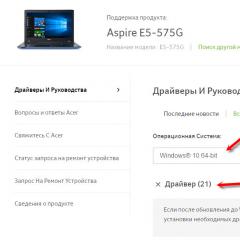Game computer club management system. Program for managing a computer room GameClass: Installation and configuration Description of the program Locker
More and more often I get asked how to set up GameClass. Gameclass is one of the most powerful computer room management software. Despite the abundance of documentation on the official website, the installation and configuration process is quite complicated. Therefore, I decided to tell in detail about this process.
The GameClass program is distributed on the site http://www.gameclass.ru/. You can also download the demo version for free and try out its functionality. For the minimum set, we need the MSDE2000 database installation (MSDE2000 ReleaseA Database) and the installation of the GameClass 3.84 Release 9 program itself. To date, this is the last stable version. I am afraid that in the future the program will not develop further until an investor is found to purchase the project. The remaining modules and programs are needed to fine-tune your club.
Before installing GameClass, you must install the Microsoft SQL Server Desktop Engine database server, which is responsible for processing program data. You need to install exactly the MSDE2000 version downloaded from the GameClass website. With several other versions of MSDE2000, the Internet cafe control program refused to work for me. MSDE is unpacked to the specified directory, launched from there and installed without questions or messages to the C:\Program files\Microsoft SQL Server directory
After installing MSDE2000, you need to find and run the ResetPass.bat file, which is located in the directory where MSDE2000 was unpacked. Before running this BAT file, you must restart the computer so that all paths to the SQL server are registered in the system settings. ResetPass resets the database administrator password and during installation, the GameClass program will automatically configure all passwords automatically.

After restarting the computer, you will find the SQL Service Manager program in the tray near the watch, which allows you to stop and restart MSSQL server. Stopping the server is necessary in order to make a backup of the database. The data itself will be located in the C:\Program files\Microsoft SQL Server\8.0\Data directory. I recommend regularly making a copy of this directory in order to be able to restore your statistics, account information, program settings, and in general everything related to GameClass data.
After making sure that SQL Service Manager is running and the MSSQL database is running, you can proceed to install GameClass. When you start the installer, the program will ask you how to configure it to be used. When installing on client computers in the hall, which will be blocked, select "Client computer". On the operator's computer, select "Main control computer". Usually the MSDE2000 database is running on the same computer, but this is not required. GameClass allows you to connect to a remote database on another server by entering the address of the SQL server.

After installation, we use an empty manager password to log in to the system. There are not so many mandatory settings for hall control:
- Define passwords for the manager and operator in the "Users" section
- Determine the IP addresses of client computers in the "Computers" section
- Determine rates
After the settings, we connect as an operator and start working with the hall. When you run the program under the operator, the program shows green computers that are visible on the network and red ones that are turned off. When the client sees the server, it displays a login and password entry window. If the "Computer is free" block is lit, then there is some problem in the settings.

The function of connecting to a remote database is useful on the manager's computer, who, having installed the program, can monitor the state of the hall remotely. To do this, install GameClass by selecting "Computer manager". To connect, check the box "Connect to another server" and write the address of the database server. Make sure that firewalls and antiviruses do not block MSSQL service ports. Using the manager's password, you can remotely see not only the state of the hall, but also reports, statistics, as well as make changes in accounts and carry out any work with the settings. After changing the settings, it is mandatory for the operator to disconnect from the base and re-login to apply.
In the near future, I'm going to tell you how to manage clients under the Linux Gentoo operating system using GameClass.
Programs are designed to administer clubs, Internet cafes and other similar establishments.
↓ New in the category "Clubs, Internet cafes":
Computer Room 3.85v free
Computer Room 3.85v is a program for administering an Internet cafe or managing a computer club. The "Computer Room" program can control network traffic and paid time, as well as control printing and administrators' work.
Smart Club Keeper 2.50 free  Smart Club Keeper 2.50 is an application to automate the work of administrators in computer clubs or Internet cafes. The Smart Club Keeper program keeps track of the use of paid time or Internet traffic.
Smart Club Keeper 2.50 is an application to automate the work of administrators in computer clubs or Internet cafes. The Smart Club Keeper program keeps track of the use of paid time or Internet traffic.
Network Administrator 6.6.3 free  Network Administrator 6.6.3 is a computer management system for working in clubs, game and internet halls or saloons. The Network Administrator program allows you to make the work of the administrator fully automated.
Network Administrator 6.6.3 is a computer management system for working in clubs, game and internet halls or saloons. The Network Administrator program allows you to make the work of the administrator fully automated.
Locker 5.84 free  Locker 5.84 is a comprehensive computer room automation system. The Locker program is designed to register the sessions of the computers in the hall, as well as to block the work of computers on which the session time has expired.
Locker 5.84 is a comprehensive computer room automation system. The Locker program is designed to register the sessions of the computers in the hall, as well as to block the work of computers on which the session time has expired.
IPGuard 3.0.11 is free  IPGuard 3.0.11 is a free program for managing multiple computers in internet clubs. The IPGuard program is equipped with a module for the warehouse and sale of related products.
IPGuard 3.0.11 is a free program for managing multiple computers in internet clubs. The IPGuard program is equipped with a module for the warehouse and sale of related products.
GameAdmin 1.0.0.9 free  GameAdmin 1.0.0.9 is a program for managing an Internet cafe or computer club. The GameAdmin program has two modules for managing controlled computers.
GameAdmin 1.0.0.9 is a program for managing an Internet cafe or computer club. The GameAdmin program has two modules for managing controlled computers.
ClubTimer 2.82 free  ClubTimer 2.82 is a program for managing a computer club or Internet cafe. The ClubTimer program will help to control the time of work of clients or visitors, with the calculation of the cost of sessions and the possibility of booking time.
ClubTimer 2.82 is a program for managing a computer club or Internet cafe. The ClubTimer program will help to control the time of work of clients or visitors, with the calculation of the cost of sessions and the possibility of booking time.
APTimer 1.2 free  APTimer 1.2 is a program that is aimed at various salons or clubs, in which the cost of services depends entirely on the visitor's working hours (bowling, billiards, Internet cafes and the like). The APTimer program allows each visitor to set the time of the service, end the countdown, extend the time.
APTimer 1.2 is a program that is aimed at various salons or clubs, in which the cost of services depends entirely on the visitor's working hours (bowling, billiards, Internet cafes and the like). The APTimer program allows each visitor to set the time of the service, end the countdown, extend the time.
Locker is a complex automation system for computer clubs and Internet cafes. The main tasks of the system are registration of sessions of the hall computers and blocking the work of computers whose session time has expired. In addition, the Locker program keeps records of any additional services, user payments, the balance of each user, records of computer reservations, collects statistics and generates various reports on work, and much more...
The Locker program has an advanced system for separating employees' access to various functions and reports. With the help of additional modules, it is possible to display the state of the computers in the hall on a separate screen for users at the entrance to the computer room, display the current state of computers on the club's page on the Internet, send messages about the current state to the head of the club, and automatically print checks on the cash register.
A new version of the client program for club computers Club Client program. This program also works with Locker!

Bonus work system: "bonus time" accumulates on the user's account. For example, for every five hours of work, the user receives one hour of free bonus time. The use of this system is a good incentive for regular users.
Description of Locker

The program is distributed as shareware and is delivered on an "as is" basis, that is, the developer is not responsible for the possible consequences of its misuse. It is only guaranteed that the functions of the program correspond to its documentation and that we pay attention to the wishes of the users of the program.
The program runs on Windows 10 / 8 / 7 / Vista / XP / 2003 / 2000 / NT / 98 / ME. Minimum requirements: a computer capable of running some kind of Windows, 15 MB hard disk space + data size. The display screen resolution must be at least 1024x768.
Unfortunately, I didn’t have the opportunity to check out and touch all the programs for managing a computer room, but nevertheless I decided to make a small subjective review of existing programs for controlling computer time in an Internet cafe so that you know what programs exist, where to download or buy them and the main functions of these programs. I tried only the first two programs from the entire list.
GameClass
Pretty powerful, but buggy program. It is protected by the fact that when working on server Windows, it writes data to the MSSQL database running under a different user and the operator does not have access to change the data. I liked the account system, when users, having put money into their account, no longer bother the operators and sit down under their own password. Extended statistics system that shows how much each account has gained over a period of time. The ability to remove only one specific task without touching the rest. I did not like the format of the logs, according to which it is very difficult to find out who sat down when and how long he sat on what conditions. Very often there are glitches when a negative amount of money is received on the account, while at zero the account is blocked. When starting the game Generals, if you choose to turn off the computer, an error occurs, the GCC client falls off and the computer remains unlocked. This is very actively used.
Astalavista
Great program, but unfortunately I only worked with the old version. An intuitive log of operations, a visual description of the configuration of each computer, a list of running programs, the ability to connect via vnc / radmin to the client directly from the program. I was able to run this program directly from Linux using wine. In one of my clubs, operators still administer the hall using Astalavista under Linux. By setting the path to vncviewer in the astalavista settings, even under linux, you can perfectly connect to the client computer. Under Linux, several glitches appeared: at 100% load on the processor, Astalavista stops responding to clicks. All programs work without even noticing this load, and astalavista does not even stir. The second is that the log of operations does not appear immediately, but after a while flush does not help.
astalaViSta SuperViSor Ver.2
The software package ". : . astalaViSta SuperViSor" is a backbone software (software) for automating the activities of computer centers (CC), computer clubs (CC), Internet centers, Internet cafes, home networks, computer classes in educational institutions, collective access points, Internet access points, etc. Our development is based on experience in the field of automation of computer clubs over the past five years (since February 1999).
Network Administrator
Network Administrator - a system for managing computers and keeping records in an Internet cafe or computer club. The system allows you to fully automate the work of the administrator, and also has the following features: A simple and intuitive interface, a shell for clients, automatic raising of clients after the paid time. Automatic calculation of the cost of services. Unlimited number of services and tariffs, discount for users. The mode "night" with an advance payment. Ability to manage client computers (viewing active tasks, shutting down, restarting, issuing messages, launching programs). Reporting system for the manager, the ability to convert reports to HTML format and send them to e-mail. Built-in NAT, proxy, accounting and Internet access restriction. Possibility of prepayment and postpayment. Warning the client about the end of work in 1 and 5 minutes. Creation of tariffs depending on the time of the day, on the day of the week, on the number of hours purchased.
Locker
This is a complex automation system for computer clubs and Internet cafes. The main tasks of the system are registration of sessions of the hall computers and blocking the work of computers whose session time has expired. In addition, Locker keeps records of the Internet traffic of each computer, records of any additional services, user payments, the balance of each user, records of computer reservations, collects statistics and generates various reports on work, and much more ... The program has an advanced system for dividing employee access to various functions and reports. With the help of additional modules, it is possible to display the state of the computers in the hall on a separate screen for users at the entrance to the computer room, display the current state of computers on the club's page on the Internet, send messages about the current state to the head of the club, and automatically print checks on the cash register.
Computer Room The "Computer Room" program is designed to automate the work of computer clubs, Internet cafes. The main tasks of the program: control of paid time, control of traffic, control of printers, control of the work of administrators, maintaining ratings of the popularity of programs used by clients.
ESMART® Cafe
Billing system for Internet cafes and computer clubs. Support for fiscal registrars SHTRIKH-FRK and the ability to use smart cards as a means of payment for the client.
KravNetAdmin™
A professional software package for accounting finance and managing the activities of a computer center. Behind this phrase lies more than five years of difficult but interesting work for us; and a serious result - for you. The presented complex absorbed all the best ideas, both ours, and club administrators, and managers, and directors. We have tried to build an ideal and complete set of programs that suits everyone.
Taskmaster
System of management, automation and control of computer clubs and Internet cafes Taskmaster Center Enterprise.
Club Control
Powerful and reliable system for managing computer clubs and Internet cafes.
ZShell
The ZShell system is designed to facilitate the work of the administrator and the user, restrict the user's access to system resources, as well as to account for and control the cash register and incoming money, maintain complete statistics of the administrator's actions and the operation of computers.
IPGuard
Completely free full-featured program for managing computer and internet clubs. It can also be used in other cases where controlled access restriction and accounting for PC usage over the network is required.
Non-Russian-language internet club management programs
Cafe Suite
CafeSuite is a powerful cyber cafe management software package that can help you with controlling your computers, managing customers, accounting and billing.
EasyCafe
EasyCafe is a complete solution for your management needs in your Internet Cafe. It is capable of handling the customers, the accounting and the cafeteria with the minimum human assistance. EasyCafe has many unic features for adding diversity for the clients. EasyCafe using cybercafes increase the quality of their services by providing wider options to their customers.