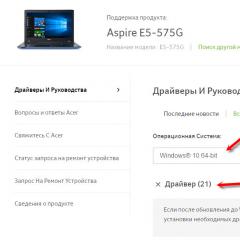Where to download free beautiful pictures for a blog? Where can I get beautiful pictures for a blog or social media? networks? - food photo
Good pictures with high quality make your website more visually interesting. Posts complemented by beautiful photos attract attention, including on social networks such as Twitter or Facebook. Finding high-quality photos on the Internet without violating copyrights is easy enough, you just need to know where to look. Here are 15 great repositories of free stock photos that you can use in your projects.
Why finding free photos is hard
There are billions of pictures on the Internet that can be found through a Google search. Pictures in the public domain or under a Creative Commons license are free to use in your projects, both personal and commercial, and you won't have any copyright issues.
But there's a problem here: Google doesn't show the best free photos in the first place. First, you see photos from stock galleries in the search results, where you need to buy them individually or subscribe. Good free photos are lost.
So, if Google doesn't help you find a decent image, here are some sites where you can choose and download good photos for free.
1. Unsplash
Unsplash is almost half a million pictures grouped into thematic collections. You can also search among them using the tag search. All photos are licensed by CCO, so they can be freely used in any projects.
2. Google.com (Life)

Millions of historical photographs of real people and events are stored here. To find such photos, you need to add "source: life" to the usual search query and you will see only photos from life. These images can be used for personal, non-commercial projects.
3. Flickr

This is a cool resource where you can find quality photos under a Creative Commons license. There is also a special section on Flickr, The British Library (British Library), where you can find millions of vintage photographs, download them for free, and use them for your needs.
4 Picjumbo

Here you will find high quality photos for personal and commercial use. The owner of the site takes these photos himself, and all he requires in return is an indication of his authorship. Here you can also subscribe to the newsletter and receive photos by e-mail.
5.Pixabay

All photos from this resource are under a Creative Commons license and you can use them anywhere. Like Flickr, here you can view photos by camera model.
6. Public Domain Archive

This is an impressive online free stock photo repository with all images neatly categorized. You can register and receive new photos every week.
7.Wikimedia Commons

There are over 21 million photos on this site, either free licensed or in the public domain. You can search images by categories or keywords.
8. Super Famous

Another cool resource where you can download high-resolution photos that are simply breathtaking. Images licensed under Creative Commons attribution. They can be used with a link to the author.
9. New Old Stock

Here you will find many vintage photographs from public archives that are free to use without copyright infringement. They will look especially cool in posts related to history.
10 Free Images

This is one of the largest repositories of free photos and graphics, but in order to download pictures, you need to register.
11 Morgue File

There are over 300,000 free photos on the site, and you can use them for any purpose, even without attribution. In the gallery, you can not only download photos, but also edit them - but this function is paid.
12.Free Stock Images

Russian online photo stock with 30,000 high-resolution images. Photos are available for free even for commercial purposes. The curators of the project group images into categories so that each image is in its place and patiently waiting for you to find it.
13. Public Domain Photos

There are thousands of free photos on the site that you can use for any purpose, but attribution is required. Unlike many similar sites where photos are added by users, on Public Domain Photos all images are taken by the resource's photographers.
14. IM Free

There are many free high quality photos that can be used for commercial purposes. For the most part, the photos come from Flickr and require attribution.
15. Photo Pin

On this site you will also find free photos from Flickr, images licensed under Creative Commons. In order not to store pictures on your server, you can copy the code and add the image to your site.
How not to repeat other sites
It must be remembered that you are not the only one using free photo repositories and some beautiful pictures may have been hanging on the Internet for a long time in a dozen other articles.
In order not to repeat yourself, before inserting pictures on the site, check in Google Images how often this photo is found on other sites.
I think these free repositories will be enough to fill your blog or website with colorful and visually interesting content.
All beautiful blogs and high attendance.
2015-01-31
Hello, friends! Today we will talk about where to get pictures for a blog and in general, why and for what purpose to use images in your articles. This information will be useful to absolutely all webmasters who maintain their blogs.
The use of images in articles clearly has many advantages:
Firstly, images attract and hold the attention of visitors and make text easier to read, due to which.
Secondly, the user is more attracted to pages with photos than just plain text, and thanks to this, much more traffic can be attracted to your site from the social networks Twitter, Facebook, Google+, etc.
And thirdly, by posting unique (very important) pictures on our blog, we improve search engine optimization, which has a positive effect on the promotion of the resource and we also get additional traffic to our blog from image search results.
Most people supplement their articles with various pictures. But for search robots to consider an article unique, the images in it must also be unique, just like the text. But where to get pictures for the site?
There are many ways, but not all of them are legal.
Many borrow pictures from Yandex and Google. Using the search Yandex.Pictures" and "Google.Pictures" for the desired request.
And since search engines evaluate pages with unique photos, webmasters try to make them unique - they crop the edges of the images in Photoshop, mirror them horizontally, rotate them a few degrees and manage to remove the watermark, and also optimize them. Since if , then it is clear that many images slow down the work of resources.
But whatever one may say, this is an illegal way that violates copyrights. After all, somewhere in the network there are owners or photographers of these images. In theory, you do not have the right to use images from other resources, no matter how you change their appearance. Another issue is that these pictures travel from resource to resource for years and it becomes difficult to find the owner.
But search engines have long been able to identify copies and will downgrade sites with stolen images in the search results.
Therefore, I will slowly correct myself and fill my blog with only unique images, which is what I wish you.
These are the pictures that you find on the Internet - they were previously posted on other sites and indexed by search engines accordingly. And if you copy them to your resource, they will automatically be considered non-unique.
Someone watches thematic videos and takes screenshots from video clips and inserts already received illustrations on their website. And someone uses social networks and takes pictures from there. But these are also illegal methods, I will not talk about them.
Now let's consider legal sources of images without copyright infringement.
one). Do it yourself
This is the best option, which guarantees that the picture will be 100% unique.
— You can take a photo and then insert it into the article. This option is especially good for culinary sites. Prepared the dish - photographed and posted. But what if the theme is not culinary at all. Read on.
- Draw it yourself "by hand", you can do it in Photoshop or other graphic editors, programs. For example, in the standard computer program "Paint" through "Start" - "Programs" - "Standard" - "Paint". Here's what happened to me.

Not really somehow, apparently I don’t have any talent, if you don’t have it either, and time too, then we move on.
- Take a screenshot. Just do not forget before inserting on the blog.
2). Order from an artist who will draw you the desired pictures for a fee. Which is exactly what I did. You can find an artist on that website.
3). Use photo stocks (paid and free).
Free:
flickr.com;
- Mayang.com
- Stockvault.net
But keep in mind, there are some downsides. As they say, free cheese is only in a mousetrap.
Paid photo stocks:
- (huge choice, here any website builder will find any images for himself)
Shutterstock.com
In fact, there are quite a lot of different photobanks. But here is one caveat, unique pictures are not always found on photo stocks and this matter needs to be checked.
Duplicate images, i.e. the uniqueness of the images can be checked on this service. Click "Browse", upload from your computer and see how many such images are used on other sites. If it shows zero matches, then this is ideal.
If you want your site to be promoted effectively, then it must be completely unique, starting with text, video and ending with pictures. Therefore, I do not advise stealing illustrations from other people's blogs and not violating copyright for using images that are not your own on the site.
If anyone knows more ways or secrets of where to get pictures for a blog, please share in the comments and
Our Inspiration category is constantly updated with new articles about masters of photography and modern professionals who can inspire with their work. We invite you to find out what other resources are good for getting creative and finding useful information with educational materials and photography tips. My Modern Met has prepared a list of such English-language sites, and we approve and recommend it.
500px ISO is not just a great place to publish your portfolio. The site has a fantastic blog with tips for a successful career and photography, as well as reviews of the best community photos.
Aperture is a companion blog to a historic quarterly print publication that was founded in the 1950s by a group of photographers including Ansel Adams and Dorothea Lange. The site features web reviews, studio visits, interviews and essays.
Digital Photography Review- here they publish detailed reviews of photographic equipment with examples of photos and videos, as well as reviews of phones and printers. The search is organized by brand, so that users can easily find useful information about the latest technological developments and can choose the ideal equipment for their needs.
Digital Photography School– More than 5 million people a month visit this site to view photo collections, video tutorials and tips. Whether you're looking for useful information to hone your shooting or post-production skills, there's something for everyone here. The site also offers a number of courses and books.
DIY Photography– if you like to use various life hacks for photography and create something with your own hands, then you are here. Here you will find many interesting projects and find out what materials at hand will help you improve your equipment and improve your pictures. The site also features inspiring photographers, reviews, and tutorials.
eye em is a great resource to learn about new photography talent. The community has 18 million members who are passionate about photography. EyeEm distributes its stock photos and videos through partners such as Getty and Alamy. The site's blog is updated with weekly photo collections and interviews.
fstoppers– Since 2010, this site has been known for creative and innovative photography projects, as well as educational materials, news and reviews. Amateurs and professionals alike will find both inspiration and useful tips for their photography here.

Getty Images- the amazing Getty blog is based on a huge stock photo archive. It hosts everything from standard photographer profiles to detailed stories behind the creation of historical photographs. Here you can even learn about new trends in visual art and tips for growing your small business.
LensCulture- the resource is focused on highlighting the best that is in modern photography - from artistic photography to high-quality photojournalism. Photographers often use the site as a platform to discuss a wide range of ideas and share the meaning behind their photo series. Selected works are selected for participation in exhibitions.

light stalking- Photographers are well aware of how important lighting is to create a successful shot, so Light Stalking is recommended reading. The site is full of helpful tips and tutorials on how to make the best use of lighting when shooting, as well as the content is updated with reviews and news from the world of photography. Light Stalking also distributes a wide range of Lightroom presets to turn any shot into a professional looking photo.
Monovisions– lovers of black and white photography usually bookmark this site. The resource is also known for its MonoVisions Photography Awards photo contest. On the site you can read interviews with contemporary photographers, as well as articles about past masters of black and white photography. Posts are categorized by genre and time period.

Retouchist The site focuses on creative photography with a focus on how you can improve your work through post-production. If you are interested in retouching, we recommend visiting it. For inspiration, here is an example of the work of photographers who excel in photo editing.
PetaPixel This is one of the best photo blogs. It covers news from the world of photography, technology announcements, shooting tips, inspirational photo collections and projects. The site also writes about court cases related to photography and copyright infringement of photographers.
Photogrist is a great place for anyone who wants to keep abreast of the best achievements in contemporary photography around the world. It presents photography projects covering a huge range of styles and themes, and interesting interviews with established and emerging talents.
Vintage Everyday is an interesting resource to get inspired by historical photography by looking into the past captured by famous and unknown photographers. It often publishes street photographs and filmed moments of life from around the world.
Decorating your blog with images is like decorating the walls of your apartment with paintings. You can buy paintings, draw your own, borrow an artist or photographer from a friend.
It never occurs to anyone to go to a museum or gallery, or to someone else's apartment and take paintings there for free. At best, you will be reprimanded for trying to steal, at worst, you will be held accountable.
Same with blog posts. You need to clearly understand which picture can be put on the blog, and which one is someone else's property, and by posting it on your blog, you thereby violate copyright.
By the way, a picture downloaded from another site or from a Google or Yandex search engine is 99.9% someone else's property
It is also impossible to completely abandon the images on the blog, since the picture in the article not only decorates the post, but also carries a semantic load, attracts the attention of visitors, and also participates in the search and decorates the snippet on social networks.
In this article, we will take a closer look at the following questions:
- where to get pictures for articles and not violate copyright
- how to find out how many sites use an image on their blogs
- how to make your picture unique
A well-chosen picture can increase the chance that a blog visitor will click on the title of an article to read it, follow a link on a social network, or the picture will become a source of traffic from Google and Yandex search engines.
Pictures from Google and Yandex catalogs
I will not even consider this option as possible.
What are Google and Yandex image directories? In fact, this is a collection / gallery of images from other sites. Those. when downloading an image from the Google or Yandex catalog, you take someone else's picture. It's like coming to a free exhibition and leaving to take your favorite picture with you :).
And it doesn't matter how she got to this or that site. Whether it was purchased, or also downloaded for free from another site. It is important that there are no such pictures on your blog!
But where, then, to get pictures for articles?
Free photo stocks
There are many free picture directories on the Internet. Here I will give a short list. You can replenish it by typing Free Images Stock in the search, or in Russian: “free pictures”, “Free images catalog”, etc.

With this service, you can create images for Twitter, Facebook, Blog, etc. Wonderful, simple, understandable service with a large selection of blanks.
Finding Duplicate Images
How to find out how many sites use the same image on their blogs?
Even if you bought a picture, it would not hurt to check it for the number of duplicates. There is a special service for this - TinEye.
The screenshot shows that the purchased stock image is already used on 76 sites.
 Purchased stock image.
Purchased stock image. If there are too many duplicates, something needs to be done about it.
The fact is that with the purchased picture, you will not be presented with a claim for copyright infringement, but if this picture is used on many blogs, your chance to get into the top is slightly reduced.
How to make an image unique
Here you can apply one trick. Open the image in Photoshop. Next, select from the menu Image (Image) \u003d Rotate Canvas (Rotate the canvas) \u003d Flip Canvas Horizontal ( flip canvas horizontally). This trick creates a mirror image.
After that, save the image and check again in the TinEye service.
As you can see, the same image, but the number of pages is 0. It is not always possible to reduce to 0, but a significant reduction can be achieved.
 Purchased inverted (mirrored) image
Purchased inverted (mirrored) image Well, it would seem a simple question, a picture in an article, but how many subtleties. And that is not all. In the next article, we will talk in detail about how to reduce or cut out the desired part of the image using the Photoshop editor.
Stay in touch!
P.S. if you have secrets how you select images for articles, share in the comments.
Where to get unique images for blog articles
Hello. Today's article is about unique pictures on your blog/website. Unique pictures are those that have not previously been posted on someone else's / third-party resources.
So, we will analyze:
All this and more I will tell you.
Why do you need images for the site?
The first thing that comes to mind is that the pictures are needed in order to embellish the appearance of the article, since reading bare text without pictures or any inserts is not at all interesting.
Also, the pictures give a complete definition of the topic of the article, that is, they initially indicate what the post is about. It has been proven that a person thinks in pictures, images, and very rarely in words.
But the most defining factor that testifies to the benefits of placing pictures in articles is the impact on the search robot. That is, search engine optimization thanks to pictures is better, which means blog promotion is even more effective.
Based on this, we can say that pictures have a beneficial effect on your site.
But it is important to know where to get pictures from and how to post them on the blog.
How do PS treat unique and non-unique images and why is it better to use your own images?
You have the opportunity to install absolutely any images on the blog. Copy something from the Internet and paste it on your blog. And what will be. probably nothing.
A picture is a picture and it is only an image, and it cannot be plagiarized, and if it is plagiarized, then this will not have a particularly strong effect on the uniqueness of the article.
Beginners think in a similar way, but what are newcomers, almost all bloggers believe that pictures from the Internet can be inserted into their blog. This is one of the biggest mistakes webmasters make when blogging.
Search engines pay a lot of attention to images. If they do not exist, then this is very bad, and if they are not unique, then even worse. It follows that you need to look for UNIQUE images.
Someone may ask a question: well, what will happen if you throw plagiarized pictures at your site? PS will lower you in the search results, and if you do this for a very long time, then you can also fall under the filter for posting non-unique images.
Some will say: I go into the editor and insert Internet pictures into my template, thereby increasing the uniqueness.
No, guys, things are completely different. Uniqueness will indeed increase, but by a very small amount.
Where to get pictures?
We are happy to write unique content, but where can we get unique pictures? I will answer this question for you now. Consider legal and illegal ways.
legal methods. You can order unique pictures from artists, that is, they themselves will draw for a fee, but you have to pay for it. Prices are different, but believe me, they are not miserable, but not too big either. You can take images for the site on photo stocks. There are paid and free. Here are their addresses:
— flickr.com;
Mayang.com
— Stockvault.net.
— Kavewall.com;
— Bigfoto.com
And here are paid photo stocks:
depositphotos.com
— shutterstock.com
Paid photobanks are used only by those bloggers who have good incomes, for example, for 700 pictures, unique, beautiful, thematic, you will have to pay about 10 thousand rubles, which is quite a lot, despite the fact that payment will occur in a month, and you will have so many pictures at all. no need.
Of course, it's up to everyone to decide, but I think that few people will agree to buy them. Well, the easiest way to get unique images is screenshots, you can make them by pressing the Print Prtscr key, then edit and upload them to the site.
The easiest way is clear, but the most correct and one hundred percent correct is to take pictures of something offline and then upload it to your blog. All these are legal ways to get uniques. pictures.
There are also illegal ones. They are for those who are not ready to throw back 10 thousand every month for pictures alone.
1. Take screenshots from video clips.
2. You can edit the picture in Photoshop.
3. Social networks. More about each of them.
1. Everything is very simple, you watch the video on the topic of the article and stop it at the place that you can copy to your blog, click to take a screenshot, that is, on the Print Prtscr button and that's it. Now you can upload the image to your site.
I think that there are a lot of similar images on the net. go to yu tube and there already wield. I don't think anything will come of it.
2. We find someone else's picture on the Internet, go to Photoshop and uniqueize the image by rotating it vertically, to the side a couple of degrees, etc.
As a result, the picture will be unique, but only for search engines. Any visitor will be able to identify a fake. But PS are also calculated when the image is unique or not, once at a time it doesn’t have to.
3. In social networks, you can find a sea of unique pictures that are not subject to the passage of search engine robots. What are these images? These are pictures that people post on their page, in a group, etc. There is almost no risk, but anything can happen.
Penalties for copyright infringement for using non-own images on the site!
If you steal images from other people's blogs, then this will be called copyright infringement, that is, a person created an image or bought it and it should not be distributed, even a piece of the picture should not be taken by anyone, since this is plagiarism.
If this is not a big detriment to the author of the picture, then perhaps nothing will happen, since the owner of the image posted it for everyone to see. Therefore, if you copy a picture from the Internet or take something from a blog, then you should not be afraid of a fine, you should only be afraid that the search engines will put you in line in the filter, and if this continues, then you will fly there.
It is also possible pressure from the author of the images or from the rightful owner, which will not reflect well on your reputation as a blogger. Conclusion: It is better to use your own photos or take screenshots. This is the most secure and unique.
Goodbye, dear readers! In conclusion, an interesting video for you:
Sincerely, Zhuk Yuri.