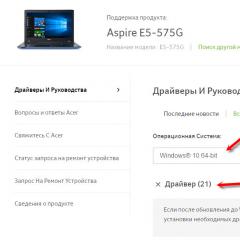The best email clients for mac os. The best email clients for OS X. Which client to choose
How often do you receive and send mail? In this article, we decided to collect the best mail clients for the OS X operating system, which will make it easier to work with mail. We present the most functional and high-quality mail clients.
The structure of this mail client is very similar to the native Mail application, but Airmail 2 differs from the standard application in its appearance and the presence of numerous settings.
Let's add to all this a set of different design themes and a markdown email editor.
The mail client is primarily intended for users who like the standard mail client in OS X, but want more functionality and customization.
Mail Pilot 2

The main advantage of this alternative email client is the presence of a dashboard that displays all incoming mail, as well as active tasks and upcoming appointments.
The undoubted advantage of the application is the presence of a system that effectively organizes letters and work tasks. The creators of Mail Pilot 2, however, did not take care to add push notifications.
An email client is suitable for those users who often use mail for business purposes.
Post Box

This email client differs from most analogues in the presence of close integration with leading social networks. It is thanks to this feature that Post Box is called a socially oriented email client. There is a deep possibility of customization. So, any user familiar with JavaScript can independently create additions and new functions.
A large set of ready-made plugins is available. The mail client has its own RSS reader. Unfortunately, you won't be able to change the appearance, because the mail client does not support themes.
Post Box is the perfect email client for those who like to customize their applications with various plugins.
Inky

This is a client that is designed for the Inky cloud service, which allows you to combine all mailboxes. Users just need to go through a simple registration, link all email clients to an account in order to access them from any device. This feature of the service and the client is the main advantage of Inky. But there is a downside to the coin: you will have to pay a monthly fee of $5 to use the service.
The Inky service and client is suitable for users who want to have access to mail from many devices.

The creators of the Unibox mail client tried to create a high-quality and understandable user interface, which they undoubtedly succeeded in doing. The list of contacts is displayed on the left side, and the correspondence with a specific contact is displayed on the right side.
There are three modes for organizing letters, but there is no option to enable a standard mail view.
That is why Unibox is more suitable for people who use e-mail for personal correspondence.
Cloud Magic

This email client is simple, beautiful and has no unnecessary elements. Thanks to this, Cloud Magic has recently begun to gain popularity among users.
Add-ons are available to users that allow you to integrate third-party services. It is possible to organize team work.
If you want to try one of the most convenient and advanced email clients on your own, then Cloud Magic will be the perfect choice for you.
Which client to choose?
Of course, many prefer to work with a standard email client or Gmail, but we advise you to take a closer look at the clients listed above. If for some reason the email clients listed above are not to your liking, then we advise you to take a closer look at such applications as Outlook, Nylas N1, Mail Mate or Sparrow. They also boast a set of useful features and features and will make working with mail more efficient.
What email clients do you use? Share in the comments.
Standard Application "Mail" in OS X has a fairly large number of functions and capabilities, and also allows you to add accounts of any mail service to the mail client, be it Yahoo, Yandex, Mail, or a number of others. Most people have built-in options in the program "Mail" more than enough, but for the rest of the people there is a wonderful universal application called air mail 2 to take your email experience to a whole new level.
For the most part the program air mail 2 is a modified and fancy version of the "apple" application Mail. Each account in the mail client can be configured with a unique appearance that will completely distinguish it from other accounts. The huge functionality of the program allows you to select different signatures, work with lists, and even change fonts within the application.
Second version air mail differs from the first generation of the program in a minimalistic design in the style OS X Yosemite. All fonts in air mail 2 on the retina the screen look just perfect, and in the appearance of the program there is nothing to complain about. The color scheme of the program can be customized to your liking. To do this, the developers have taken a whole list of special options in the settings.
The program has the ability to sort received and sent letters by a specific date, or even a specific time period. Searching for a word in air mail 2 made very comfortable. It is enough just to type the desired word or some phrase in the upper right corner of the program, and after a few seconds all letters containing this text will be displayed.
IN air mail 2 You can add an unlimited number of mail accounts, each with its own look and feel. This solution allows you not to make a mistake when choosing a mailbox. For example, if for mail Yandex adjust the yellow color scheme, and for Google red, then it will be simply impossible to make a mistake when choosing a mailbox.
If you try to send some heavy file by mail, you will not be able to do it, because the mail service will write about exceeding the maximum size of the letter. For this in air mail 2 there is a special setting that allows you to forever forget about the word "file size" when sending. Through automatic work with dropbox, box, and a number of other cloud storages, your mailing will be preliminarily uploaded to the cloud storage, and the recipient of the letter will simply receive a link to download or view the contents of the letter.
All incoming notifications air mail 2 on the Mac with operating system OS X can be customized to your liking. You can receive push notifications, display the number of unread messages on the program icon. Moreover, the program even has the ability to select a sound signal when receiving or sending a letter.
Probably in air mail 2 there is no such thing that cannot be reconfigured to your liking. The abundance of settings in the application is amazing. To customize the program for yourself, you need to delve into the settings air mail about 10-20 minutes, but the result is worth it. Of course, you can just add your account to this mail program with a few clicks of the mouse and use it, but in this case there is no point in using air mail 2, because it is thanks to numerous settings that this program surpasses standard mail from Apple.G o o g l e News ,
- Category: Productivity, Internet
- Developer/Publisher: dropbox
- Version: 0.7.5
- Russian language: No
- Mac: free [Download from official website]
Apple makes great apps, that's for sure, but Mail for OS X has a lot of room to grow. The issue of quality mail for Mac has always been acute. Yes, there are powerful email apps, but none of them are truly user-friendly. In today's review, I will tell you about mail so simple that even a child can handle it.
The first thing that shows this simplicity is the setup process. You just need to enter your login and password, after which all your mail will be synchronized in the shortest possible time (thanks to the unusual algorithm for working with letters). No more ports, protocols, and other geeky perks. True, you can only connect Gmail and . The rest will have to be abandoned. For me, this is not a problem, since I have forwarded all my mailboxes to Gmail a long time ago.

The design of the application is minimalistic. There are almost no buttons and icons, and what is there looks simple and tasteful. Management in Mailbox is mainly done with gestures: a short swipe to the left will postpone the letter for later, a long swipe will add it to the desired folder, a short swipe to the right marks the letter as read, and a long swipe will delete it. That's all management. There is, of course, a menu in which three more buttons are hidden: add to spam, mark as unread and flag.

As expected, Mailbox knows how to work with drafts, but here it is worth making a reservation: all drafts are stored on Dropbox servers. This means you won't be able to access them from any email client other than Mailbox. Yes, it looks like a drawback, but it allows drafts to sync between your devices almost instantly.

Results
Of course, there are not many advanced features, working with calendars and scheduling, but there are amazing gestures and a great read-ahead mode that allows you to unload an entire mailbox in a couple of minutes. In my opinion, Mailbox is clearly not suitable for corporate purposes, but it is perfect for every ordinary user who just needs fast and convenient access to mail without unnecessary problems, so all that's left is to enjoy.
The standard Apple apps are enough for most. This applies not only to the mail client, but also to notes, reminders, calendar and music player. However, standard Mail is only good if it's not compared to third-party applications. The editors of the site took a look at several major alternatives to the macOS email client.
air mail
The developers position Airmail as "the fastest email client for Mac" and at least do not disappoint. The app is fast, smooth, and looks good on the outside, just like the other alternatives. But Airmail is also a feature-packed client that has features not found in the standard client.
Airmail allows you to write letters in Markdown and HTML, there is support for third-party applications (OmniFocus, Things, Wunderlist and others) and support for AppleScript scripts. Incoming emails can be sorted into To Do (current tasks), Done (completed) and Memo (notes) folders.
The app has recently been released for iOS. One of the minuses of the client is the price. The macOS version is $9.99 and the iOS version is $4.99.
Pros:
- Support for third party applications.
- Work speed.
- Support for standard Gmail hotkeys.
Minuses:
- Price.
- Problems with IMAP folders.
- Lack of some features available in other email clients.
post box
Postbox has been around almost since the launch of the Mac App Store. Externally, the client is similar to the standard Mail and Mozilla Thunderbird. However, in a recent update, the appearance of Postbox has changed significantly.

The advantage of Postbox is in its functionality. The client supports working with several mail accounts at the same time, search by attachments and response templates. The user can reply to emails by clicking on the button with templates and selecting one of the appropriate options.
Postbox costs $15 and can only be purchased from the developer's website. You can also download a trial version and use it for free for 30 days. In addition, there is a two-month money-back guarantee - in fact, the client can be used for free for three months.
Pros:
- Functionality.
- Ability to respond with pre-made templates.
- Trial period.
Minuses:
- There is no client for iOS.
- overloaded interface.
- Lack of Exchange support.
Polymail
Polymail just got out of testing a month ago, but has managed to establish itself as one of the best email clients. The developers managed to combine a simple interface and an abundance of interesting features. For example, Polymail shows receipt notifications for sent emails and knows how to schedule sending at the right time.

Regular updates can also be attributed to the advantages of Polymail - developers are constantly correcting bugs and introducing new features. Unlike alternatives, Polymail is free in both macOS and iOS versions. There is no paid functionality.
Pros:
- Ability to receive notifications when messages are read.
- You can postpone sending emails "for later".
- The application is free.
Minuses:
- There are still minor bugs.
- Sometimes the application does not send notifications of new messages.
Mail Pilot
According to the developers, Mail Pilot is a client aimed at maximum productivity. Here, the interface is simple, despite this, the application combines an email client and a task manager. The client is available for macOS, iOS, and watchOS.

In Mail Pilot, you can combine emails into lists, so it's more convenient to work with large tasks. The price for productivity is high - the macOS version is $19.99, the mobile version is $9.99.
Pros:
- Support for the entire Apple ecosystem.
- Email client and task manager in one application.
- Nice interface.
Minuses:
- A non-standard approach to the mail client may not suit some users.
- High price.
Complaints about mediocre Gmail and the need to periodically clear the attachment cache aside, Mail is one of the best email clients for macOS. For many - the best, because the standard.

All the benefits of Mail are tied to the Apple ecosystem. You can search emails in Spotlight, send replies from the notification center, and sign documents right in the app.
Pros:
- Standard Apple App.
- Is free.
- There is support for macOS, iOS, watchOS.
Minuses:
- Mediocre work with Gmail, especially on iOS.
- Smaller, in comparison with third-party clients, functionality.
The standard Apple apps are enough for most. This applies not only to the mail client, but also to notes, reminders, calendar and music player. However, standard Mail is only good if it's not compared to third-party applications. The editors of the site took a look at several major alternatives to the macOS email client.
air mail
The developers position Airmail as "the fastest email client for Mac" and at least do not disappoint. The app is fast, smooth, and looks good on the outside, just like the other alternatives. But Airmail is also a feature-packed client that has features not found in the standard client.
Airmail allows you to write letters in Markdown and HTML, there is support for third-party applications (OmniFocus, Things, Wunderlist and others) and support for AppleScript scripts. Incoming emails can be sorted into To Do (current tasks), Done (completed) and Memo (notes) folders.
The app has recently been released for iOS. One of the minuses of the client is the price. The macOS version is $9.99 and the iOS version is $4.99.
Pros:
- Support for third party applications.
- Work speed.
- Support for standard Gmail hotkeys.
Minuses:
- Price.
- Problems with IMAP folders.
- Lack of some features available in other email clients.
post box
Postbox has been around almost since the launch of the Mac App Store. Externally, the client is similar to the standard Mail and Mozilla Thunderbird. However, in a recent update, the appearance of Postbox has changed significantly.

The advantage of Postbox is in its functionality. The client supports working with several mail accounts at the same time, search by attachments and response templates. The user can reply to emails by clicking on the button with templates and selecting one of the appropriate options.
Postbox costs $15 and can only be purchased from the developer's website. You can also download a trial version and use it for free for 30 days. In addition, there is a two-month money-back guarantee - in fact, the client can be used for free for three months.
Pros:
- Functionality.
- Ability to respond with pre-made templates.
- Trial period.
Minuses:
- There is no client for iOS.
- overloaded interface.
- Lack of Exchange support.
Polymail
Polymail just got out of testing a month ago, but has managed to establish itself as one of the best email clients. The developers managed to combine a simple interface and an abundance of interesting features. For example, Polymail shows receipt notifications for sent emails and knows how to schedule sending at the right time.

Regular updates can also be attributed to the advantages of Polymail - developers are constantly correcting bugs and introducing new features. Unlike alternatives, Polymail is free in both macOS and iOS versions. There is no paid functionality.
Pros:
- Ability to receive notifications when messages are read.
- You can postpone sending emails "for later".
- The application is free.
Minuses:
- There are still minor bugs.
- Sometimes the application does not send notifications of new messages.
Mail Pilot
According to the developers, Mail Pilot is a client aimed at maximum productivity. Here, the interface is simple, despite this, the application combines an email client and a task manager. The client is available for macOS, iOS, and watchOS.

In Mail Pilot, you can combine emails into lists, so it's more convenient to work with large tasks. The price for productivity is high - the macOS version is $19.99, the mobile version is $9.99.
Pros:
- Support for the entire Apple ecosystem.
- Email client and task manager in one application.
- Nice interface.
Minuses:
- A non-standard approach to the mail client may not suit some users.
- High price.
Complaints about mediocre Gmail and the need to periodically clear the attachment cache aside, Mail is one of the best email clients for macOS. For many - the best, because the standard.

All the benefits of Mail are tied to the Apple ecosystem. You can search emails in Spotlight, send replies from the notification center, and sign documents right in the app.
Pros:
- Standard Apple App.
- Is free.
- There is support for macOS, iOS, watchOS.
Minuses:
- Mediocre work with Gmail, especially on iOS.
- Smaller, in comparison with third-party clients, functionality.