Turn button to turn off the computer. PowerOff download free Russian version without registration and SMS! Key features and functions
Program Overview
power off will allow you to turn off the computer, restart it, put it into sleep or standby mode by timer. In addition, this software will allow you to manage a remote computer, monitor user activity, create screenshots and many other features. Installation of the program is not required.
System requirements
- System: Windows 10, 8 (8.1), XP, Vista or Windows 7 (32-bit / 64-bit).
| Program features |
| Timer | |
| Performing the following actions on a timer: shutting down the computer, restarting, blocking, switching to sleep mode, ending the current session, disabling / enabling the network connection, creating a system restore point. | |
| Sending and receiving commands from the network. For example, sending a command to turn off a remote PC. You can also send/receive regular text messages. | |
| Support for countdown timer. The program will perform certain actions on the computer after the specified time (for example, turn off the computer after 15 minutes). | |
| Task Manager | |
| Task scheduler support. With it, you can set the exact opening time of files of any format. For example, open a document in Microsoft Office Word at 14:35. | |
| Taking screenshots | |
| Create screenshots of the screen after a certain time. | |
| Notifications | |
| Informing the user about the performance of certain actions on the computer. | |
| The event log | |
| Doing daily | |
PowerOff is a free program that includes the ability to manage the power of the computer, as well as many additional features that improve the user's experience with the PC.
Unlike many of its counterparts, the PowerOff application contains 4 timers that are dependent on different components of the device at once.

Action List
In addition to the standard manipulations on the user's device, which most analogues of the PowerOff program offer (shutdown, reboot, block), other actions are possible: switching to sleep mode, ending the current session, turning off the Internet and sending commands over the network. In addition, only a small part of the commands is presented in this menu. The rest are in an additional tab.

By the way, to perform an action, there is no need to set a timer - just press the button "Shutdown" and the process is activated.
diary
Turning to the additional features of the PowerOff program, it is worth mentioning the diary. It is designed to notify the user about upcoming events that are set in "Diary Settings". All events are recorded in a separate file and are automatically exported from it to the application every time the system is started.

Hot key settings
Another feature of PowerOff is the setting of hot keys, with which you can quickly and conveniently perform the necessary actions.

The tab has 35 functions, for each of which you can set an individual keyboard shortcut.
Scheduler
In addition to standard actions, the developers have introduced the ability to create unique tasks in the application based on the user's goals. You can create 6 tasks in total.

Here you can connect a separate file with a script, as well as launch options. After that, if necessary, a hot key is set to activate this script, as well as an automatic start time.
Program logs
All actions performed by the program are saved to a separate text file stored in the root folder of the application.

With the help of logs, the user can track all the manipulations performed by PowerOff.
Advantages
- Russian interface;
- Free license;
- Complete device power management;
- High-quality optimization for different operating systems;
- Advanced settings.
disadvantages
- Lots of extra options
- The program has long been in beta testing;
- Lack of technical support.
So, PowerOff is a functional program with which you can perform many different manipulations on the device. However, if you need a solution solely for automatically shutting down / restarting your PC, then simpler analogues will do, for example, Airytec Switch Off or Shutdown Timer. After all, PowerOff has a large number of additional features that may not be useful to an ordinary user.
There are dozens of reasons why you might want to shut down your PC on a schedule. The bad thing is that the OS does not have the necessary functionality, but don't worry, you can always download PowerOff for Windows 10, and you will have the opportunity not only to turn off your device according to a schedule, but also to restart it, as well as configure scenarios in which the computer should turn off.
Download PowerOff to shut down your computer
The disadvantage of PowerOff is that the program will also not be able to turn on your device according to the schedule. This is a completely different software order, but it will be able to reboot your device. In addition, if you have remote access to a PC, the program is also ideal for administration. Poweroff will allow you to:- Turn off the computer at the right time;
- To restart a computer;
- Turn off the Internet;
- Stop playing music;
How to turn off a computer on a schedule
To turn off the computer on a schedule, you need to download a special program. The basic capabilities of your OS, the ability to turn off at the right time, is not included. Special programs can not only turn off your computer, but also restart it. There are also programs that can turn off the computer not according to a schedule, but after someone performs an action, for example, when a file is downloaded, etc. One of the best programs of this kind is PowerOff, which is free and includes all the necessary features. Plus, you can turn off or restart not only the computer, but also programs, for example,And in the Internet community they are simply called - the computer shutdown timer, I want to do a short review of another sleep timer-a, whose name is PowerOff. Of the main advantages, I would note that it does not need to be installed on a computer, it is enough to download and save the timer in a convenient place (that is, we are dealing with a portable version of the sleep timer), from where you can immediately start it.
PowerOff looks like this: (see picture below)
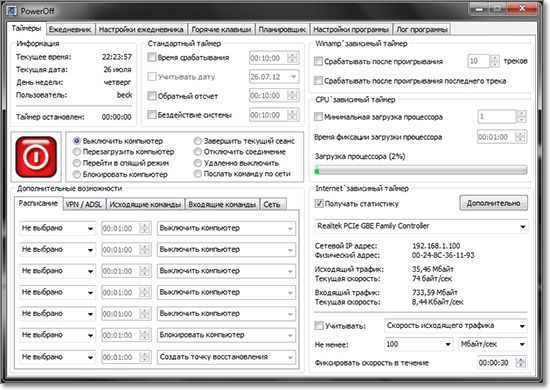
Unlike the SM Timer, PowerOff has many settings that allow you to turn off the computer not only after a certain time, but also when any events occur on the computer or according to a specified schedule, for example:
- turn off the computer every Friday at 18.00, and on Wednesday turn off the computer at 20.00
- turn off the computer after playing 10 songs in Winamp or after playing the last one in the list - this function will be useful for those who like to fall asleep to music
Instruction. Setting the Power Off Timer
1. Download the timer from this link.
2. Save the archive with the timer to your computer.
3. Unzip all the files to a folder from which you will later start the timer. (see picture below) 
4. After the timer has been downloaded, saved and unzipped, you can start the timer. (see picture below) 
5. To set the timer, for example, after 2 hours (i.e. your computer will turn off after 2 hours after the timer starts), check the "Countdown" and "Turn off the computer" items, and set the timer to 2 hours. Now you can cancel the timer. (see picture) 
You won’t have any problems with other options for turning off the computer, the timer is intuitive, but if you need to add a description of other functions, then write your comments on the article.
Good luck.
Opportunities
- shutdown/reboot/block/hibernate the computer at a set time;
- force close all active applications during automatic shutdown;
- opening the necessary files at regular intervals;
- disconnecting the network connection;
- sound notification when the timer is triggered;
- creating a restore point;
- recording important events in the built-in diary and a reminder of them.
Advantages and disadvantages
- free;
- Russian-language menu;
- remote computer shutdown;
- task Manager;
- the ability to simultaneously schedule up to 6 different tasks;
- flexible system of settings.
- rare updates.
Alternative programs
Computer shutdown timer. A small free utility with which you can set the PC to automatically turn off at the right time. In addition to shutting down, it can automatically send the system to sleep and standby mode, protect the computer with a password, and turn off the Internet connection.
OFF timer . A free timer program designed to automatically end a session on a PC and close all running processes and applications. Shows a countdown before the timer expires.
How to use
There are several types of timers in the program:
- Internet-dependent - monitors the data transfer rate and performs the specified action (shutdown, sleep mode, etc.) if it is below a certain rate in a given period of time.
- CPU-dependent - fires after a certain task that uses computer resources is completed (for example, after an antivirus program scans the hard drive).
- Winamp-dependent - allows you to set the number and duration of tracks, after the end of which the scheduled operation is performed.
You can start the desired type of timer and select a task in the "Timers" tab:
In the "Diary" section, you can leave notes with reminders:

diary
To create a new event, you need to go to the "Diary Settings":

Settings
"Task Scheduler" will make it possible to open any files and programs at the right time:

Task Manager
PowerOff is a handy program that allows you to manage the power of your computer using various types of timers.



