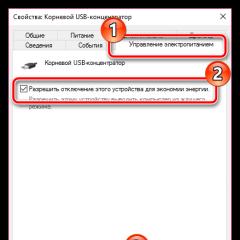What is a DVR and what do its characteristics tell us? Wireless video surveillance kit Twin Office IP DVR viewing on phone, motion recording, alarm notification, FullHD What is a DVR camera
Application area
Wireless kit for 2 cameras "Twin Office IP DVR" is an easy-to-use and completely ready-made video surveillance solution that can be used in unheated premises, as well as in sales tents, apartments, entrances of residential buildings and administrative buildings.
Peculiarities
- Remote connection via the Internet. You can access the recorder remotely using an application for a mobile phone, smartphone or tablet.
- Zrecording from 2 cameras simultaneously. The receiver-recorder is capable of recording video onto a memory card simultaneously from two wireless video cameras, saving the recordings into separate files.
- Motion-based recording and manual recording. The DVR-receiver can produce video and photo recording based on movement. Recording starts automatically when a moving object appears in the frame or manually by pressing the record button.
- Wireless video transmission. Communication between video cameras and the recorder-receiver is carried out via wireless radio channel communication at a frequency of 2.4 GHz, the radius of video signal transmission can reach up to 50 meters in line of sight without obstacles.
- Time and date overlay. For all photos and videos, the file name indicates the start time of recording and the number of the video camera with which this recording was made. Also, the date and time are displayed on the monitor when viewing an image online.
- IR illumination. Thanks to infrared light diodes, the camera is able to see in complete darkness or in low light conditions; IR illumination turns on automatically and illuminates up to 15 meters of the room.
Specifications
Wireless recorder:
- Power: 5V, 1000mA
- Operating receiving frequency: 2.4 GHz
- MicroSD card support: 128GB
- Network port: RJ45
- Video recording resolution: 1080p
- Video compression format: H.264
- Operating temperature: from - 10 to + 60C
- Dimensions: 105 x 105 x 18 mm
- Weight: 100 grams
Wireless outdoor camera:
- Matrix: 1 Mpixels
- Camera viewing angle: 70 degrees
- Operating transmission frequency: 2.4GHz
- Minimum illumination: 0.01 Lux
- Video transmission radius: up to 50 meters
- Compression format: MPEG-4
- IR range: up to 15 meters
- Camera power: 12V, 1000mA
- Operating temperature: then - 20 to +60C
- Dimensions: 1550 x 81.5 x 75 mm
- Weight: 320 grams
Equipment
- Recorder-receiver - 1 pc.
- Wireless outdoor video camera - 2 pcs.
- Antenna (for recorder, cameras) - 4 pcs.
- Bracket - 2 pcs.
- Power adapter for video camera - 2 pcs.
- Power adapter for receiver-recorder - 1 pc.
- User manual - 1 pc.
Questions about this product:
Question: Wireless video surveillance set “Twin Office DVR” for 2 cameras, this set has a receiver-recorder that is more powerful not at 100 meters, at least at 300 meters (March 20, 2013 at 19:19:09)
Answer:
Good day. In your case, we can offer another set consisting of 1) signal amplifier - 2 sets (transmitter + receiver) http://www..html or 2) video camera - 2 pcs. 3) 2-channel DVR 1 pc.
Question: Hello! Do you have cameras separately without a receiver-recorder? I bought a kit from you for 2 cameras, but would like to install a third one. Can I buy the camera separately from you? Thanks for the answer!!! (21 June 2013 at 14:58:05)
Answer: Hello.
No. Unfortunately, the cameras are not sold separately - they are sold only in sets.
Question: I want to purchase a wireless video surveillance kit consisting of 2 cameras and a recording device. Question: can I later purchase somewhere and replace one of the cameras with an outdoor one? (October 20, 2014 at 09:29:53 pm)
Answer:
Good afternoon To this Wireless kit for 2 cameras "Twin Office DVR" with recording on an SD card, you can only connect the same camera, if you need a street camera, it is better to consider another kit: "Twin Street DVR" is a ready-made solution for 2 wireless video cameras for quick installation street video surveillance. The wireless video surveillance kit consists of two high-quality wireless video cameras and a receiving device recorder, which receives signals from the cameras and saves video recordings to an SD memory card with a capacity of up to 32 GB. The signal is transmitted using wireless radio technology at a frequency of 2.4 GHz. The receiving device-recorder can save video recordings simultaneously from two cameras in constant mode or by motion detector, i.e. record only those moments when movement occurred in front of the cameras. In motion recording mode, the recorder saves recordings as separate videos. Video cameras are equipped with powerful infrared illumination, which ensures high-quality, visible images even in complete darkness.
Question: I need to find an inexpensive outdoor camera that could automatically record to a memory card using a motion sensor. I'm not good at them. Please advise what to choose? (29 September 2019 at 17:30:22)
Answer:
Hello!
This model is equipped with its own recorder, so it can independently save video recordings to a Micro SD memory card with a maximum capacity of up to 32 GB. Video recording will start automatically when the motion sensor is triggered, even in the dark thanks to the built-in IR illumination.
- Please note that in our store it is also possible to order installation of IP video surveillance systems
The color outdoor camera MD-606 is made in a steel case, which allows the camera to work outdoors in any weather. To view and transfer the video archive to your computer, you will need to remove the memory card from the slot by opening the device case. The camera is also equipped with an RCA connector and can be displayed on a monitor to monitor the protected object in real time.
The Xiaomi mijia Car DVR Camera blew up the market with its appearance. Stylish design, excellent technical characteristics, brand, and the device is already very popular at the start of sales. I decided to do a review because I am a direct user of this device and am ready to form a full review. Examples of shooting from the recorder and ease of use await you below.
 |
Xiaomi mijia Car has become the second car recorder of the Chinese brand. In 2016, the company released Xiaomi Yi 1080P Car WiFi DVR. Technically, the devices are very similar, but a number of small differences still exist. A comparison of these two recorders will be below, but for now let’s continue the review of Xiaomi mijia Car DVR Camera.
Equipment
The Xiaomi mijia Car DVR Camera comes with everything you need, namely:
- Registrar
- USB cable 3.5 meters
- Charging 12V
- Holder
- Additional sticker on the holder
- Glass sticker for safe installation of the holder – 2 pieces
- Tool for laying cables under car trim
- Instructions
MicroSD card is not included. Device supports memory cards of at least class 10 and up to 64 GB.
Design

The first thing that catches your eye is the design of the recorder. The device looks expensive and is made of high quality plastic. In Russian realities, you should worry about how visible the device is from outside the car. It must be removed if you plan to park for a long time. The fastening mechanism is very smooth and convenient, the recorder is easy to remove and put on the holder. Before ordering I was very worried that there would be problems with this, but everything turned out to be more than thought out.
Overall design rating: 10 of 10. I really liked it.
Specifications
The characteristics of the Xiaomi mijia Car DVR Camera give an idea of the recording quality of this recorder. It has everything you need except GPS. Yes, this option is missing, although many fans of the company were waiting for it. From personal experience I will say that I never used GPS on my previous recorder. But the thing is still useful and would definitely not be superfluous, especially in controversial moments on the road. But its absence affected the price of the device, making it as affordable and budget-friendly as possible.
Xiaomi mijia Car has a Sony IMX323 CMOS sensor, which allows you to record video with 1080P 30fps or 720P 60fps(the recorder itself records only with a frame rate of 29.9 fps, perhaps the functionality will be expanded in the future). Clarity and noise reduction are achieved due to the large F/1.8 aperture, which allows you to shoot with a “readable” picture even in low light conditions. Video compression is performed in accordance with the H.264 standard. MP4 recording format. The recorder is equipped with a Wi-Fi module, with which you can view recordings on a smartphone and update the firmware.
Specifications of Xiaomi Mijia DVR
- Display 2.7″, resolution 426×240 px
- Sony IMX323 CMOS sensor
- Viewing angle 160 degrees
- Processor MSC8328P
- H.264 compression format
- Video 1080P 30fps / 720P 60fps
- Aperture F/1.8
- Synchronized audio recording
- Loop video recording
- Wi-Fi, G-sensor, ADAS
- Battery: 240 mAh
- Dimensions 8.80 x 5.30 x 2.80 cm
Ease of use
Xiaomi mijia Car DVR Camera is very easy to use. There are minimal settings on the device, set it once and forget it. The only negative point that you will have to face is the Chinese interface language. But I don't think this is a problem. For convenience, I have attached a translation of the registrar settings into Russian. I also found the touch buttons used to navigate the device inconvenient.

You can connect to the car recorder via a smartphone. It's comfortable. You can now watch videos quickly, without getting into the wilds of Xiaomi mijia Car. The iPhone connected to the device without problems, but nothing worked with Motorola on Android 6.0, obviously, “dancing with a tambourine” could have helped, but I didn’t bother to figure it out.
 |
 |
By the way, for mijia to work with a smartphone, you need to install the proprietary Mi Home application on the latter. You can download the Russian version of the plugin for the application. Let's move the review from theory to practice and look at examples of videos that the recorder shoots.
Examples of videos shot on Xiaomi mijia Car DVR Camera
Shooting in clear weather on the highway
Overcast
Shooting at night (twilight)
Download all video files, in original quality available on the Cloud. This is the only way you can see an example of recording a recorder without compression.
Comparison of Xiaomi mijia Car DVR Camera with Xiaomi Yi 1080P Car WiFi DVR
Firmware
Xiaomi mijia Car came to me with firmware version 1.0.6, and after the first connection to the smartphone, it offered to update to 1.0.8. The update took about 8 minutes. From the reviews on the Internet, it became clear that the recorder began to shoot more consistently, the picture became clearer, and the “soap” went away. Later firmware 1.0.9 was released. with minor GUI related changes. From the experience with the Yi 1080P Car, it is clear that the developers will eventually release optimal firmware that will allow the hardware to reveal its full potential. Global firmware in English will most likely be available in the summer of 2017.
Review of Xiaomi mijia Car DVR Camera. Is it worth taking?
Result: After a month of daily use, only positive emotions remained. The device behaves stably. Installation into the holder is very simple and quick. A good 160-degree view gives an informative picture “from rack to rack.” I’m a little unhappy with the night photography, very often the car license plates are simply illuminated and unreadable, I hope that with the release of the new firmware this shortcoming will be corrected.
During the day, in most cases, you can use a freeze frame to catch the license plate of an oncoming car without any problems, but the picture as a whole is overexposed, and the recorder catches a lot of glare. This drawback can be eliminated by installing a polarizing CPL filter. The lens diameter is 40.7 mm, you can use a 40.5 mm polarizer, but then the edges of the frame will be blocked, not critical, but if you want to get rid of them, take a 46 mm filter with an adapter ring from 42 mm.
It is very interesting how the recorder will behave in the summer, whether it will warm up. I will definitely add to the review after testing at high temperatures, I hope there will be such things often! I’m ready to forgive the registrar for the Chinese language, and I’m also sure that global firmware in English will soon be released, and everything will be even simpler. For a price of 3000-4000 rubles, Xiaomi mijia Car DVR Camera is a leader and films like a device for 8000 rubles over.
Where can I buy
| Aliexpress(Mi Tech Store) | Link |
| Aliexpress(Xiaomi MC Store) | Link |
| Banggood | Link |
| Gearbest | Link |
DVRs have recently become often used as an elemental component of a video surveillance system or as a stand-alone device. As an individual device, recording equipment is installed in vehicles. This car gadget performs video recording of events occurring while driving and while the car is in the parking lot. Video monitoring lines use a DVR. The abbreviation DVR means the characteristics of the device itself (Digital Video Recorder) and indicates that the device is digital. Recording equipment is used to receive video signals from analog video cameras and subsequently digitize them.
The DVR video recorder is equipped with video monitoring systems that are classified as professional.
Video surveillance lines equipped with devices of this type are installed in office premises, shops, factories, warehouses, as well as in shopping and entertainment establishments. Operating these devices does not require special knowledge or skills. As a rule, the latest models are improved, have a clear interface and are easy to set up and operate. The information that is processed by the DVR is recorded on a hard drive. You can view the video image via a personal computer or TV, as well as via the global network, i.e. remotely.
What types of Digital Video Recorder recording equipment are there?
In order for the user to understand what is the best DVR video recorder to equip a video surveillance system, you need to know that there are two main types of such devices:
- PC-based;
- Stand Alone.
The DVR recorder, which is of the PC-based type, operates on a personal computer. The main mechanism is the video capture card. The operation of a computerized recorder is ensured by using special software. Such devices have a convenient and intuitive interface. The disadvantage of using such equipment is the inability to use the serving computer for other user purposes (for example, watching movies or playing games).
Stand-Alone video recording devices use specialized software and certain hardware modules. As practice shows, many users prefer just such DVRs. These devices are distinguished by reliable and efficient operation, as well as simple operation. They have a reasonable price. For full-scale operation, in addition to the video recording device, the purchase of a hard drive is required.
Main technical parameters of video recording devices Digital Video Recorder
The main technical parameter of video recording equipment such as Digital Video Recorder is the number of channels. Channel indicates the maximum number of connected video cameras. Today there are the following number of channels in video recording devices:
- One;
- Four;
- Eight;
- Nine;
- Sixteen;
- Thirty two.
Basically, devices with 4, 8 and 16 channels are in great demand. Typically, a BNC connector is used to connect video cameras. A necessary parameter of a video recording device is the number of audio outputs. With their help, audio recordings of ongoing events are performed. As practice shows, the number of microphone connectors does not exceed the number of video inputs. The number of frames during recording is a characteristic that determines the speed of video recording. The optimal value is 25 frames (based on one second). Modern models also have a higher recording speed.
High-speed mode, with at least 25 frames, allows you to shoot and playback video information in real time (in the current mode).
Another important parameter is resolution. Today, manufacturers offer HD DVRs. In this case, the HD marking reflects the acceptable resolution. Also quite common are the D1, D1/2, CIF and 2CIF formats. The higher the resolution, the clearer the image received by the video camera will be transmitted. With increasing resolution, the use of compression codecs was required, since high-quality information takes up more space on the hard drive. Modern video recording devices use the H. 264 compression codec. Earlier models used MPEG4 and MJEPEG codecs.
In the video – DVR video recorder:
Types of connectors in Digital Video Recorders
Depending on the selected model of recording equipment, several control monitors can be connected to the video surveillance system in parallel. Basically, all models use one video and one audio output. Regardless of the assembly of the selected recording device, the device is equipped with the following connectors:
- RJ 45 (or modifications of slots such as TCP/IP, DDNS, DHCP, DDNC);
The VGA slot characterizes the ability to connect a video recording device to the monitor. This connector connects the display of a standard personal computer. Almost all modern models are equipped with such a connector. The HDD slot allows you to connect a removable hard drive (hard drive) to the DVR. This connector, depending on the storage capacity of the drive and the number of mechanisms, may be different. Basically, SATA and IDE slots are used as an addition. The SATA format has recently taken a leading position and is displacing its predecessors.
A review of modern models shows that video recording devices with HDD and IDE slots are practically not produced.
Network slots such as TCP/IP, DDNS, DHCP, DDNC indicate the ability to connect video recording equipment to a global or local network. Using these connectors, you can make a network connection and control the device, including the video surveillance system as a whole, remotely. Along with slots, users pay attention to the type of recording device itself. Currently, there are equipment that is duplex, triplex or pentaplex. This parameter characterizes the device’s ability to perform several tasks (options) simultaneously. It is best to use devices with a pentaplex type due to the fact that the recorder can perform five functions in parallel. For example, you can record, view, play back video information, as well as remotely manage and backup it.
The video shows a review of the DVR:
How to control Digital Video Recorder devices?
Video recording devices of the Digital Video Recorder type are controlled in the following ways:
- Using infrared remote control;
- Via control keys;
- By using a computer manipulator (mouse);
- Network method based on specialized software.
The most convenient way to control is to use a regular computer mouse. Although all types of control are found in different models of video recording devices. Also, a special detachable USB slot is used to carry out management actions. Using this connector, you can archive recorded video information. The recorder can be directly connected to a computer or removable storage device of various sizes. Often in practice, users use this type of slot to update the firmware and software version of the video recording device. To connect security sensors and actuators, as well as to control them, special alarm inputs and outputs are provided.
The best model of a high-quality car gadget in Digital Video Recorder format
As already mentioned, Digital Video Recorders are used as stand-alone car gadgets. A novelty in the modern world of electronic technology is the HD DVR. The assembly model DVR-027 has become widely used. This device can record video events in high quality and has HD resolution (1280x720 pixels). The quality of video recording is quite high at different lighting levels.
This car video recording device is quite compact and is considered portable.
The video shows an example of shooting with a DVR:
There is a built-in infrared illumination, which has six LEDs. The six-LED backlight ensures almost perfect video recording at night. All video files are stored on a removable storage device. The maximum device capacity is 32 GB. The footage can be viewed on the built-in display or on a personal computer. In this case, it is not necessary to connect the video recording device via a connecting cable; for these purposes, using a card reader is quite acceptable. The viewing angle is 120°. The recording speed is 30 frames. If necessary, video recording can be slowed down to 10 frames per second.
HD DVRs define the maximum resolution. At the user's request, the resolution can be changed to 848x480 or 640x480 pixels. The device records information in cyclic mode. The display is rotatable and can change the viewing angle by 270°. The recording format is AVI.
Video surveillance systems are currently actively used, and their presence on our streets is necessary in the modern world. An advanced security system consists of a whole complex of various devices, including fire alarms, access control systems, electronic security. A prominent place in this system, one of the key ones, is video surveillance. Today, cameras are positioned in such a way that every day we find ourselves in the lens of one camera or another. A person today comes into the view of cameras, both on the street, where street cameras are installed, and in premises, where video surveillance is also used for security and logistics purposes.
The video surveillance system consists of two parts. It includes the camera itself and a video recorder. Since it is more or less clear with a camera, it is an optical device that captures an image and has certain technical shooting characteristics, a digital video recorder is a more complex system. The digital video recorder performs the computer operational functions of maintaining camera systems. A video recorder can be a special device with its own software, or, as is more often done, it is an ordinary computer on which a video capture card and special software are installed. These boards are convenient and useful to use and they are called DigitalVideo Recorder, which translates as digital video recorder, an abbreviation for DVR cameras. H 264 is a video recording format that was often used on DVRs. The availability of these boards on the market, in particular in the Russian market, is quite large; there is a wide range from many manufacturers.
You can also find under the designation DVR h 264, not only video capture cards, but a full-fledged digital video recorder. The DVR has its pros and cons. The downside is its interface, which is less convenient, but its positive qualities are stability of operation, specialization purely in the video surveillance system.
The presence of computer equipment along with the camera makes it possible to perform a number of functions, such as recording video to a hard drive, switching between camera lenses. Video recording is carried out in MPEG-4 formats, less often in H. 264. Recording is carried out according to the cyclic principle, that is, new data replaces old ones. Therefore, you can view the recording up to a certain point, but if the possibility of long-term storage arises, you can record some of the necessary fragments separately for future use.
The CMS was created for ease of use of your video surveillance. It can combine a large number of recorders, allows for remote programming and control of each of them, and also has a convenient CMS interface that allows you to view up to 64 channels from different sources.
Currently, certain types of DVR are divided into subgroups:
* NVR - network video recorder (works only with IP video cameras),
* HDVR - hybrid video recorder (works with analog and IP video cameras),
* Car DVR is a video recorder designed for installation in cars, trucks, boats and other vehicles
* Stand alone DVR (works only with analog video cameras).
Resolution and recording speed - These are perhaps the most important characteristics of any DVR; they actually indicate what quality of video recording you will receive.
We can recommend the following recording modes for different objects:
* Casino, jewelry store 12-25fps/HD(1280*720).
DVR classification
In this article we will try to popularly explain what a DVR is. The abbreviation DVR is Digital Video Recorder or digital video recorder in Russian, that is, a device designed to record video in digital format.
Types of video recorders (DVRs), what characteristics do they have, how do they differ and what do these or other designations mean?
At the moment, certain types of DVR are divided into subgroups that have their own names:
* NVR - network video recorder(works only with IP video cameras),
* HDVR - hybrid video recorder(working with analog and IP video cameras),
* PC-based DVR (PC-based video recorder)
* Car DVR - video recorder, designed for installation in cars, trucks, boats and other vehicles
* Stand alone DVR DVR (works only with analog video cameras).
NVR - Network Video Recorders
Network Video Recorders or NVRs(English Network Video Recorder, network video recorder) are designed to work in IP video surveillance systems. Unlike conventional DRVs, NVRs receive video data in compressed form over an Ethernet network. Data can come from IP video cameras or from analog video cameras connected via special adapters (such as “composite signal - Ethernet”). The peculiarity of NVRs is that they can only work with a limited list of IP video camera models, since at present the standardization of their network exchange interfaces is not yet widespread.
Advantages Network video recorders (NVR):
* remote access to video data via a local network or the Internet (via special software or web interface)
* easily expandable architecture
* connection to a local network in any location
Flaws Network video recorders (NVR)
Typical network characteristics video recorders (NVR)
:
* number of video channels (IP video cameras): 4/8/16
* number of HDD: 2/4 (RAID support)
* supported video compression formats: MJPEG, MPEG4, H.264, etc.
* the presence of audio/video interfaces for outputting information from video cameras to a locally connected TV
HDVR - hybrid video recorder(working with analog and IP video cameras)
Relatively recently, so-called "hybrid DVRs"- devices capable of recording signals simultaneously from analog and IP cameras. The advantage of these hybrid video recorders (HDVR) is that IP cameras do not have a resolution limit of 720*576 pixels, and the image can be obtained several times clearer.
In hybridvideo recorders (HDVR), which can simultaneously record signals from analog and network cameras (for example, in the BestDVR-1608IP model), it is possible to record signals from 8 IP cameras with HD resolution 1280*720 pixels at a speed of 25 fps (or from 16 IP cameras with a resolution of 720*576 and a speed of 25fps).
For DVR manufacturers, releasing hybrid versions of these devices is one way to lock customers into their platforms while at the same time providing them with the ability to migrate to new IP solutions.
With the hybrid video recorder, we have entered the world of IP video,” says Bosch's Mr. Johnston. “Not only does this device contain a video capture card that converts the analog signal to digital, but it is also capable of receiving IP video streams, essentially performing the functions of an NVR.” Mr. Johnston said his company's hybrid DVR allows customers to record analog and digital video onto the same media and manage it through the same software.
Although IP video systems are likely the next generation of video surveillance systems, the question of whether their proliferation means the end of DVR use remains an open question. The transition of a number of enterprises to IP video systems is taking place, but there are all signs that DVRs will remain in demand for a long time. This is especially true for hybrid DVRs that work with both analog and digital cameras.
PC-based DVR (PC-based video recorder)
PC-based DVR- these are the so-called “computer video recorders”.
That is, systems consisting of special Software (hereinafter referred to as Software), a video capture card and a computer.
PC-based DVR systems have the following advantages:
* user-friendly interface;
* possibility of expansion;
* flexibility of configuration and settings.
But PC-based DVR also has its disadvantages:
* dependence on the reliability of the computer and its operating system (most often Windows);
* the possibility of dual use of a computer (which is extremely undesirable in video surveillance systems);
* complexity of installation and configuration for an untrained user;
* big sizes.
Car DVR - video recorder
Car DVR - video recorder, designed for installation in cars, trucks, boats and other vehicles.
A significant advantage of the Car DVR video recording device is that it records everything that happens both on the road and inside the car (Two cameras of the video recording device have a resolution of 1.3 megapixels.) This is the key to the driver’s safety from influences outside and inside the vehicle facilities. In addition to the Car DVR image, the DVR also records sounds from both the roadway and inside the vehicle.
Car DVR is indispensable when parking a vehicle, as a result of which various unpleasant situations can often arise.
If an emergency situation occurs on the road, as a result of which the car suddenly brakes, the video material recorded on the Car DVR does not disappear, but is automatically saved to the memory card. If the video recording device changes its state, a voice notification about this immediately occurs, for example, if errors occur in the operation of the video recording device or when the battery charge is low.
The presence of a GPS module in Car DVRs allows you to accurately determine the location of a traffic accident and trace the entire path of the vehicle. The video recorder software, which is installed automatically, is located on the SD memory card. The brightness is also adjusted automatically. And video footage with VGA resolution can be viewed on any computer.
Stand alone DVR video recorders (works only with analog video cameras)
Stand Alone DVR(namely, Stand-Alone DVRs have come into our use as simply DVRs, which is why we will call them DVRs) - these are specialized video recorders, devices specially designed for video surveillance needs.
IN Stand Alone DVR specialized hardware and software are used.
Advantages of Stand Alone DVR:
* high reliability,
* ease of operation,
* small sizes.
Disadvantages of Stand Alone DVR:
* impossibility of extension (upgrade).
Later in the article we will talk about Stand Alone DVR as the most common technology for video surveillance systems today.
Stand Alone DVR Features and What They Mean
DVR video inputs
Typically, DVRs have 4, 8/9 and 16 video inputs; occasionally there are 6, 12, 24 and 32-channel DVRs, but devices with such a number of video inputs are the exception rather than the rule.
DVR audio inputs
They are also often found in DVRs. They allow synchronous audio recording. The number of audio channels ranges from 1 (as in BestDVR-401Light-S) to all 16 (as in BestDVR-1602Real-S).
DVR video outputs
There are several options here. The simplest DVRs have 1 BNC video output. More complex ones - several and in different formats - such as: BNC, S-VIDEO, VGA, DVI, HDMI. At the moment, the most popular video outputs are BNC and VGA; they allow you to display images on regular and computer monitors. There are 2 main approaches to using these video outputs:
1 - switchable video output (that is, only 1 works at a time), for example, video output is implemented in BestDVR-401Light-S, BestDVR-800, BestDVR-1600.
2 - synchronous operation of video outputs, when the image is duplicated on both monitors, this is how BestDVR-403LightNET-S and BestDVR-903LightNET-S are designed.
Often, in addition to the main video output, the DVR has additional ones (most often these are BNC video outputs) they are used to display in full screen the “alarm” camera in which movement has currently occurred and are called SPOT outputs. Such outputs are available, for example, in BestDVR-1602A-S. For more serious DVRs, the additional video output has wider capabilities and is already called MATRIX video output, for example, with BestDVR-1602Real-S and BestDVR-1600Turbo-S, you can display an independent multi-screen on this video output and even watch an archive on it. The greatest potential at the moment is the HDMI video output, which will allow you to connect a FULL-HD monitor and get the highest quality images.
DVR compression algorithm
DVRs always use compression for video recording (since without compression, the disks would fill up very quickly, and transmitting video over the network would not be possible). There are many compression algorithms, we will list them from top to bottom with their advantages and disadvantages. Let us immediately note that they are divided into 2 types - frame-by-frame and streaming. Frame-by-frame compresses each frame, streaming compresses the video stream. Streaming algorithms compress several times more efficiently than frame-by-frame algorithms. Single-frame ones give a slightly clearer picture during playback.
MJPEG- the oldest and cheapest frame-by-frame algorithm to develop, low compression ratio.
JPEG-2000 - modern "reincarnation" of MJPEG. Rarely used.
Wavelet - a popular frame-by-frame algorithm at the time, which compresses more efficiently than JPEG but not as efficiently as streaming algorithms.
MPEG-2 streaming algorithm that gives high quality video (it is used for recording DVDs).
MPEG-4 the most popular video compression algorithm today (3 times more efficient than MJPEG). It is this compression algorithm that is used in BestDVR Econom-class recorders.
H.264 (MPEG-4)- the most progressive and promising (but difficult to develop) streaming algorithm today, combines high video quality (it is used for HD-TV television broadcasting) and strong compression (one third more efficient than standard MPEG-4). It is this algorithm that is used in the BestDVR Professional class and BestDVR HI-END class recorders.
Resolution and recording speed (for the PAL standard) - These are perhaps the most important characteristics of any DVR; they actually indicate what quality of video recording you will receive.
All of these resolutions are limited to the PAL standard.
There are several standard resolutions, let's look at them from highest to lowest:
720*576 pixels - D1 or 4CIF - the highest resolution, otherwise called “full frame”, it is used to obtain the highest quality recording.
528*384 pixels - DCIF - intermediate resolution.
720*288 - HalfD1 or 2CIF - half-frame or "field"(since a PAL frame consists of two fields), this is a fairly high resolution, which often turns out to be the golden mean between recording clarity, frame size and cost of the system as a whole.
360*288 - CIF - quarter frame - a resolution that gives a rather rough picture, but saves disk space and allows you to save traffic when transmitting video over the network.
180*144 - QCIF- a resolution that gives a terrible picture, but allows you to greatly save network traffic, for example, for H.264 compression, the stream from one camera at a speed of 25 fps at this resolution will be only 128 Kbit.
DVR recording speeds
Abbreviations that are widely used in the industry:
* fps - frames per second
* fps - frames per second - translated as "frames per second" or can mean field per second, in Russian fields per second
* ips - images per second - translates to "images per second"
* pps - pictures per second - translates to "pictures per second"
In fact, all these abbreviations mean the same thing; it’s just that some try to indicate the speed in “fps” for “full frame” (720*576) resolution, and in ips or pps for “quarter frame” (360*288). But most always indicate "fps", and for accuracy the resolution is also indicated. By the way, you need to be careful, since some manufacturers indicate in the characteristics of their DVR the maximum overall recording speed and do not indicate that it is provided at the minimum resolution.
Recording speeds for the PAL standard are limited to an upper value of 25fps. Resolution and recording speed should always be considered in conjunction with each other and the object that will be recorded. For example, a recording of a walking person recorded at a speed of 25fps and CIF resolution will be much less informative than with D1 resolution and a speed of 3-4 fps.
* Home, office, cottage, small shop 3-6fps/2CIF
* Gas station, warehouse, parking, market 6-8fps/2CIF
* Supermarket, bank, 12fps/D1 port
* Subway, shopping center, train station, airport 25fps/D1
* Casino, jewelry store 12-25fps/HD(1280*720)
DVR Control
There are 4 common control types for DVR:
1. Using IR remote control, for example BestDVR-401Light-S, BestDVR-403Mobile-S. This way is simple and convenient and allows you to control the DVR at a short distance.
2. Using an external keyboard, usually with an RS-485 interface, which can be removed over a “twisted pair” cable over long distances, for example, the keyboard that comes with BestDVR-800/BestDVR-1600 can be removed up to 1500m and 8 DVRs can be controlled from it.
3. Using the buttons on the front panel(standard method available in almost all DVR models).
4. Using a computer mouse. Perhaps the most convenient way to control, besides, the mouse can be removed from the DVR using USB extension cables.
5. Over the network using specialized software or in a WEB browser window.
The most advanced DVRs usually offer users all of these features.
For example, all Real series DVRs have buttons on the front panel, are equipped with IR remote controls and mice, and additional keyboards are optionally available for them.
Discs used in DVR
Modern DVRs typically use standard computer hard drives for recording.
Although, it is worth noting that some drive manufacturers, such as Seagate, have responded to the needs of the video surveillance industry and have developed specialized drives with increased reliability.
Most often these are 3.5" drives (2.5" drives are more often used for mobile DVRs) and with an IDE or SATA interface. Typically, a DVR can accommodate between 1 and 8 discs.
By the way, you need to take into account that disks with an IDE interface are practically no longer produced, since most manufacturers have switched to producing faster and more reliable SATA drives, so if the DVR only has an IDE interface, then you will need a SATA-IDE converter to connect a SATA drive.
It should be noted that most BestDVR models already support SATA drives, this is indicated by the letter S in the names of the devices
By the way, when purchasing disks for DVR, you should make sure which brands are recommended for a particular device, and what maximum volume your DVR supports.
Interfaces for DVR
What interfaces do DVRs have and what are they used for?
First of all, this is USB - this interface is used for archiving.
An option is possible when DVRs are directly connected to a PC via USB, for example, this is how this interface is configured in BestDVR-401Light-S, or you can connect USB-flash, USB-HDD, USB-DVD-RW devices to the USB port and archive recordings on them, such as BestDVR-402A-S, BestDVR-802-S.
Also, the USB port is often used to update the recorder software.
Sometimes the DVR has a Compact Flash connector, which is also used for archiving and updating software.
RS-485 - this interface is intended for control.
It can also be used to connect a keyboard to control the DVR. Or to control PTZ cameras from the recorder.
RS-232 is an engineering port for DVR diagnostics and programming.
Alarm inputs and outputs - used to connect security sensors and actuators (sirens, flashers, etc.).
DVR network functions. DVR network features are becoming more and more relevant, so it is important to understand what each feature means.
First of all, network functions imply several possibilities:
* broadcast video in real time;
* audio broadcast;
* archive viewing;
* archiving (copying recordings from DVR to PC);
* setting.
Typically, a high-end DVR supports all these functions, for example, all network BestDVRs of the Professional and HI-END classes have all this functionality.
Types of network software:
* Client software - allows you to simultaneously connect to one DVR, example - BestDVR-403LightNET-S, BestDVR-903LightNET-S.
* CMS software (Central Monitoring Station) - allows you to simultaneously connect to several DVRs, example BestDVR-802-S, BestDVR-1602A-S.
* WEB-server - the ability to access the DVR from a WEB browser window (without installing additional software).
* Dual Stream technology is a very important technology for network work, allowing you to set independent quality settings for each channel for recording and broadcasting to the network. Dual Stream allows you to record with maximum quality and broadcast to the network with minimal traffic consumption.
Multitasking DVR
The DVR has several types of multitasking. Let's talk about each of them:
* Simplex - simultaneous execution of one operation (when viewing the archive starts, recording stops).
* Duplex - the ability to view the archive without stopping recording.
* Triplex - 3 operations simultaneously- this is broadcasting, viewing the archive and working on the network at the same time.
* Pentaplex - 5 or more operations simultaneously(recording, local monitoring on one monitor, viewing the archive on another monitor, archiving and network work).
Motion Detection in DVR is a very important function in DVR
In addition to the fact that Motion Detector saves disk space by recording only those frames that contain movement, it also saves the user’s time for further search in the archive.
A motion detector is usually characterized by two characteristics:
1) The number of sensitivity levels of the detector (usually 3-10).
2) Detector mask (its accuracy).
There are also additional characteristics of the motion detector, but they add more complexity than efficiency. In essence, everything is simple here - the higher the accuracy of the detector mask and the more sensitivity levels, the better.
Conclusion
As you can see, DVR is easy :)
There are not many terms and characteristics, and if you understand them at least a little, you can choose the optimal device to solve your problems.
And the further effectiveness of working with it depends on carefully reading the instructions, following the rules of use and quality support from the manufacturer.