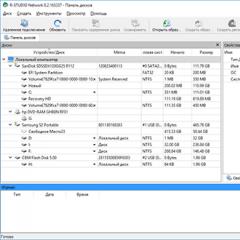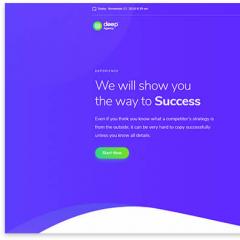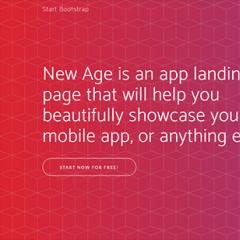Email templates. HTML and regular email templates for newsletters. Posh - email templates for e-commerce
Email marketing continues to gain momentum every year along with the increase in the number of Internet users. Databases of companies are growing, sending letters to each client manually becomes backbreaking work. Email marketing helps make the process of sending emails more convenient, faster, and creates the basis for creativity. HTML and regular email templates are used for mailing.
In simple terms, email marketing is a well-thought-out system of sending letters to email addresses located in the database.
This type of marketing is based on templates of letters and pages that are built into letters.
Email templates come in 2 types:
Plain ones are just a few sentence text emails with or without attachments, rarely with creative formatting. These email templates are commonly used in business correspondence.
HTML letter templates are bright, designed to attract attention and create interest in the web page, which are embedded in the letter.
What are the advantages and disadvantages?
Let's start with the usual templates.
A large number of “pluses” is a good indicator. But they are unlikely to be able to sell such letters during the first communication with a client, especially an ordinary one. Unlike HTML emails.
It is difficult to create HTML emails on your own without sufficient preparation, although it is precisely such messages, beautiful, postcard-like, that attract much more attention than simple “black and white” ones. Templates for HTML letters and emails can be created directly on mailing service sites that have long included this functionality as mandatory for organizing mailing letters to users.
Basic services
When describing the main sites for email newsletters, it makes sense to compare them according to the most important characteristics.
|
Number of templates |
|||||
|
Template quality |
Excellent |
Excellent |
Excellent |
Excellent |
|
|
Available topics |
Holidays – Business Online store – Tourism – General, etc. |
-Holidays - Restaurant – Tourism – Business Online store, etc. |
- Are common Holidays – Tourism – Business Online store |
-Online store - Beauty and health – Tourism - Holidays |
Online store – Tourism |
|
Adaptation of writing for different screens |
|||||
|
Yes (up to 1,500 letters to 100 addresses) |
Yes (up to 15,000 letters to 2,000 addresses) |
Yes (up to 6,000 letters to 5,000 addresses) |
|||
|
Free use of templates |
|||||
|
Ability to use previously used templates |
UniSender.
One of the most popular Russified services for creating email newsletters. 3 editors are available: for block templates (text and visual content can be changed at your discretion), for ready-made basic and HTML templates, for working with your own HTML email template. It’s not difficult to understand the editors, the system gives hints, and all the necessary tools are at the top of the working page.
SendPulse
An equally popular, understandable and convenient site for creating HTML letter templates and working with ready-made templates. Among those reviewed, it has the largest free package and quite a lot of templates for creating a successful newsletter.
The site allows you to create your own templates in a simplified HTML editor, designer, or by downloading your own template from your computer. The constructor is easy to understand; you can create a beautiful letter “from scratch” by independently choosing pictures, fonts and arranging it all in the desired location.
Rumailer
A modest site in terms of design with good templates and a relatively large free package. The functionality for working with a limited number of templates is not as wide as experienced users would like. There is no convenient block editor at all.
The advantage of the service is that it has great opportunities for exporting subscribers. They can be downloaded by activity, by sheet, as well as by login or domain in an email address.
GetResponse
 The service is famous for the largest number of available templates in 24 categories. The pleasant interface of the site itself is complemented by a user-friendly block editor of ready-made and custom HTML templates for letters to clients.
The service is famous for the largest number of available templates in 24 categories. The pleasant interface of the site itself is complemented by a user-friendly block editor of ready-made and custom HTML templates for letters to clients.
The editor is easy to use. Blocks can be easily dragged, rearranged, deleted or added. When you click on the block, a working menu appears with buttons for performing basic actions with images and text content.
In order to view the templates, you need to start working with the mailing list by entering the sender’s information and the subject of the letter, and then select the “Block email builder” button. If the user wants to work with his own template, then he needs to select “HTML Code Editor”.
Mailerlite
An email distribution site that many users call the simplest. The functionality of working with templates is quite limited, but the basic actions are doable. Even a beginner can understand the editor, because... it is simple and clear. Just like on other platforms, you can upload your HTML templates for email newsletters, edit and use them.
How to choose a suitable HTML letter template?
Choosing a service and template for email distribution is a responsible matter that must be approached wisely, because... the further success of a commercial organization or entrepreneur partly depends on this. When choosing a service, you can rely on the above characteristics, reviews from friends or users on the Internet, examples of work on the site, as well as your own feelings about working with a particular service.
An additional answer to the question “how do you know which template to choose?” Statistics on the most popular services could serve. It could, but let’s face it, the percentage of openings, transitions, clicks, and unsubscribes practically does not depend on the service. The only thing we noted was that, for example, on SandPulse (luxurious free limits) a slightly higher percentage of emails end up in the “spam” folder rather than in the inbox. And no one else can control the percentage of errors published by the services themselves, except empirically in isolated cases.
We wrote in detail about the free capabilities of mailing services.
How to find out which email template Is it suitable in each specific case? This can only be done by working with different templates and choosing the best design and content. Many companies first use ready-made templates, modifying them, and then create their own. This is a good option if you have writing skills html of letters and pages no, but the newsletter seems to be a useful tool.
Internet services for business.
A link to the material is required!
A good email campaign starts with the email design. Today, with most email clients and email platforms supporting new web standards, we can send responsive emails to all subscribers using desktop and mobile devices. Responsive HTML Templates letters ensure that our newsletter is perceived equally by subscribers, regardless of the device on which it is read.
To help you make the right choice, here is a selection of the most popular email templates for email marketing. In it we look not only at templates, but also at adaptive frameworks that you can use to create your own templates.
Cerberus
Creating a newsletter email template from scratch can be a daunting task in itself. And when it comes to creating a responsive layout, there are even more nuances to take into account. This is why a framework like Cerberus can be useful to you.
This compact library is designed to help users use a few HTML templates to create an email that will provide an unforgettable email viewing experience for your subscribers. Small templates are created using HTML, they are not intended to be used as an end result. The Cerberus developers recommend experimenting with the HTML code to create your own variations.
Litmus
It is a well-known brand among those who love to test and analyze the effectiveness email marketing campaigns. The Litmus team is famous for regularly providing the community with a variety of free resources, one of which is a set of responsive email templates.
All five templates from the set belong to different categories. These include an HTML newsletter email template, a new product announcement template, a receipt template for financial notices, short message announcements, and even a regular email template. It is perfect for users who want their emails to be simple yet responsive.
Responsive HTML Email Framework
This is a full-featured solution for creating responsive email newsletters. The framework provides developers with a set of grids, modules, blocks and lines for content, a function for setting the distance between elements, buttons, image lines and other elements that can be used to develop a flawless email template. It has been tested in all popular email clients.
Foundation for Emails
This is a set of various frameworks and platforms for optimizing web development. Foundation provides developers and designers with an easy-to-use CSS framework that allows them to quickly create effective, responsive emails.
Every HTML email template editor natively uses the Foundation-provided grid system. It can then be supplemented with various elements commonly used for such purposes. Whether you're working in e-commerce or business branding, Foundation can help you create responsive email templates.
Antwort
Antwort does not position itself as a framework, they call themselves a resource for ready-made email templates that can adapt to desktop and mobile devices. It works flawlessly on iOS and Android, as well as major email clients such as Yahoo!, Gmail and Outlook.
Even with some of the oldest versions of Outlook. Layouts are designed to accommodate dynamic addition of content. At the same time, the letter design style is minimalistic.
Playground by ZURB
This is a development company HTML5 framework Foundation, as well as the operator of a service called Ink. Today it is better known as Foundation Email.
ZURB's Playground offers five different email templates to choose from that easily adapt to any screen size and device. All templates come with separate style sheets and HTML documents. These templates will be compatible with any major email platform. You can easily find a service with which you can use these templates.
Mosaico
A platform that allows any user to create adaptive, beautiful HTML email templates. Mosaico provides tools for managing custom elements and responsive design. They allow you to personalize all your layouts with the click of a button.
The built-in control system allows you to undo and redo all changes made. You can even upload your own email templates and customize them in Mosaico. The platform is open source and encourages everyone to take part in the development of the project.
Open Source Email Templates
A renowned email marketing platform that offers marketers and bloggers the ability to create and market their templates within an easy-to-use environment. As a thank you to the marketing community, SendWithUs provides users with a library of ten responsive templates.
All templates are open source, which allows you to make any changes and adjustments at your discretion. Although these templates are free, they are only suitable for issuing invoices and notifications to clients.
Responsive Email Patterns
Brian Graves has laid out a solid foundation for creating and working with responsive emails. His Responsive Email Patterns project is a set of pluggable templates that you can use to quickly create responsive emails for use with your favorite email platform or directly in your email client. Templates include elements such as lists, media, navigation, and grids.
HTML Email Templates
A reputable email marketing service that helps hundreds of thousands of online marketers achieve optimal results with email campaigns. Campaign Monitor provides functionality for testing email campaigns, as well as an email designer and a collection of HTML email templates. It has more than 20 unique templates that are suitable for almost any situation. Templates for establishing partnerships, business negotiations, traditional newsletter templates and templates for event announcements.
Email Design Inspiration by HTML Email Designs
This is a repository of the best email templates used in newsletters from some of the top tech companies: Dropbox, Udemy, Moo, DigitalOcean and many more. The great thing about these sample templates is that they were sent to real users. This allows you to easily analyze the structure of templates to better understand the implementation features that make them highly effective. Hundreds of email templates to start with.
MJML - The Responsive Email Framework
It is a framework and built-in custom markup language designed to help developers quickly create responsive templates. The goal of MJML is to make it easier to design responsive emails. The markup you create using MJML is then automatically converted into fully HTML5 compatible code. You can use it in any email client. Several preset templates are also available.
Respmail
For those who don't want to bother with complex frameworks, Respmail is a simple, responsive email marketing solution. It provides you with a single template that you can customize to your liking. Since its inception, the HTML email template has been improved and refined to ensure compatibility with all major email clients.
Passion
This is a sophisticated email template that uses modern web design concepts. The extensibility of this template is so impressive. The different elements of the template are separate components and you can simply choose what you think is necessary for your newsletter emails.
Free Newsletter Template
Free newsletter template. This is an elegant and minimalist solution for those who want a simple email layout. In our opinion, this template can be useful for bloggers, artists, writers who want to get their message across without having to overload the letter with modern complex elements.
MailPortfolio
MailPortfolio follows the same philosophy as the HTML email template described above. The only difference is that MailPortfolio is more focused on basic red colors. But everything else seems to be exactly the same. In the footer you can specify the necessary information about the company, which is mandatory for most email marketing platforms.
Valentine's Day Email Template
Valentine's Day is fast approaching! This is why we decided to include a very beautiful template in the review. Valentine's Day Email Template, which can be used on this day to promote your offers and news. With many features you can customize this template for different use cases.
EDMDESIGNER
This company has spent a lot of time fully adapting to the needs of the community. The result is a functional platform for creating emails. The drag-and-drop interface helps developers create beautiful layouts. No more wasting time recreating the same content over and over again. With EDMDESIGNER you can save not only letter templates, but also individual elements. You can then use them again in any future campaign.
Modern HTML Email
We would like to complete our list of free templates with a book. This is the best way to learn how to create responsive email templates. The author of one of them is Jason Rodriguez. The book will help you create modern and beautiful HTML email templates that will work perfectly on all devices, with all clients and in all browsers. The book covers the basics of email creation, as well as how to test email campaigns and optimize them using analytics tools and reports.
Premium Responsive HTML Email Templates
We would like to talk about responsive email templates for HTML newsletters from the premium segment. Their prices are really quite low ( compared to what you would pay a designer for this work). And we found some really great templates.
Idea
A functional template that provides all available modern HTML5 elements that can be built into the template itself. You can easily communicate your prices, product features with built-in elements that make the whole process simple. The template contains a built-in drag-and-drop module that will help you create amazing emails. It is also fully compatible with leading email marketing providers.
Hello, dear friends and blog guests! I am very glad to see you on my pages. Today I want to tell you how to make it yourself simple html letter template for your email newsletter. And if someone finds it complicated or simply doesn’t want to bother and create it themselves html letter template, then such people will be able to download this to their computer for free html letter template and edit it to suit their needs as they please.
Since this one is free html letter template very easy to use and any beginner can edit it as they please.
Besides html letter template, which I offer you is adaptive. That is, it will be displayed equally well on all devices, including mobile ones.
So let's get started...
How to create an adaptive and simple HTML letter template yourself?

If this interests you, then you have come to the right place! And now we will create a very simple, adaptive and beautiful html letter template.
Here you can immediately see what yours, which I have already created in advance, will look like:
Here you can download a ready-made one free html letter template :
Now we begin to create an adaptive HTML letter template ourselves.
First, let's create a simple empty template:
|
What have we done to you now? Everything is simple, this is an html letter template, where you and I wrote the title of our letter “Adaptive HTML letter template” and content with the words “Welcome!”. Which you will later replace with your own.
But our template is not yet responsive and ready for use. We still need to do some manipulations with it so that it is fully adaptive to all mobile devices and we can safely use it in our email newsletters.
Let's now do some manipulations that will help us avoid incorrect display of our letter in different email clients.
For example, in order for Yahoo mail to correctly display our letter, we must add the following code to our template:
And besides this, we also need to assign special styles to our tag using the attribute selector:
Body.class()
Now we need our letter to be displayed correctly in Outlook and Lotus Notes 8/8.5, we need to do this:
|
And in order for our letter to be displayed correctly in Apple Mail, we need to do this:
In order for the header in the letter to be displayed correctly and beautifully, you need to do this:
And also set our own styles for the header:
Header (padding: 40px 30px 20px 30px;)
Now let's make our HTML letter template adaptive for all devices, including mobile ones, by adding these few code blocks:
This is the left column:
|
|
This is the right column:
|
|
Let's add a class to the media query created for Apple Mail:
Col425 (width: 425px!important;)
Now let's add our header inside the cell:
| HEADLINE |
| Responsive HTML email template |
And let's add a few more classes that will also be used for both the header and body of the letter:
Subhead (font-size: 15px; color: #ffffff; font-family: sans-serif; letter-spacing: 10px;).h1 (font-size: 33px; line-height: 38px; font-weight: bold;) .h1, .h2, .bodycopy (color: #153643; font-family: sans-serif;)
That's it, now our header is finished and looks nice. See an example here:
| Greetings! Or something like that... |
And let's add some more styles for the text:
Innerpadding (padding: 30px 30px 30px 30px;).borderbottom (border-bottom: 1px solid #f2eeed;).h2 (padding: 0 0 15px 0; font-size: 24px; line-height: 28px; font-weight: bold ;).bodycopy (font-size: 16px; line-height: 22px;)
And styles for the button:
Button (text-align: center; font-size: 18px; font-family: sans-serif; font-weight: bold; padding: 0 30px 0 30px;).button a (color: #ffffff; text-decoration: none ;)
We'll also set the width for the new class 'col380', and add our dimensions to the styles to take care of Apple Mail. And now the styles look like this:
@media only screen and (min-device-width: 601px) ( .content (width: 600px !important;).col425 (width: 425px!important;).col380 (width: 380px!important;) )
Let's create one column for the image of our HTML letter template:

For our CSS styles:
Img (height: auto;)
And now we'll add a line of text without a border at the bottom:
Now let's create the footer of our letter. To create it, add a new line with a table inside. One of the rows will contain another table for our social media icons:
| ® Someone, somewhere 2013 Unsubscribe from this newsletter instantly |
||
|
You also need to add the required styles for the footer in CSS:
Footer (padding: 20px 30px 15px 30px;).footercopy (font-family: sans-serif; font-size: 14px; color: #ffffff;).footercopy a (color: #ffffff; text-decoration: underline;)
Well, that’s basically all I wanted to tell you today about how to create an adaptive HTML letter template for your email newsletter.
If you liked the material please do the following...
- Please like it.
- Retweet.
- Share this post with your friends on social networks.
Thank you for your attention!
Many people believe that email is outdated and that spam has discredited it as a marketing tool. When promoting products and services, some companies rely on SEO and SMM. But in practice, mailings still remain the simplest and most effective way to interact with customers.
Successful email marketing is impossible without correctly and beautifully designed emails. You've probably encountered a situation where a finished letter looks great in a Google or Yandex mailbox, but is not displayed correctly in Outlook. The whole secret is in the adaptability of the template.
Flexible or responsive templates look equally good on all email services and mobile devices.
This collection contains free adaptive templates for any purpose and various areas of business.
27 Litmus templates
The service provides easy-to-use modern letter templates for various purposes: product launch, e-commerce, etc.
 https://litmus.com
https://litmus.com 70 Free Email Templates
- dark patterns;
- templates with left sidebar;
- light patterns;
- single column templates;
- templates with right sidebar.
 http://freemailtemplates.com
http://freemailtemplates.com 45+ Templates
On this site, not only letter templates are freely available, but also certificates, banners, catalogues, labels and other materials.
 https://www.template.net/
https://www.template.net/ 200+ Chamaileon templates
The site offers more than two hundred adaptive templates for regular and transactional mailings
39 Cakemail templates
- business;
- restaurant;
- seasonal;
- special events;
- transactional;
- education.
42 PixsHub templates
PixsHub is a great site for designers. Here you will find free PSD templates for creating a website, mobile app, icons, UI kits, web apps, HTML templates, mockups, WordPress themes and 42 email newsletter templates
20 MJML templates
MJML is a markup language designed to make it easier to code responsive templates. The site offers 8 categories of letters:
- transactional;
- marketing;
- greetings;
- news;
- receipts;
- e-commerce;
- event;
- journey.
 mjml.io
mjml.io 16 ZUBR templates
Zurb, a design consultancy that believes in designing with the client in mind. The site provides free access to 16 adaptive letter templates from welcome to marketing.
zurb.com20 Themezy templates
Another great and free resource is Themezy. The site offers 20 free responsive email templates for newsletters.

14 Sendwithus templates
Provided responsive templates as HTML files can be downloaded and used with any email software

3 FreshMail templates
FreshMail offers 3 free responsive email templates for your newsletter. They are presented in two formats. The package contains both HTML and PSD files, so you can make any changes to the graphics or code.
92 Bee Free templates
Bee Free is a simple and free letter editor for email newsletters. There are 92 templates available for editing in nine different categories
Good. I am more than sure that you will like this article. Or rather, you will like what is in the archive. Or rather, in the archives, or, more precisely, in 10 archives. :)) Tightened it up. I am posting, dear subscribers, 10 awesome adaptive email templates.
Each letter is cleaned, checked, packaged in an archive and uploaded so that you click the “Download” button and save the email letter template on your computer. This is a real gift for someone who is interested in email newsletters. I am interested in these templates from the point of view of notifications to visitors who have left a request for a call back on the site or ordered a product from one of my online stores. Although many of these email templates can easily be used as a regular promotional website. But it’s still better to take a look, since quite a few of them have already gathered.
Not everyone can design email templates, as they have their own rules. But there are no big differences between email letters and regular html websites. The only differences are the css inside the html and the presence of a tabular layout that is already outdated on websites. Therefore, knowledge of html will be enough to create an email letter. To do this, you do not need to undergo professional training in web design. But it’s much easier to download options that are freely available on the Internet. And here is one of such options. We look, we rejoice, we download.
Email template codenamed “Focus”
Ideal for an online clothing or accessories store. The photos of this email template show leather bag, wallet and phone cases.

Krutets email template “Summers coming”

Fully responsive rubber lightweight simple email template
A perfectly designed template or platform for an email template. There are no pictures, icons, etc. This is an example of how to design email templates. Perfect for registration notifications, password confirmation and so on.

Cute blue email template called “Minty”
A funny and stylish email template with several blocks. Probably best suited for sending articles from a news portal or blog.
DownloadEmail template “Nexit” for online store
Serious email. Judging by the pictures, this is a newsletter from an online women's clothing store. Discounts, promotions and popular items with prices are well presented. An excellent email advertising tool.

Strict stylish template for email letters “Simples”
I love minimalism. And this, damn it, is the most ardent embodiment of minimalism. Thin font, stylish images and icons. Everything is as it should be. An excellent email template for sending promotional items to an online hardware store, mainly computers.

Email template “Tempo” on tourism theme
Mini website in email format. There is both a menu and a mini banner. Very well suited for sending out last minute tours (if it is a travel company) or fresh offers of apartments (real estate office or real estate agency)

Simple two-block template “Tubor” for email newsletters
A simple, non-topic email template called “Tubor”.

Brown weird html email template “Underscore”

Email template “Wooshi” for restaurant or cafe email newsletters

Each template has a responsive layout, so they will also look great on mobile devices. Also, every email in this assembly is made according to all the rules of an email letter. There are links to the main site, mobile version and a link to unsubscribe from the mailing list. It was a good post. I hope you got the templates you need from it. Glad to help, see you next post. You can also download all 10 email templates at once by clicking on the “Download” button below.