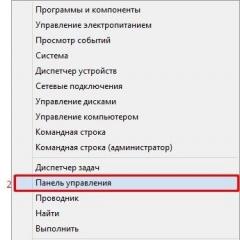Installing Avira Free Antivirus. Correct and permanent removal of Avira Launcher Installation of Avira Free Antivirus
The article was written for connoisseurs of an anti-virus solution called Avira.
This antivirus boasts a minimal load on the system and, at the same time, a very decent level of detection of various kinds of malware.
But for quite a long time, in addition to installing the anti-virus solution itself, a marketing add-on called . The essence of his work is reduced to advertising in the tray of additional services and products of the company. 
In other words, we have a very banal advertising module that does not carry any payload.
Marketers did their best and made it difficult to remove it with regular means, but did not completely rule it out. This article will tell you how to uninstall this advertising misunderstanding correctly and without any consequences.
So let's get started.
If you try to delete now through the applet, you will receive an error message. This is because the service that belongs to this ad module is in RAM.  1)
To stop it, you need to open the system window Services. The easiest way to open it is by pressing the key combination on the keyboard Win+R and in the window that appears Run enter command services.msc .
1)
To stop it, you need to open the system window Services. The easiest way to open it is by pressing the key combination on the keyboard Win+R and in the window that appears Run enter command services.msc .
 2)
In the window that appears, find the item Avira Service Host.
2)
In the window that appears, find the item Avira Service Host.
 3)
Click on it and in the window that opens, click the button Stop. You also need to remember or write down the path that appears in the line Executable file:- you'll need it later.
3)
Click on it and in the window that opens, click the button Stop. You also need to remember or write down the path that appears in the line Executable file:- you'll need it later.
This completes the work in this window, click OK to close it.
 4)
Now it can be easily deleted through the applet The installing and deleting of programms. The easiest way to call this window is by pressing the key combination on the keyboard Win+R and in the window that appears Run enter command appwiz.cpl .
4)
Now it can be easily deleted through the applet The installing and deleting of programms. The easiest way to call this window is by pressing the key combination on the keyboard Win+R and in the window that appears Run enter command appwiz.cpl .
But that is not all. After restarting the computer, the adware module will try to install itself again. We will stop this action by placing the file without an extension and giving it the name of a once existing directory.
 5)
Create a text file on your desktop, give it a name launcher and remove the extension .txt. When asked about changing the file extension, answer in the affirmative.
5)
Create a text file on your desktop, give it a name launcher and remove the extension .txt. When asked about changing the file extension, answer in the affirmative.
Note: By default, the file manager does not display file extensions. The display must be enabled by following the path in the top menu View -> Parameters -> Change folder and search options. In the window that opens, in the tab View scroll through the list and uncheck the item Hide extensions for known file types.
When reinstalling the free Avira antivirus, users often experience difficulties. The main mistake, in this case, is the incomplete removal of the previous program. If the antivirus was removed through the standard removal of programs in Windows, then various files and entries in the system registry definitely remain. They interfere with the installation process and the program then does not work correctly. We fix the situation.
Reinstalling Avira
1. Starting the reinstallation of Avira, I previously removed the previous programs and components in the standard way. Then I cleaned my computer of various debris left by the antivirus, all registry entries were also deleted. I did this through the convenient Ashampoo WinOptimizer program.
Launched the tool "Optimization in 1 click", and after automatic checking removed all unnecessary.

We launch the installation file. A welcome window appears, in which you need to click "Accept and Install". Next, we agree to the changes that the program will make.

3. During the installation process, we will be asked to install several additional applications. If you don't need them, then take no action. Otherwise, click "Install".

Avira Antivirus installed successfully and works without errors. Preparing for reinstallation, although it takes some time, is an important step. After all, an error is easier to prevent than to look for its cause for a long time.
Many people bypass free antiviruses, preferring them. But among free antiviruses there are also excellent solutions, for example, you can download Avira Free for Windows 10. You will personally see the reliability of this antivirus after the first month of work.
Download Avira Free - free antivirus
There are other free antiviruses, but most of them have big problems. For example, an outdated virus database, or incomplete free, etc. In the case of Avira antivirus, you get an excellent, constantly updated and truly free antivirus. By installing this solution, you will be able to:- Protect your PC from viruses;
- Find and remove viruses;
- Scan flash drives and other media for viruses;
Another feature is that this solution almost does not load the device. And this allows you to use the program not only on powerful desktop computers, but also on tablets, including Windows 10 64 bit. Installing an antivirus does not affect the performance of the entire system. But the presence of viruses, as well as other unresolved problems, affects. Perhaps you need to install not only this software, but also a free optimizer -
Avira Free Antivirus is a popular and free antivirus for constant system protection. Experts advise: before you start starting your computer, before you go online or install any programs, you need to provide your PC with protection in the form of an antivirus program.
Only in this case, you can be sure of the safety of both your digital friend and your personal one. After all, there are a lot of craftsmen to pull your personal data out of the system.
If you are still wondering which antivirus program you need, then we advise you to download Avira Free Antivirus 2018 for free on a computer with Win 7, 8, 10 system.
Functional
The utility has:
- Avira SafeSearch Plus - a technology that analyzes dangerous URLs and prevents you from going to dangerous sites in time,
- Virus Guard protects your PC from Trojans, Spyware, Worms in real time,
- anti-rootkit and anti-spyware provide you with a high level of security,
- System Speedup improves performance and helps free up space on your computer's hard drive,
- parental control allows you to block children's access to designated sites,
- Resident Shield - this module can scan all the applications you work with in the background,
- Identity Protection protects your personal data by preventing it from being stolen,
- E-mail Scanner scans incoming and outgoing messages regardless of which email client you use,
- LinkScanner protects you while surfing the Internet,
- PC Analyzer analyzes your PC, detecting fragmentation errors, problems with the registry, looks for junk files and allows you to remove them.
Advantages
It is worth noting the advantages of Avira Free Antivirus 2018:
- clear interface, and if you download Avira Free Antivirus for free in Russian, then you will have no problems with its development,
- 24/7 real-time protection
- the presence of settings for scanning the system,
- blocking unknown data and programs at the request of the user,
- automatic update of singantura and blocking of new threats,
- you can download avira antivirus for free and use the version on your home computer,
- minimum system requirements,
- support for Windows OS of any version, including dozens and Sierra, as well as Mac OS,
- You can also download the program to fight viruses on devices based on iOS and Android.
disadvantages
Sometimes Avira antivirus plays it safe and sees problems even where there are none.
Users note that this utility lacks web protection.
- This antivirus program is distributed free of charge and contains all the latest updates. Moreover, the database is updated twice an hour. With this program, you do not need to install an antivirus program on your computer. It can be run from removable media. But it is for this reason that it is better to use this option as an additional help, because the program does not work in real time.
- AVZ. The utility allows you to clean your computer from AdWare, SpyWare programs, Trojans, Backdoors and other malicious codes.
- Hitman Pro. This cloud scanner actively fights against rootkits, trojans, viruses, spyware and worms. In his work he uses Dr.Web, Emsisoft, G Data, Ikarus signature databases.
- . The utility protects against virus threats and hacker attacks. No malware will harm your system, as the program detects the danger in time and neutralizes it.
Conclusion
Avira Free Antivirus 2018, despite a number of shortcomings, still gained popularity and gratitude from users. Despite the low requirements for system resources, it has excellent analytical algorithms to prevent the spread of any threat that appears on your computer.
Moreover, you can download Avira Free Antivirus 2018 for Windows 10, 8, 7 and be sure that no virus, trojan or spyware will penetrate you. The German developer has proved that this program is a reliable defender. Moreover, it is convenient to use the program even for inexperienced users.
And all thanks to the fact that all the necessary settings go by default.
Avira Free Antivirus is a free antivirus from the German company Avira Operations. Protects your computer from malware, spyware, viruses, worms, trojans, rootkits and other malware.
The Avira product works in real time and has cloud-based protection technology. It also has a feature that allows you to manage the Windows Firewall. Has official support for Windows 10.
Avira Free Antivirus offers basic malware protection, but it is also possible to upgrade it with free applications such as internet protection, Android protection and parental controls.
Main features of Avira Free Antivirus
- real-time antivirus and antispyware
- cloud protection technology
- Windows Firewall management
- internet protection
- protection of Android devices
- Russified interface
Installing Avira Free Antivirus
Before installation, uninstall the old anti-virus program.
To download Avira Free Antivirus for free, go to the developer's official website www.avira.com.
After launching the installer, click "Accept and Install".

In the next window, we are warned that the installation of the antivirus program may take six to ten minutes, click "Next".

In the subsequent installation steps, you are prompted to install additional applications. You don't have to install them now. Optionally, you can add them after installing the antivirus.

Avira Free Antivirus Settings
To bring up the main window of the antivirus, you need to click on the Avira shortcut on the desktop or on the system tray icon and then click on the Free Antivirus button. Now let's take a quick look at the most necessary settings.
Status.
This is what the main window of the antivirus looks like. Here you can disable antivirus and Windows firewall, scan your computer for threats.

system scanner.
In this tab, you can choose the search option yourself.

Real Time Protection.
Here you can find information about scanned files and other statistics.

This tab has an option that allows you to exclude an object, file from scanning. Those. the search scanner will bypass it and the desired file will not be quarantined.

To add the necessary object to the antivirus exclusions, you need to click on the “Settings” button, then open the “Search” item and then “Exclusions”.
Quarantine.
All suspicious or potentially infected objects will be located here. From here you can restore a file that you consider safe.

Scheduler.
In this tab, you can set the time, day of the week, frequency of checking the entire system or a specific object.

How to uninstall Avira Free Antivirus
If Avira Free Antivirus did not suit you for some reason or decided to switch to another one, it can be removed in several ways. One of them is described in the article. Another way is more preferable and better - using a professional tool to remove various software.